Residential Proxies
Allowlisted 200M+ IPs from real ISP. Managed/obtained proxies via dashboard.

Proxies Services
Residential Proxies
Allowlisted 200M+ IPs from real ISP. Managed/obtained proxies via dashboard.
Residential (Socks5) Proxies
Over 200 million real IPs in 190+ locations,
Unlimited Residential Proxies
Unlimited use of IP and Traffic, AI Intelligent Rotating Residential Proxies
Static Residential proxies
Long-lasting dedicated proxy, non-rotating residential proxy
Dedicated Datacenter Proxies
Use stable, fast, and furious 700K+ datacenter IPs worldwide.
Mobile Proxies
Dive into a 10M+ ethically-sourced mobile lP pool with 160+ locations and 700+ ASNs.
Scrapers
Collection of public structured data from all websites
Proxies
Residential Proxies
Allowlisted 200M+ IPs from real ISP. Managed/obtained proxies via dashboard.
Starts from
$0.6/ GB
Residential (Socks5) Proxies
Over 200 million real IPs in 190+ locations,
Starts from
$0.03/ IP
Unlimited Residential Proxies
Unlimited use of IP and Traffic, AI Intelligent Rotating Residential Proxies
Starts from
$1816/ MONTH
Rotating ISP Proxies
ABCProxy's Rotating ISP Proxies guarantee long session time.
Starts from
$0.4/ GB
Static Residential proxies
Long-lasting dedicated proxy, non-rotating residential proxy
Starts from
$4.5/MONTH
Dedicated Datacenter Proxies
Use stable, fast, and furious 700K+ datacenter IPs worldwide.
Starts from
$4.5/MONTH
Mobile Proxies
Allowlisted 200M+ IPs from real ISP. Managed/obtained proxies via dashboard.
Starts from
$1.2/ GB
Scrapers
Web Unblocker
Simulate real user behavior to over-come anti-bot detection
Starts from
$1.2/GB
Serp API
Get real-time search engine data With SERP API
Starts from
$0.3/1K results
Scraping Browser
Scale scraping browsers with built-inunblocking and hosting
Starts from
$2.5/GB
Documentation
All features, parameters, and integration details, backed by code samples in every coding language.
TOOLS
Resources
Addons
ABCProxy Extension for Chrome
Free Chrome proxy manager extension that works with any proxy provider.
ABCProxy Extension for Firefox
Free Firefox proxy manager extension that works with any proxy provider.
Proxy Manager
Manage all proxies using APM interface
Proxy Checker
Free online proxy checker analyzing health, type, and country.
Proxies
AI Developmen
Acquire large-scale multimodal web data for machine learning
Sales & E-commerce
Collect pricing data on every product acrossthe web to get and maintain a competitive advantage
Threat Intelligence
Get real-time data and access multiple geo-locations around the world.
Copyright Infringement Monitoring
Find and gather all the evidence to stop copyright infringements.
Social Media for Marketing
Dominate your industry space on social media with smarter campaigns, anticipate the next big trends
Travel Fare Aggregation
Get real-time data and access multiple geo-locations around the world.
By Use Case
English
繁體中文
Русский
Indonesia
Português
Español
بالعربية
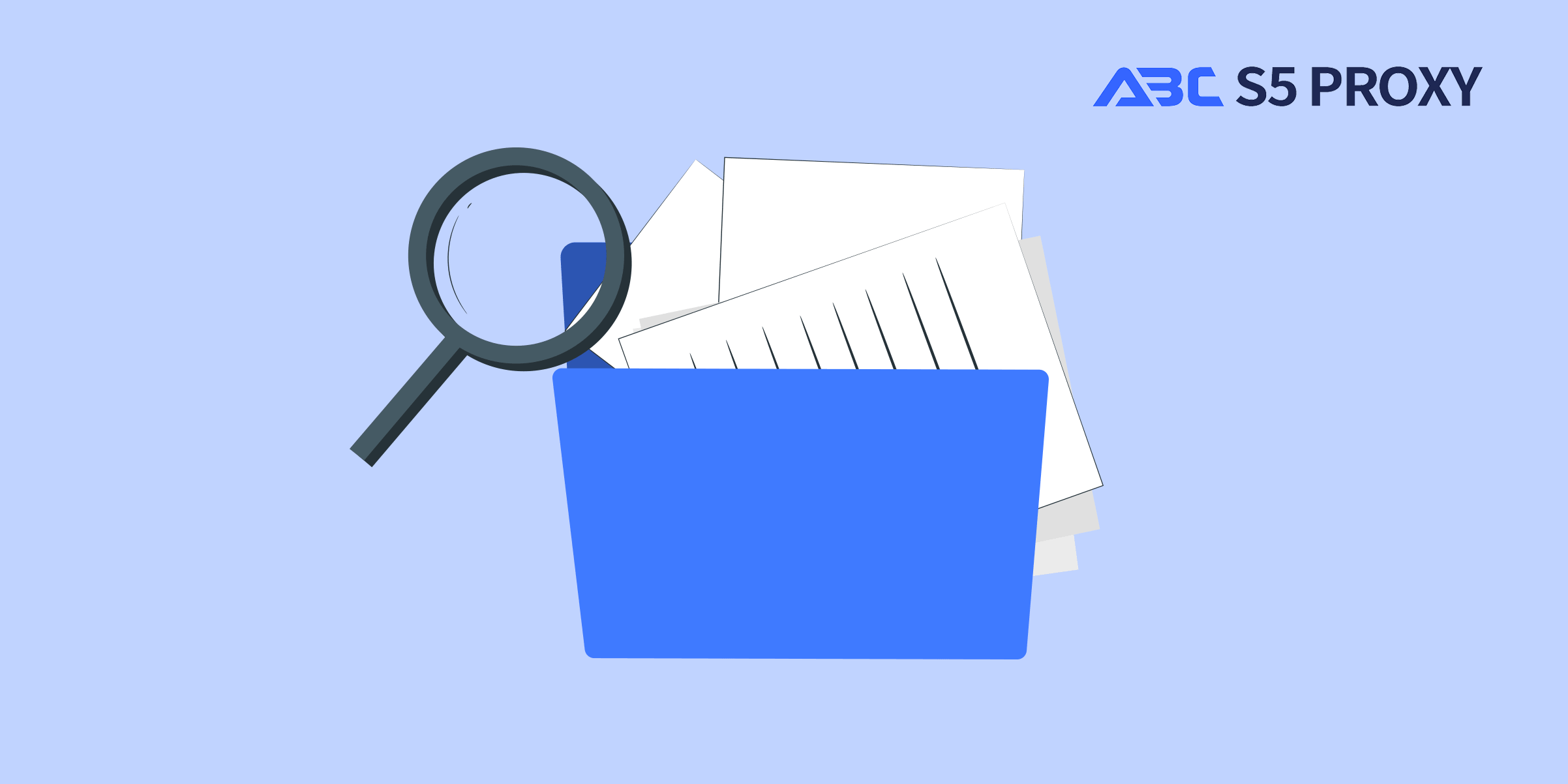
Title: Python Syntax Errors Explained
Python is a versatile and popular programming language known for its readability and ease of use. However, like any programming language, Python is not immune to errors. One common type of error that developers encounter when working with Python is syntax errors. In this blog post, we will delve into the world of Python syntax errors, explore what they are, why they occur, and how to effectively troubleshoot and fix them.
Syntax errors in Python occur when the code violates the language's syntax rules. These errors prevent the program from running successfully and are typically caught by Python's interpreter during compilation. Unlike logical errors, which do not prevent the code from running but cause unexpected behavior, syntax errors are more straightforward to identify and fix.
Syntax errors in Python can occur due to various reasons, such as:
1. Missing or incorrect punctuation: For example, forgetting to close a parenthesis or adding an extra colon.
2. Misspelled keywords or variable names: Python is case-sensitive, so a slight variation in the spelling of a keyword or variable name can lead to a syntax error.
3. Incorrect indentation: Python uses indentation to define blocks of code, so inconsistent or incorrect indentation can result in syntax errors.
4. Using unsupported characters or operators: Python has specific rules for using operators and characters, so using them incorrectly can trigger a syntax error.
1. Read the Error Message: When a syntax error occurs, Python provides a helpful error message that points to the location of the error in the code. Read this message carefully to understand what went wrong.
2. Check the Line of Code: Go to the line number indicated in the error message and examine the code for any obvious mistakes, such as missing punctuation or incorrect indentation.
3. Use an IDE: Integrated Development Environments (IDEs) like PyCharm, VS Code, or Jupyter Notebook can help identify syntax errors in real-time by highlighting them as you type.
4. Consult the Documentation: The Python documentation is a valuable resource for understanding the correct syntax and usage of Python keywords, functions, and operators.
5. Code in Smaller Increments: If you encounter a syntax error in a large block of code, try breaking it down into smaller parts and testing each section individually to pinpoint the error.
6. Ask for Help: Don't hesitate to seek help from online forums, communities, or colleagues if you are unable to resolve a syntax error on your own. Sometimes fresh eyes can quickly spot the mistake.
In conclusion, syntax errors are a common occurrence in Python programming but can be easily resolved with careful attention to detail and the right troubleshooting techniques. By understanding the reasons behind syntax errors, reading error messages attentively, and utilizing tools like IDEs and documentation, developers can efficiently debug their code and write more robust Python programs.Next time you encounter a syntax error in your Python code, remember to stay patient, methodical, and open to learning from your mistakes. Happy coding!
Featured Posts
Popular Products
Residential Proxies
Allowlisted 200M+ IPs from real ISP. Managed/obtained proxies via dashboard.
Residential (Socks5) Proxies
Over 200 million real IPs in 190+ locations,
Unlimited Residential Proxies
Use stable, fast, and furious 700K+ datacenter IPs worldwide.
Rotating ISP Proxies
ABCProxy's Rotating ISP Proxies guarantee long session time.
Residential (Socks5) Proxies
Long-lasting dedicated proxy, non-rotating residential proxy
Dedicated Datacenter Proxies
Use stable, fast, and furious 700K+ datacenter IPs worldwide.
Web Unblocker
View content as a real user with the help of ABC proxy's dynamic fingerprinting technology.
Related articles

Exploring Website API Calls in Chrome with Python: Ultimate Guide
Learn how to view API calls made by websites in Chrome using Python. Discover a step-by-step guide on monitoring and analyzing website communication for enhanced understanding. Explore the world of web development and data tracking.