Residential Proxies
Allowlisted 200M+ IPs from real ISP. Managed/obtained proxies via dashboard.

Proxies
Residential Proxies
Allowlisted 200M+ IPs from real ISP. Managed/obtained proxies via dashboard.
Residential (Socks5) Proxies
Over 200 million real IPs in 190+ locations,
Unlimited Residential Proxies
Use stable, fast, and furious 700K+ datacenter IPs worldwide.
Static Residential proxies
Long-lasting dedicated proxy, non-rotating residential proxy
Dedicated Datacenter Proxies
Use stable, fast, and furious 700K+ datacenter IPs worldwide.

Web Unblocker
View content as a real user with the help of ABC proxy's dynamic fingerprinting technology.
Proxies
API
Proxy list is generated through an API link and applied to compatible programs after whitelist IP authorization
User+Pass Auth
Create credential freely and use rotating proxies on any device or software without allowlisting IP
Proxy Manager
Manage all proxies using APM interface

Proxies
Residential Proxies
Allowlisted 200M+ IPs from real ISP. Managed/obtained proxies via dashboard.
Starts from
$0.77/ GB
Residential (Socks5) Proxies
Over 200 million real IPs in 190+ locations,
Starts from
$0.045/ IP
Unlimited Residential Proxies
Use stable, fast, and furious 700K+ datacenter IPs worldwide.
Starts from
$79/ Day
Rotating ISP Proxies
ABCProxy's Rotating ISP Proxies guarantee long session time.
Starts from
$0.77/ GB
Static Residential proxies
Long-lasting dedicated proxy, non-rotating residential proxy
Starts from
$5/MONTH
Dedicated Datacenter Proxies
Use stable, fast, and furious 700K+ datacenter IPs worldwide.
Starts from
$4.5/MONTH
Knowledge Base
English
繁體中文
Русский
Indonesia
Português
Español
بالعربية
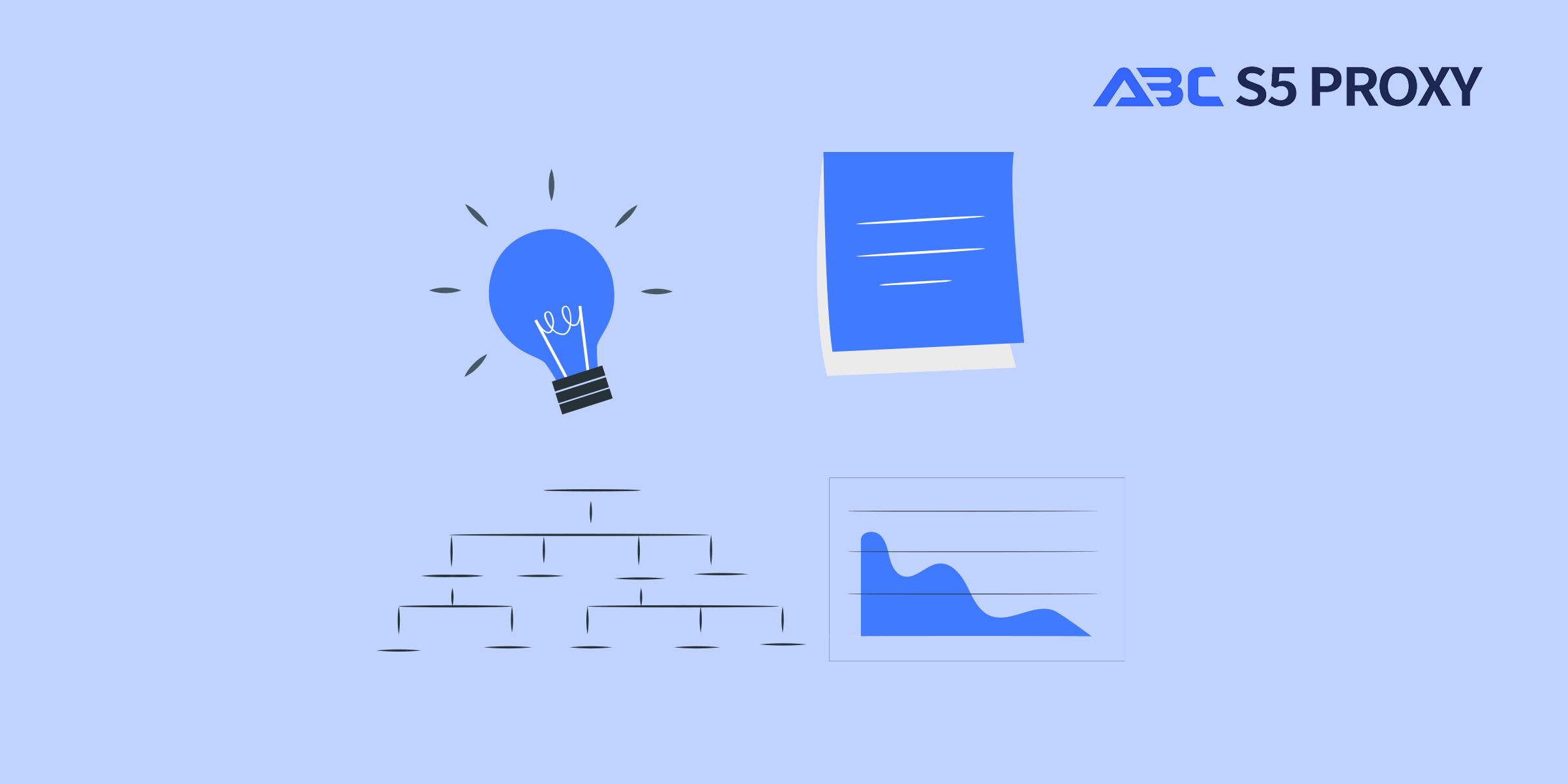
WebRTC, short for Web Real-Time Communication, is a technology that enables real-time communication directly between web browsers. It allows users to have video chats, voice calls, and file sharing without the need for any plugins or third-party software. While WebRTC offers significant benefits in terms of convenience and efficiency, there may be situations where you'd want to disable it for privacy or security reasons. In this blog post, we will explore what WebRTC is, its pros and cons, and how you can disable it if needed.
WebRTC is a free, open-source project that provides web applications and mobile apps with real-time communication via simple application programming interfaces (APIs). It uses JavaScript APIs and HTML5 to facilitate peer-to-peer communication, enabling seamless data exchange between browsers without the need for external plugins.
One of the key advantages of WebRTC is its ease of use. Users can initiate video calls or share files with just a few clicks, making it ideal for applications such as video conferencing, online gaming, and live streaming. Additionally, WebRTC supports secure encryption protocols to protect data during transmission, ensuring privacy and security for users.
However, there are also potential drawbacks to consider. WebRTC may expose users' IP addresses to websites they visit, potentially compromising their privacy. Some users may also experience performance issues or compatibility issues with certain browsers or network configurations.
- **Pros**:
- Easy to use and implement
- Supports real-time communication without plugins
- Secure encryption protocols for data transmission
- Ideal for video conferencing and live streaming applications
- **Cons**:
- May expose users' IP addresses
- Potential privacy concerns
- Performance and compatibility issues
If you're concerned about privacy or security risks associated with WebRTC, you may consider disabling it in your web browser. Here's how you can disable WebRTC in popular browsers:
Disabling WebRTC in Google Chrome
1. Open Google Chrome and type "chrome://flags" in the address bar.
2. Search for "WebRTC" in the flags menu.
3. Disable the "WebRTC STUN origin header" flag by selecting "Disabled" from the drop-down menu.
4. Relaunch the browser to apply the changes.
Disabling WebRTC in Mozilla Firefox
1. Open Mozilla Firefox and type "about:config" in the address bar.
2. Search for "media.peerconnection.enabled" in the settings.
3. Double-click on the setting to toggle the value to "false."
4. Restart the browser to save the changes.
Disabling WebRTC in Microsoft Edge
1. Open Microsoft Edge and type "about:flags" in the address bar.
2. Look for the "Hide my local IP address over WebRTC connections" option.
3. Enable this option to prevent WebRTC from leaking your IP address.
4. Close and reopen the browser to apply the changes.
By following these steps, you can effectively disable WebRTC in your browser and mitigate potential privacy risks associated with the technology.
In conclusion, WebRTC is a powerful technology that enables real-time communication in web browsers, but it may pose privacy and security risks for users. By understanding the pros and cons of WebRTC and knowing how to disable it when necessary, you can ensure a safer online experience. Whether you're concerned about IP address exposure or performance issues, taking proactive steps to manage WebRTC settings can help protect your privacy and data security.
Featured Posts
Popular Products
Residential Proxies
Allowlisted 200M+ IPs from real ISP. Managed/obtained proxies via dashboard.
Residential (Socks5) Proxies
Over 200 million real IPs in 190+ locations,
Unlimited Residential Proxies
Use stable, fast, and furious 700K+ datacenter IPs worldwide.
Rotating ISP Proxies
ABCProxy's Rotating ISP Proxies guarantee long session time.
Residential (Socks5) Proxies
Long-lasting dedicated proxy, non-rotating residential proxy
Dedicated Datacenter Proxies
Use stable, fast, and furious 700K+ datacenter IPs worldwide.
Web Unblocker
View content as a real user with the help of ABC proxy's dynamic fingerprinting technology.
Related articles

How does the ChatGPT RAG example improve information processing capabilities
Analyze the actual application scenarios of ChatGPT combined with Retrieval Augmented Generation (RAG) technology, explore its value in knowledge integration and data acquisition, and understand how abcproxy provides underlying support for the RAG system.