Residential Proxies
Allowlisted 200M+ IPs from real ISP. Managed/obtained proxies via dashboard.

Proxies Services
Residential Proxies
Allowlisted 200M+ IPs from real ISP. Managed/obtained proxies via dashboard.
Residential (Socks5) Proxies
Over 200 million real IPs in 190+ locations,
Unlimited Residential Proxies
Unlimited use of IP and Traffic, AI Intelligent Rotating Residential Proxies
Static Residential proxies
Long-lasting dedicated proxy, non-rotating residential proxy
Dedicated Datacenter Proxies
Use stable, fast, and furious 700K+ datacenter IPs worldwide.
Mobile Proxies
Dive into a 10M+ ethically-sourced mobile lP pool with 160+ locations and 700+ ASNs.
Scrapers
Collection of public structured data from all websites
Proxies
Residential Proxies
Allowlisted 200M+ IPs from real ISP. Managed/obtained proxies via dashboard.
Starts from
$0.6/ GB
Residential (Socks5) Proxies
Over 200 million real IPs in 190+ locations,
Starts from
$0.03/ IP
Unlimited Residential Proxies
Unlimited use of IP and Traffic, AI Intelligent Rotating Residential Proxies
Starts from
$1816/ MONTH
Static Residential proxies
Long-lasting dedicated proxy, non-rotating residential proxy
Starts from
$4.5/MONTH
Dedicated Datacenter Proxies
Use stable, fast, and furious 700K+ datacenter IPs worldwide.
Starts from
$4.5/MONTH
Mobile Proxies
Allowlisted 200M+ IPs from real ISP. Managed/obtained proxies via dashboard.
Starts from
$1.2/ GB
Scrapers
Web Unblocker
Simulate real user behavior to over-come anti-bot detection
Starts from
$1.2/GB
Serp API
Get real-time search engine data With SERP API
Starts from
$0.3/1K results
Scraping Browser
Scale scraping browsers with built-inunblocking and hosting
Starts from
$2.5/GB
Documentation
All features, parameters, and integration details, backed by code samples in every coding language.
TOOLS
Resources
Addons
ABCProxy Extension for Chrome
Free Chrome proxy manager extension that works with any proxy provider.
ABCProxy Extension for Firefox
Free Firefox proxy manager extension that works with any proxy provider.
Proxy Manager
Manage all proxies using APM interface
Proxy Checker
Free online proxy checker analyzing health, type, and country.
Proxies
AI Developmen
Acquire large-scale multimodal web data for machine learning
Sales & E-commerce
Collect pricing data on every product acrossthe web to get and maintain a competitive advantage
Threat Intelligence
Get real-time data and access multiple geo-locations around the world.
Copyright Infringement Monitoring
Find and gather all the evidence to stop copyright infringements.
Social Media for Marketing
Dominate your industry space on social media with smarter campaigns, anticipate the next big trends
Travel Fare Aggregation
Get real-time data and access multiple geo-locations around the world.
By Use Case
English
繁體中文
Русский
Indonesia
Português
Español
بالعربية
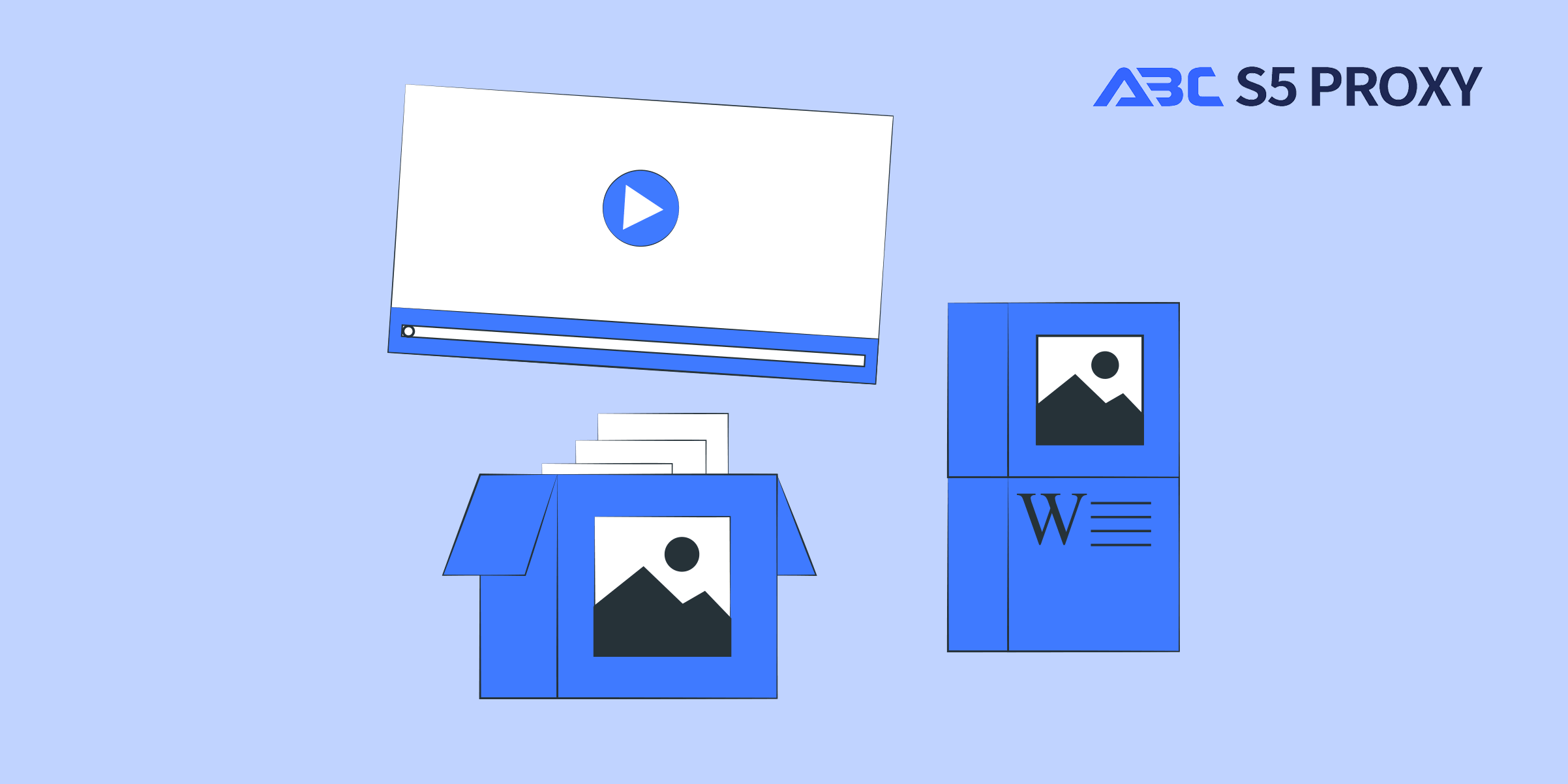
Title: How to Scrape a Page to Download Images from a Website
In today's digital age, the internet is a treasure trove of images, with websites showcasing breathtaking photographs, captivating illustrations, and stunning graphics. If you are a designer, photographer, or simply an art enthusiast looking to build your image collection, learning how to scrape a page to download images from a website can be a valuable skill. In this blog post, we will explore the basics of web scraping for image extraction and provide a step-by-step guide on how to do it effectively.
Web scraping is the process of extracting data from websites. It involves automated bots, also known as web scrapers, that crawl through web pages, gather information, and store it for further analysis or use. Web scraping can be used for various purposes, such as collecting product information for price comparison, monitoring changes on websites, or in our case, downloading images.
Before diving into web scraping, it is crucial to understand the legal aspects of scraping images from websites. Not all websites allow scraping of their content, and some have specific terms and conditions that prohibit the downloading of images. It is essential to check a website's terms of service and robots.txt file to ensure that you are not violating any rules or copyrights.
1. Choose a Web Scraping Tool:
There are several web scraping tools available that can help you extract images from websites. Some popular tools include BeautifulSoup, Scrapy, and Selenium. Choose a tool that best suits your needs and level of expertise.
2. Identify the Website and Page:
Navigate to the website from which you want to download images and locate the specific page that contains the images you are interested in scraping.
3. Inspect the Page:
Right-click on the webpage and select "Inspect" to open the browser's Developer Tools. Navigate to the "Network" tab and reload the page to monitor the network activity.
4. Find the Image URLs:
Scroll through the network requests and look for requests that load the images on the page. Images are typically loaded from URLs that end in file extensions such as .jpg, .png, or .gif.
5. Extract Image URLs:
Once you have identified the image URLs, you can extract them using your web scraping tool's functionalities. This may involve writing code to parse the HTML of the webpage and extract the relevant image URLs.
6. Download the Images:
With the image URLs extracted, you can now download the images to your computer. Depending on the web scraping tool you are using, you may need to write code to loop through the image URLs and save the images locally.
7. Organize and Use the Images:
After downloading the images, you can organize them into folders based on categories or themes. You can use these images for personal projects, inspiration, or even in your own designs and creations.
Web scraping for image extraction can be a powerful tool for building your image collection or gathering visual inspiration. By following the steps outlined in this blog post and taking into account the legal considerations, you can scrape images from websites effectively and ethically. Remember to always respect the terms and conditions of the websites you are scraping and use the extracted images responsibly. Happy scraping!
Featured Posts
Popular Products
Residential Proxies
Allowlisted 200M+ IPs from real ISP. Managed/obtained proxies via dashboard.
Residential (Socks5) Proxies
Over 200 million real IPs in 190+ locations,
Unlimited Residential Proxies
Use stable, fast, and furious 700K+ datacenter IPs worldwide.
Residential (Socks5) Proxies
Long-lasting dedicated proxy, non-rotating residential proxy
Dedicated Datacenter Proxies
Use stable, fast, and furious 700K+ datacenter IPs worldwide.
Web Unblocker
View content as a real user with the help of ABC proxy's dynamic fingerprinting technology.
Related articles

Understanding the Power of Static Residential Proxies: Unleashing Unmatched Online Privacy and Security
Discover the power of static residential proxies and elevate your online experience. Learn what is static residential proxy and how it can enhance your browsing privacy and security. Unlock a world of limitless possibilities with static residential proxies.

Ultimate Guide: Turn Off Proxy Server Quickly and Easily
Are you wondering how to turn off a proxy server? Learn the simple steps to disable a proxy server and regain unrestricted internet access. Discover the easy solution now!