Residential Proxies
Allowlisted 200M+ IPs from real ISP. Managed/obtained proxies via dashboard.

Proxies
Residential Proxies
Allowlisted 200M+ IPs from real ISP. Managed/obtained proxies via dashboard.
Residential (Socks5) Proxies
Over 200 million real IPs in 190+ locations,
Unlimited Residential Proxies
Use stable, fast, and furious 700K+ datacenter IPs worldwide.
Static Residential proxies
Long-lasting dedicated proxy, non-rotating residential proxy
Dedicated Datacenter Proxies
Use stable, fast, and furious 700K+ datacenter IPs worldwide.

Web Unblocker
View content as a real user with the help of ABC proxy's dynamic fingerprinting technology.
Proxies
API
Proxy list is generated through an API link and applied to compatible programs after whitelist IP authorization
User+Pass Auth
Create credential freely and use rotating proxies on any device or software without allowlisting IP
Proxy Manager
Manage all proxies using APM interface

Proxies
Residential Proxies
Allowlisted 200M+ IPs from real ISP. Managed/obtained proxies via dashboard.
Starts from
$0.77/ GB
Residential (Socks5) Proxies
Over 200 million real IPs in 190+ locations,
Starts from
$0.045/ IP
Unlimited Residential Proxies
Use stable, fast, and furious 700K+ datacenter IPs worldwide.
Starts from
$79/ Day
Rotating ISP Proxies
ABCProxy's Rotating ISP Proxies guarantee long session time.
Starts from
$0.77/ GB
Static Residential proxies
Long-lasting dedicated proxy, non-rotating residential proxy
Starts from
$5/MONTH
Dedicated Datacenter Proxies
Use stable, fast, and furious 700K+ datacenter IPs worldwide.
Starts from
$4.5/MONTH
Knowledge Base
English
繁體中文
Русский
Indonesia
Português
Español
بالعربية
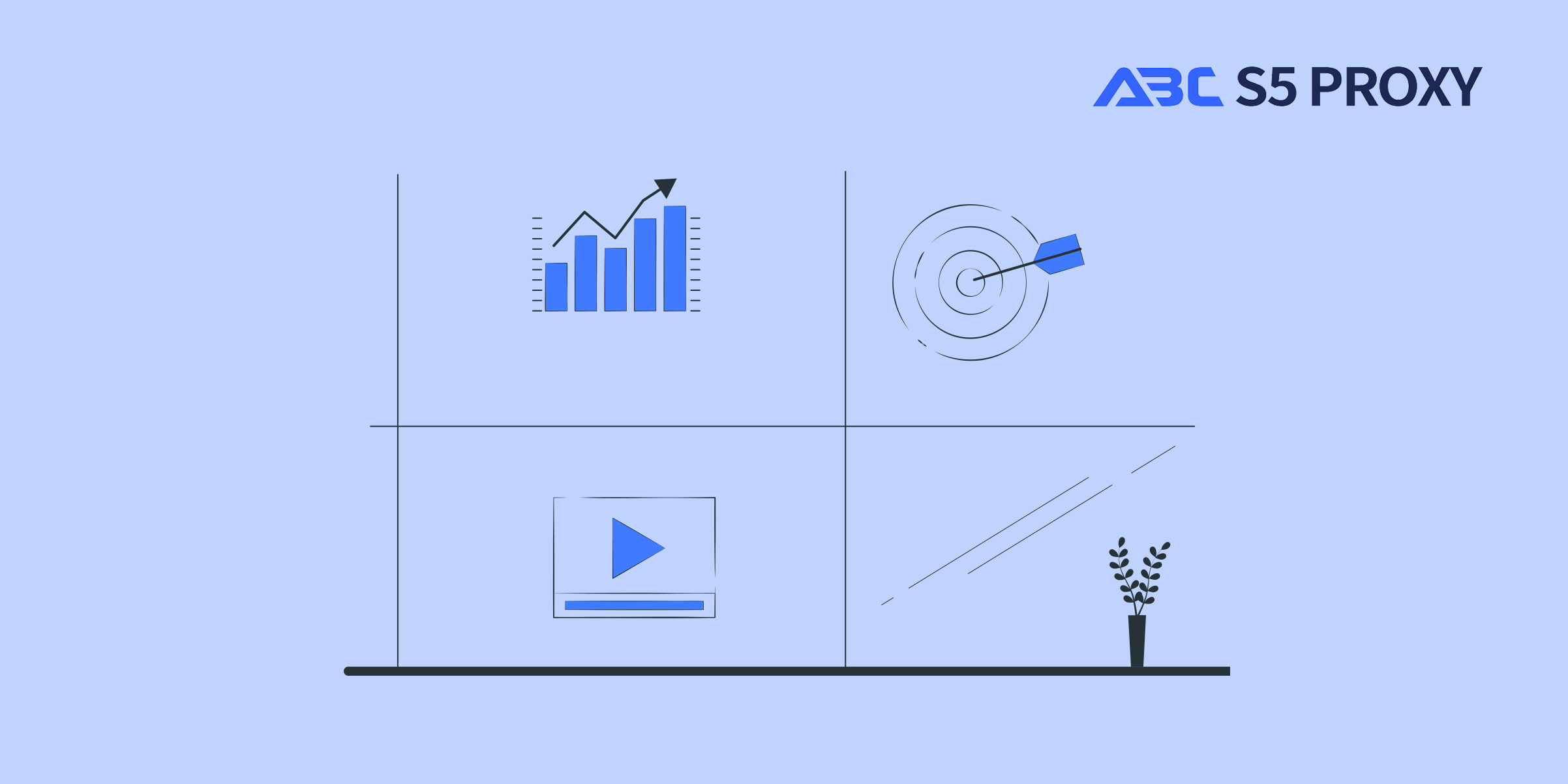
In today's digital age, the internet plays a crucial role in our daily lives. Whether it's for work, entertainment, or staying connected with friends and family, having reliable and fast internet access is essential. However, there are times when you may encounter restrictions or limitations while trying to access certain websites or online services. This is where using a USA Proxy can significantly improve your network access experience.
A USA Proxy acts as an intermediary between your device and the internet. By routing your internet traffic through a proxy server located in the USA, you can mask your real IP address and appear as if you are browsing the internet from the United States. This can be particularly useful for accessing geo-restricted content, bypassing censorship, or enhancing your online privacy and security.
1. **Choosing a Reliable USA Proxy Service**: The first step is to select a reputable USA Proxy service provider. Look for a service that offers high-speed connections, a large number of proxy servers in the USA, and robust security features to ensure your online data remains protected.
2. **Configuring Your Device**: Once you have chosen a USA Proxy service, you will need to configure your device to connect to the proxy server. This typically involves entering the proxy server's IP address and port number in your device's network settings.
3. **Testing the Connection**: After configuring the proxy settings, make sure to test the connection to ensure that your device is successfully connected to the USA Proxy server. You can do this by visiting a website that detects your IP address and location.
4. **Browsing the Internet**: Once the connection is established, you can start browsing the internet as you normally would. With the USA Proxy in place, you can access geo-blocked content, stream videos, or access websites that may be restricted in your region.
1. **Improved Access to Geo-Restricted Content**: One of the primary advantages of using a USA Proxy is the ability to access geo-blocked content such as streaming services, websites, or online platforms that are only available in the USA.
2. **Enhanced Online Privacy and Security**: By routing your internet traffic through a secure USA Proxy server, you can encrypt your data and protect your online activities from prying eyes, hackers, or other malicious entities.
3. **Bypassing Censorship**: In some countries or regions, certain websites or online services may be censored or restricted. By using a USA Proxy, you can bypass such censorship and freely access the content you need.
1. **Choose the Right Server**: Depending on your specific needs, you can choose a USA Proxy server located in a particular city or state to optimize your internet connection speed and access to local content.
2. **Enable Encryption**: To ensure maximum security and privacy, always enable encryption when using a USA Proxy. This will scramble your data and prevent unauthorized access to your online activities.
3. **Regularly Update Proxy Settings**: As internet services and websites evolve, it's essential to stay updated with the latest proxy settings provided by your USA Proxy service to ensure seamless and uninterrupted access.
In conclusion, using a USA Proxy can greatly enhance your network access experience by providing you with the ability to access geo-blocked content, improve online privacy and security, and bypass censorship restrictions. By following the steps outlined above and maximizing the benefits of using a USA Proxy, you can enjoy a more open and secure internet browsing experience.
Featured Posts
Popular Products
Residential Proxies
Allowlisted 200M+ IPs from real ISP. Managed/obtained proxies via dashboard.
Residential (Socks5) Proxies
Over 200 million real IPs in 190+ locations,
Unlimited Residential Proxies
Use stable, fast, and furious 700K+ datacenter IPs worldwide.
Rotating ISP Proxies
ABCProxy's Rotating ISP Proxies guarantee long session time.
Residential (Socks5) Proxies
Long-lasting dedicated proxy, non-rotating residential proxy
Dedicated Datacenter Proxies
Use stable, fast, and furious 700K+ datacenter IPs worldwide.
Web Unblocker
View content as a real user with the help of ABC proxy's dynamic fingerprinting technology.
Related articles

How to choose the best Proxy Web Browser download
Explore the core standards of Proxy Web Browser downloads and learn how abcproxy improves browsing security and efficiency through products such as residential proxies and static ISP proxies.

How to configure WhatsApp desktop proxy
This article analyzes the configuration logic of the WhatsApp desktop proxy, combines proxy type selection and operation steps, and introduces how abcproxy improves the user experience through multi-scenario proxy IP services.

How to send a POST request with cURL
This article explains in detail the method and parameter configuration of sending POST requests with cURL, explores the application scenarios of proxy IP services (such as abcproxy) in API debugging and data submission, and provides technical practice references for developers.