Residential Proxies
Allowlisted 200M+ IPs from real ISP. Managed/obtained proxies via dashboard.

Proxies Services
Residential Proxies
Allowlisted 200M+ IPs from real ISP. Managed/obtained proxies via dashboard.
Residential (Socks5) Proxies
Over 200 million real IPs in 190+ locations,
Unlimited Residential Proxies
Unlimited use of IP and Traffic, AI Intelligent Rotating Residential Proxies
Static Residential proxies
Long-lasting dedicated proxy, non-rotating residential proxy
Dedicated Datacenter Proxies
Use stable, fast, and furious 700K+ datacenter IPs worldwide.
Mobile Proxies
Dive into a 10M+ ethically-sourced mobile lP pool with 160+ locations and 700+ ASNs.
Scrapers
Collection of public structured data from all websites
Proxies
Residential Proxies
Allowlisted 200M+ IPs from real ISP. Managed/obtained proxies via dashboard.
Starts from
$0.6/ GB
Residential (Socks5) Proxies
Over 200 million real IPs in 190+ locations,
Starts from
$0.03/ IP
Unlimited Residential Proxies
Unlimited use of IP and Traffic, AI Intelligent Rotating Residential Proxies
Starts from
$1816/ MONTH
Rotating ISP Proxies
ABCProxy's Rotating ISP Proxies guarantee long session time.
Starts from
$0.4/ GB
Static Residential proxies
Long-lasting dedicated proxy, non-rotating residential proxy
Starts from
$4.5/MONTH
Dedicated Datacenter Proxies
Use stable, fast, and furious 700K+ datacenter IPs worldwide.
Starts from
$4.5/MONTH
Mobile Proxies
Allowlisted 200M+ IPs from real ISP. Managed/obtained proxies via dashboard.
Starts from
$1.2/ GB
Scrapers
Web Unblocker
Simulate real user behavior to over-come anti-bot detection
Starts from
$1.2/GB
Serp API
Get real-time search engine data With SERP API
Starts from
$0.3/1K results
Scraping Browser
Scale scraping browsers with built-inunblocking and hosting
Starts from
$2.5/GB
Documentation
All features, parameters, and integration details, backed by code samples in every coding language.
TOOLS
Resources
Addons
ABCProxy Extension for Chrome
Free Chrome proxy manager extension that works with any proxy provider.
ABCProxy Extension for Firefox
Free Firefox proxy manager extension that works with any proxy provider.
Proxy Manager
Manage all proxies using APM interface
Proxy Checker
Free online proxy checker analyzing health, type, and country.
Proxies
AI Developmen
Acquire large-scale multimodal web data for machine learning
Sales & E-commerce
Collect pricing data on every product acrossthe web to get and maintain a competitive advantage
Threat Intelligence
Get real-time data and access multiple geo-locations around the world.
Copyright Infringement Monitoring
Find and gather all the evidence to stop copyright infringements.
Social Media for Marketing
Dominate your industry space on social media with smarter campaigns, anticipate the next big trends
Travel Fare Aggregation
Get real-time data and access multiple geo-locations around the world.
By Use Case
English
繁體中文
Русский
Indonesia
Português
Español
بالعربية
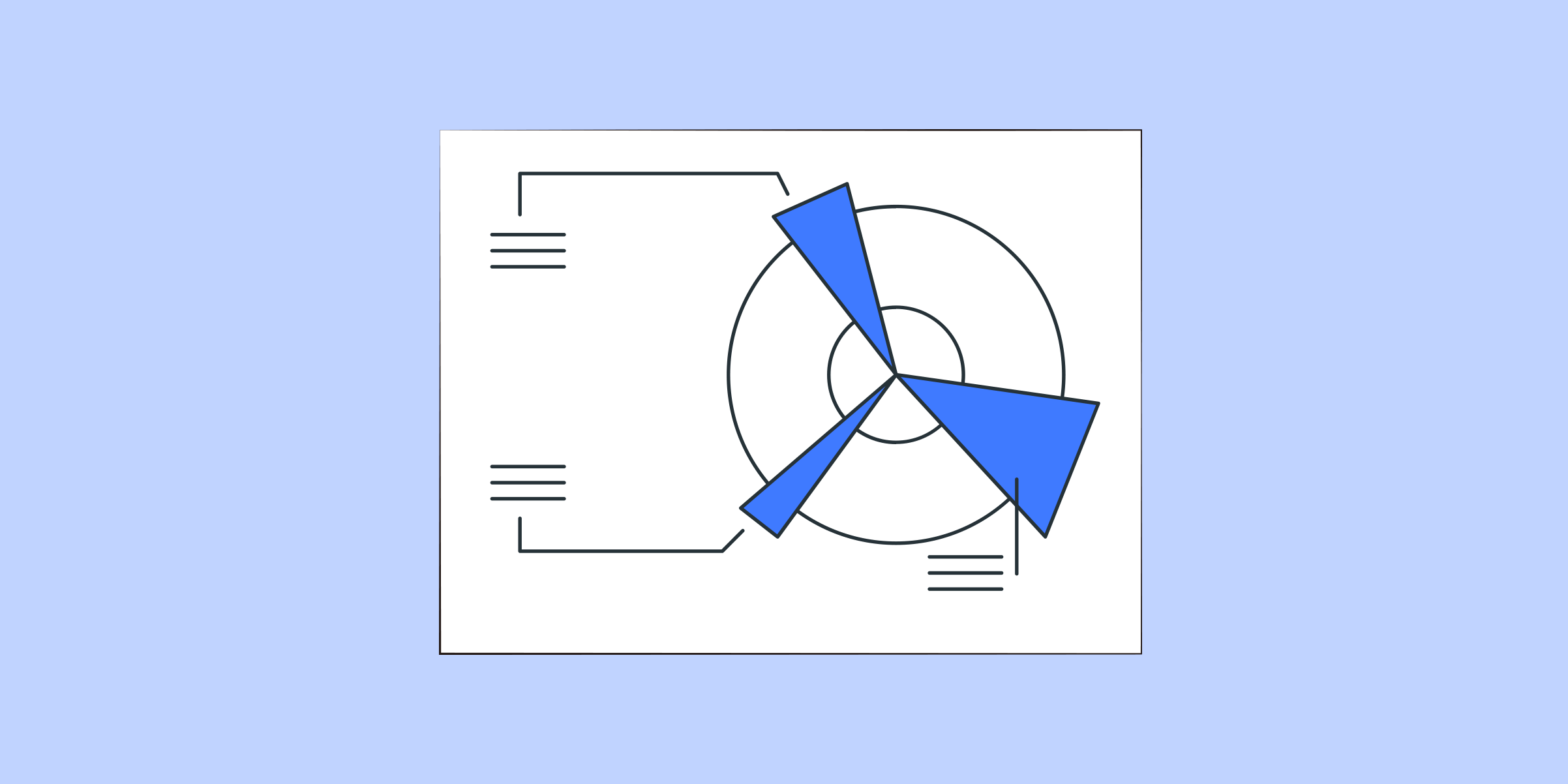
Using Encrypted Proxy in OpenBullet Selenium Config for Enhanced Security
In recent years, online security has become a growing concern for internet users. With the increasing number of cyber threats, it is essential for individuals and organizations to take proactive measures to protect their data and privacy. One effective way to enhance online security is by using an encrypted proxy in OpenBullet Selenium config.
OpenBullet is a popular automation tool used for testing and automating websites. It supports various testing techniques, including brute-forcing, credential stuffing, and account checking. However, using OpenBullet without proper security measures can expose your IP address and leave you vulnerable to potential attacks. That's where an encrypted proxy comes in.
What is an encrypted proxy?
An encrypted proxy acts as an intermediary between your device and the website you are accessing. It encrypts your internet traffic, making it harder for hackers or third parties to intercept and decode. By routing your connection through a proxy server, your IP address is masked, providing an additional layer of anonymity.
Configuring OpenBullet Selenium with an encrypted proxy:
Step 1: Acquiring an encrypted proxy service
The first step is to find a reliable and secure encrypted proxy service. There are several providers available in the market, each offering different levels of security and features. It is crucial to choose a service that provides high encryption standards and has a good reputation for privacy.
Step 2: Setting up the encrypted proxy in OpenBullet
Once you have acquired an encrypted proxy service, you need to configure it in OpenBullet. Open the config file in the OpenBullet editor and navigate to the "Proxy Settings" section. Enter the proxy IP address and port provided by your proxy service provider.
Step 3: Enabling encryption
To enhance the security of your proxy connection, it is recommended to enable encryption. In the OpenBullet editor, go to the "Proxy Settings" section and choose the appropriate encryption method offered by your proxy service provider.
Step 4: Testing the setup
Before using the encrypted proxy in real-time, it is essential to test the setup. Run a few test requests to ensure that the proxy connection is working correctly and your IP address is masked. Check that the encryption is functioning without any issues.
Benefits of using an encrypted proxy in OpenBullet Selenium config:
1. Enhanced online security: By routing your connection through an encrypted proxy, you protect your data and privacy from potential threats, such as hackers and data breaches.
2. Anonymity: An encrypted proxy hides your real IP address, making it difficult for websites or third parties to track your online activities.
3. Bypassing restrictions: Some websites or online services may have geo-restrictions or IP-based access controls. With an encrypted proxy, you can bypass such restrictions and access content from anywhere in the world.
4. Protection against IP blacklisting: In some cases, repeatedly accessing a website from the same IP address may result in IP blacklisting. By using an encrypted proxy, you can rotate your IP address and avoid being blocked.
Conclusion:
In today's digital world, it is crucial to prioritize online security and privacy. By utilizing an encrypted proxy in OpenBullet Selenium config, you can enhance your security measures and protect your data from potential threats. Remember to choose a reliable and secure proxy service and properly configure it in OpenBullet to enjoy the full benefits of encrypted proxy usage. Stay safe and secure while browsing the internet!
Featured Posts
Popular Products
Residential Proxies
Allowlisted 200M+ IPs from real ISP. Managed/obtained proxies via dashboard.
Residential (Socks5) Proxies
Over 200 million real IPs in 190+ locations,
Unlimited Residential Proxies
Use stable, fast, and furious 700K+ datacenter IPs worldwide.
Rotating ISP Proxies
ABCProxy's Rotating ISP Proxies guarantee long session time.
Residential (Socks5) Proxies
Long-lasting dedicated proxy, non-rotating residential proxy
Dedicated Datacenter Proxies
Use stable, fast, and furious 700K+ datacenter IPs worldwide.
Web Unblocker
View content as a real user with the help of ABC proxy's dynamic fingerprinting technology.
Related articles

Leverage Laravel: Unveiling an Open Source Simple Scraper App
Explore the power of open source with a simple Laravel scraper app. Learn how to efficiently gather data with this user-friendly tool. Dive into the world of web scraping and boost your productivity today.
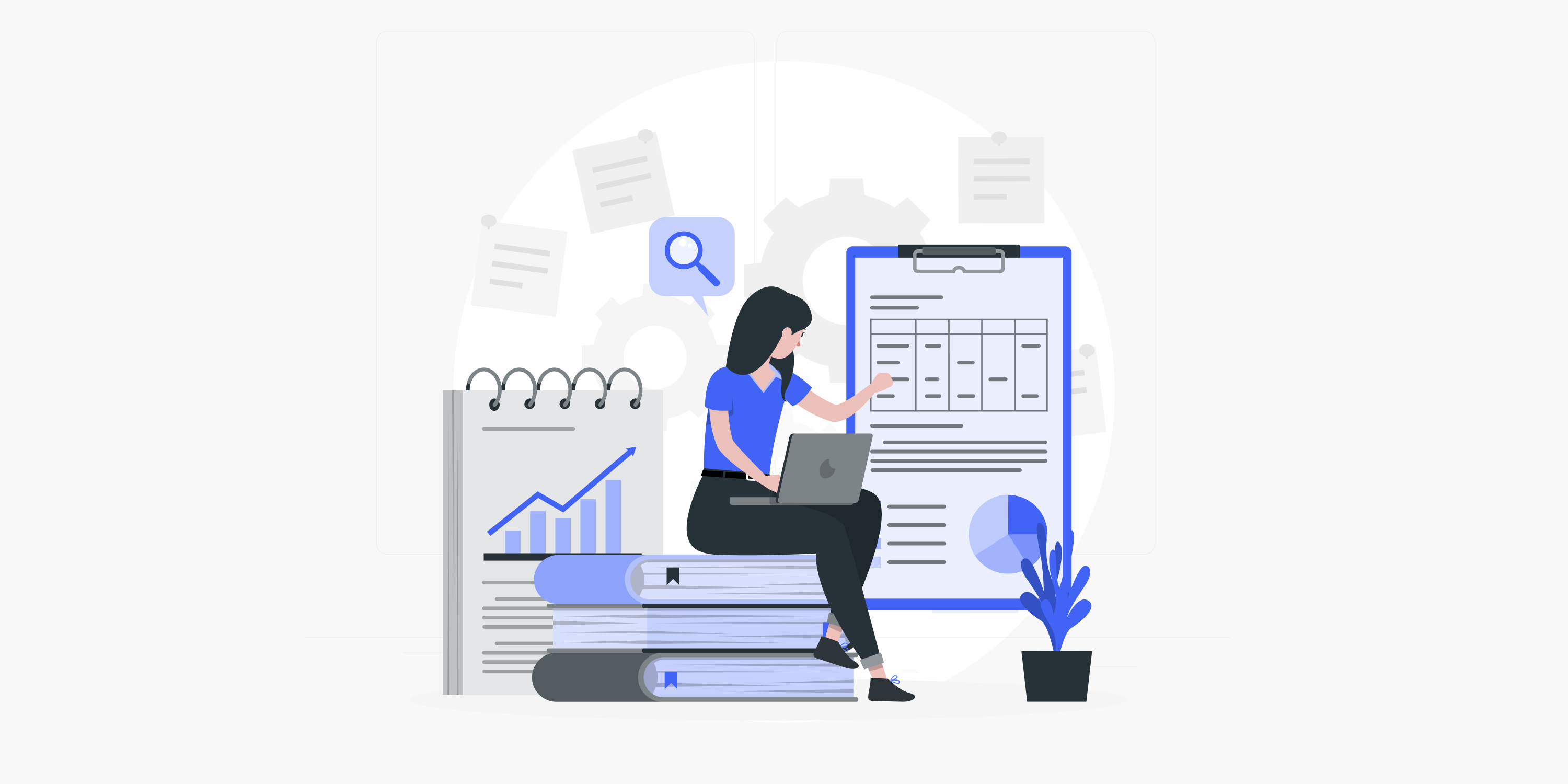
Unveiling the Power of Proxy Servers: Boost Your Online Security and Performance
Explore the benefits of using a proxy server for enhanced security and privacy. Learn how a proxy server can help you safeguard your online activities and protect sensitive information. Improve your browsing experience with a reliable proxy solution today.

Unlocking the Power of Aggregation: Definition and Impact Explained
Looking for an aggregation definition? Learn about the meaning and importance of aggregation in data analysis. Explore how aggregation simplifies complex data sets into manageable summaries. Find out more about aggregation techniques and its applications. Dive into our comprehensive guide now.