Residential Proxies
Allowlisted 200M+ IPs from real ISP. Managed/obtained proxies via dashboard.

Proxies
Residential Proxies
Allowlisted 200M+ IPs from real ISP. Managed/obtained proxies via dashboard.
Residential (Socks5) Proxies
Over 200 million real IPs in 190+ locations,
Unlimited Residential Proxies
Use stable, fast, and furious 700K+ datacenter IPs worldwide.
Static Residential proxies
Long-lasting dedicated proxy, non-rotating residential proxy
Dedicated Datacenter Proxies
Use stable, fast, and furious 700K+ datacenter IPs worldwide.

Web Unblocker
View content as a real user with the help of ABC proxy's dynamic fingerprinting technology.
Proxies
API
Proxy list is generated through an API link and applied to compatible programs after whitelist IP authorization
User+Pass Auth
Create credential freely and use rotating proxies on any device or software without allowlisting IP
Proxy Manager
Manage all proxies using APM interface

Proxies
Residential Proxies
Allowlisted 200M+ IPs from real ISP. Managed/obtained proxies via dashboard.
Starts from
$0.77/ GB
Residential (Socks5) Proxies
Over 200 million real IPs in 190+ locations,
Starts from
$0.045/ IP
Unlimited Residential Proxies
Use stable, fast, and furious 700K+ datacenter IPs worldwide.
Starts from
$79/ Day
Rotating ISP Proxies
ABCProxy's Rotating ISP Proxies guarantee long session time.
Starts from
$0.77/ GB
Static Residential proxies
Long-lasting dedicated proxy, non-rotating residential proxy
Starts from
$5/MONTH
Dedicated Datacenter Proxies
Use stable, fast, and furious 700K+ datacenter IPs worldwide.
Starts from
$4.5/MONTH
Knowledge Base
English
繁體中文
Русский
Indonesia
Português
Español
بالعربية
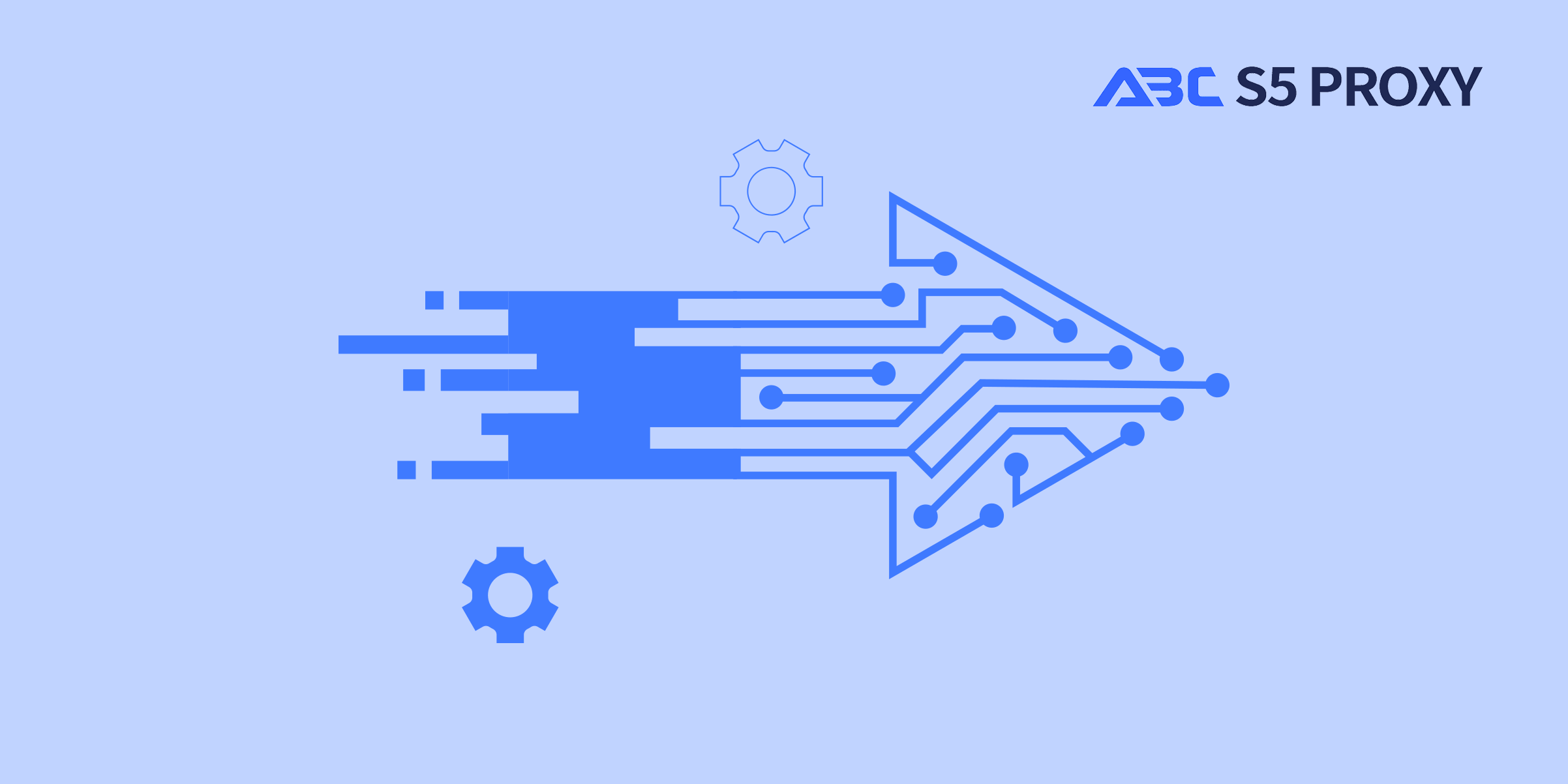
Proxy Servers: Enhancing GitHub Access and Security
In recent years, GitHub has become an essential platform for developers to collaborate on projects, share code, and contribute to open-source initiatives. However, accessing GitHub from certain regions or networks may pose challenges due to restrictions or limitations imposed by firewalls or network policies. In such cases, utilizing a proxy server can be a valuable solution to bypass these restrictions and enhance both accessibility and security for GitHub users.
A proxy server acts as an intermediary between a user's device and the internet. When a user requests to access a certain website or online service, the request is first sent to the proxy server, which then forwards the request to the destination server on behalf of the user. This process effectively masks the user's identity and original IP address, providing anonymity and enabling access to restricted content or services.
1. Bypassing Restrictions
Proxy servers can help GitHub users bypass geographical restrictions or network firewalls that may prevent access to the platform. By routing their connection through a proxy server located in a different region with unrestricted access, users can overcome these barriers and securely access GitHub from anywhere in the world.
2. Enhancing Security
In addition to overcoming access restrictions, proxy servers can also enhance the security of GitHub users by adding an extra layer of protection to their connection. By encrypting data transmitted between the user's device and the proxy server, sensitive information such as login credentials and code repositories are safeguarded against potential cyber threats or unauthorized access.
3. Improving Performance
Proxy servers can also help optimize the performance of GitHub access by caching frequently requested resources and reducing the load on GitHub's servers. This can result in faster loading times for repositories, smoother collaboration experiences, and overall improved efficiency for developers working on GitHub projects.
Setting up a proxy server for GitHub access is a relatively straightforward process that involves configuring the proxy settings on your device or network. Here are some general steps to guide you through the setup:
1. Choose a reputable proxy service provider that offers secure connections and reliable performance.
2. Obtain the necessary proxy server address, port number, and authentication credentials from your service provider.
3. Configure your device's network settings or web browser to use the proxy server for connecting to GitHub.
4. Test the proxy connection by attempting to access GitHub and verifying that the proxy is functioning correctly.
In conclusion, utilizing a proxy server for accessing GitHub can be a valuable tool for developers seeking to overcome restrictions, enhance security, and optimize performance. By leveraging the capabilities of proxy servers, GitHub users can ensure uninterrupted access to the platform, protect their data from potential threats, and collaborate more efficiently on projects with colleagues around the world.
Whether you are working on personal projects, contributing to open-source initiatives, or collaborating with a global team, incorporating a proxy server into your GitHub workflow can provide a secure and seamless experience that empowers you to focus on what matters most – writing code and building innovative solutions.
By embracing the potential of proxy servers, GitHub users can unlock new possibilities for connectivity, security, and productivity in their development endeavors. So why wait? Explore the benefits of proxy servers today and elevate your GitHub experience to new heights.
Featured Posts
Popular Products
Residential Proxies
Allowlisted 200M+ IPs from real ISP. Managed/obtained proxies via dashboard.
Residential (Socks5) Proxies
Over 200 million real IPs in 190+ locations,
Unlimited Residential Proxies
Use stable, fast, and furious 700K+ datacenter IPs worldwide.
Rotating ISP Proxies
ABCProxy's Rotating ISP Proxies guarantee long session time.
Residential (Socks5) Proxies
Long-lasting dedicated proxy, non-rotating residential proxy
Dedicated Datacenter Proxies
Use stable, fast, and furious 700K+ datacenter IPs worldwide.
Web Unblocker
View content as a real user with the help of ABC proxy's dynamic fingerprinting technology.
Related articles

How to unblock YouTube? How to achieve YouTube Unblocked
Analyze the relationship between YouTube Unblocked's core technology and proxy IP, and explore how abcproxy can help users efficiently access restricted YouTube content through diversified proxy services.

Why has Geko Driver become the core tool for automated testing
This article explores the core role of Geko Driver in automated testing, analyzes its technical principles and compatibility challenges, and explains how abcproxy optimizes the testing process through proxy IP technology.

How to send a POST request with cURL
This article explains in detail the method and parameter configuration of sending POST requests with cURL, explores the application scenarios of proxy IP services (such as abcproxy) in API debugging and data submission, and provides technical practice references for developers.