Residential Proxies
Allowlisted 200M+ IPs from real ISP. Managed/obtained proxies via dashboard.

Proxies
Residential Proxies
Allowlisted 200M+ IPs from real ISP. Managed/obtained proxies via dashboard.
Residential (Socks5) Proxies
Over 200 million real IPs in 190+ locations,
Unlimited Residential Proxies
Use stable, fast, and furious 700K+ datacenter IPs worldwide.
Static Residential proxies
Long-lasting dedicated proxy, non-rotating residential proxy
Dedicated Datacenter Proxies
Use stable, fast, and furious 700K+ datacenter IPs worldwide.
Mobile Proxies
Dive into a 10M+ ethically-sourced mobile lP pool with 160+ locations and 700+ ASNs.

Web Unblocker
View content as a real user with the help of ABC proxy's dynamic fingerprinting technology.
Proxies
API
Proxy list is generated through an API link and applied to compatible programs after whitelist IP authorization
User+Pass Auth
Create credential freely and use rotating proxies on any device or software without allowlisting IP
Proxy Manager
Manage all proxies using APM interface

Proxies
Residential Proxies
Allowlisted 200M+ IPs from real ISP. Managed/obtained proxies via dashboard.
Starts from
$0.77/ GB
Residential (Socks5) Proxies
Over 200 million real IPs in 190+ locations,
Starts from
$0.045/ IP
Unlimited Residential Proxies
Use stable, fast, and furious 700K+ datacenter IPs worldwide.
Starts from
$79/ Day
Rotating ISP Proxies
ABCProxy's Rotating ISP Proxies guarantee long session time.
Starts from
$0.77/ GB
Static Residential proxies
Long-lasting dedicated proxy, non-rotating residential proxy
Starts from
$5/MONTH
Dedicated Datacenter Proxies
Use stable, fast, and furious 700K+ datacenter IPs worldwide.
Starts from
$4.5/MONTH
Mobile Proxies
Allowlisted 200M+ IPs from real ISP. Managed/obtained proxies via dashboard.
Starts from
$1.2/ GB
Knowledge Base
English
繁體中文
Русский
Indonesia
Português
Español
بالعربية

In today's digital age, the ability to conduct a reverse image search has become an invaluable tool for users looking to gather more information about an image or its source. One of the most popular and widely used platforms for conducting reverse image searches is Google. This feature allows you to upload an image or provide a URL to search for similar or related images across the web
Google reverse image search is a feature that allows users to search for similar images or information related to a particular image by uploading it to the search engine. This tool is not only helpful for identifying the source of an image or finding visually similar images but can also be used to detect potential plagiarism, verify the authenticity of images, or even track down the origin of a specific photograph.
Moreover, Google Reverse Image Search is a valuable tool for fact-checking and verifying the authenticity of images circulating online. In an era where misinformation and fake news are rampant, being able to quickly determine whether an image is genuine or doctored can make a significant difference in how we consume and share information.
Another practical application of Google Reverse Image Search is in e-commerce and product research. If you come across a product image online and want to find out more information about it or compare prices, you can simply upload the image to Google Reverse Image Search to find similar products or websites selling the same item.
Step 1: Choose a Reverse Image Search Engine
There are several reverse image search engines available, such as Google Images, TinEye, and Bing Image Match.
Step 2: Upload the Image
Once you have selected the search engine, Click on the upload button and select the image from your device.
Step 3: Initiate the Search
After uploading the image, click on the search button, The search engine will then scan the internet for visually similar images and provide you with the results.
Step 4: Analyze the Results
Review the search results to find information related to the image, such as websites where it appears, similar images, and any related news articles. This information can help you identify the source or context of the image.
Step 5: Refine Your Search
If you didn't find the desired information in the initial search results, try refining your search by adding keywords related to the image or using additional filters provided by the search engine.
Step 6: Take Action
Additionally, Google Reverse Image Search can be a useful tool for identifying landmarks, artwork, or even unknown objects. By uploading a photo of a monument, painting, or any object of interest, you can quickly access relevant information and learn more about it.
Google Reverse Image Search is a powerful and versatile tool that offers a wide range of benefits to users across different industries and interests. Whether you are a content creator, a fact-checker, an online shopper, or simply curious about the world around you, this feature can enhance your online experience and help you make more informed decisions. So next time you come across an image that piques your interest, consider using Google Reverse Image Search to unlock a wealth of information and possibilities.
Featured Posts
Popular Products
Residential Proxies
Allowlisted 200M+ IPs from real ISP. Managed/obtained proxies via dashboard.
Residential (Socks5) Proxies
Over 200 million real IPs in 190+ locations,
Unlimited Residential Proxies
Use stable, fast, and furious 700K+ datacenter IPs worldwide.
Rotating ISP Proxies
ABCProxy's Rotating ISP Proxies guarantee long session time.
Residential (Socks5) Proxies
Long-lasting dedicated proxy, non-rotating residential proxy
Dedicated Datacenter Proxies
Use stable, fast, and furious 700K+ datacenter IPs worldwide.
Web Unblocker
View content as a real user with the help of ABC proxy's dynamic fingerprinting technology.
Related articles

Unlock the Power of Genlogin with ABCproxy: A Game-Changing Combination
Looking for a reliable Genlogin service? ABCproxy has got you covered. Discover secure and seamless login solutions with Genlogin on ABCproxy for ultimate online protection. Safeguard your data with ease.
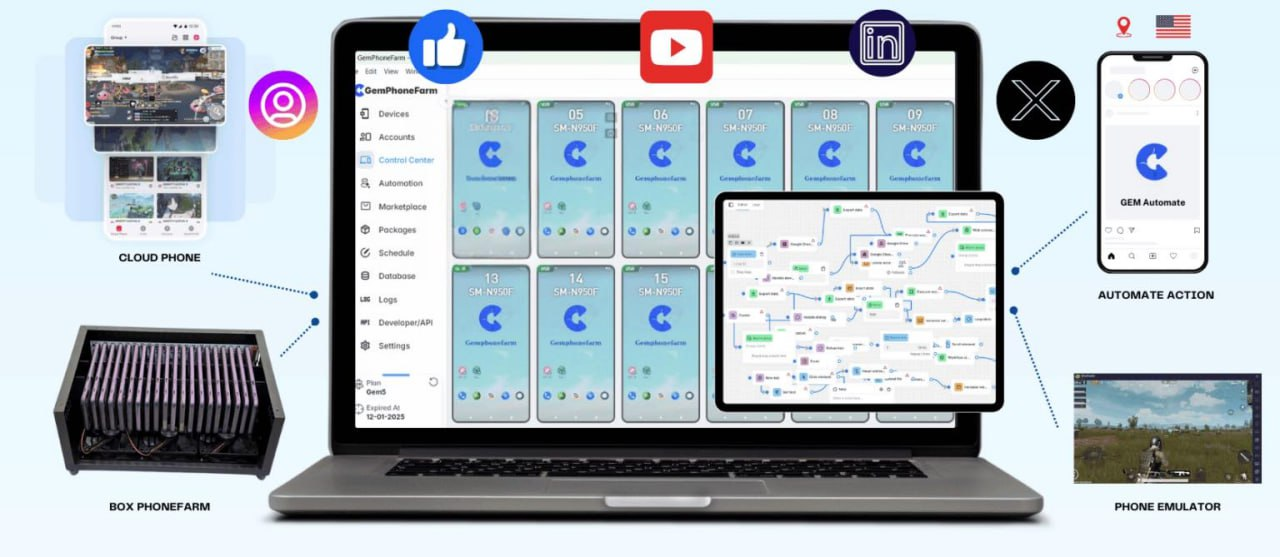
Unlock Untraceable Surfing: Gemlogin Antidetect Browser Boosted by ABC Proxy
Gemlogin Antidetect Browser With ABC Proxy provides advanced security features for online activities. Enjoy secure browsing with anonymity and protection. Safeguard your data with this powerful combination of features.

How does the ChatGPT RAG example improve information processing capabilities
Analyze the actual application scenarios of ChatGPT combined with Retrieval Augmented Generation (RAG) technology, explore its value in knowledge integration and data acquisition, and understand how abcproxy provides underlying support for the RAG system.