Residential Proxies
Allowlisted 200M+ IPs from real ISP. Managed/obtained proxies via dashboard.

Proxies Services
Residential Proxies
Allowlisted 200M+ IPs from real ISP. Managed/obtained proxies via dashboard.
Residential (Socks5) Proxies
Over 200 million real IPs in 190+ locations,
Unlimited Residential Proxies
Unlimited use of IP and Traffic, AI Intelligent Rotating Residential Proxies
Static Residential proxies
Long-lasting dedicated proxy, non-rotating residential proxy
Dedicated Datacenter Proxies
Use stable, fast, and furious 700K+ datacenter IPs worldwide.
Mobile Proxies
Dive into a 10M+ ethically-sourced mobile lP pool with 160+ locations and 700+ ASNs.
Scrapers
Collection of public structured data from all websites
Proxies
Residential Proxies
Allowlisted 200M+ IPs from real ISP. Managed/obtained proxies via dashboard.
Starts from
$0.6/ GB
Residential (Socks5) Proxies
Over 200 million real IPs in 190+ locations,
Starts from
$0.03/ IP
Unlimited Residential Proxies
Unlimited use of IP and Traffic, AI Intelligent Rotating Residential Proxies
Starts from
$1816/ MONTH
Rotating ISP Proxies
ABCProxy's Rotating ISP Proxies guarantee long session time.
Starts from
$0.4/ GB
Static Residential proxies
Long-lasting dedicated proxy, non-rotating residential proxy
Starts from
$4.5/MONTH
Dedicated Datacenter Proxies
Use stable, fast, and furious 700K+ datacenter IPs worldwide.
Starts from
$4.5/MONTH
Mobile Proxies
Allowlisted 200M+ IPs from real ISP. Managed/obtained proxies via dashboard.
Starts from
$1.2/ GB
Scrapers
Web Unblocker
Simulate real user behavior to over-come anti-bot detection
Starts from
$1.2/GB
Serp API
Get real-time search engine data With SERP API
Starts from
$0.3/1K results
Scraping Browser
Scale scraping browsers with built-inunblocking and hosting
Starts from
$2.5/GB
Documentation
All features, parameters, and integration details, backed by code samples in every coding language.
TOOLS
Resources
Addons
ABCProxy Extension for Chrome
Free Chrome proxy manager extension that works with any proxy provider.
ABCProxy Extension for Firefox
Free Firefox proxy manager extension that works with any proxy provider.
Proxy Manager
Manage all proxies using APM interface
Proxy Checker
Free online proxy checker analyzing health, type, and country.
Proxies
AI Developmen
Acquire large-scale multimodal web data for machine learning
Sales & E-commerce
Collect pricing data on every product acrossthe web to get and maintain a competitive advantage
Threat Intelligence
Get real-time data and access multiple geo-locations around the world.
Copyright Infringement Monitoring
Find and gather all the evidence to stop copyright infringements.
Social Media for Marketing
Dominate your industry space on social media with smarter campaigns, anticipate the next big trends
Travel Fare Aggregation
Get real-time data and access multiple geo-locations around the world.
By Use Case
English
繁體中文
Русский
Indonesia
Português
Español
بالعربية

**Exploring the Power of cURL Command: A Comprehensive Guide**
In the world of web development and networking, mastering various command-line tools is essential. One such powerful tool is cURL command, which stands for "Client for URLs." cURL is a command-line tool that allows you to transfer data to or from a server, making it a valuable asset for developers, sysadmins, and cybersecurity professionals.
At its core, cURL is a versatile tool used to transfer data using various protocols like HTTP, HTTPS, FTP, FTPS, and more. It supports a wide range of functionalities, such as sending requests, receiving responses, handling cookies, and even working with proxies. Whether you need to test APIs, download files, or automate tasks, cURL can handle it all from the command line.
Using cURL is relatively straightforward, even for beginners. To make a simple GET request to a website, you can use the following command:
```bash
curl example.com
```
This command will fetch the HTML content of the specified website and display it in the terminal. To save the output to a file, you can use the `-o` flag:
```bash
curl example.com -o output.html
```
cURL is not limited to just fetching data; it can also send data to a server using POST requests. To do this, you can use the `-X` flag along with the `-d` flag to specify the data to be sent:
```bash
curl -X POST example.com/api -d '{"key": "value"}'
```
This command sends a POST request to the specified API endpoint with the JSON data provided.
In the world of APIs and web services, authentication is crucial. cURL supports various authentication methods, including Basic Auth, OAuth, and API keys. For Basic Auth, you can include the credentials in the request like this:
```bash
curl -u username:password example.com/api
```
This command sends a Basic Auth request to the specified API endpoint using the provided credentials.
cURL allows you to set custom headers and manage cookies during your requests. You can add headers using the `-H` flag and include cookies using the `-b` flag:
```bash
curl -H "Content-Type: application/json" example.com/api
curl -b cookies.txt example.com
```
By leveraging headers and cookies, you can customize your requests further and handle session management effectively.
When working with cURL, optimizing performance is key, especially when dealing with large datasets or frequent requests. You can use options like `--compressed` to enable compression, `--limit-rate` to restrict the download speed, and `--max-time` to set a maximum request time. These options help improve efficiency and prevent unnecessary delays.
In conclusion, cURL command is a versatile and powerful tool that simplifies data transfers and interactions with servers from the command line. By mastering cURL, you can streamline your development workflows, test APIs efficiently, and automate tasks effectively. Whether you are a beginner or an experienced professional, adding cURL to your toolkit can enhance your productivity and capabilities in the world of web development and networking. Start exploring the possibilities of cURL today and unlock its full potential.
Featured Posts
Popular Products
Residential Proxies
Allowlisted 200M+ IPs from real ISP. Managed/obtained proxies via dashboard.
Residential (Socks5) Proxies
Over 200 million real IPs in 190+ locations,
Unlimited Residential Proxies
Use stable, fast, and furious 700K+ datacenter IPs worldwide.
Rotating ISP Proxies
ABCProxy's Rotating ISP Proxies guarantee long session time.
Residential (Socks5) Proxies
Long-lasting dedicated proxy, non-rotating residential proxy
Dedicated Datacenter Proxies
Use stable, fast, and furious 700K+ datacenter IPs worldwide.
Web Unblocker
View content as a real user with the help of ABC proxy's dynamic fingerprinting technology.
Related articles

Enhance Your Captcha Solver: Utilize ABCproxy Residential IPs for Reliable Results
Enhance your captcha solver with reliable ABCproxy residential IPs. Improve your online security and accuracy with seamless proxy integration for a smoother browsing experience.
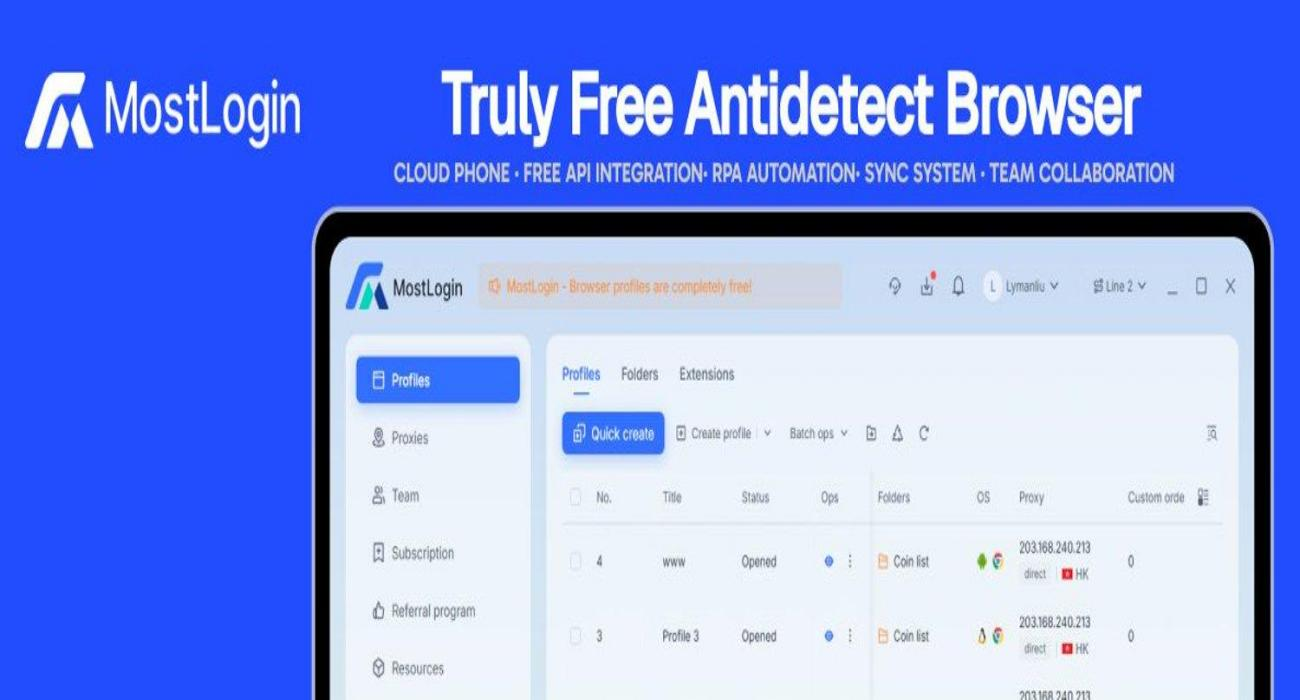
MostLogin:A Free Anti-association Fingerprint Browser and Cloud Phone Solution for Multi-account Management
MostLogin:A Free Anti-association Fingerprint Browser and Cloud Phone Solution for Multi-account Management
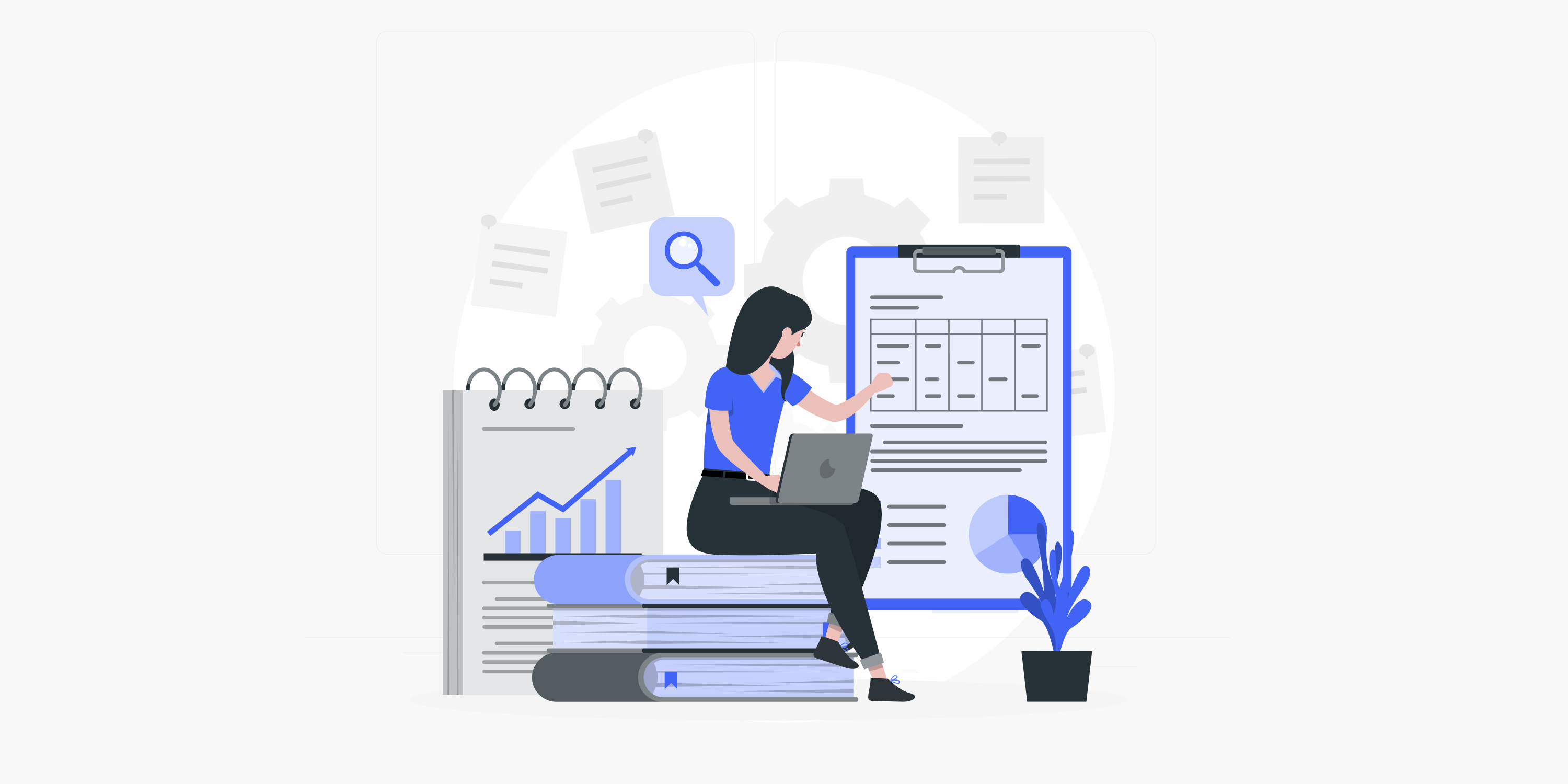
Unveiling the Power of Proxy Servers: Boost Your Online Security and Performance
Explore the benefits of using a proxy server for enhanced security and privacy. Learn how a proxy server can help you safeguard your online activities and protect sensitive information. Improve your browsing experience with a reliable proxy solution today.