Residential Proxies
Allowlisted 200M+ IPs from real ISP. Managed/obtained proxies via dashboard.

Proxies Services
Residential Proxies
Allowlisted 200M+ IPs from real ISP. Managed/obtained proxies via dashboard.
Residential (Socks5) Proxies
Over 200 million real IPs in 190+ locations,
Unlimited Residential Proxies
Unlimited use of IP and Traffic, AI Intelligent Rotating Residential Proxies
Static Residential proxies
Long-lasting dedicated proxy, non-rotating residential proxy
Dedicated Datacenter Proxies
Use stable, fast, and furious 700K+ datacenter IPs worldwide.
Mobile Proxies
Dive into a 10M+ ethically-sourced mobile lP pool with 160+ locations and 700+ ASNs.
Scrapers
Collection of public structured data from all websites
Top Scraping Targers
Proxies
Residential Proxies
Allowlisted 200M+ IPs from real ISP. Managed/obtained proxies via dashboard.
Starts from
$0.77/ GB
Residential (Socks5) Proxies
Over 200 million real IPs in 190+ locations,
Starts from
$0.045/ IP
Unlimited Residential Proxies
Unlimited use of IP and Traffic, AI Intelligent Rotating Residential Proxies
Starts from
$66/ Day
Rotating ISP Proxies
ABCProxy's Rotating ISP Proxies guarantee long session time.
Starts from
$0.77/ GB
Static Residential proxies
Long-lasting dedicated proxy, non-rotating residential proxy
Starts from
$5/MONTH
Dedicated Datacenter Proxies
Use stable, fast, and furious 700K+ datacenter IPs worldwide.
Starts from
$4.5/MONTH
Mobile Proxies
Allowlisted 200M+ IPs from real ISP. Managed/obtained proxies via dashboard.
Starts from
$1.2/ GB
Scrapers
Web Unblocker
Simulate real user behavior to over-come anti-bot detection
Starts from
$1.2/GB
Serp API
Get real-time search engine data With SERP API
Starts from
$0.3/1K results
Video Downloader
Fully automated download of video and audio data.
Starts from
$0.07/GB
Scraping Browser
Scale scraping browsers with built-inunblocking and hosting
Starts from
$2.5/GB
Documentation
All features, parameters, and integration details, backed by code samples in every coding language.
TOOLS
Resources
Addons
ABCProxy Extension for Chrome
Free Chrome proxy manager extension that works with any proxy provider.
ABCProxy Extension for Firefox
Free Firefox proxy manager extension that works with any proxy provider.
Proxy Manager
Manage all proxies using APM interface
Proxy Checker
Free online proxy checker analyzing health, type, and country.
Proxies
AI Developmen
Acquire large-scale multimodal web data for machine learning
Sales & E-commerce
Collect pricing data on every product acrossthe web to get and maintain a competitive advantage
Threat Intelligence
Get real-time data and access multiple geo-locations around the world.
Copyright Infringement Monitoring
Find and gather all the evidence to stop copyright infringements.
Social Media for Marketing
Dominate your industry space on social media with smarter campaigns, anticipate the next big trends
Travel Fare Aggregation
Get real-time data and access multiple geo-locations around the world.
By Use Case
English
繁體中文
Русский
Indonesia
Português
Español
بالعربية

Using Selenium for Web Scraping
Web scraping is a technique used to extract data from websites. It has become increasingly popular as businesses and individuals look for ways to gather information for various purposes such as market research, competitor analysis, and lead generation. Selenium, an open-source tool, is widely used for web scraping due to its flexibility and powerful features. In this blog post, we will explore why using Selenium for web scraping can be beneficial and provide some tips on how to make the most out of it.
Why Use Selenium for Web Scraping?
1. Dynamic Content: Many modern websites use dynamic content, which means that the content changes dynamically without having to reload the entire page. Traditional web scraping tools often struggle with extracting data from these types of websites. However, Selenium can handle dynamic content effectively. It can interact with JavaScript elements and simulate user interactions, making it possible to scrape data from websites that rely heavily on JavaScript.
2. Browser Automation: Selenium is primarily known as a browser automation tool. It allows you to control web browsers programmatically, mimicking human interactions. This feature is particularly useful for web scraping, as it enables you to navigate through websites, click buttons, fill out forms, and extract data seamlessly. With Selenium, you can automate repetitive scraping tasks, saving time and effort.
3. Cross-Browser Compatibility: Selenium supports multiple web browsers such as Chrome, Firefox, and Safari. This cross-browser compatibility ensures that your web scraping code will work consistently across different browsers. It also allows you to choose the browser that best suits your needs or the target website's requirements.
Tips for Using Selenium for Web Scraping:
1. Understand the Website Structure: Before starting any web scraping project, it's crucial to understand the structure of the website you want to scrape. Inspect the web page's HTML source code and identify the elements you need to extract. Selenium provides various methods to locate elements, such as by their ID, class name, XPath, or CSS selector. Familiarize yourself with these methods to effectively navigate and interact with the website.
2. Use Waiting Strategies: Since Selenium interacts with web browsers, it's essential to handle waiting scenarios properly. Sometimes, elements on a webpage may not be immediately available or may take time to load. Using explicit or implicit wait strategies can ensure that Selenium waits for the necessary elements to appear before performing any actions. This helps avoid errors and improves the reliability of your web scraping scripts.
3. Use Headless Mode: Headless browsers are browsers that run without a graphical user interface. By running Selenium in headless mode, you can scrape websites without the need for a visible browser window. This reduces the resource usage and improves the performance of your web scraping scripts. Headless mode is especially useful for large-scale scraping projects or running scripts on servers without a graphical interface.
4. Handle Captchas and IP Blocking: Some websites employ captchas or have measures in place to block or limit web scraping activities. To overcome these obstacles, you can integrate third-party captcha-solving services or rotate your IP addresses using proxy servers. This ensures uninterrupted scraping and avoids detection by the target website.
Conclusion:
Selenium is a powerful tool for web scraping, particularly when dealing with dynamic content and browser automation. Its flexibility and cross-browser compatibility make it a popular choice among developers and businesses. By understanding the website structure, using waiting strategies, running in headless mode, and handling captchas and IP blocking, you can maximize the effectiveness of Selenium for your web scraping projects. Remember to be mindful of ethical considerations and respect websites' terms of service while scraping data. Happy scraping!
Featured Posts
Popular Products
Residential Proxies
Allowlisted 200M+ IPs from real ISP. Managed/obtained proxies via dashboard.
Residential (Socks5) Proxies
Over 200 million real IPs in 190+ locations,
Unlimited Residential Proxies
Use stable, fast, and furious 700K+ datacenter IPs worldwide.
Rotating ISP Proxies
ABCProxy's Rotating ISP Proxies guarantee long session time.
Residential (Socks5) Proxies
Long-lasting dedicated proxy, non-rotating residential proxy
Dedicated Datacenter Proxies
Use stable, fast, and furious 700K+ datacenter IPs worldwide.
Web Unblocker
View content as a real user with the help of ABC proxy's dynamic fingerprinting technology.
Related articles

What Makes a Good Proxy: Understanding the Essentials
A good proxy server acts as an intermediary between your device and the internet, providing a layer of privacy, security, and anonymity. It allows you to access websites and online services while masking your original IP address, making it difficult for others to track your online activities.There are several key features that make a proxy server good. Firstly, it should offer a high level of security, employing encryption protocols to protect your data from prying eyes. This ensures that your sensitive information, such as login credentials or credit card details, remains safe while browsing.Secondly, a good proxy should provide fast and reliable connection speeds. Slow proxies can greatly hinder your online experience, causing frustrating delays and buffering issues. An efficient proxy server minimizes latency and delivers smooth browsing and streaming capabilities.Furthermore, a good proxy should have a wide range of server locations across different countries. This feature allows y

The Benefits of Using VIP Socks Proxy for Enhanced Online Security
Are you tired of being blocked from accessing certain websites due to geo-restrictions or IP blocking? Look no further than VIP socks proxy. In this blog post, we will explore the benefits of using VIP socks proxy and how it can enhance your browsing experience.VIP socks proxy is a type of proxy server that offers high-level security and anonymity while browsing the internet. Unlike regular proxies, socks proxies work at the socket level, making them versatile and compatible with various applications and protocols. This means that you can use VIP socks proxy not only for web browsing but also for online gaming, P2P file sharing, and other activities that require internet connectivity.One of the major advantages of using VIP socks proxy is the ability to hide your real IP address. By connecting to a socks proxy server, your internet traffic is routed through an intermediary server, making it appear as though you are browsing from a different location. This is particularly useful for use
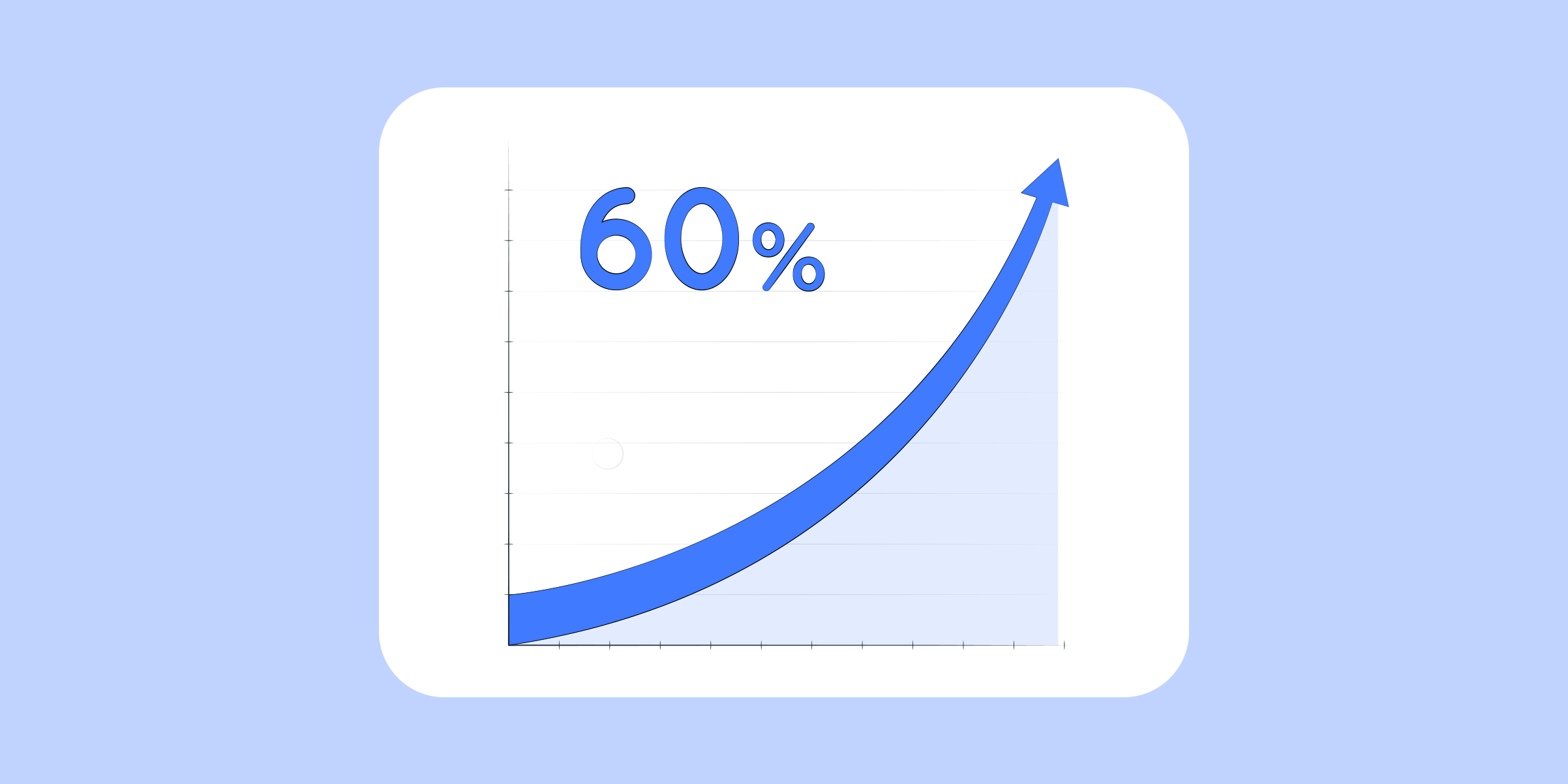
Why Should You Use a Proxy? Exploring the Benefits and Reasons
Using a proxy is an effective and efficient way to enhance your online experience. A proxy acts as an intermediary between you and the internet, masking your IP address and providing added security and privacy. By using a proxy, you can bypass restrictions and access blocked websites, ensuring that you have unrestricted access to the content you want. Additionally, proxies can also help improve your internet speed by caching web pages and reducing the load on your network. Whether you are concerned about online privacy, want to access region-restricted content, or simply wish to optimize your browsing experience, using a proxy is the way to go. It's time to take control of your online presence and unlock a world of possibilities with the help of a proxy.