Residential Proxies
Allowlisted 200M+ IPs from real ISP. Managed/obtained proxies via dashboard.

Proxies
Residential Proxies
Allowlisted 200M+ IPs from real ISP. Managed/obtained proxies via dashboard.
Residential (Socks5) Proxies
Over 200 million real IPs in 190+ locations,
Unlimited Residential Proxies
Use stable, fast, and furious 700K+ datacenter IPs worldwide.
Static Residential proxies
Long-lasting dedicated proxy, non-rotating residential proxy
Dedicated Datacenter Proxies
Use stable, fast, and furious 700K+ datacenter IPs worldwide.

Web Unblocker
View content as a real user with the help of ABC proxy's dynamic fingerprinting technology.
Proxies
API
Proxy list is generated through an API link and applied to compatible programs after whitelist IP authorization
User+Pass Auth
Create credential freely and use rotating proxies on any device or software without allowlisting IP
Proxy Manager
Manage all proxies using APM interface

Proxies
Residential Proxies
Allowlisted 200M+ IPs from real ISP. Managed/obtained proxies via dashboard.
Starts from
$0.77/ GB
Residential (Socks5) Proxies
Over 200 million real IPs in 190+ locations,
Starts from
$0.045/ IP
Unlimited Residential Proxies
Use stable, fast, and furious 700K+ datacenter IPs worldwide.
Starts from
$79/ Day
Rotating ISP Proxies
ABCProxy's Rotating ISP Proxies guarantee long session time.
Starts from
$0.77/ GB
Static Residential proxies
Long-lasting dedicated proxy, non-rotating residential proxy
Starts from
$5/MONTH
Dedicated Datacenter Proxies
Use stable, fast, and furious 700K+ datacenter IPs worldwide.
Starts from
$4.5/MONTH
Knowledge Base
English
繁體中文
Русский
Indonesia
Português
Español
بالعربية


Discusses the role of GitHub in breaking through website access restrictions, analyzes how proxy IP technology helps users bypass blocking, and introduces how abcproxy provides professional support.
What does GitHub have to do with website blocking?
GitHub is the world's largest code hosting platform, where developers often host open source projects, collaborate on development tools, or share technical documents. However, in some scenarios, users may not be able to access specific websites due to network restrictions, such as corporate intranets, regional firewalls, or the platform's own content review mechanism. In this case, GitHub's "unlocking" capability does not directly act on the blocked website itself, but indirectly helps users bypass restrictions through technical tools (such as proxy server configuration scripts).
As a brand focusing on proxy IP services, abcproxy's products can effectively cooperate with open source tools on GitHub to provide users with more stable and efficient network access support.
Why do you need a proxy IP to access blocked websites?
Network blocking usually filters based on the geographical location of the IP address or the type of network protocol. For example, firewalls in some countries or regions restrict access to specific domain names, and corporate intranets may prohibit employees from using social media platforms. When directly accessing blocked websites, users will receive a "connection timed out" or "access denied" prompt.
Proxy IPs hide the user's real IP address and replace it with the IP of the proxy server, making network requests appear to come from other geographical locations or network environments. For example, using a residential proxy IP can simulate the network behavior of an ordinary home user, reducing the risk of being identified as "abnormal traffic" and thus bypassing restrictions.
How do tools on GitHub implement the unlocking function?
Some developers provide proxy configuration scripts, traffic forwarding tools, or custom DNS resolution solutions in GitHub open source projects. These tools are usually based on the following two principles:
Traffic encryption and tunneling technology: Encrypt user requests through the SSL/TLS protocol and transfer them through a third-party server to prevent the network censorship system from identifying the target website.
IP rotation mechanism: Dynamically switch proxy IP addresses to prevent a single IP from being blacklisted due to high-frequency access.
For example, some tools integrate proxy IP pools, automatically obtain available IPs from public or private APIs, and allocate them to user devices through a rotation strategy.
How does proxy IP improve the effectiveness of GitHub tools?
The core value of GitHub open source tools lies in their flexibility and customizability, but in actual applications, there may be problems with the quality of proxy IPs. Low-quality proxy IPs usually manifest as:
Slow connection speed
The IP address is blocked by the target website
Limited geographic coverage
Professional proxy IP services (such as abcproxy's static ISP proxy or unlimited residential proxy) can provide high anonymity and low latency IP resources. Static ISP proxy is suitable for scenarios that require long-term stable connection (such as data crawlers), while unlimited residential proxy is suitable for the need to switch IP frequently (such as social media batch operations).
How does abcproxy support GitHub unlocking scheme?
abcproxy provides a variety of proxy IP products. Its technical features and compatibility with GitHub tools are reflected in the following aspects:
Protocol compatibility: Supports HTTP(S)/Socks5 protocols and can be seamlessly integrated into open source scripts or tools on GitHub.
Global coverage: Data center proxies cover mainstream cloud computing areas, and residential proxies support IP resources in 195+ countries/regions, ensuring that users can simulate the real network environment of the target area.
High availability: Through load balancing and IP health check mechanisms, tool failure due to single point failure is avoided.
For example, if users need to use the GitHub tool to collect data from an e-commerce platform in batches, they can use abcproxy's residential proxy IP to simulate the access behavior of real users in different regions and reduce the probability of interception by anti-crawler strategies.
What is the future development direction of proxy IP technology?
With the upgrade of network censorship technology (such as deep packet inspection and behavioral analysis algorithms), proxy IP services need to continuously optimize the following capabilities:
Dynamic fingerprint simulation: Based on IP replacement, metadata such as browser fingerprint and device parameters are modified synchronously.
Protocol obfuscation: Disguise proxy traffic as regular HTTPS traffic to avoid signature recognition.
Intelligent scheduling: Automatically adjust IP usage frequency and switching strategy based on the interception strategy of the target website.
abcproxy has introduced TLS fingerprint randomization function in static ISP proxy products and deployed protocol obfuscation modules in data center proxies to cope with more complex network environments.
Conclusion
As a professional proxy IP service provider, abcproxy provides a variety of high-quality proxy IP products, including residential proxy, data center proxy, static ISP proxy, Socks5 proxy, unlimited residential proxy, suitable for a variety of application scenarios. If you are looking for a reliable proxy IP service, welcome to visit the abcproxy official website for more details.
Featured Posts
Popular Products
Residential Proxies
Allowlisted 200M+ IPs from real ISP. Managed/obtained proxies via dashboard.
Residential (Socks5) Proxies
Over 200 million real IPs in 190+ locations,
Unlimited Residential Proxies
Use stable, fast, and furious 700K+ datacenter IPs worldwide.
Rotating ISP Proxies
ABCProxy's Rotating ISP Proxies guarantee long session time.
Residential (Socks5) Proxies
Long-lasting dedicated proxy, non-rotating residential proxy
Dedicated Datacenter Proxies
Use stable, fast, and furious 700K+ datacenter IPs worldwide.
Web Unblocker
View content as a real user with the help of ABC proxy's dynamic fingerprinting technology.
Related articles

What Are Proxies for Bots? Why do robots need proxy IPs
This article analyzes the core role of proxy IP in robot operation, including improving efficiency, avoiding restrictions and ensuring stability, and explores how abcproxy meets robot proxy needs through diversified products.
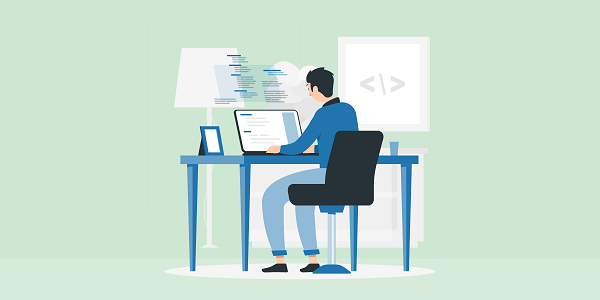
How to truly understand the meaning of Limit IP Address Tracking
In-depth analysis of the technical logic and practical value of limiting IP address tracking, and explore the key role of proxy services in anonymous access and data security.
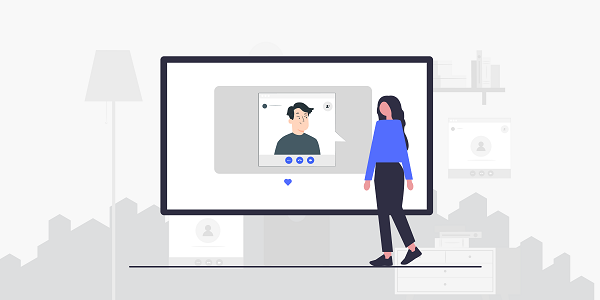
How to choose between Twitter Proxy and abcproxy
This article compares the core differences between Twitter Proxy and abcproxy, analyzes their performance in technical architecture, application scenarios and stability, and helps users choose the best proxy solution according to their needs.