Residential Proxies
Allowlisted 200M+ IPs from real ISP. Managed/obtained proxies via dashboard.

Proxies Services
Residential Proxies
Allowlisted 200M+ IPs from real ISP. Managed/obtained proxies via dashboard.
Residential (Socks5) Proxies
Over 200 million real IPs in 190+ locations,
Unlimited Residential Proxies
Unlimited use of IP and Traffic, AI Intelligent Rotating Residential Proxies
Static Residential proxies
Long-lasting dedicated proxy, non-rotating residential proxy
Dedicated Datacenter Proxies
Use stable, fast, and furious 700K+ datacenter IPs worldwide.
Mobile Proxies
Dive into a 10M+ ethically-sourced mobile lP pool with 160+ locations and 700+ ASNs.
Scrapers
Collection of public structured data from all websites
Proxies
Residential Proxies
Allowlisted 200M+ IPs from real ISP. Managed/obtained proxies via dashboard.
Starts from
$0.6/ GB
Residential (Socks5) Proxies
Over 200 million real IPs in 190+ locations,
Starts from
$0.03/ IP
Unlimited Residential Proxies
Unlimited use of IP and Traffic, AI Intelligent Rotating Residential Proxies
Starts from
$1816/ MONTH
Rotating ISP Proxies
ABCProxy's Rotating ISP Proxies guarantee long session time.
Starts from
$0.4/ GB
Static Residential proxies
Long-lasting dedicated proxy, non-rotating residential proxy
Starts from
$4.5/MONTH
Dedicated Datacenter Proxies
Use stable, fast, and furious 700K+ datacenter IPs worldwide.
Starts from
$4.5/MONTH
Mobile Proxies
Allowlisted 200M+ IPs from real ISP. Managed/obtained proxies via dashboard.
Starts from
$1.2/ GB
Scrapers
Web Unblocker
Simulate real user behavior to over-come anti-bot detection
Starts from
$1.2/GB
Serp API
Get real-time search engine data With SERP API
Starts from
$0.3/1K results
Scraping Browser
Scale scraping browsers with built-inunblocking and hosting
Starts from
$2.5/GB
Documentation
All features, parameters, and integration details, backed by code samples in every coding language.
TOOLS
Resources
Addons
ABCProxy Extension for Chrome
Free Chrome proxy manager extension that works with any proxy provider.
ABCProxy Extension for Firefox
Free Firefox proxy manager extension that works with any proxy provider.
Proxy Manager
Manage all proxies using APM interface
Proxy Checker
Free online proxy checker analyzing health, type, and country.
Proxies
AI Developmen
Acquire large-scale multimodal web data for machine learning
Sales & E-commerce
Collect pricing data on every product acrossthe web to get and maintain a competitive advantage
Threat Intelligence
Get real-time data and access multiple geo-locations around the world.
Copyright Infringement Monitoring
Find and gather all the evidence to stop copyright infringements.
Social Media for Marketing
Dominate your industry space on social media with smarter campaigns, anticipate the next big trends
Travel Fare Aggregation
Get real-time data and access multiple geo-locations around the world.
By Use Case
English
繁體中文
Русский
Indonesia
Português
Español
بالعربية
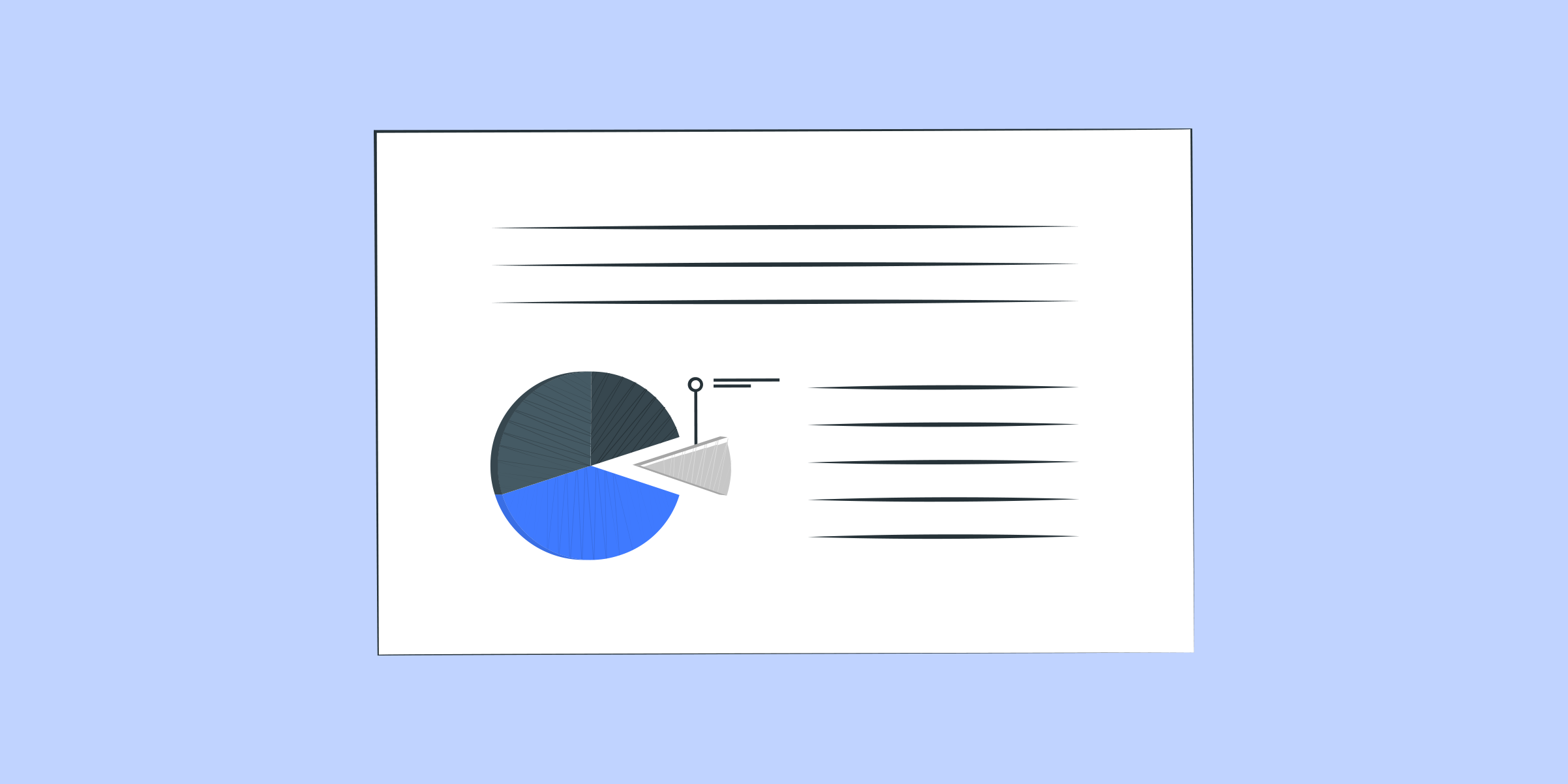
Are you someone who loves watching YouTube videos but often faces restrictions due to geo-blocking or network restrictions? If so, you must have heard about proxy servers and how they can help you bypass such limitations. In this blog post, we will discuss the concept of a proxy server, how it can be used to access YouTube, and why it is essential for all avid YouTube users.
What is a Proxy Server?
A proxy server is an intermediary between your device and the internet. When you access a website, your request goes through the proxy server before reaching the destination website. This server acts as a shield, hiding your IP address and providing you with a new one. This process helps in bypassing geographical restrictions, network restrictions, and maintaining your privacy.
Proxy Servers and YouTube
YouTube is undoubtedly one of the most popular video-sharing platforms globally. However, due to copyright issues and content licensing, YouTube restricts access to certain videos or makes them unavailable in specific countries. This is where proxy servers come in handy. By redirecting your internet traffic through a proxy server located in a different country, you can access YouTube videos that are otherwise unavailable in your region.
How to Use a Proxy Server to Access YouTube
To use a proxy server to access YouTube, follow these simple steps:
1. Find a reliable proxy server: There are numerous proxy servers available online, both free and paid. Choose a reputable one that has servers located in countries where the YouTube videos you want to watch are accessible.
2. Configure your device: Once you have chosen a proxy server, you will need to configure your device to use it. This can usually be done by going to your device's network settings and entering the proxy server's IP address and port number.
3. Connect to the proxy server: After configuring your device, connect to the proxy server of your choice. This will reroute your internet traffic through the proxy server, effectively hiding your IP address and providing you with access to YouTube videos.
Why Use a Proxy Server for YouTube?
There are several reasons why using a proxy server for YouTube can significantly enhance your watching experience:
1. Access restricted content: As mentioned earlier, certain YouTube videos are not available in some regions due to copyright and licensing issues. By using a proxy server, you can bypass these restrictions and access the content you desire.
2. Maintain privacy: Proxy servers help in maintaining your anonymity online by hiding your IP address. This can be especially useful when watching sensitive or private content on YouTube.
3. Overcome network restrictions: Some networks, such as schools or workplaces, may block access to YouTube. By using a proxy server, you can bypass these restrictions and enjoy your favorite videos.
4. Improve streaming quality: Proxy servers can optimize and improve your streaming experience by reducing buffering issues and increasing download speeds.
Conclusion
Proxy servers are an excellent tool for avid YouTube users who want to access restricted content, maintain privacy, and overcome network restrictions. Whether you are trying to watch a YouTube video that is blocked in your region or want to enjoy a buffer-free streaming experience, using a proxy server can be a game-changer. So, give it a try and unlock a whole new world of YouTube videos that were once unavailable to you!
Featured Posts
Popular Products
Residential Proxies
Allowlisted 200M+ IPs from real ISP. Managed/obtained proxies via dashboard.
Residential (Socks5) Proxies
Over 200 million real IPs in 190+ locations,
Unlimited Residential Proxies
Use stable, fast, and furious 700K+ datacenter IPs worldwide.
Rotating ISP Proxies
ABCProxy's Rotating ISP Proxies guarantee long session time.
Residential (Socks5) Proxies
Long-lasting dedicated proxy, non-rotating residential proxy
Dedicated Datacenter Proxies
Use stable, fast, and furious 700K+ datacenter IPs worldwide.
Web Unblocker
View content as a real user with the help of ABC proxy's dynamic fingerprinting technology.
Related articles

Unveiling the Dataset: Uses and Impact - A Comprehensive Guide
The dataset is a collection of structured data used for analysis and research. It serves various purposes such as training machine learning models, conducting statistical analysis, and making informed decisions. Explore the power of datasets and leverage their insights to drive growth and innovation.

Unlocking the Benefits: A Guide to Proxy Server Free Trials
Title: Why You Should Consider Using a Proxy Server Free TrialIf you're looking to enhance your online experience, increase security, and protect your privacy, then trying out a proxy server free trial could be a game changer for you. A proxy server acts as an intermediary between your device and the internet, allowing you to access websites anonymously and bypass regional restrictions.By taking advantage of a proxy server free trial, you can test out the benefits of using this tool without any financial commitment. This gives you the opportunity to evaluate the performance, speed, and compatibility of the proxy server before making a decision to invest in a premium service.During the free trial period, you can experience first-hand how a proxy server can help you access geo-blocked content, improve your online security, and safeguard your personal information from prying eyes. Whether you're a casual internet user, a frequent traveler, or a business professional, a proxy server can of

Unlocking the Benefits of Smart Proxy Free Services: A Comprehensive Guide
Title: Introducing Smart Proxy Free: The Ultimate Solution for Secure and Anonymous BrowsingIn the digital age, online privacy and security are becoming increasingly important. With the rise of cyber threats and data breaches, it has never been more crucial to protect your personal information while browsing the internet. Smart Proxy Free is the perfect solution for those looking to enhance their online security and anonymity.Smart Proxy Free is a cutting-edge proxy service that allows users to browse the web anonymously and securely. By hiding your IP address and encrypting your internet traffic, Smart Proxy Free offers a high level of protection against hackers, data snoopers, and other malicious entities. Whether you are accessing sensitive information, streaming content, or simply browsing the web, Smart Proxy Free ensures that your online activities remain private and secure.One of the key features of Smart Proxy Free is its user-friendly interface, making it easy for users of all