Residential Proxies
Allowlisted 200M+ IPs from real ISP. Managed/obtained proxies via dashboard.

Proxies Services
Residential Proxies
Allowlisted 200M+ IPs from real ISP. Managed/obtained proxies via dashboard.
Residential (Socks5) Proxies
Over 200 million real IPs in 190+ locations,
Unlimited Residential Proxies
Unlimited use of IP and Traffic, AI Intelligent Rotating Residential Proxies
Static Residential proxies
Long-lasting dedicated proxy, non-rotating residential proxy
Dedicated Datacenter Proxies
Use stable, fast, and furious 700K+ datacenter IPs worldwide.
Mobile Proxies
Dive into a 10M+ ethically-sourced mobile lP pool with 160+ locations and 700+ ASNs.
Scrapers
Collection of public structured data from all websites
Proxies
Residential Proxies
Allowlisted 200M+ IPs from real ISP. Managed/obtained proxies via dashboard.
Starts from
$0.6/ GB
Residential (Socks5) Proxies
Over 200 million real IPs in 190+ locations,
Starts from
$0.03/ IP
Unlimited Residential Proxies
Unlimited use of IP and Traffic, AI Intelligent Rotating Residential Proxies
Starts from
$1816/ MONTH
Rotating ISP Proxies
ABCProxy's Rotating ISP Proxies guarantee long session time.
Starts from
$0.4/ GB
Static Residential proxies
Long-lasting dedicated proxy, non-rotating residential proxy
Starts from
$4.5/MONTH
Dedicated Datacenter Proxies
Use stable, fast, and furious 700K+ datacenter IPs worldwide.
Starts from
$4.5/MONTH
Mobile Proxies
Allowlisted 200M+ IPs from real ISP. Managed/obtained proxies via dashboard.
Starts from
$1.2/ GB
Scrapers
Web Unblocker
Simulate real user behavior to over-come anti-bot detection
Starts from
$1.2/GB
Serp API
Get real-time search engine data With SERP API
Starts from
$0.3/1K results
Scraping Browser
Scale scraping browsers with built-inunblocking and hosting
Starts from
$2.5/GB
Documentation
All features, parameters, and integration details, backed by code samples in every coding language.
TOOLS
Resources
Addons
ABCProxy Extension for Chrome
Free Chrome proxy manager extension that works with any proxy provider.
ABCProxy Extension for Firefox
Free Firefox proxy manager extension that works with any proxy provider.
Proxy Manager
Manage all proxies using APM interface
Proxy Checker
Free online proxy checker analyzing health, type, and country.
Proxies
AI Developmen
Acquire large-scale multimodal web data for machine learning
Sales & E-commerce
Collect pricing data on every product acrossthe web to get and maintain a competitive advantage
Threat Intelligence
Get real-time data and access multiple geo-locations around the world.
Copyright Infringement Monitoring
Find and gather all the evidence to stop copyright infringements.
Social Media for Marketing
Dominate your industry space on social media with smarter campaigns, anticipate the next big trends
Travel Fare Aggregation
Get real-time data and access multiple geo-locations around the world.
By Use Case
English
繁體中文
Русский
Indonesia
Português
Español
بالعربية


How to authenticate with Python: Technical practices for building digital trust
In the digital system architecture, identity authentication is the first line of defense to ensure data security. Python has become the main tool for implementing modern identity authentication systems with its rich library ecology and flexible architecture design. This article will systematically explain the authentication implementation path in the Python environment from basic to advanced. As a brand that provides secure proxy services, abcproxy's API interface authentication mechanism for its proxy products is built based on the Python technology stack.
1. Basic Authentication Protocol Implementation
1.1 Basic Authentication
Standard authentication method based on HTTP protocol, transmitting username and password through Base64 encoding:
import requests
auth = ('user', 'pass')
response = requests.get('https://api.example.com', auth=auth)
It needs to be used with HTTPS to avoid credential leakage and is suitable for internal systems or low-sensitivity scenarios.
1.2 Digest Authentication
Improved challenge-response mechanism, the server generates a random number (nonce), and the client calculates the MD5 hash value and returns:
from requests.auth import HTTPDigestAuth
requests.get('https://api.example.com', auth=HTTPDigestAuth('user', 'pass'))
Compared with Basic authentication, it avoids plain text transmission of passwords, but the computing overhead increases by about 30%
2.Tokenized Authentication System
2.1 JWT (JSON Web Token)
Stateless tokens are used to implement distributed authentication. The typical structure includes three parts: Header, Payload, and Signature:
import jwt
token = jwt.encode({'user_id': 123, 'exp': datetime.utcnow() + timedelta(hours=1)}, 'secret_key', algorithm='HS256')
decoded = jwt.decode(token, 'secret_key', algorithms=['HS256'])
Pay attention to the key management strategy and recommend using the RS256 asymmetric encryption algorithm to improve security.
2.2 OAuth2 Authorization Framework
Implement industry standard process for third-party application restricted resource access, Python commonly used authlib library:
from authlib.integrations.requests_client import OAuth2Session
client = OAuth2Session(client_id, client_secret, token_endpoint_auth_method='client_secret_basic')
token = client.fetch_token('https://provider.com/token', grant_type='client_credentials')
It supports multiple processes such as authorization code mode and client credential mode to meet the needs of different scenarios.
3. Authentication Integration of Proxy Services
3.1 API key authentication for proxy IP
When calling a proxy service (such as abcproxy), you usually need to append the API key to the request header:
headers = {'X-API-Key': 'your_api_key'}
proxies = {'http': 'http://proxy.abcproxy.com:8000', 'https': 'http://proxy.abcproxy.com:8000'}
requests.get('https://target.com', headers=headers, proxies=proxies)
The proxy service of abcproxy supports the key rotation mechanism and can configure automatic refresh strategies to improve security.
3.2 Mutual TLS Authentication
In financial-level security scenarios, certificate-based mutual authentication is used:
import requests
response = requests.get(url, cert=('client.crt', 'client.key'), verify='server.crt')
It is necessary to cooperate with the certificate authority (CA) management system to ensure the integrity and validity of the certificate chain.
4. Multi-factor authentication (MFA) implementation
4.1 TOTP dynamic password
Time-based one-time password algorithm, using the pyotp library to generate a verification code:
import pyotp
totp = pyotp.TOTP('base32secretkey')
current_code = totp.now() # Generate a 6-digit dynamic code
Can integrate with SMS gateway or authenticator app (such as Google Authenticator).
4.2 Biometric Authentication
Face recognition assisted verification is achieved through the face_recognition library:
import face_recognition
known_image = face_recognition.load_image_file("known.jpg")
encoding = face_recognition.face_encodings(known_image)[0]
# Verification process
unknown_image = face_recognition.load_image_file("unknown.jpg")
results = face_recognition.compare_faces([encoding], face_recognition.face_encodings(unknown_image)[0])
It should be noted that the storage of biometric data should comply with privacy regulations such as GDPR.
5. Security Enhancement Practices
5.1 Rate Limit Protection
Use flask-limiter to prevent brute force attacks:
from flask_limiter import Limiter
limiter = Limiter(app=app, key_func=get_remote_address)
@app.route("/login")
@limiter.limit("5/minute")
def login():
return "Authentication Interface"
5.2 Password Hash Storage
Using Argon2 algorithm to replace the traditional SHA series:
from argon2 import PasswordHasher
ph = PasswordHasher()
hash = ph.hash("password")
ph.verify(hash, "password") # Verify
Argon2's ability to resist GPU cracking is 5-8 times higher than bcrypt.
As a professional proxy IP service provider, abcproxy provides a variety of high-quality proxy IP products, including residential proxy, data center proxy, static ISP proxy, Socks5 proxy, unlimited residential proxy, suitable for a variety of application scenarios. If you are looking for a reliable proxy IP service, welcome to visit the abcproxy official website for more details.
Featured Posts
Popular Products
Residential Proxies
Allowlisted 200M+ IPs from real ISP. Managed/obtained proxies via dashboard.
Residential (Socks5) Proxies
Over 200 million real IPs in 190+ locations,
Unlimited Residential Proxies
Use stable, fast, and furious 700K+ datacenter IPs worldwide.
Rotating ISP Proxies
ABCProxy's Rotating ISP Proxies guarantee long session time.
Residential (Socks5) Proxies
Long-lasting dedicated proxy, non-rotating residential proxy
Dedicated Datacenter Proxies
Use stable, fast, and furious 700K+ datacenter IPs worldwide.
Web Unblocker
View content as a real user with the help of ABC proxy's dynamic fingerprinting technology.
Related articles
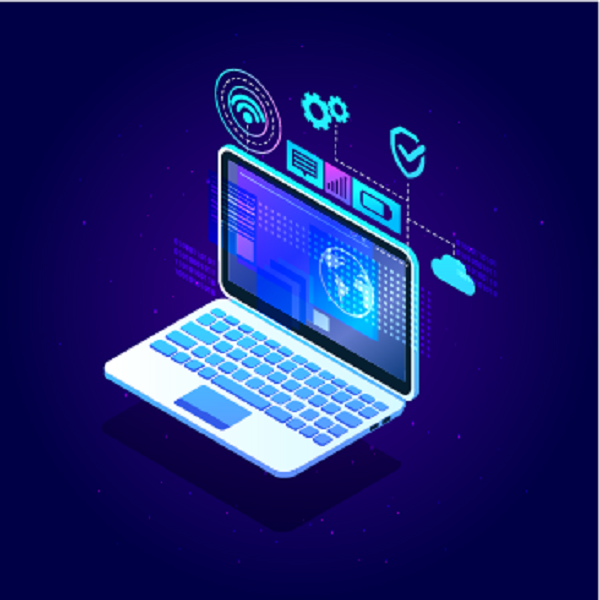
How to get data using BeautifulSoup
This article discusses how to use BeautifulSoup to obtain data, and introduces the important role of proxy IP in web page collection. It recommends the use of abcproxy's high-quality proxy IP products.

How to use Batchdata to optimize large-scale data processing
This article analyzes the core value and technical implementation path of Batchdata, explores how to improve the efficiency and security of batch data processing through proxy IP services, and provides practical guidance for enterprise-level data management.

Core technology of browser automation: dynamic rendering processing and anti-crawling
This article deeply analyzes the key breakthroughs of browser automation technology in 2025, from underlying protocol analysis to distributed architecture design, and details engineering-level solutions to core problems such as dynamic page rendering, fingerprint obfuscation, and verification code cracking.