Residential Proxies
Allowlisted 200M+ IPs from real ISP. Managed/obtained proxies via dashboard.

Proxies Services
Residential Proxies
Allowlisted 200M+ IPs from real ISP. Managed/obtained proxies via dashboard.
Residential (Socks5) Proxies
Over 200 million real IPs in 190+ locations,
Unlimited Residential Proxies
Unlimited use of IP and Traffic, AI Intelligent Rotating Residential Proxies
Static Residential proxies
Long-lasting dedicated proxy, non-rotating residential proxy
Dedicated Datacenter Proxies
Use stable, fast, and furious 700K+ datacenter IPs worldwide.
Mobile Proxies
Dive into a 10M+ ethically-sourced mobile lP pool with 160+ locations and 700+ ASNs.
Scrapers
Collection of public structured data from all websites
Proxies
Residential Proxies
Allowlisted 200M+ IPs from real ISP. Managed/obtained proxies via dashboard.
Starts from
$0.6/ GB
Residential (Socks5) Proxies
Over 200 million real IPs in 190+ locations,
Starts from
$0.03/ IP
Unlimited Residential Proxies
Unlimited use of IP and Traffic, AI Intelligent Rotating Residential Proxies
Starts from
$1816/ MONTH
Rotating ISP Proxies
ABCProxy's Rotating ISP Proxies guarantee long session time.
Starts from
$0.4/ GB
Static Residential proxies
Long-lasting dedicated proxy, non-rotating residential proxy
Starts from
$4.5/MONTH
Dedicated Datacenter Proxies
Use stable, fast, and furious 700K+ datacenter IPs worldwide.
Starts from
$4.5/MONTH
Mobile Proxies
Allowlisted 200M+ IPs from real ISP. Managed/obtained proxies via dashboard.
Starts from
$1.2/ GB
Scrapers
Web Unblocker
Simulate real user behavior to over-come anti-bot detection
Starts from
$1.2/GB
Serp API
Get real-time search engine data With SERP API
Starts from
$0.3/1K results
Scraping Browser
Scale scraping browsers with built-inunblocking and hosting
Starts from
$2.5/GB
Documentation
All features, parameters, and integration details, backed by code samples in every coding language.
TOOLS
Resources
Addons
ABCProxy Extension for Chrome
Free Chrome proxy manager extension that works with any proxy provider.
ABCProxy Extension for Firefox
Free Firefox proxy manager extension that works with any proxy provider.
Proxy Manager
Manage all proxies using APM interface
Proxy Checker
Free online proxy checker analyzing health, type, and country.
Proxies
AI Developmen
Acquire large-scale multimodal web data for machine learning
Sales & E-commerce
Collect pricing data on every product acrossthe web to get and maintain a competitive advantage
Threat Intelligence
Get real-time data and access multiple geo-locations around the world.
Copyright Infringement Monitoring
Find and gather all the evidence to stop copyright infringements.
Social Media for Marketing
Dominate your industry space on social media with smarter campaigns, anticipate the next big trends
Travel Fare Aggregation
Get real-time data and access multiple geo-locations around the world.
By Use Case
English
繁體中文
Русский
Indonesia
Português
Español
بالعربية
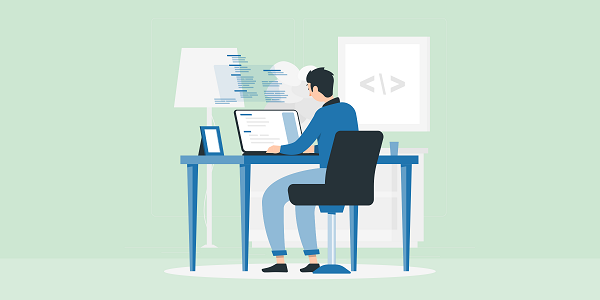
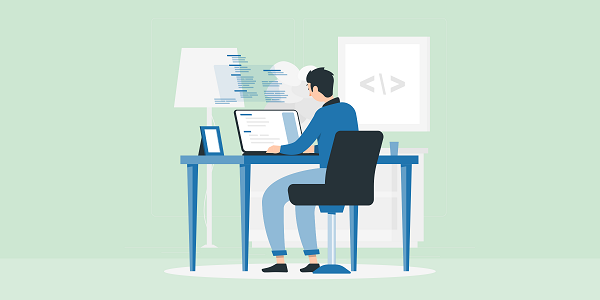
This article explains the core differences between XPath and CSS selectors, and provides efficient conversion techniques to help you improve data collection efficiency. Learn how to optimize the web page parsing process in combination with proxy IP, which is suitable for e-commerce, social media and other scenarios.
Why do you need to convert XPath to CSS selector?
XPath and CSS selectors are two mainstream tools for locating elements in web data parsing. XPath traverses the document structure through path expressions, while CSS selectors rely on style rules to match elements. Although XPath is powerful, in dynamic web pages and large-scale data collection scenarios, CSS selectors have gradually become the first choice for developers due to their simplicity, high compatibility, and natural adaptability to the front-end development tool chain.
For proxy IP users who need to frequently access target websites (for example, using abcproxy's residential proxy for social media marketing), the lightweight nature of CSS selectors can significantly reduce code complexity and reduce maintenance costs caused by changes in web page structure. In addition, modern browsers' rendering optimization of CSS selectors can also increase parsing speed, which is crucial for proxy services that rely on a stable network environment.
What is the core difference between XPath and CSS selectors?
Grammatical structure
XPath supports absolute paths (such as /html/body/div) and relative paths (such as //div[@class='content']), and can locate elements across levels through axes, such as following-sibling or ancestor. CSS selectors directly locate elements through class names, IDs, attribute selectors, etc. (such as .content > a[href]), and the syntax is closer to front-end development habits.
Functional coverage
XPath has more advantages in processing complex queries, such as text content matching (//div[contains(text(),'example')]) or conditional combination queries. CSS selectors have gradually enhanced their functions after the CSS3 standard, supporting pseudo-classes (such as: nth-child) and attribute fuzzy matching (such as [href^='https']), but still rely on specific syntax (such as the ~ symbol) when searching in reverse across levels.
Performance
The parsing speed of CSS selectors is usually better than that of XPath, especially in large documents. Combined with abcproxy's static ISP proxy service, users can reduce the combined impact of network latency and parsing time by optimizing selectors, thereby improving the overall efficiency of data collection tasks.
How to complete the conversion of XPath to CSS selector?
Basic conversion rules
Hierarchical path: Replace XPath's / with CSS's > (for direct child elements) or space (for any hierarchical descendant). For example, //div/span corresponds to div > span.
Attribute matching: XPath's [@attr='value'] is converted to CSS's [attr="value"]. If fuzzy matching is required, CSS supports [attr^='val'] (beginning match) or [attr*='val'] (inclusive match).
Index positioning: XPath's [n] (such as div[3]) corresponds to CSS's :nth-of-type(n), but note that the index starts at 1.
Advanced scene adaptation
Text content positioning: XPath's contains(text(),'str') needs to be converted to CSS pseudo-classes combined with JavaScript completion, or indirectly positioned based on parent element attributes.
Dynamic attribute processing: For elements whose class names or IDs contain random values (commonly used in anti-crawl mechanisms), flexible matching can be achieved by combining CSS operators such as *=, ^=, etc. At the same time, IP can be rotated through abcproxy's unlimited residential proxy to avoid access frequency restrictions.
How does abcproxy's proxy IP optimize the selector conversion process?
In data collection tasks, selector conversion is only one part of the technical chain, and network stability and anti-crawling capabilities are equally important. abcproxy provides multiple types of proxy IP services and customized support for different scenarios:
Residential proxy: simulates real user behavior, reduces the risk of triggering anti-crawl mechanisms due to high-frequency access, and ensures the continuity of CSS selector parsing.
Static ISP proxy: Fixed IP address is suitable for web page parsing tasks that need to maintain session status for a long time to avoid element positioning failure caused by IP switching.
Socks5 proxy: supports TCP/UDP protocols, suitable for crawler tools that need to be deeply embedded in the local environment, and improves the efficiency of selector testing and debugging.
By combining the optimized CSS selector with the abcproxy proxy service, users can achieve high-precision, high-concurrency data collection in scenarios such as e-commerce price monitoring and advertising verification, while reducing resource consumption and operation and maintenance costs.
Conclusion
The conversion between XPath and CSS selectors is not only a syntax adjustment, but also a comprehensive consideration of web page structure, anti-crawling strategy and business needs. After mastering the core conversion rules, developers can significantly improve the robustness and execution efficiency of data collection scripts.
As a professional proxy IP service provider, abcproxy provides a variety of high-quality proxy IP products, including residential proxy, data center proxy, static ISP proxy, Socks5 proxy, unlimited residential proxy, suitable for a variety of application scenarios. If you are looking for a reliable proxy IP service, welcome to visit the abcproxy official website for more details.
Featured Posts
Popular Products
Residential Proxies
Allowlisted 200M+ IPs from real ISP. Managed/obtained proxies via dashboard.
Residential (Socks5) Proxies
Over 200 million real IPs in 190+ locations,
Unlimited Residential Proxies
Use stable, fast, and furious 700K+ datacenter IPs worldwide.
Rotating ISP Proxies
ABCProxy's Rotating ISP Proxies guarantee long session time.
Residential (Socks5) Proxies
Long-lasting dedicated proxy, non-rotating residential proxy
Dedicated Datacenter Proxies
Use stable, fast, and furious 700K+ datacenter IPs worldwide.
Web Unblocker
View content as a real user with the help of ABC proxy's dynamic fingerprinting technology.
Related articles

Demystifying Proxies: Your Essential Guide to Proxy Meaning in 2025
Learn the proxy meaning in our beginner-friendly guide for 2025. Understand the basics and benefits of proxies. Start your journey now.