Residential Proxies
Allowlisted 200M+ IPs from real ISP. Managed/obtained proxies via dashboard.

Proxies
Residential Proxies
Allowlisted 200M+ IPs from real ISP. Managed/obtained proxies via dashboard.
Residential (Socks5) Proxies
Over 200 million real IPs in 190+ locations,
Unlimited Residential Proxies
Use stable, fast, and furious 700K+ datacenter IPs worldwide.
Static Residential proxies
Long-lasting dedicated proxy, non-rotating residential proxy
Dedicated Datacenter Proxies
Use stable, fast, and furious 700K+ datacenter IPs worldwide.

Web Unblocker
View content as a real user with the help of ABC proxy's dynamic fingerprinting technology.
Proxies
API
Proxy list is generated through an API link and applied to compatible programs after whitelist IP authorization
User+Pass Auth
Create credential freely and use rotating proxies on any device or software without allowlisting IP
Proxy Manager
Manage all proxies using APM interface

Proxies
Residential Proxies
Allowlisted 200M+ IPs from real ISP. Managed/obtained proxies via dashboard.
Starts from
$0.77/ GB
Residential (Socks5) Proxies
Over 200 million real IPs in 190+ locations,
Starts from
$0.045/ IP
Unlimited Residential Proxies
Use stable, fast, and furious 700K+ datacenter IPs worldwide.
Starts from
$79/ Day
Rotating ISP Proxies
ABCProxy's Rotating ISP Proxies guarantee long session time.
Starts from
$0.77/ GB
Static Residential proxies
Long-lasting dedicated proxy, non-rotating residential proxy
Starts from
$5/MONTH
Dedicated Datacenter Proxies
Use stable, fast, and furious 700K+ datacenter IPs worldwide.
Starts from
$4.5/MONTH
Knowledge Base
English
繁體中文
Русский
Indonesia
Português
Español
بالعربية
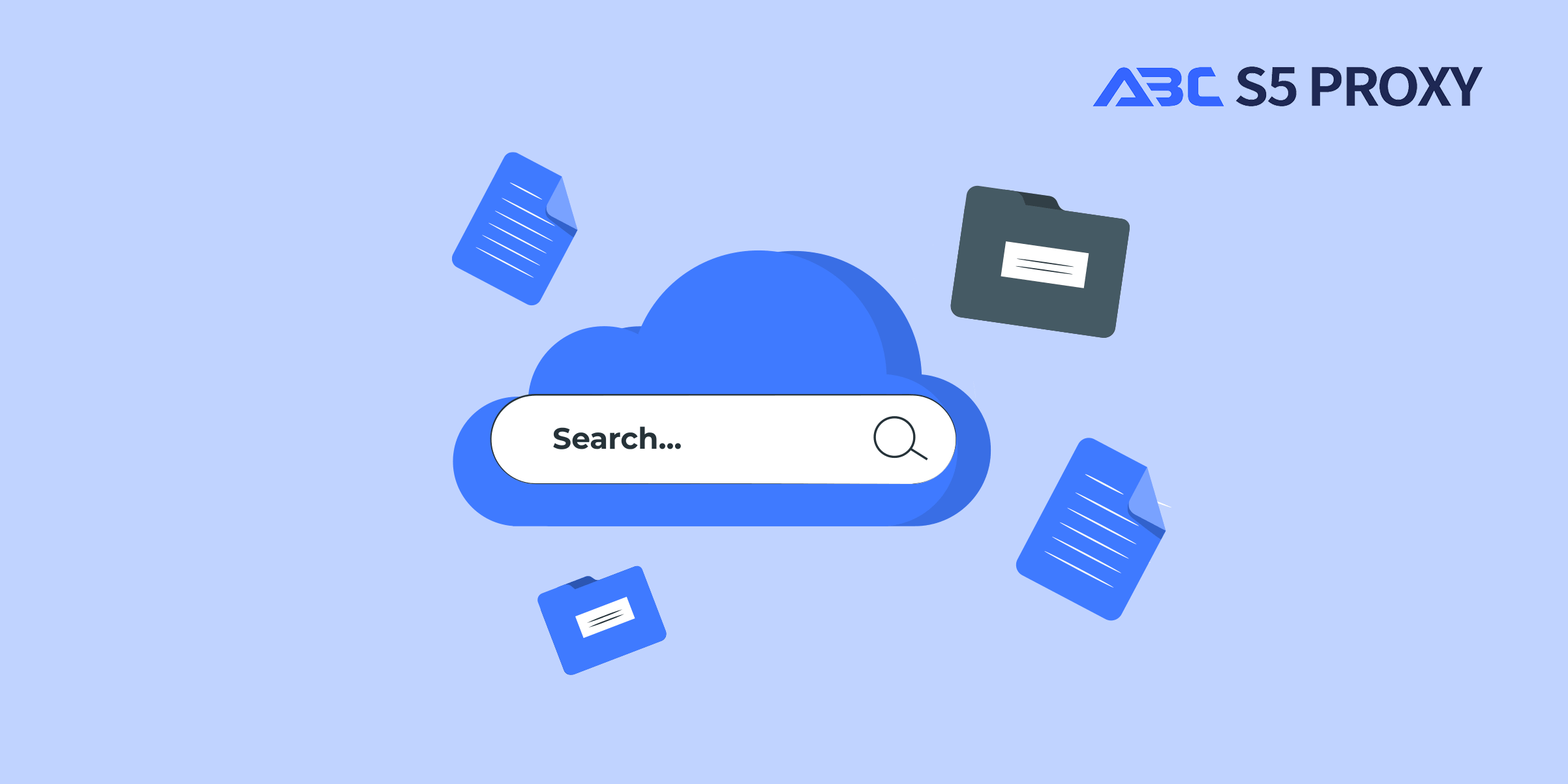
Title: How to Ignore SSL Certificate Errors with Curl
In today's digital world, ensuring secure communication over the internet is crucial. SSL certificates play a key role in encrypting data and verifying the authenticity of websites. However, there may be situations where you need to ignore SSL certificate errors for testing or development purposes. In this blog post, we will discuss how to ignore SSL certificate errors when using Curl, a popular command-line tool for transferring data with URLs.
Curl is a command-line tool that allows you to transfer data with URLs. It supports a wide range of protocols, including HTTP, HTTPS, FTP, and more. Curl is widely used for testing APIs, downloading files, and performing various network-related tasks.
When making an HTTPS request with Curl, it verifies the SSL certificate of the website by default. If Curl encounters any issues with the SSL certificate, such as expiration or misconfiguration, it will return an error. However, there are times when you may want to ignore these certificate errors. Here's how you can do it:
1. Using the -k or --insecure option
One way to ignore SSL certificate errors with Curl is by using the -k or --insecure option. When you pass this option to Curl, it will bypass certificate verification and allow the connection to proceed even if the SSL certificate is invalid or expired.
For example:
```
curl -k https://example.com
```
2. Using the --cacert option
Another way to ignore SSL certificate errors is by using the --cacert option to specify a custom Certificate Authority (CA) certificate file. By providing a custom CA certificate, Curl will use it to verify the SSL certificate of the website, bypassing any errors that may occur with the default CA certificate store.
For example:
```
curl --cacert custom-ca.crt https://example.com
```
3. Using the --capath option
Similarly, you can use the --capath option to specify a directory containing CA certificates. Curl will then use the certificates in that directory to verify the SSL certificate of the website, allowing you to ignore any errors that may arise with the default CA certificate store.
For example:
```
curl --capath /path/to/certificates https://example.com
```
It is important to note that ignoring SSL certificate errors with Curl should only be done in testing or development environments. In a production setting, it is crucial to ensure that SSL certificates are properly configured and valid to protect the security and integrity of your data.
In conclusion, Curl provides various options to ignore SSL certificate errors, allowing you to test and troubleshoot HTTPS connections in a controlled environment. By using the -k, --cacert, or --capath options, you can bypass SSL certificate verification and continue with the connection. Remember to use these options responsibly and always prioritize security when working with sensitive data over the internet.
Featured Posts
Popular Products
Residential Proxies
Allowlisted 200M+ IPs from real ISP. Managed/obtained proxies via dashboard.
Residential (Socks5) Proxies
Over 200 million real IPs in 190+ locations,
Unlimited Residential Proxies
Use stable, fast, and furious 700K+ datacenter IPs worldwide.
Rotating ISP Proxies
ABCProxy's Rotating ISP Proxies guarantee long session time.
Residential (Socks5) Proxies
Long-lasting dedicated proxy, non-rotating residential proxy
Dedicated Datacenter Proxies
Use stable, fast, and furious 700K+ datacenter IPs worldwide.
Web Unblocker
View content as a real user with the help of ABC proxy's dynamic fingerprinting technology.
Related articles

How does the ChatGPT RAG example improve information processing capabilities
Analyze the actual application scenarios of ChatGPT combined with Retrieval Augmented Generation (RAG) technology, explore its value in knowledge integration and data acquisition, and understand how abcproxy provides underlying support for the RAG system.

How does Best Socks5 Proxy ensure anonymous network needs
This article explores the core value of Socks5 proxy in anonymous networks and analyzes how abcproxy high anonymous proxy meets diverse security needs.
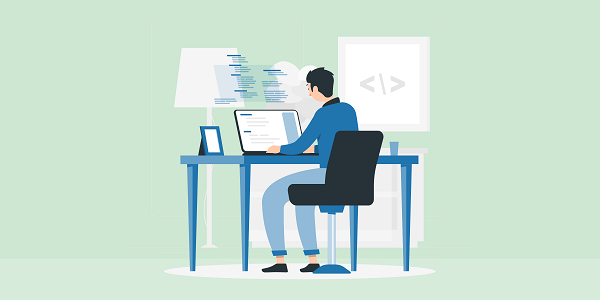
How to remove website access restrictions
This article analyzes the technical principles and mainstream solutions of website access restrictions, and explores the core role of proxy IP in bypassing regional blocking and anti-crawling mechanisms. abcproxy provides multiple types of proxy IP services to help you break through network restrictions efficiently.