Residential Proxies
Allowlisted 200M+ IPs from real ISP. Managed/obtained proxies via dashboard.

Proxies
Residential Proxies
Allowlisted 200M+ IPs from real ISP. Managed/obtained proxies via dashboard.
Residential (Socks5) Proxies
Over 200 million real IPs in 190+ locations,
Unlimited Residential Proxies
Use stable, fast, and furious 700K+ datacenter IPs worldwide.
Static Residential proxies
Long-lasting dedicated proxy, non-rotating residential proxy
Dedicated Datacenter Proxies
Use stable, fast, and furious 700K+ datacenter IPs worldwide.

Web Unblocker
View content as a real user with the help of ABC proxy's dynamic fingerprinting technology.
Proxies
API
Proxy list is generated through an API link and applied to compatible programs after whitelist IP authorization
User+Pass Auth
Create credential freely and use rotating proxies on any device or software without allowlisting IP
Proxy Manager
Manage all proxies using APM interface

Proxies
Residential Proxies
Allowlisted 200M+ IPs from real ISP. Managed/obtained proxies via dashboard.
Starts from
$0.77/ GB
Residential (Socks5) Proxies
Over 200 million real IPs in 190+ locations,
Starts from
$0.045/ IP
Unlimited Residential Proxies
Use stable, fast, and furious 700K+ datacenter IPs worldwide.
Starts from
$79/ Day
Rotating ISP Proxies
ABCProxy's Rotating ISP Proxies guarantee long session time.
Starts from
$0.77/ GB
Static Residential proxies
Long-lasting dedicated proxy, non-rotating residential proxy
Starts from
$5/MONTH
Dedicated Datacenter Proxies
Use stable, fast, and furious 700K+ datacenter IPs worldwide.
Starts from
$4.5/MONTH
Knowledge Base
English
繁體中文
Русский
Indonesia
Português
Español
بالعربية


Detailed explanation of the installation process and functional value of the Zillow app, including multi-platform download methods and solutions to common problems, and how to optimize the data access experience through proxy IP.
What is the Zillow App?
Zillow is a leading real estate information platform in the United States, providing real estate valuation, house search, market trend analysis and other functions. Its application supports mobile and web access, and users can track house price changes, filter houses or contact proxys through real-time data. abcproxy's proxy IP service can provide stable access support for cross-border users, helping to break through geographical restrictions.
Why do I need to install Zillow?
Accurate real estate data: Zillow integrates real estate transaction records, historical prices and community information across the United States to provide decision-making basis for investors and home buyers.
Real-time market insights: Through features such as property update reminders and price fluctuation charts, users can quickly capture market trends.
Convenient tool integration: mortgage calculator, virtual house viewing, proxy matching and other tools enhance user experience.
Cross-platform synchronization: Data on the mobile and web versions are synchronized in real time, making it easy to manage real estate information anytime, anywhere.
How to install Zillow on different platforms?
Mobile installation (iOS/Android):
Visit the App Store or Google Play Store;
Search for "Zillow" and click Download;
Register or log in to your account after installation is complete.
Web access:
Enter the Zillow official website address in the browser;
Log in directly using your email or third-party account.
If you need to access the full functionality of Zillow from outside the United States, you can obtain a US IP address through abcproxy's static ISP proxy to avoid geographical restrictions.
What are Zillow’s core features?
Property valuation model (Zestimate) : Estimate property value based on public data and algorithms.
Property filter: Search properties by price, room type, school district, etc.
Market report generation: automatically generate regional housing price trend and supply and demand analysis reports.
Virtual house viewing tool: remotely view property details through 3D roaming and video tour.
What problems might you encounter when installing Zillow?
Q: What should I do if the message "App not available" appears during downloading?
This problem is usually caused by device region settings or network IP restrictions. Switch to a US IP through abcproxy's residential proxy and you can access the app store and download normally.
Q: How to optimize slow loading web pages?
Zillow web pages rely on local CDN nodes, and cross-region access may have high latency. Using abcproxy's data center proxy can increase connection speed and ensure smooth browsing.
How does abcproxy improve the Zillow user experience?
Break through regional blocking : Access Zillow through a US residential proxy IP to obtain complete property data and tool permissions.
Improve data collection efficiency : Use unlimited residential proxy IP rotation function to avoid triggering anti-crawling mechanism due to high-frequency requests.
Protect privacy and security : Proxy IP hides the user’s real geographical location and prevents real estate search behavior from being tracked.
As a professional proxy IP service provider, abcproxy provides a variety of high-quality proxy IP products, including residential proxy, data center proxy, static ISP proxy, Socks5 proxy, unlimited residential proxy, suitable for a variety of application scenarios. If you are looking for a reliable proxy IP service, welcome to visit the abcproxy official website for more details.
Featured Posts
Popular Products
Residential Proxies
Allowlisted 200M+ IPs from real ISP. Managed/obtained proxies via dashboard.
Residential (Socks5) Proxies
Over 200 million real IPs in 190+ locations,
Unlimited Residential Proxies
Use stable, fast, and furious 700K+ datacenter IPs worldwide.
Rotating ISP Proxies
ABCProxy's Rotating ISP Proxies guarantee long session time.
Residential (Socks5) Proxies
Long-lasting dedicated proxy, non-rotating residential proxy
Dedicated Datacenter Proxies
Use stable, fast, and furious 700K+ datacenter IPs worldwide.
Web Unblocker
View content as a real user with the help of ABC proxy's dynamic fingerprinting technology.
Related articles

How to get free Instagram comments
Want to increase Instagram interactions without paying? This article reveals the underlying logic of safely obtaining free comments and analyzes the key role of proxy IP in it.

Best Proxy Addon for Chrome: What's the Top Choice
Discover the best proxy addon for Chrome to enhance privacy, access geo-blocked content, and optimize workflows. Learn how abcproxy's solutions align with top tools.
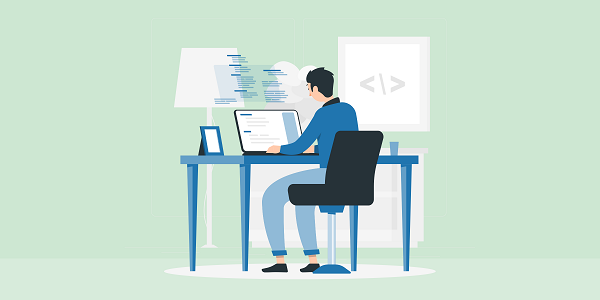
How to improve automation efficiency through 2Captcha free trial
Analyze the core functions and practical skills of 2Captcha during the trial period, explore how proxy IPs can work together to improve the efficiency of verification code cracking, and provide stable support for automation projects.