Residential Proxies
Allowlisted 200M+ IPs from real ISP. Managed/obtained proxies via dashboard.

Proxies Services
Residential Proxies
Allowlisted 200M+ IPs from real ISP. Managed/obtained proxies via dashboard.
Residential (Socks5) Proxies
Over 200 million real IPs in 190+ locations,
Unlimited Residential Proxies
Unlimited use of IP and Traffic, AI Intelligent Rotating Residential Proxies
Static Residential proxies
Long-lasting dedicated proxy, non-rotating residential proxy
Dedicated Datacenter Proxies
Use stable, fast, and furious 700K+ datacenter IPs worldwide.
Mobile Proxies
Dive into a 10M+ ethically-sourced mobile lP pool with 160+ locations and 700+ ASNs.
Scrapers
Collection of public structured data from all websites
Proxies
Residential Proxies
Allowlisted 200M+ IPs from real ISP. Managed/obtained proxies via dashboard.
Starts from
$0.6/ GB
Residential (Socks5) Proxies
Over 200 million real IPs in 190+ locations,
Starts from
$0.03/ IP
Unlimited Residential Proxies
Unlimited use of IP and Traffic, AI Intelligent Rotating Residential Proxies
Starts from
$1816/ MONTH
Rotating ISP Proxies
ABCProxy's Rotating ISP Proxies guarantee long session time.
Starts from
$0.4/ GB
Static Residential proxies
Long-lasting dedicated proxy, non-rotating residential proxy
Starts from
$4.5/MONTH
Dedicated Datacenter Proxies
Use stable, fast, and furious 700K+ datacenter IPs worldwide.
Starts from
$4.5/MONTH
Mobile Proxies
Allowlisted 200M+ IPs from real ISP. Managed/obtained proxies via dashboard.
Starts from
$1.2/ GB
Scrapers
Web Unblocker
Simulate real user behavior to over-come anti-bot detection
Starts from
$1.2/GB
Serp API
Get real-time search engine data With SERP API
Starts from
$0.3/1K results
Scraping Browser
Scale scraping browsers with built-inunblocking and hosting
Starts from
$2.5/GB
Documentation
All features, parameters, and integration details, backed by code samples in every coding language.
TOOLS
Resources
Addons
ABCProxy Extension for Chrome
Free Chrome proxy manager extension that works with any proxy provider.
ABCProxy Extension for Firefox
Free Firefox proxy manager extension that works with any proxy provider.
Proxy Manager
Manage all proxies using APM interface
Proxy Checker
Free online proxy checker analyzing health, type, and country.
Proxies
AI Developmen
Acquire large-scale multimodal web data for machine learning
Sales & E-commerce
Collect pricing data on every product acrossthe web to get and maintain a competitive advantage
Threat Intelligence
Get real-time data and access multiple geo-locations around the world.
Copyright Infringement Monitoring
Find and gather all the evidence to stop copyright infringements.
Social Media for Marketing
Dominate your industry space on social media with smarter campaigns, anticipate the next big trends
Travel Fare Aggregation
Get real-time data and access multiple geo-locations around the world.
By Use Case
English
繁體中文
Русский
Indonesia
Português
Español
بالعربية
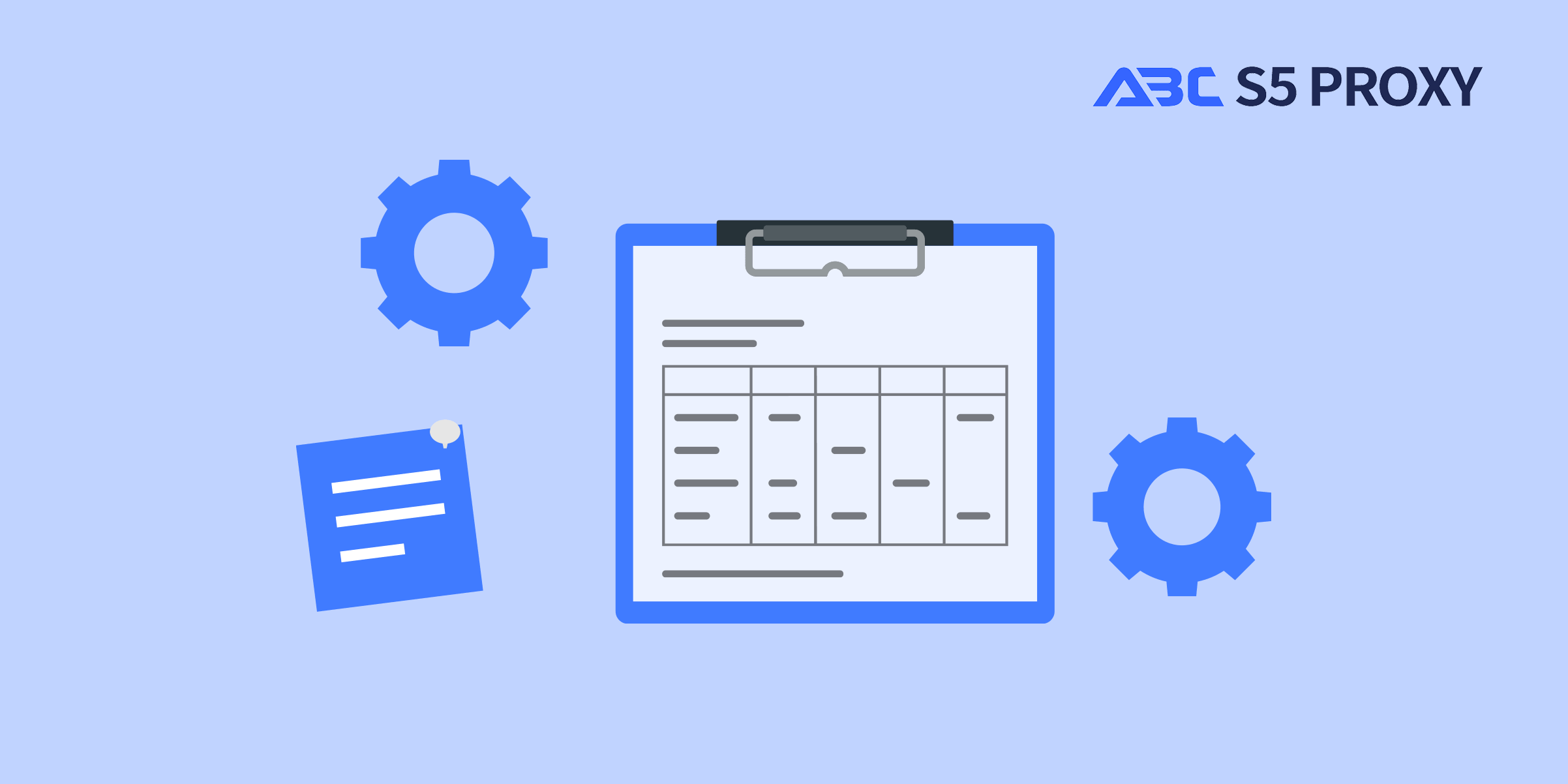
Title: Troubleshooting 'Pip Install Error: Externally-Managed-Environment'
When working with Python projects and libraries, using pip to install dependencies is a common task. However, you may encounter errors such as 'Pip Install Error: Externally-Managed-Environment' that can be frustrating to deal with. In this blog post, we will explore what this error means, why it occurs, and how to troubleshoot and resolve it effectively.
The 'Externally-Managed-Environment' error typically occurs when pip detects that the current Python environment is being managed externally, which means that some aspects of the environment are controlled by another tool or system. This could happen, for example, if you have a virtual environment set up using a different package manager or if the environment variables are being manipulated by another process.
1. Check the Environment:
The first step in troubleshooting this error is to verify the current environment setup. Make sure that you are using the correct Python interpreter and that there are no conflicting environment configurations.
You can check the environment variables by running the 'env' command in your terminal or using the 'printenv' command to see if there are any variables that could be causing conflicts.
2. Clean Installation:
If the error persists, consider creating a new virtual environment and reinstalling the required packages. This can help isolate any potential issues with the current environment setup.
To create a new virtual environment, use the following commands:
```bash
python3 -m venv myenv
source myenv/bin/activate
```
Then, reinstall the necessary packages using pip:
```bash
pip install -r requirements.txt
```
3. Update pip and setuptools:
Outdated versions of pip and setuptools can sometimes cause compatibility issues and lead to errors like 'Externally-Managed-Environment'. Ensure that both pip and setuptools are up to date by running the following commands:
```bash
pip install --upgrade pip
pip install --upgrade setuptools
```
4. Check for External Interference:
If you are using tools like conda or another package manager alongside pip, there may be conflicts between them that are causing the error. Disable any external package managers temporarily and try running the pip installation again.
5. Contact Support:
If you have tried all the above steps and are still unable to resolve the error, it may be helpful to reach out to the official support channels of the package causing the issue. They may have specific guidance or workarounds for dealing with this error.
The 'Pip Install Error: Externally-Managed-Environment' can be a challenging issue to troubleshoot, but by following the steps outlined in this blog post, you should be able to identify the underlying cause and resolve it effectively. Remember to always maintain a clean and consistent environment setup to avoid such errors in the future. If you encounter any other issues or have further questions, don't hesitate to seek help from the Python community or the package maintainers.
Featured Posts
Popular Products
Residential Proxies
Allowlisted 200M+ IPs from real ISP. Managed/obtained proxies via dashboard.
Residential (Socks5) Proxies
Over 200 million real IPs in 190+ locations,
Unlimited Residential Proxies
Use stable, fast, and furious 700K+ datacenter IPs worldwide.
Rotating ISP Proxies
ABCProxy's Rotating ISP Proxies guarantee long session time.
Residential (Socks5) Proxies
Long-lasting dedicated proxy, non-rotating residential proxy
Dedicated Datacenter Proxies
Use stable, fast, and furious 700K+ datacenter IPs worldwide.
Web Unblocker
View content as a real user with the help of ABC proxy's dynamic fingerprinting technology.
Related articles

Scraping NASDAQ Data Made Easy with Python: A Comprehensive Guide
Learn how to scrape NASDAQ data using Python in this informative blog. Discover step-by-step guides and tips to extract data efficiently.