Residential Proxies
Allowlisted 200M+ IPs from real ISP. Managed/obtained proxies via dashboard.

Proxies Services
Residential Proxies
Allowlisted 200M+ IPs from real ISP. Managed/obtained proxies via dashboard.
Residential (Socks5) Proxies
Over 200 million real IPs in 190+ locations,
Unlimited Residential Proxies
Unlimited use of IP and Traffic, AI Intelligent Rotating Residential Proxies
Static Residential proxies
Long-lasting dedicated proxy, non-rotating residential proxy
Dedicated Datacenter Proxies
Use stable, fast, and furious 700K+ datacenter IPs worldwide.
Mobile Proxies
Dive into a 10M+ ethically-sourced mobile lP pool with 160+ locations and 700+ ASNs.
Scrapers
Collection of public structured data from all websites
Proxies
Residential Proxies
Allowlisted 200M+ IPs from real ISP. Managed/obtained proxies via dashboard.
Starts from
$0.6/ GB
Residential (Socks5) Proxies
Over 200 million real IPs in 190+ locations,
Starts from
$0.03/ IP
Unlimited Residential Proxies
Unlimited use of IP and Traffic, AI Intelligent Rotating Residential Proxies
Starts from
$1816/ MONTH
Rotating ISP Proxies
ABCProxy's Rotating ISP Proxies guarantee long session time.
Starts from
$0.4/ GB
Static Residential proxies
Long-lasting dedicated proxy, non-rotating residential proxy
Starts from
$4.5/MONTH
Dedicated Datacenter Proxies
Use stable, fast, and furious 700K+ datacenter IPs worldwide.
Starts from
$4.5/MONTH
Mobile Proxies
Allowlisted 200M+ IPs from real ISP. Managed/obtained proxies via dashboard.
Starts from
$1.2/ GB
Scrapers
Web Unblocker
Simulate real user behavior to over-come anti-bot detection
Starts from
$1.2/GB
Serp API
Get real-time search engine data With SERP API
Starts from
$0.3/1K results
Scraping Browser
Scale scraping browsers with built-inunblocking and hosting
Starts from
$2.5/GB
Documentation
All features, parameters, and integration details, backed by code samples in every coding language.
TOOLS
Resources
Addons
ABCProxy Extension for Chrome
Free Chrome proxy manager extension that works with any proxy provider.
ABCProxy Extension for Firefox
Free Firefox proxy manager extension that works with any proxy provider.
Proxy Manager
Manage all proxies using APM interface
Proxy Checker
Free online proxy checker analyzing health, type, and country.
Proxies
AI Developmen
Acquire large-scale multimodal web data for machine learning
Sales & E-commerce
Collect pricing data on every product acrossthe web to get and maintain a competitive advantage
Threat Intelligence
Get real-time data and access multiple geo-locations around the world.
Copyright Infringement Monitoring
Find and gather all the evidence to stop copyright infringements.
Social Media for Marketing
Dominate your industry space on social media with smarter campaigns, anticipate the next big trends
Travel Fare Aggregation
Get real-time data and access multiple geo-locations around the world.
By Use Case
English
繁體中文
Русский
Indonesia
Português
Español
بالعربية
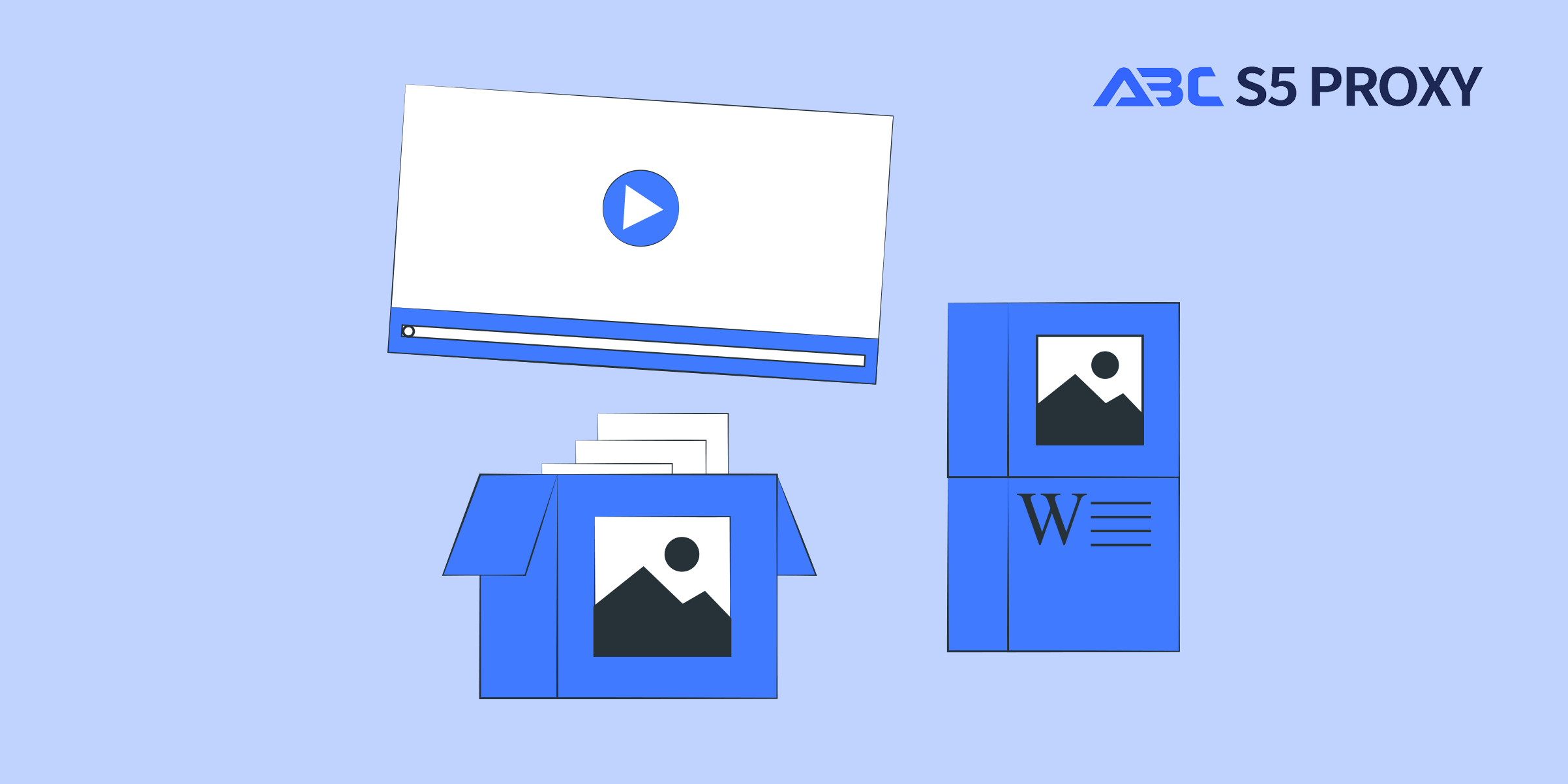
AdsPower browser management tool provides an independent browser for each account. If you need to use the AdsPower client to start multiple browsers, you must first set up the local proxy.The following will provide a detailed explanation on how to change proxy settings on the AdsPower client..
1.Easy to manage multiple accounts
2.Create profiles to instantly log in
3.Keep stable when logging in anywhere
4.Reduce the risk of being banned
5.Save passwords with security
1. Open the ABC S5 proxy client and log in
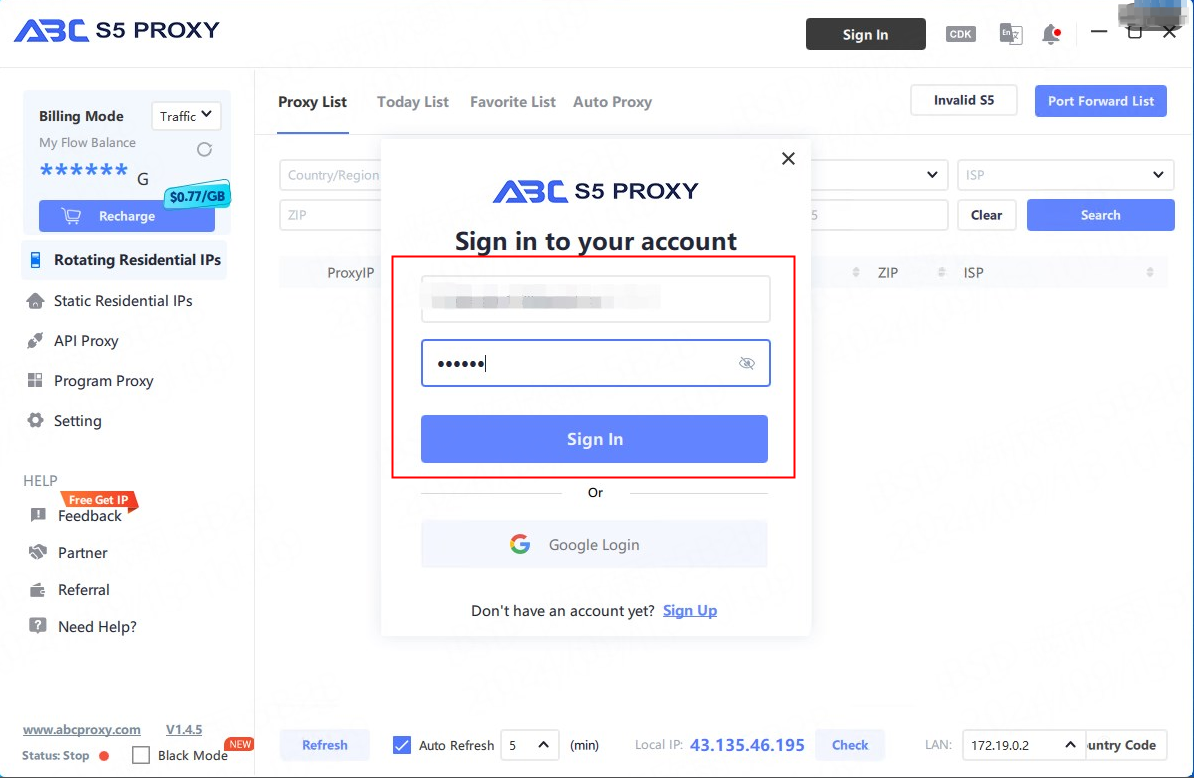
2. First, choose whether you prefer IP or traffic. Then choose the region or country of the IP address.Finally click 'Search'.
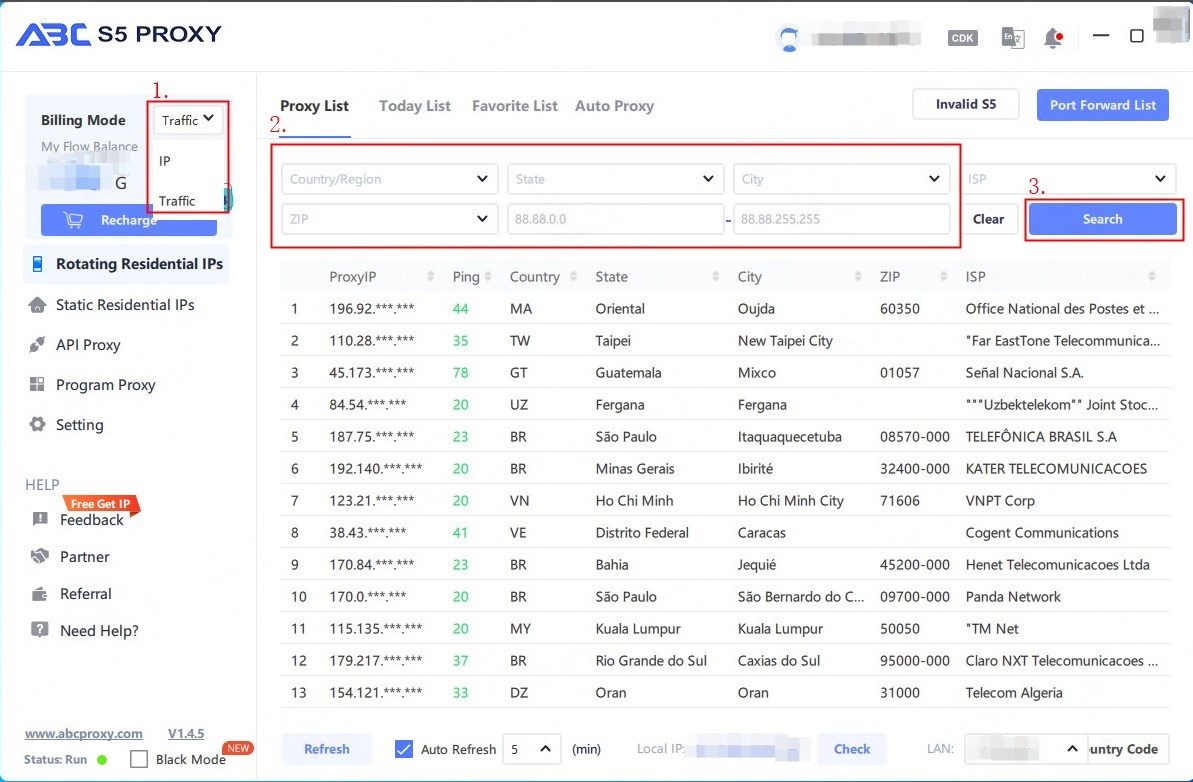
3.Select a proxy from the list and right-click. Select "Forward Port To Proxy" and select a port from the drop-down list, such as 40002.
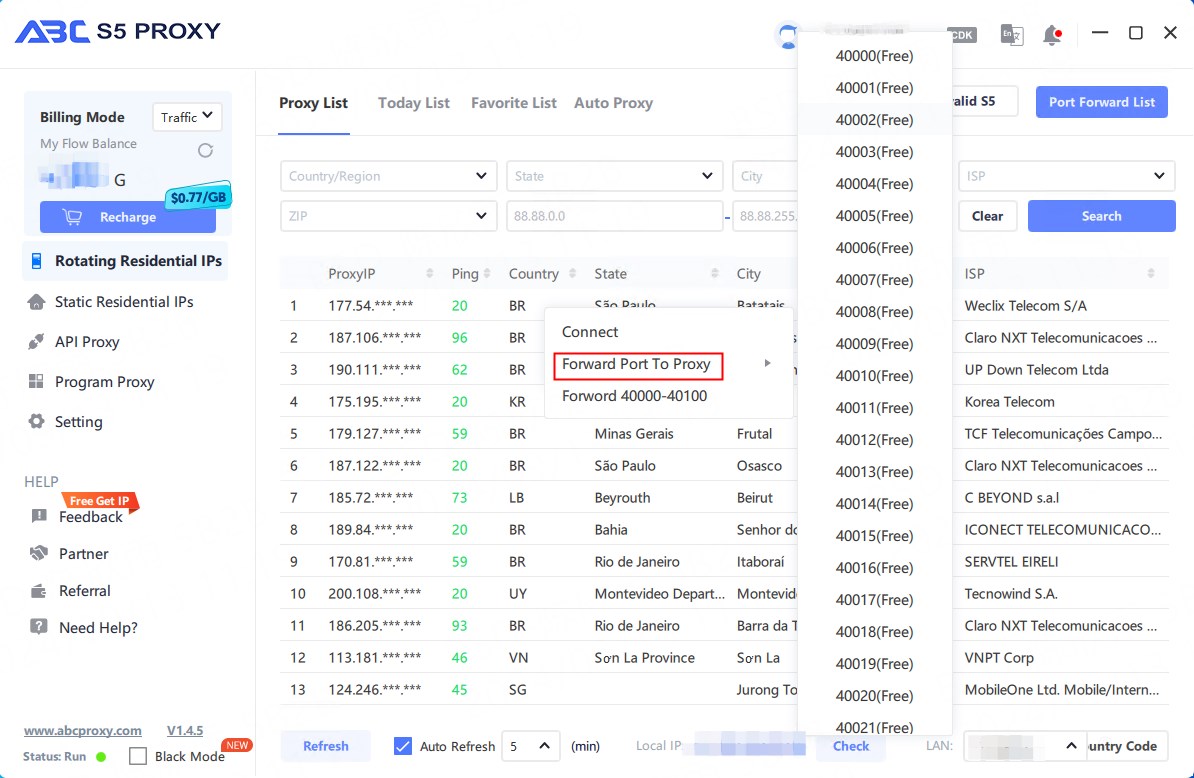
4.You can see the detailed proxy parameters in "PortForwardList". View and copy agent information, fill in AdsPower program.
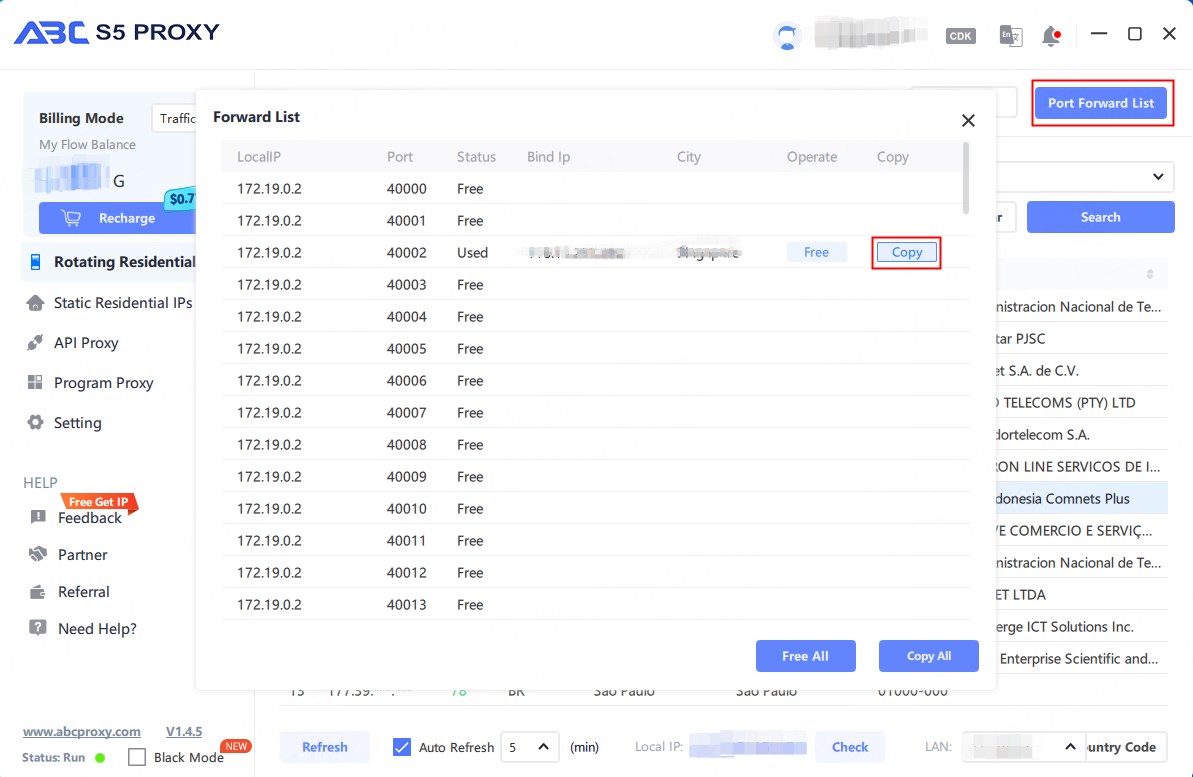
5.Open Adspower browser and log in.
Download and install AdsPower
URL: https://share.adspower.net/0ICue1
6. Click the "New Profile" button to create a new profile.
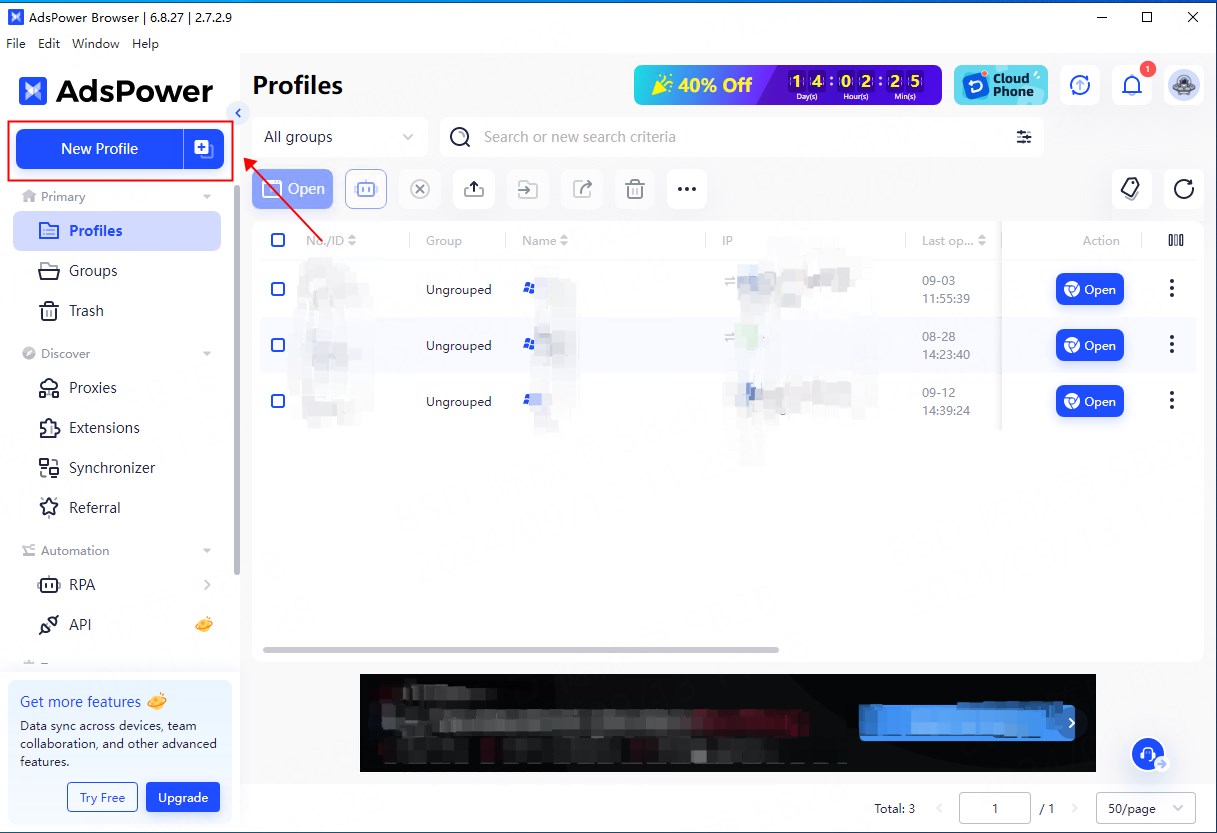
7.Select proxy type. Socks5 or HTTP and so on.
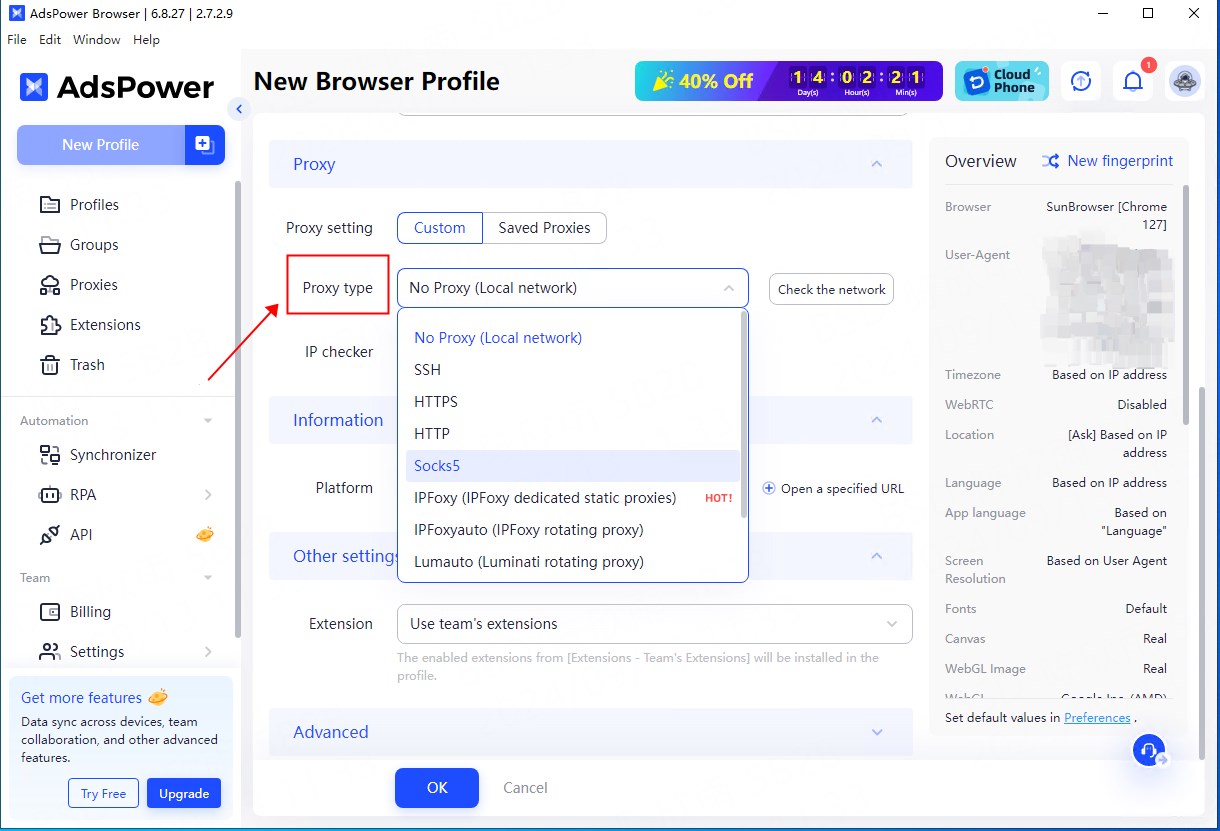
8. Paste the proxy information you just copied, and click the "Check Proxy" button to check the proxy information.Finally click 'OK'
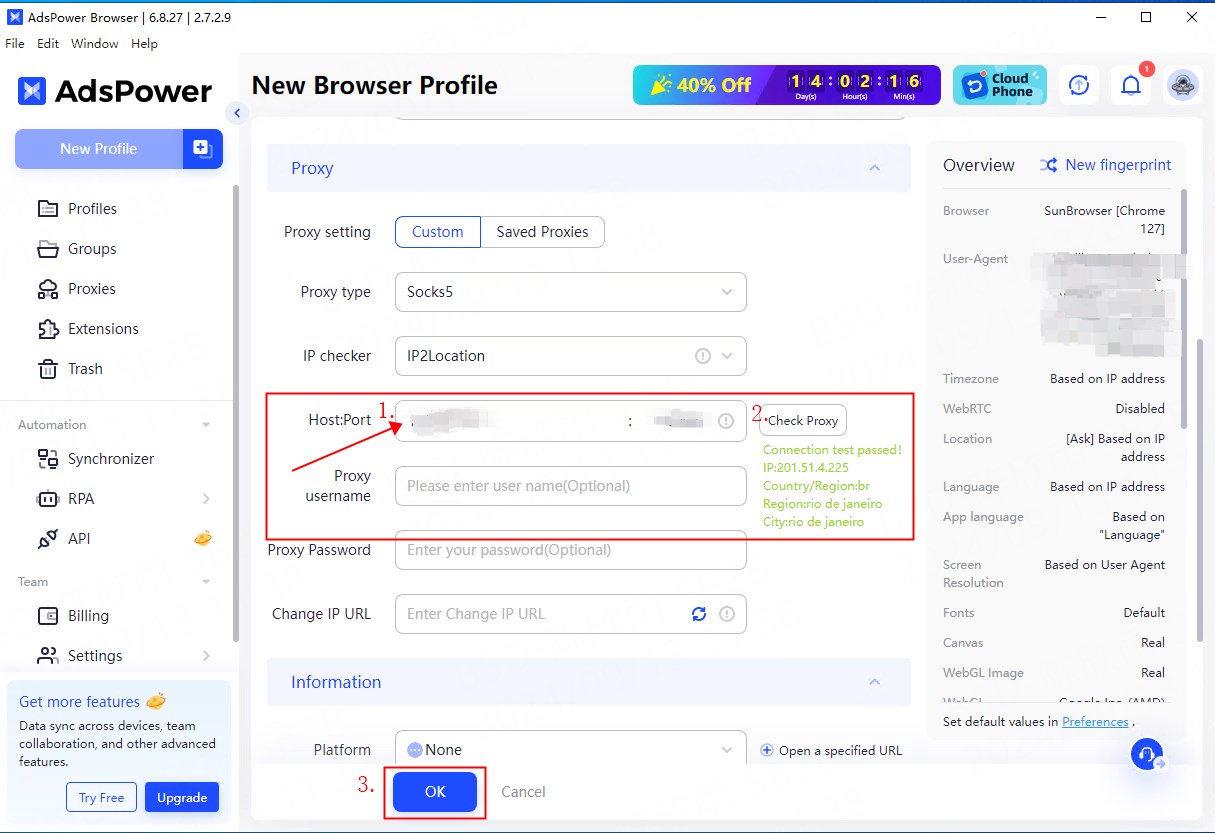
9.Click the "Open" button to start the configuration file.
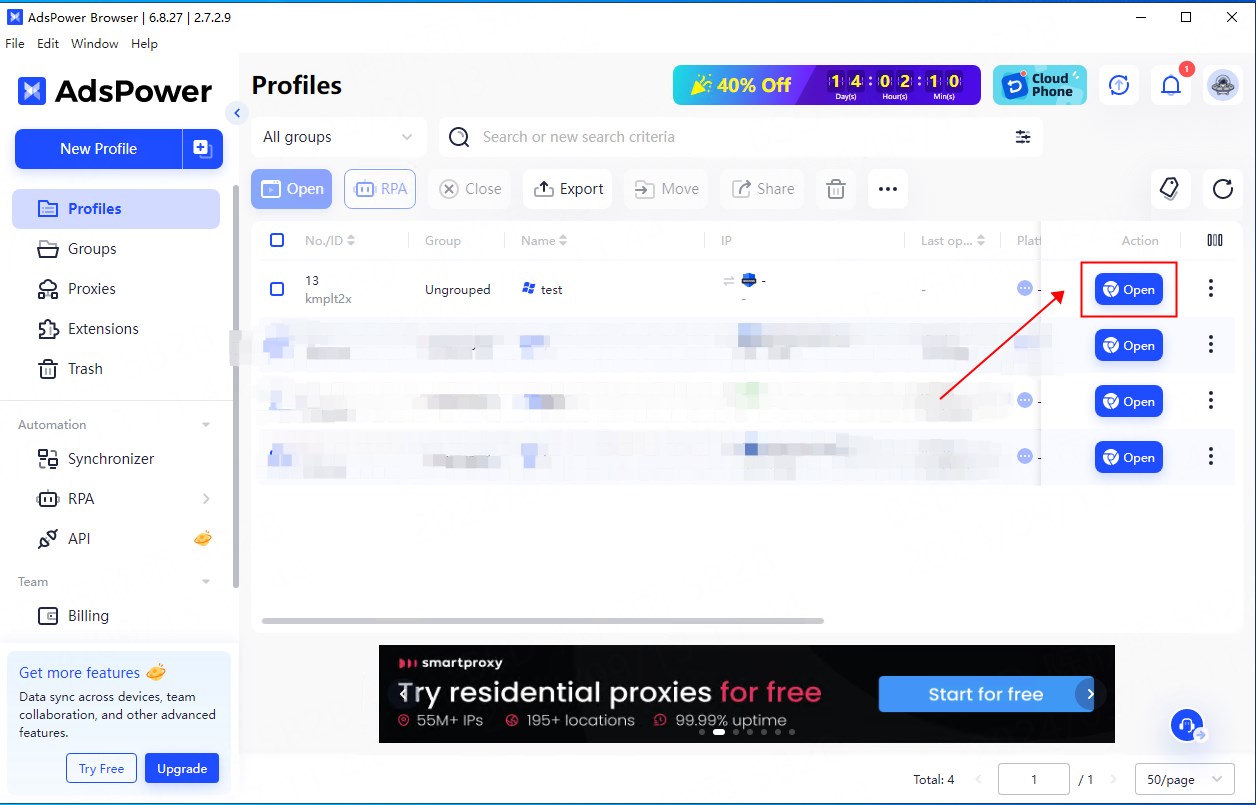
10. Now you can start working!
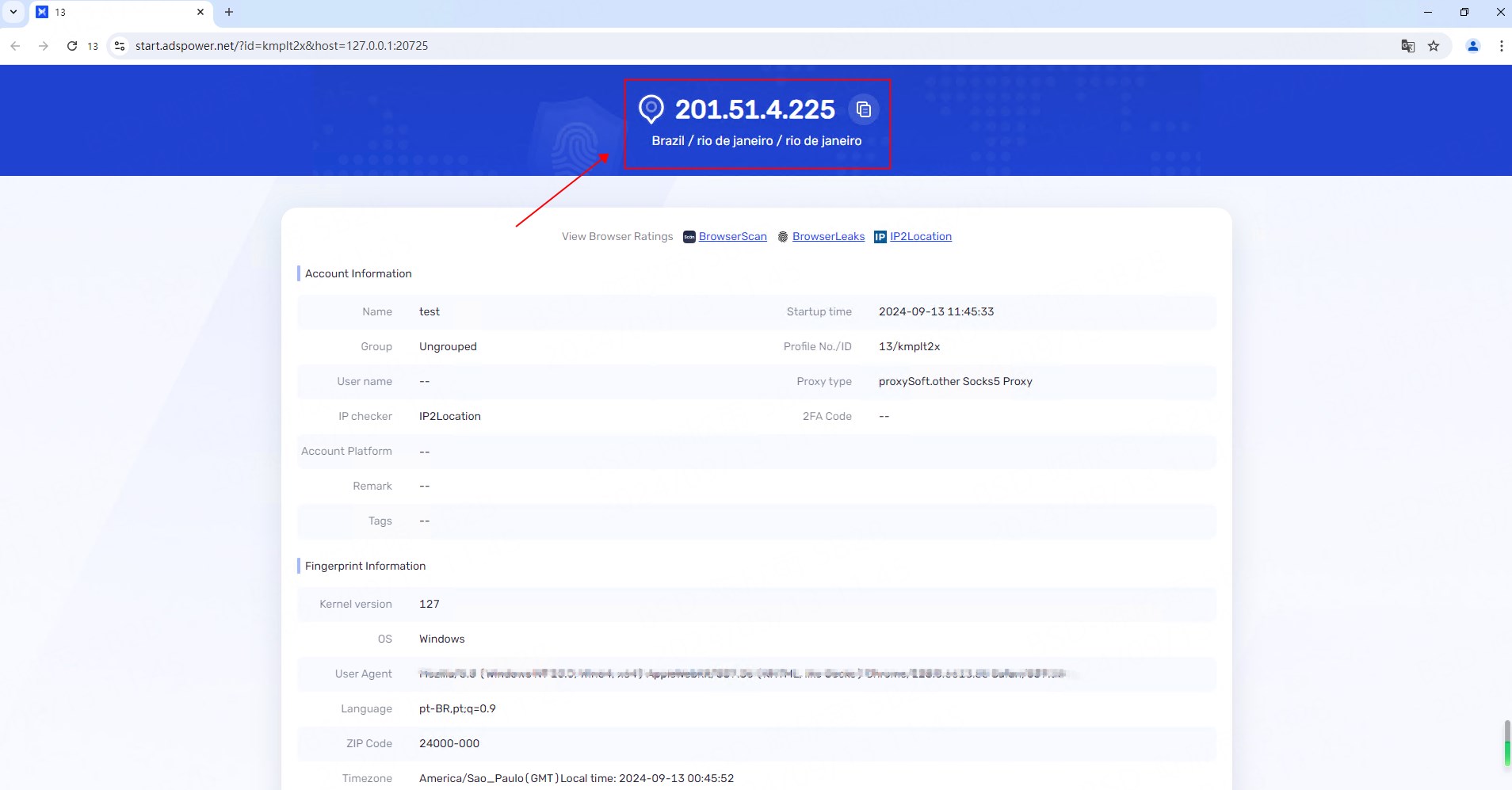
Follow the process above and you're ready to get started with AdsPower. Click here to subscribe~
Featured Posts
Popular Products
Residential Proxies
Allowlisted 200M+ IPs from real ISP. Managed/obtained proxies via dashboard.
Residential (Socks5) Proxies
Over 200 million real IPs in 190+ locations,
Unlimited Residential Proxies
Use stable, fast, and furious 700K+ datacenter IPs worldwide.
Rotating ISP Proxies
ABCProxy's Rotating ISP Proxies guarantee long session time.
Residential (Socks5) Proxies
Long-lasting dedicated proxy, non-rotating residential proxy
Dedicated Datacenter Proxies
Use stable, fast, and furious 700K+ datacenter IPs worldwide.
Web Unblocker
View content as a real user with the help of ABC proxy's dynamic fingerprinting technology.
Related articles

Unleashing the Power: 10 Proxies Use Cases You Need to Know
Discover 10 powerful use cases for proxies in our latest blog. Explore how proxies can benefit your business and enhance online operations.

Unveiling the Efficiency of Residential Proxies: A Deep Dive into Their Functionality
Curious about residential proxies? Learn how they work and why they're essential for online security and privacy. Discover more now!

Master Torrent Privacy: Learn How to Safely Use a Proxy for Fast Downloads
Learn how to use a proxy for torrents to enhance your online privacy and security. Using a proxy can help you protect your identity while downloading files anonymously. Dive into our guide for expert tips and tricks!