Residential Proxies
Allowlisted 200M+ IPs from real ISP. Managed/obtained proxies via dashboard.

Proxies Services
Residential Proxies
Allowlisted 200M+ IPs from real ISP. Managed/obtained proxies via dashboard.
Residential (Socks5) Proxies
Over 200 million real IPs in 190+ locations,
Unlimited Residential Proxies
Unlimited use of IP and Traffic, AI Intelligent Rotating Residential Proxies
Static Residential proxies
Long-lasting dedicated proxy, non-rotating residential proxy
Dedicated Datacenter Proxies
Use stable, fast, and furious 700K+ datacenter IPs worldwide.
Mobile Proxies
Dive into a 10M+ ethically-sourced mobile lP pool with 160+ locations and 700+ ASNs.
Scrapers
Collection of public structured data from all websites
Proxies
Residential Proxies
Allowlisted 200M+ IPs from real ISP. Managed/obtained proxies via dashboard.
Starts from
$0.6/ GB
Residential (Socks5) Proxies
Over 200 million real IPs in 190+ locations,
Starts from
$0.03/ IP
Unlimited Residential Proxies
Unlimited use of IP and Traffic, AI Intelligent Rotating Residential Proxies
Starts from
$1816/ MONTH
Rotating ISP Proxies
ABCProxy's Rotating ISP Proxies guarantee long session time.
Starts from
$0.4/ GB
Static Residential proxies
Long-lasting dedicated proxy, non-rotating residential proxy
Starts from
$4.5/MONTH
Dedicated Datacenter Proxies
Use stable, fast, and furious 700K+ datacenter IPs worldwide.
Starts from
$4.5/MONTH
Mobile Proxies
Allowlisted 200M+ IPs from real ISP. Managed/obtained proxies via dashboard.
Starts from
$1.2/ GB
Scrapers
Web Unblocker
Simulate real user behavior to over-come anti-bot detection
Starts from
$1.2/GB
Serp API
Get real-time search engine data With SERP API
Starts from
$0.3/1K results
Scraping Browser
Scale scraping browsers with built-inunblocking and hosting
Starts from
$2.5/GB
Documentation
All features, parameters, and integration details, backed by code samples in every coding language.
TOOLS
Resources
Addons
ABCProxy Extension for Chrome
Free Chrome proxy manager extension that works with any proxy provider.
ABCProxy Extension for Firefox
Free Firefox proxy manager extension that works with any proxy provider.
Proxy Manager
Manage all proxies using APM interface
Proxy Checker
Free online proxy checker analyzing health, type, and country.
Proxies
AI Developmen
Acquire large-scale multimodal web data for machine learning
Sales & E-commerce
Collect pricing data on every product acrossthe web to get and maintain a competitive advantage
Threat Intelligence
Get real-time data and access multiple geo-locations around the world.
Copyright Infringement Monitoring
Find and gather all the evidence to stop copyright infringements.
Social Media for Marketing
Dominate your industry space on social media with smarter campaigns, anticipate the next big trends
Travel Fare Aggregation
Get real-time data and access multiple geo-locations around the world.
By Use Case
English
繁體中文
Русский
Indonesia
Português
Español
بالعربية


This article analyzes the triggering causes and solutions of the 407 HTTP status code, and explores how abcproxy's proxy service can help developers avoid such problems through an efficient authentication mechanism.
What is the 407 HTTP status code?
The 407 HTTP status code (Proxy Authentication Required) indicates that the client needs to pass the authentication of the proxy server before continuing to access the target resource. This status code is returned by the proxy server, prompting the user to submit valid authentication information (such as username and password). In proxy IP applications, if the authentication parameters are not configured correctly, developers often encounter this problem, resulting in network request interruption or data collection failure.
As a world-leading proxy service brand, abcproxy's product design fully considers the automation requirements of proxy authentication. Users can reduce the probability of 407 errors through pre-configuration.
Why does the 407 HTTP status code appear?
The core triggering condition of the 407 status code is that the proxy server does not receive legal authentication information. Specific scenarios include:
Missing authentication parameters: The client request does not carry the username or password required by the proxy server.
Authentication error: The credentials submitted do not match those on record for the proxy server.
Protocol compatibility issue: The authentication method (such as Basic Auth and Digest Auth) supported by the proxy server is inconsistent with the client configuration.
For example, when using a crawler tool to access the target website through a proxy IP, if the proxy authentication field is not set correctly in the code, the proxy server will directly return a 407 status code and block the request.
How to quickly resolve the 407 HTTP status code problem?
1. Check the proxy authentication configuration
Confirm whether the client request contains the authentication information required by the proxy server. Taking Python's requests library as an example, you need to explicitly declare the proxies field in the proxy parameters and add the auth parameter:
proxies = {"http": "http://user:password@proxy_ip:port"}
response = requests.get(url, proxies=proxies)
2. Verify authentication method compatibility
Some proxy servers only support certain authentication protocols. If the client uses an incompatible protocol (such as NTLM), you need to switch to an authentication mode supported by the proxy server.
3. Test the proxy server status
Manually access the proxy server through curl or a browser to confirm its availability. If the proxy IP is invalid or blocked, you need to replace an available node in time.
4. Automated authentication management
For scenarios where proxies are used frequently, it is recommended to integrate the authentication process through a toolchain or SDK. For example, the abcproxy API supports automatic injection of authentication information, so users do not need to hardcode passwords in the code, thereby reducing the risk of human error.
How does abcproxy help developers avoid 407 errors?
The proxy service of abcproxy significantly reduces the occurrence of 407 status codes through the following designs:
Pre-authentication mechanism: When users obtain the proxy IP from the platform, the authentication information is directly embedded in the proxy address (such as user:password@ip:port), avoiding omissions in manual configuration.
Protocol standardization: fully supports common authentication protocols such as HTTP Basic Auth, and is compatible with mainstream development frameworks and tools (such as Scrapy and Selenium).
Intelligent node switching: When a proxy node is detected to trigger a 407 error due to authentication failure, the system automatically allocates a backup node to ensure business continuity.
For example, when users call abcproxy's Socks5 proxy, they can directly use the complete proxy link (including authentication information) provided by the platform without having to process additional authentication logic.
Summarize
The essence of the 407 HTTP status code is the security verification mechanism of the proxy server. Developers need to avoid such problems through standardized configuration and automated tools. Choosing a reliable proxy service provider (such as abcproxy) can greatly reduce the probability of authentication-related errors and improve development efficiency and system stability.
As a professional proxy IP service provider, abcproxy provides a variety of high-quality proxy IP products, including residential proxy, data center proxy, static ISP proxy, Socks5 proxy, unlimited residential proxy, suitable for a variety of application scenarios. If you are looking for a reliable proxy IP service, welcome to visit the abcproxy official website for more details.
Featured Posts
Popular Products
Residential Proxies
Allowlisted 200M+ IPs from real ISP. Managed/obtained proxies via dashboard.
Residential (Socks5) Proxies
Over 200 million real IPs in 190+ locations,
Unlimited Residential Proxies
Use stable, fast, and furious 700K+ datacenter IPs worldwide.
Rotating ISP Proxies
ABCProxy's Rotating ISP Proxies guarantee long session time.
Residential (Socks5) Proxies
Long-lasting dedicated proxy, non-rotating residential proxy
Dedicated Datacenter Proxies
Use stable, fast, and furious 700K+ datacenter IPs worldwide.
Web Unblocker
View content as a real user with the help of ABC proxy's dynamic fingerprinting technology.
Related articles

What Are Proxies for Bots? Why do robots need proxy IPs
This article analyzes the core role of proxy IP in robot operation, including improving efficiency, avoiding restrictions and ensuring stability, and explores how abcproxy meets robot proxy needs through diversified products.
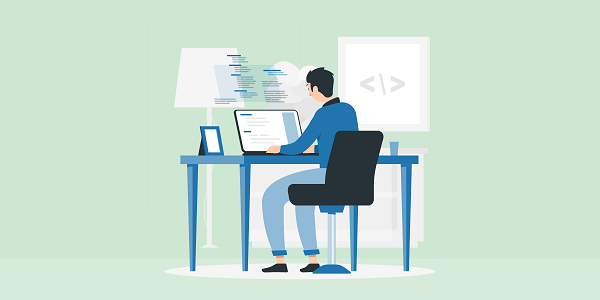
How to truly understand the meaning of Limit IP Address Tracking
In-depth analysis of the technical logic and practical value of limiting IP address tracking, and explore the key role of proxy services in anonymous access and data security.
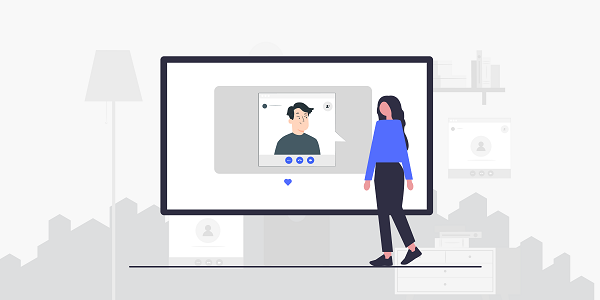
How to choose between Twitter Proxy and abcproxy
This article compares the core differences between Twitter Proxy and abcproxy, analyzes their performance in technical architecture, application scenarios and stability, and helps users choose the best proxy solution according to their needs.