Residential Proxies
Allowlisted 200M+ IPs from real ISP. Managed/obtained proxies via dashboard.

Proxies Services
Residential Proxies
Allowlisted 200M+ IPs from real ISP. Managed/obtained proxies via dashboard.
Residential (Socks5) Proxies
Over 200 million real IPs in 190+ locations,
Unlimited Residential Proxies
Unlimited use of IP and Traffic, AI Intelligent Rotating Residential Proxies
Static Residential proxies
Long-lasting dedicated proxy, non-rotating residential proxy
Dedicated Datacenter Proxies
Use stable, fast, and furious 700K+ datacenter IPs worldwide.
Mobile Proxies
Dive into a 10M+ ethically-sourced mobile lP pool with 160+ locations and 700+ ASNs.
Scrapers
Collection of public structured data from all websites
Proxies
Residential Proxies
Allowlisted 200M+ IPs from real ISP. Managed/obtained proxies via dashboard.
Starts from
$0.6/ GB
Residential (Socks5) Proxies
Over 200 million real IPs in 190+ locations,
Starts from
$0.03/ IP
Unlimited Residential Proxies
Unlimited use of IP and Traffic, AI Intelligent Rotating Residential Proxies
Starts from
$1816/ MONTH
Rotating ISP Proxies
ABCProxy's Rotating ISP Proxies guarantee long session time.
Starts from
$0.4/ GB
Static Residential proxies
Long-lasting dedicated proxy, non-rotating residential proxy
Starts from
$4.5/MONTH
Dedicated Datacenter Proxies
Use stable, fast, and furious 700K+ datacenter IPs worldwide.
Starts from
$4.5/MONTH
Mobile Proxies
Allowlisted 200M+ IPs from real ISP. Managed/obtained proxies via dashboard.
Starts from
$1.2/ GB
Scrapers
Web Unblocker
Simulate real user behavior to over-come anti-bot detection
Starts from
$1.2/GB
Serp API
Get real-time search engine data With SERP API
Starts from
$0.3/1K results
Scraping Browser
Scale scraping browsers with built-inunblocking and hosting
Starts from
$2.5/GB
Documentation
All features, parameters, and integration details, backed by code samples in every coding language.
TOOLS
Resources
Addons
ABCProxy Extension for Chrome
Free Chrome proxy manager extension that works with any proxy provider.
ABCProxy Extension for Firefox
Free Firefox proxy manager extension that works with any proxy provider.
Proxy Manager
Manage all proxies using APM interface
Proxy Checker
Free online proxy checker analyzing health, type, and country.
Proxies
AI Developmen
Acquire large-scale multimodal web data for machine learning
Sales & E-commerce
Collect pricing data on every product acrossthe web to get and maintain a competitive advantage
Threat Intelligence
Get real-time data and access multiple geo-locations around the world.
Copyright Infringement Monitoring
Find and gather all the evidence to stop copyright infringements.
Social Media for Marketing
Dominate your industry space on social media with smarter campaigns, anticipate the next big trends
Travel Fare Aggregation
Get real-time data and access multiple geo-locations around the world.
By Use Case
English
繁體中文
Русский
Indonesia
Português
Español
بالعربية
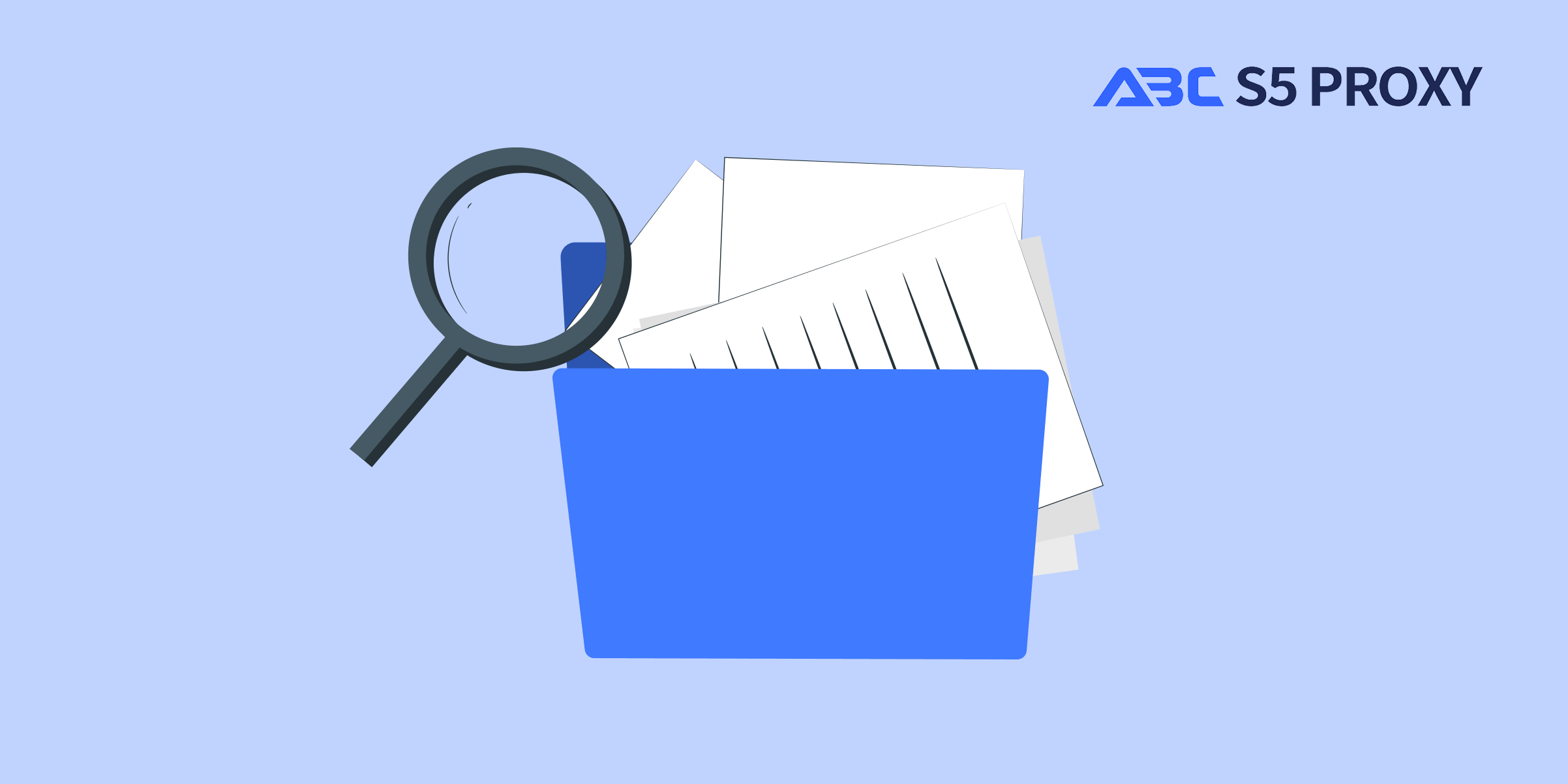
Running a Python Script in Linux: A Comprehensive Guide
Python has become one of the most popular programming languages due to its simplicity and versatility. If you're a Linux user looking to run a Python script, you've come to the right place. In this blog post, we will walk you through the steps to successfully execute your Python scripts in a Linux environment.
Before we dive into the specifics of running Python scripts in Linux, let's first understand what a Python script is. Essentially, a Python script is a file containing Python code that can be executed by the Python interpreter. These scripts are used to automate tasks, implement algorithms, and perform a wide range of functions.
To run Python scripts on a Linux system, you need to ensure that Python is installed. Most Linux distributions come with Python pre-installed. You can check the version of Python installed on your system by opening a terminal and typing 'python --version'. If Python is not installed, you can easily do so using the package manager specific to your Linux distribution.
Once you have Python installed on your Linux system, you can start writing your Python script. You can use any text editor to write your script, such as Nano, Vim, or VS Code. Make sure to save your script with a '.py' extension to indicate that it is a Python file.
To run a Python script in Linux, you need to open a terminal and navigate to the directory where your script is located. You can use the 'cd' command to change directories. Once you are in the correct directory, you can run your Python script by typing 'python script_name.py' in the terminal. Replace 'script_name.py' with the name of your Python script.
Another way to run Python scripts in Linux is by using a shebang line at the beginning of your script. The shebang line tells the system which interpreter to use to run the script. For Python scripts, the shebang line is '#! /usr/bin/env python'. Make sure to set the correct path to the Python interpreter on your system.
If you want to run your Python script as an executable file without explicitly calling the Python interpreter, you can make the script executable. To do this, you need to add the shebang line at the beginning of your script, set the script file as executable using the 'chmod +x' command, and then run the script directly by typing './script_name.py'.
If you encounter any errors while running your Python script in Linux, there are a few troubleshooting steps you can take. First, check for any syntax errors in your script. You can use the 'python -m py_compile script_name.py' command to check for syntax errors. Additionally, ensure that you have the necessary permissions to execute the script by using the 'ls -l' command to view the file permissions.
In conclusion, running a Python script in Linux is a straightforward process once you have Python installed on your system. By following the steps outlined in this guide, you can successfully execute your Python scripts and leverage the power of Python in a Linux environment. Whether you are a beginner or an experienced Python developer, knowing how to run Python scripts in Linux is a valuable skill that can enhance your productivity and workflow.
Featured Posts
Popular Products
Residential Proxies
Allowlisted 200M+ IPs from real ISP. Managed/obtained proxies via dashboard.
Residential (Socks5) Proxies
Over 200 million real IPs in 190+ locations,
Unlimited Residential Proxies
Use stable, fast, and furious 700K+ datacenter IPs worldwide.
Rotating ISP Proxies
ABCProxy's Rotating ISP Proxies guarantee long session time.
Residential (Socks5) Proxies
Long-lasting dedicated proxy, non-rotating residential proxy
Dedicated Datacenter Proxies
Use stable, fast, and furious 700K+ datacenter IPs worldwide.
Web Unblocker
View content as a real user with the help of ABC proxy's dynamic fingerprinting technology.
Related articles

Unleashing the Power of the Large Language Model: A Game-Changer in AI
Explore the power of Large Language Models (LLM) in our latest blog. Uncover how LLM is revolutionizing AI technology and its impact on the future. Dive into the world of advanced language processing today.

Unlocking the Power of Zoosk with ABCProxy: A Match Made in Online Dating Heaven
Explore the benefits of using Zoosk ABCProxy for secure and efficient online browsing. With Zoosk ABCProxy, enjoy enhanced privacy and protection while accessing your favorite websites. Stay safe online with Zoosk ABCProxy.

New Year Hot Deal: ABCproxy Unlimited Plan – NEW Hourly Billing As Low As $18/h
Discover the unbeatable New Year Hot Deal: ABCproxy Unlimited Plan now offers NEW Hourly Billing starting at $18/h! Experience unlimited browsing with top-notch security at an affordable rate. Upgrade your online experience today.