Residential Proxies
Allowlisted 200M+ IPs from real ISP. Managed/obtained proxies via dashboard.

Proxies Services
Residential Proxies
Allowlisted 200M+ IPs from real ISP. Managed/obtained proxies via dashboard.
Residential (Socks5) Proxies
Over 200 million real IPs in 190+ locations,
Unlimited Residential Proxies
Unlimited use of IP and Traffic, AI Intelligent Rotating Residential Proxies
Static Residential proxies
Long-lasting dedicated proxy, non-rotating residential proxy
Dedicated Datacenter Proxies
Use stable, fast, and furious 700K+ datacenter IPs worldwide.
Mobile Proxies
Dive into a 10M+ ethically-sourced mobile lP pool with 160+ locations and 700+ ASNs.
Scrapers
Collection of public structured data from all websites
Proxies
Residential Proxies
Allowlisted 200M+ IPs from real ISP. Managed/obtained proxies via dashboard.
Starts from
$0.77/ GB
Residential (Socks5) Proxies
Over 200 million real IPs in 190+ locations,
Starts from
$0.045/ IP
Unlimited Residential Proxies
Unlimited use of IP and Traffic, AI Intelligent Rotating Residential Proxies
Starts from
$1816/ MONTH
Rotating ISP Proxies
ABCProxy's Rotating ISP Proxies guarantee long session time.
Starts from
$0.4/ GB
Static Residential proxies
Long-lasting dedicated proxy, non-rotating residential proxy
Starts from
$4.5/MONTH
Dedicated Datacenter Proxies
Use stable, fast, and furious 700K+ datacenter IPs worldwide.
Starts from
$4.5/MONTH
Mobile Proxies
Allowlisted 200M+ IPs from real ISP. Managed/obtained proxies via dashboard.
Starts from
$1.2/ GB
Scrapers
Web Unblocker
Simulate real user behavior to over-come anti-bot detection
Starts from
$1.2/GB
Serp API
Get real-time search engine data With SERP API
Starts from
$0.3/1K results
Video Downloader
Fully automated download of video and audio data.
Starts from
$0.07/GB
Scraping Browser
Scale scraping browsers with built-inunblocking and hosting
Starts from
$2.5/GB
Documentation
All features, parameters, and integration details, backed by code samples in every coding language.
TOOLS
Resources
Addons
ABCProxy Extension for Chrome
Free Chrome proxy manager extension that works with any proxy provider.
ABCProxy Extension for Firefox
Free Firefox proxy manager extension that works with any proxy provider.
Proxy Manager
Manage all proxies using APM interface
Proxy Checker
Free online proxy checker analyzing health, type, and country.
Proxies
AI Developmen
Acquire large-scale multimodal web data for machine learning
Sales & E-commerce
Collect pricing data on every product acrossthe web to get and maintain a competitive advantage
Threat Intelligence
Get real-time data and access multiple geo-locations around the world.
Copyright Infringement Monitoring
Find and gather all the evidence to stop copyright infringements.
Social Media for Marketing
Dominate your industry space on social media with smarter campaigns, anticipate the next big trends
Travel Fare Aggregation
Get real-time data and access multiple geo-locations around the world.
By Use Case
English
繁體中文
Русский
Indonesia
Português
Español
بالعربية
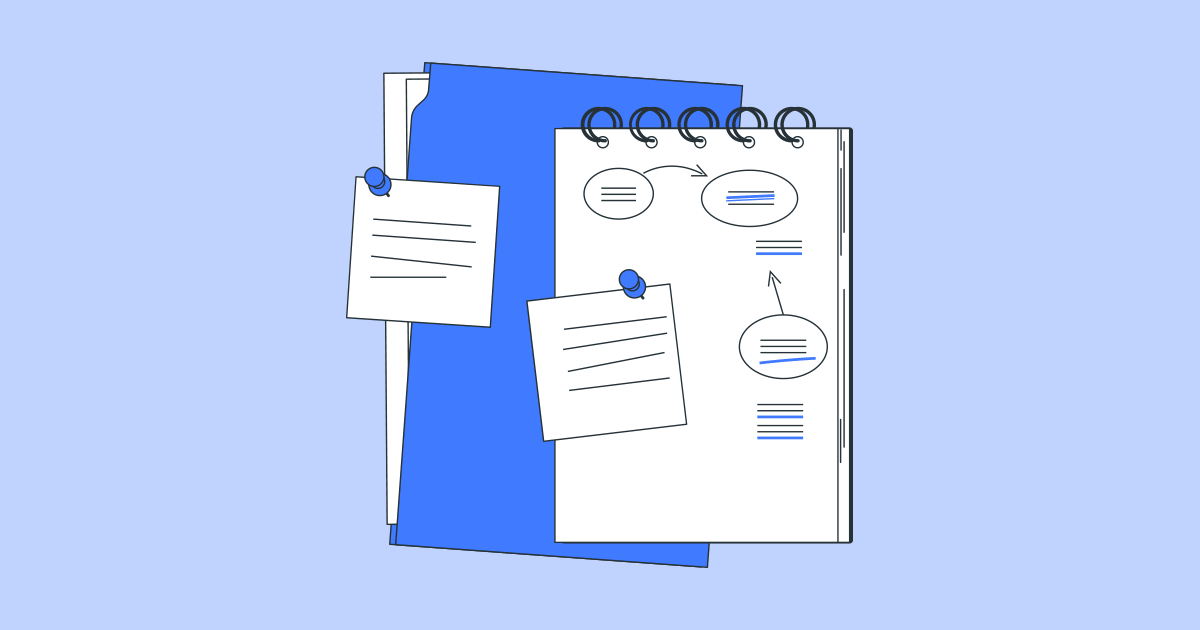
In the fast-paced world of online shopping, navigating through digital hurdles like CAPTCHA can sometimes feel like traversing a labyrinth. As one of the largest e-commerce platforms globally, Amazon employs CAPTCHA to protect against bots and ensure a secure shopping experience. However, for legitimate users, constantly encountering CAPTCHA prompts can be frustrating and time-consuming. So, how can you avoid Amazon CAPTCHA and streamline your shopping experience? Let's explore some effective strategies to bypass CAPTCHA and shop hassle-free on Amazon.
One common reason for encountering CAPTCHA prompts on Amazon is suspicious or insecure internet connections. Ensure that you're using a secure and stable internet connection, preferably a private Wi-Fi network, to avoid triggering CAPTCHA. Additionally, keep your browser and operating system up to date with the latest security patches to minimize the risk of security vulnerabilities that could trigger CAPTCHA.
Amazon's algorithms are designed to detect unusual browsing behavior, such as rapid searches or frequent navigation between pages, which may trigger CAPTCHA prompts. To avoid this, take your time while browsing Amazon and refrain from performing too many searches or navigating between pages too quickly. This will help you fly under the radar and reduce the likelihood of encountering CAPTCHA.
Cookies and cached data stored in your browser can sometimes trigger CAPTCHA prompts on Amazon, especially if they contain outdated or conflicting information. To avoid this, regularly clear your browser cookies and cache to ensure a clean browsing experience. This can help prevent Amazon from flagging your browsing activity as suspicious and triggering CAPTCHA prompts unnecessarily.
If you consistently encounter CAPTCHA prompts on Amazon despite following the above strategies, it may be worth reaching out to Amazon's customer support for assistance. Explain your situation and request that they investigate the issue to determine why you're experiencing frequent CAPTCHA prompts. Amazon's customer support team may be able to provide insights or solutions to help you avoid CAPTCHA in the future.
While CAPTCHA may present a temporary hurdle in your online shopping journey, implementing these strategies can help you avoid frequent CAPTCHA prompts and streamline your experience on Amazon. By ensuring secure connections, practicing cautious browsing behavior, clearing browser data and seeking assistance from Amazon's customer support when needed, you can enjoy a seamless shopping experience without the interruptions of CAPTCHA. So, gear up, navigate the digital maze with confidence, and unlock a world of possibilities on Amazon.
Featured Posts
Popular Products
Residential Proxies
Allowlisted 200M+ IPs from real ISP. Managed/obtained proxies via dashboard.
Residential (Socks5) Proxies
Over 200 million real IPs in 190+ locations,
Unlimited Residential Proxies
Use stable, fast, and furious 700K+ datacenter IPs worldwide.
Rotating ISP Proxies
ABCProxy's Rotating ISP Proxies guarantee long session time.
Residential (Socks5) Proxies
Long-lasting dedicated proxy, non-rotating residential proxy
Dedicated Datacenter Proxies
Use stable, fast, and furious 700K+ datacenter IPs worldwide.
Web Unblocker
View content as a real user with the help of ABC proxy's dynamic fingerprinting technology.
Related articles

Cheap Proxy Doesn’t Mean Low Quality! ABCproxy’s Cost - Effective Proxies Balance Cost and Stability
Looking for a cheap proxy service? Discover the benefits of using ABCproxy. Affordable and reliable, ABCproxy offers secure and efficient proxy solutions for your online needs. Start browsing anonymously today!

Integrating ABCproxy with SwitchyOmega: Ultimate Guide for Seamless Connection
Learn how to seamlessly integrate ABCproxy with SwitchyOmega to enhance your browsing experience. Follow our simple guide for a smooth setup process!