Residential Proxies
Allowlisted 200M+ IPs from real ISP. Managed/obtained proxies via dashboard.

Proxies
Residential Proxies
Allowlisted 200M+ IPs from real ISP. Managed/obtained proxies via dashboard.
Residential (Socks5) Proxies
Over 200 million real IPs in 190+ locations,
Unlimited Residential Proxies
Use stable, fast, and furious 700K+ datacenter IPs worldwide.
Static Residential proxies
Long-lasting dedicated proxy, non-rotating residential proxy
Dedicated Datacenter Proxies
Use stable, fast, and furious 700K+ datacenter IPs worldwide.

Web Unblocker
View content as a real user with the help of ABC proxy's dynamic fingerprinting technology.
Proxies
API
Proxy list is generated through an API link and applied to compatible programs after whitelist IP authorization
User+Pass Auth
Create credential freely and use rotating proxies on any device or software without allowlisting IP
Proxy Manager
Manage all proxies using APM interface

Proxies
Residential Proxies
Allowlisted 200M+ IPs from real ISP. Managed/obtained proxies via dashboard.
Starts from
$0.77/ GB
Residential (Socks5) Proxies
Over 200 million real IPs in 190+ locations,
Starts from
$0.045/ IP
Unlimited Residential Proxies
Use stable, fast, and furious 700K+ datacenter IPs worldwide.
Starts from
$79/ Day
Rotating ISP Proxies
ABCProxy's Rotating ISP Proxies guarantee long session time.
Starts from
$0.77/ GB
Static Residential proxies
Long-lasting dedicated proxy, non-rotating residential proxy
Starts from
$5/MONTH
Dedicated Datacenter Proxies
Use stable, fast, and furious 700K+ datacenter IPs worldwide.
Starts from
$4.5/MONTH
Knowledge Base
English
繁體中文
Русский
Indonesia
Português
Español
بالعربية
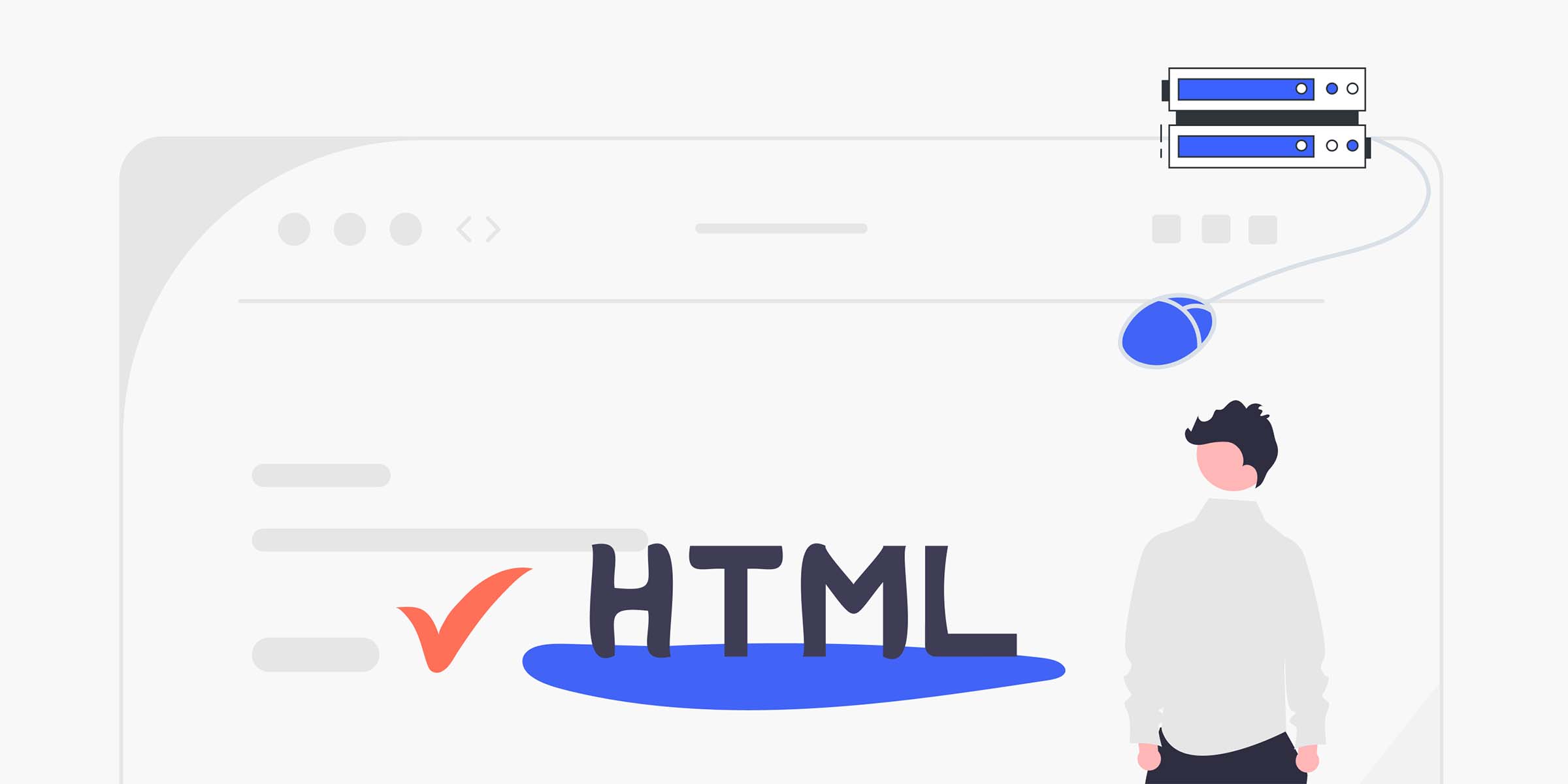
Web Scraping With Cheerio and Node.js
In the world of web development, data is king. Whether you are a business owner looking to gather market insights or a developer in need of specific information, web scraping can be a powerful tool. Web scraping allows you to extract data from websites and use it for various purposes. In this blog post, we will explore how to perform web scraping using Cheerio and Node.js, two popular technologies in the field.
Web scraping is the process of extracting data from websites. This data can be in the form of text, images, links, or any other content available on the web. Web scraping is often used for gathering information for research, monitoring websites for changes, or data analysis.
Cheerio is a lightweight and fast library that brings jQuery to the server. It provides a simple and flexible API for traversing and manipulating the HTML structure of a webpage. Node.js, on the other hand, is a powerful JavaScript runtime that allows you to run JavaScript code on the server-side.
Before we start scraping websites, we need to set up our development environment. Make sure you have Node.js installed on your machine. You can create a new Node.js project by running `npm init -y` in your terminal. Next, install Cheerio by running `npm install cheerio`.
Now that our environment is set up, let's write a simple script to scrape a website using Cheerio and Node.js. We will scrape the titles of the top posts on a tech blog.
```javascript
const axios = require('axios');
const cheerio = require('cheerio');
async function scrapeWebsite() {
const url = 'https://www.example.com';
const response = await axios.get(url);
const $ = cheerio.load(response.data);
const titles = [];
$('h2.post-title').each((index, element) => {
titles.push($(element).text());
});
console.log(titles);
}
scrapeWebsite();
```
In this script, we use Axios to make an HTTP request to the website and Cheerio to parse the HTML content. We then select all the `h2` elements with the class `post-title` and extract their text.
When performing web scraping, it is important to follow certain best practices to ensure your script is efficient and respectful of the website you are scraping. Some best practices include:
1. **Respect Robots.txt**: Always check the website's `robots.txt` file to see if web scraping is allowed.
2. **Use Headless Browsers**: Consider using headless browsers like Puppeteer for more complex scraping tasks.
3. **Limit Requests**: Avoid making too many requests to the same website in a short period to prevent getting blocked.
Web scraping with Cheerio and Node.js can be a valuable skill for developers and businesses alike. By leveraging these technologies, you can automate data collection, extract valuable insights, and save time on manual tasks. Remember to always scrape responsibly and respect the websites you are extracting data from. Happy scraping!
Featured Posts
Popular Products
Residential Proxies
Allowlisted 200M+ IPs from real ISP. Managed/obtained proxies via dashboard.
Residential (Socks5) Proxies
Over 200 million real IPs in 190+ locations,
Unlimited Residential Proxies
Use stable, fast, and furious 700K+ datacenter IPs worldwide.
Rotating ISP Proxies
ABCProxy's Rotating ISP Proxies guarantee long session time.
Residential (Socks5) Proxies
Long-lasting dedicated proxy, non-rotating residential proxy
Dedicated Datacenter Proxies
Use stable, fast, and furious 700K+ datacenter IPs worldwide.
Web Unblocker
View content as a real user with the help of ABC proxy's dynamic fingerprinting technology.
Related articles

What are some free web scraping tools
This article reviews 5 types of free web scraping tools, analyzes their core functions and applicable scenarios, and discusses how to improve data collection efficiency in combination with proxy IP.

How to efficiently extract image data from URL
This article explores the technical logic and efficiency optimization of URL image extraction, analyzes the core role of proxy IP in data crawling, and introduces how abcproxy can improve the stability and success rate of image collection through professional proxy services.