Residential Proxies
Allowlisted 200M+ IPs from real ISP. Managed/obtained proxies via dashboard.

Proxies Services
Residential Proxies
Allowlisted 200M+ IPs from real ISP. Managed/obtained proxies via dashboard.
Residential (Socks5) Proxies
Over 200 million real IPs in 190+ locations,
Unlimited Residential Proxies
Unlimited use of IP and Traffic, AI Intelligent Rotating Residential Proxies
Static Residential proxies
Long-lasting dedicated proxy, non-rotating residential proxy
Dedicated Datacenter Proxies
Use stable, fast, and furious 700K+ datacenter IPs worldwide.
Mobile Proxies
Dive into a 10M+ ethically-sourced mobile lP pool with 160+ locations and 700+ ASNs.
Scrapers
Collection of public structured data from all websites
Proxies
Residential Proxies
Allowlisted 200M+ IPs from real ISP. Managed/obtained proxies via dashboard.
Starts from
$0.6/ GB
Residential (Socks5) Proxies
Over 200 million real IPs in 190+ locations,
Starts from
$0.03/ IP
Unlimited Residential Proxies
Unlimited use of IP and Traffic, AI Intelligent Rotating Residential Proxies
Starts from
$1816/ MONTH
Static Residential proxies
Long-lasting dedicated proxy, non-rotating residential proxy
Starts from
$4.5/MONTH
Dedicated Datacenter Proxies
Use stable, fast, and furious 700K+ datacenter IPs worldwide.
Starts from
$4.5/MONTH
Mobile Proxies
Allowlisted 200M+ IPs from real ISP. Managed/obtained proxies via dashboard.
Starts from
$1.2/ GB
Scrapers
Web Unblocker
Simulate real user behavior to over-come anti-bot detection
Starts from
$1.2/GB
Serp API
Get real-time search engine data With SERP API
Starts from
$0.3/1K results
Scraping Browser
Scale scraping browsers with built-inunblocking and hosting
Starts from
$2.5/GB
Documentation
All features, parameters, and integration details, backed by code samples in every coding language.
TOOLS
Resources
Addons
ABCProxy Extension for Chrome
Free Chrome proxy manager extension that works with any proxy provider.
ABCProxy Extension for Firefox
Free Firefox proxy manager extension that works with any proxy provider.
Proxy Manager
Manage all proxies using APM interface
Proxy Checker
Free online proxy checker analyzing health, type, and country.
Proxies
AI Developmen
Acquire large-scale multimodal web data for machine learning
Sales & E-commerce
Collect pricing data on every product acrossthe web to get and maintain a competitive advantage
Threat Intelligence
Get real-time data and access multiple geo-locations around the world.
Copyright Infringement Monitoring
Find and gather all the evidence to stop copyright infringements.
Social Media for Marketing
Dominate your industry space on social media with smarter campaigns, anticipate the next big trends
Travel Fare Aggregation
Get real-time data and access multiple geo-locations around the world.
By Use Case
English
繁體中文
Русский
Indonesia
Português
Español
بالعربية
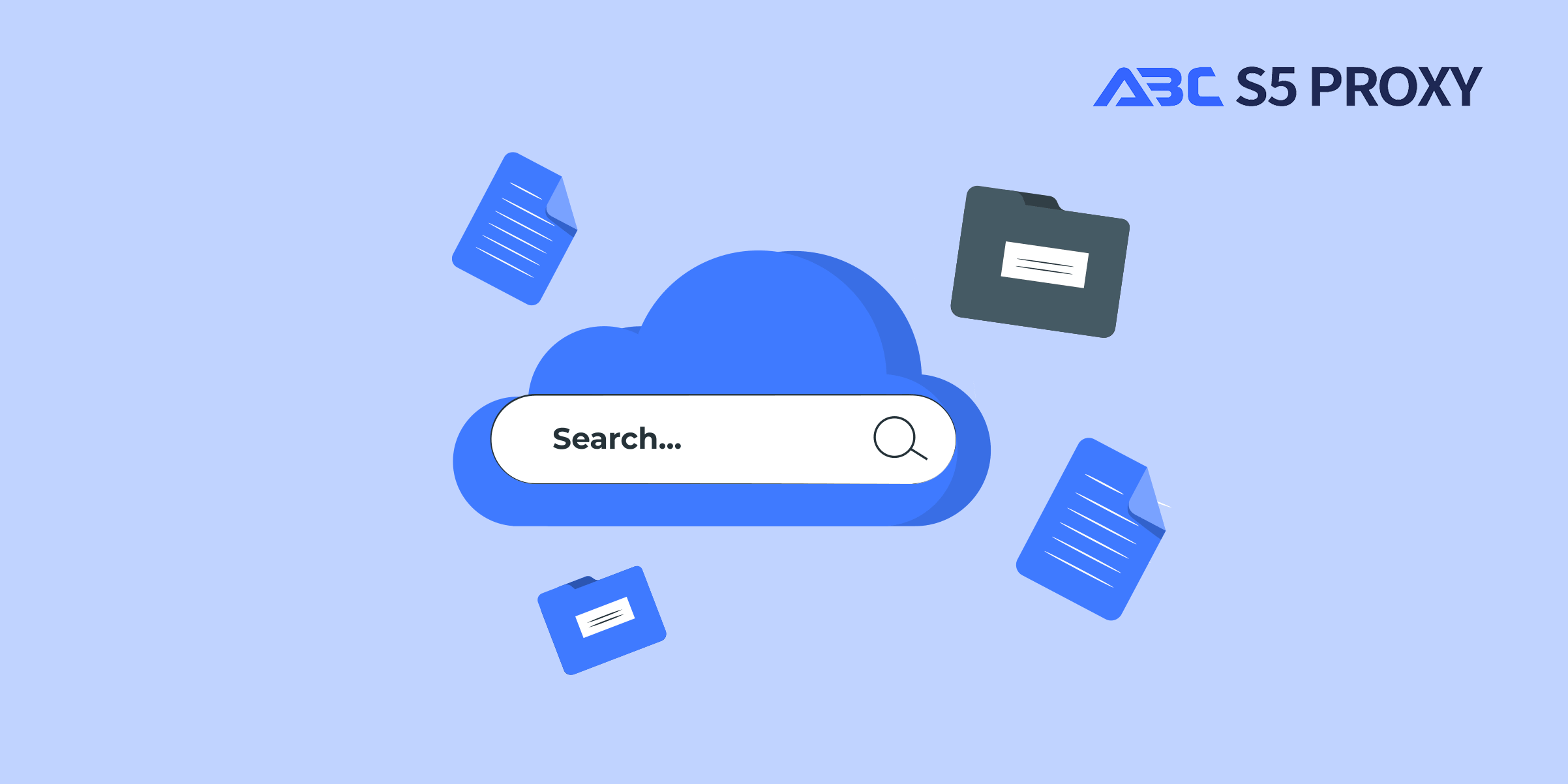
Title: How to Use cURL to Ignore SSL and Proxy in Your Web Requests
When using cURL to make web requests in a terminal or script, you may encounter situations where you need to ignore SSL certificate verification or route the request through a proxy server. In this blog post, we will explore how to use cURL effectively in these scenarios.
Sometimes, when making HTTPS requests with cURL, you may come across SSL certificate validation errors. This can happen if the server's SSL certificate is self-signed or expired. To ignore SSL certificate verification with cURL, you can use the `-k` or `--insecure` flag.
For example, if you want to make a request to a server with an invalid SSL certificate, you can use the following cURL command:
```bash
curl -k https://example.com
```
By using the `-k` flag, cURL will ignore any SSL certificate verification errors and proceed with the request. However, please note that using this flag compromises the security of your connection, as it does not verify the authenticity of the server.
In some cases, you may need to route your cURL requests through a proxy server to access resources that are blocked or restricted in your network. To specify a proxy server with cURL, you can use the `-x
For example, if you want to make a request to a server through a proxy server at `proxy.example.com:8080`, you can use the following cURL command:
```bash
curl -x proxy.example.com:8080 https://example.com
```
By specifying the proxy server with the `-x` flag, cURL will route the request through the specified proxy server before reaching the destination server. This can be useful for bypassing network restrictions or accessing resources anonymously.
You can also combine both SSL certificate verification ignore and proxy server routing in a single cURL command. For example, if you want to make a request to a server with an invalid SSL certificate through a proxy server, you can use the following cURL command:
```bash
curl -k -x proxy.example.com:8080 https://example.com
```
By using both the `-k` flag to ignore SSL certificate verification and the `-x` flag to specify the proxy server, cURL will route the request through the proxy server without validating the SSL certificate.
In conclusion, cURL is a powerful command-line tool for making web requests, and it provides flexibility in handling various scenarios, including ignoring SSL certificate verification and routing requests through proxy servers. However, you should use these features with caution, as they may pose security risks. By understanding how to use cURL effectively in different situations, you can enhance your web development and debugging processes.
Featured Posts
Popular Products
Residential Proxies
Allowlisted 200M+ IPs from real ISP. Managed/obtained proxies via dashboard.
Residential (Socks5) Proxies
Over 200 million real IPs in 190+ locations,
Unlimited Residential Proxies
Use stable, fast, and furious 700K+ datacenter IPs worldwide.
Residential (Socks5) Proxies
Long-lasting dedicated proxy, non-rotating residential proxy
Dedicated Datacenter Proxies
Use stable, fast, and furious 700K+ datacenter IPs worldwide.
Web Unblocker
View content as a real user with the help of ABC proxy's dynamic fingerprinting technology.
Related articles

Ultimate Guide to Disguising Your IP Address: Expert Tips and Tricks Revealed
Learn the art of disguising your IP address and protect your online privacy. Discover how to conceal your IP address effectively and stay anonymous online. Find out more on our blog!