Residential Proxies
Allowlisted 200M+ IPs from real ISP. Managed/obtained proxies via dashboard.

Proxies
Residential Proxies
Allowlisted 200M+ IPs from real ISP. Managed/obtained proxies via dashboard.
Residential (Socks5) Proxies
Over 200 million real IPs in 190+ locations,
Unlimited Residential Proxies
Use stable, fast, and furious 700K+ datacenter IPs worldwide.
Static Residential proxies
Long-lasting dedicated proxy, non-rotating residential proxy
Dedicated Datacenter Proxies
Use stable, fast, and furious 700K+ datacenter IPs worldwide.

Web Unblocker
View content as a real user with the help of ABC proxy's dynamic fingerprinting technology.
Proxies
API
Proxy list is generated through an API link and applied to compatible programs after whitelist IP authorization
User+Pass Auth
Create credential freely and use rotating proxies on any device or software without allowlisting IP
Proxy Manager
Manage all proxies using APM interface

Proxies
Residential Proxies
Allowlisted 200M+ IPs from real ISP. Managed/obtained proxies via dashboard.
Starts from
$0.77/ GB
Residential (Socks5) Proxies
Over 200 million real IPs in 190+ locations,
Starts from
$0.045/ IP
Unlimited Residential Proxies
Use stable, fast, and furious 700K+ datacenter IPs worldwide.
Starts from
$79/ Day
Rotating ISP Proxies
ABCProxy's Rotating ISP Proxies guarantee long session time.
Starts from
$0.77/ GB
Static Residential proxies
Long-lasting dedicated proxy, non-rotating residential proxy
Starts from
$5/MONTH
Dedicated Datacenter Proxies
Use stable, fast, and furious 700K+ datacenter IPs worldwide.
Starts from
$4.5/MONTH
Knowledge Base
English
繁體中文
Русский
Indonesia
Português
Español
بالعربية
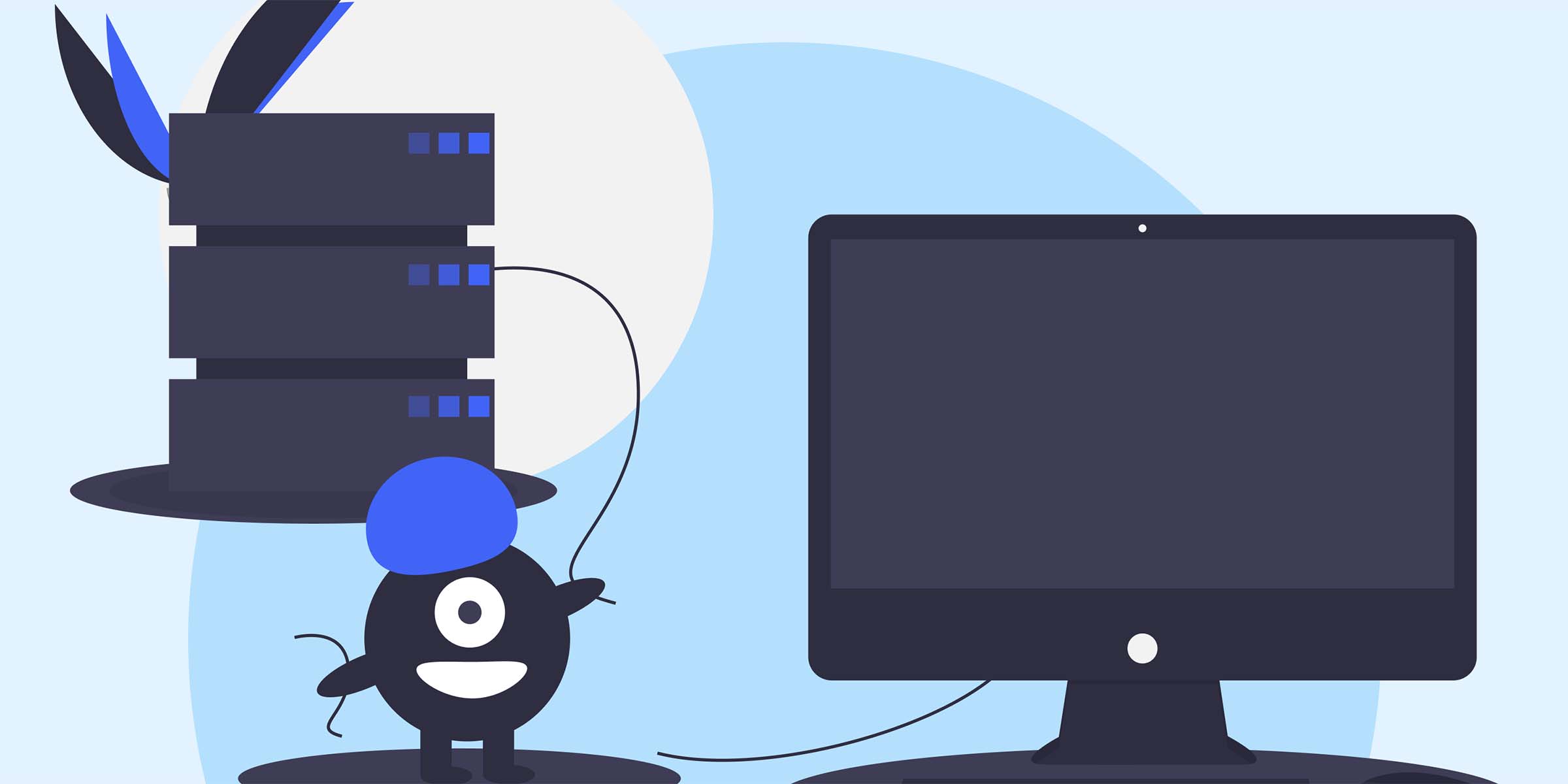
In today’s digital age, cybersecurity threats are constantly evolving, and hackers are finding new ways to bypass security measures. One common tactic used by hackers is to launch attacks using proxy IPs. These proxy IPs allow hackers to hide their identity and location, making it difficult to trace and block their malicious activities. If you suspect that a hacker is using proxy IPs to attack your computer, it is crucial to take immediate action to protect your sensitive data and prevent further damage. In this blog post, we will discuss what you can do if a hacker uses proxy IPs to attack your computer.
The first step in dealing with a hacker using proxy IPs to attack your computer is to identify the signs of such an attack. Some common signs include unusual network activity, unexpected system crashes, unauthorized access to your accounts, and an overall slowdown in your computer’s performance. If you notice any of these signs, it is important to act quickly to prevent further damage.
One of the most effective ways to defend against a hacker using proxy IPs is to ensure that your security software is up to date. Regularly update your antivirus, antimalware, and firewall software to protect your computer from the latest threats. Security software updates often include patches for known vulnerabilities that hackers may exploit to launch proxy IP attacks.
Monitoring your network traffic can help you detect and block suspicious activity, including attacks using proxy IPs. Use network monitoring tools to keep an eye on incoming and outgoing traffic and look for any anomalies that may indicate a proxy IP attack. By monitoring your network traffic regularly, you can identify and respond to threats in a timely manner.
If you suspect that a hacker is using proxy IPs to attack your computer, you can block suspicious IP addresses to prevent further access. Check your firewall settings and block any IP addresses that are unfamiliar or appear to be associated with malicious activity. By blocking suspicious IP addresses, you can add an extra layer of protection to your computer and network.
In the event of a proxy IP attack, it is crucial to change your passwords immediately to prevent unauthorized access to your accounts. Choose strong, unique passwords for each of your accounts and enable two-factor authentication whenever possible. Changing your passwords regularly can help protect your sensitive information from hackers using proxy IPs to launch attacks.
If you believe that a hacker is using proxy IPs to attack your computer, it is important to report the attack to the appropriate authorities. Contact your internet service provider, cybersecurity response team, or law enforcement agency to report the incident and seek assistance in identifying and stopping the attacker. Reporting the attack can help prevent further attacks and protect other potential victims.
Dealing with a hacker using proxy IPs to attack your computer can be a daunting task, but by following the steps outlined in this blog post, you can effectively protect your sensitive data and prevent further damage. Stay vigilant, keep your security software up to date, monitor your network traffic, block suspicious IP addresses, change your passwords regularly, and report any attacks to the authorities. By taking proactive measures to defend against proxy IP attacks, you can safeguard your computer and information from malicious hackers.
Featured Posts
Popular Products
Residential Proxies
Allowlisted 200M+ IPs from real ISP. Managed/obtained proxies via dashboard.
Residential (Socks5) Proxies
Over 200 million real IPs in 190+ locations,
Unlimited Residential Proxies
Use stable, fast, and furious 700K+ datacenter IPs worldwide.
Rotating ISP Proxies
ABCProxy's Rotating ISP Proxies guarantee long session time.
Residential (Socks5) Proxies
Long-lasting dedicated proxy, non-rotating residential proxy
Dedicated Datacenter Proxies
Use stable, fast, and furious 700K+ datacenter IPs worldwide.
Web Unblocker
View content as a real user with the help of ABC proxy's dynamic fingerprinting technology.
Related articles

How does the ChatGPT RAG example improve information processing capabilities
Analyze the actual application scenarios of ChatGPT combined with Retrieval Augmented Generation (RAG) technology, explore its value in knowledge integration and data acquisition, and understand how abcproxy provides underlying support for the RAG system.