Residential Proxies
Allowlisted 200M+ IPs from real ISP. Managed/obtained proxies via dashboard.

Proxies
Residential Proxies
Allowlisted 200M+ IPs from real ISP. Managed/obtained proxies via dashboard.
Residential (Socks5) Proxies
Over 200 million real IPs in 190+ locations,
Unlimited Residential Proxies
Use stable, fast, and furious 700K+ datacenter IPs worldwide.
Static Residential proxies
Long-lasting dedicated proxy, non-rotating residential proxy
Dedicated Datacenter Proxies
Use stable, fast, and furious 700K+ datacenter IPs worldwide.

Web Unblocker
View content as a real user with the help of ABC proxy's dynamic fingerprinting technology.
Proxies
API
Proxy list is generated through an API link and applied to compatible programs after whitelist IP authorization
User+Pass Auth
Create credential freely and use rotating proxies on any device or software without allowlisting IP
Proxy Manager
Manage all proxies using APM interface

Proxies
Residential Proxies
Allowlisted 200M+ IPs from real ISP. Managed/obtained proxies via dashboard.
Starts from
$0.77/ GB
Residential (Socks5) Proxies
Over 200 million real IPs in 190+ locations,
Starts from
$0.045/ IP
Unlimited Residential Proxies
Use stable, fast, and furious 700K+ datacenter IPs worldwide.
Starts from
$79/ Day
Rotating ISP Proxies
ABCProxy's Rotating ISP Proxies guarantee long session time.
Starts from
$0.77/ GB
Static Residential proxies
Long-lasting dedicated proxy, non-rotating residential proxy
Starts from
$5/MONTH
Dedicated Datacenter Proxies
Use stable, fast, and furious 700K+ datacenter IPs worldwide.
Starts from
$4.5/MONTH
Knowledge Base
English
繁體中文
Русский
Indonesia
Português
Español
بالعربية
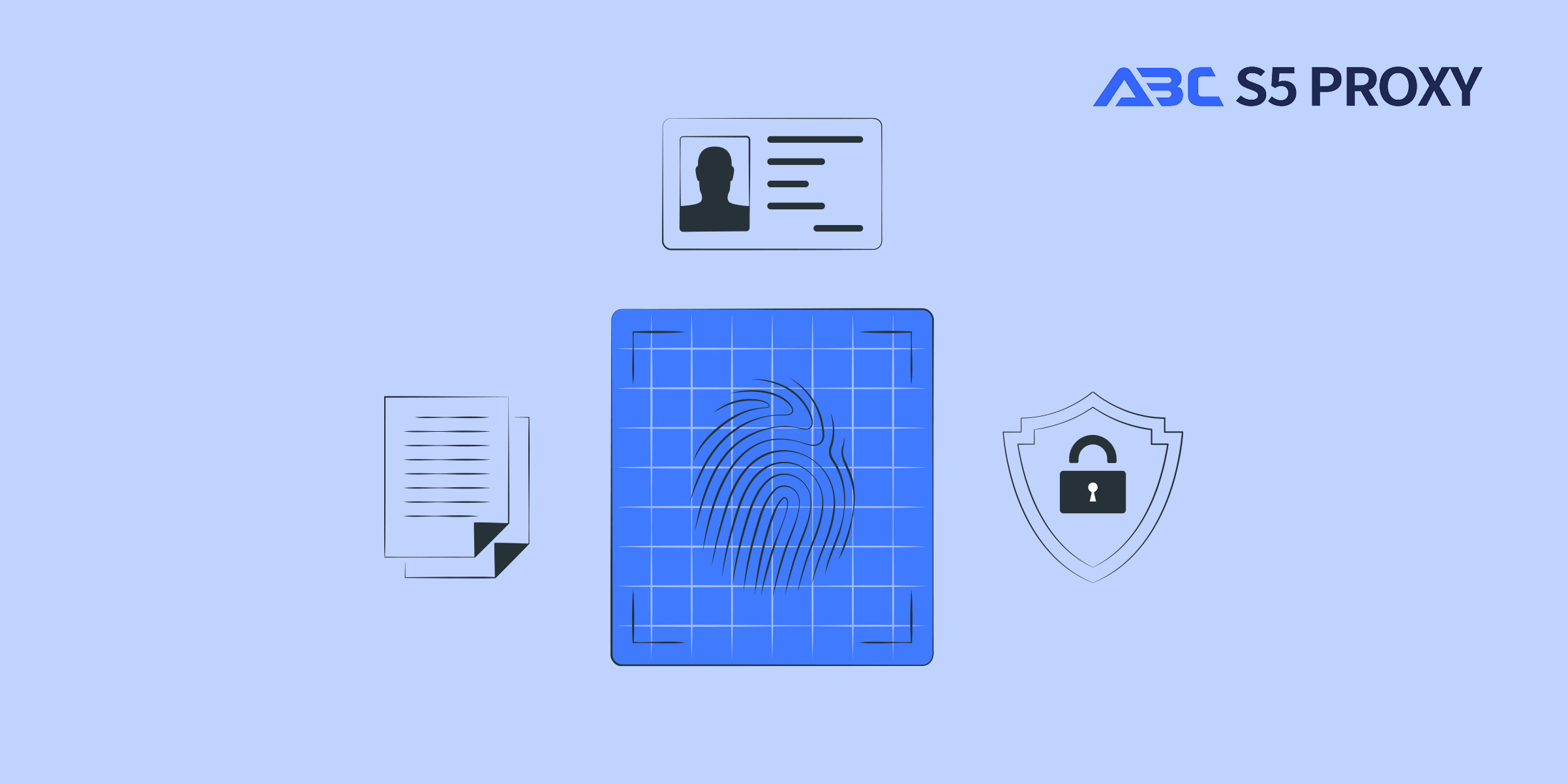
In today's digital age, protecting your IP address is crucial to safeguard your online privacy and security. Your IP address is like your online identity, and if it falls into the wrong hands, it can lead to various cyber threats. In this blog post, we will explore effective strategies on how to protect your IP address and stay safe while browsing the internet.
Your IP address is a unique identifier assigned to your device when connected to the internet. It reveals your geolocation, internet service provider, and other sensitive information. Cybercriminals can use this information to track your online activities, launch targeted attacks, or even steal your personal data. By protecting your IP address, you can prevent such malicious activities and enhance your online security.
One of the most effective ways to protect your IP address is by using a Proxy. A Proxy encrypts your internet connection and routes it through a secure server, masking your real IP address and providing you with a new one. This not only enhances your online privacy but also allows you to bypass geo-restrictions and access blocked content.
Another important step in protecting your IP address is to keep your software and operating system up to date. Software updates often include security patches that fix known vulnerabilities that cybercriminals can exploit to compromise your device and steal your IP address. By regularly updating your software, you can strengthen your online security and reduce the risk of being targeted.
Be mindful of the information you share online, as it can inadvertently reveal your IP address. Avoid posting sensitive details such as your home address, phone number, or email address on public forums or social media platforms. Cybercriminals can use this information to track your online presence and potentially harm you. Exercise caution and only share necessary information with trusted sources.
Firewalls act as a barrier between your device and the internet, monitoring incoming and outgoing traffic to block malicious connections. By enabling firewall protection on your device, you can prevent unauthorized access to your IP address and enhance your overall cybersecurity. Most operating systems come with built-in firewalls that you can easily activate for an added layer of defense.
When browsing the internet, opt for websites that use HTTPS encryption to protect your data in transit. HTTPS encrypts the connection between your device and the website, ensuring that your information remains secure and cannot be intercepted by third parties. Look for the padlock symbol in the address bar of your browser to verify that the website is using HTTPS encryption.
Protecting your IP address is essential in maintaining your online privacy and security. By implementing the strategies mentioned above, such as using a proxy, keeping your software updated, being cautious with personal information, enabling firewall protection, and utilizing HTTPS encryption, you can effectively safeguard your IP address from cyber threats. Stay proactive and vigilant in safeguarding your online identity to enjoy a secure browsing experience.
Featured Posts
Popular Products
Residential Proxies
Allowlisted 200M+ IPs from real ISP. Managed/obtained proxies via dashboard.
Residential (Socks5) Proxies
Over 200 million real IPs in 190+ locations,
Unlimited Residential Proxies
Use stable, fast, and furious 700K+ datacenter IPs worldwide.
Rotating ISP Proxies
ABCProxy's Rotating ISP Proxies guarantee long session time.
Residential (Socks5) Proxies
Long-lasting dedicated proxy, non-rotating residential proxy
Dedicated Datacenter Proxies
Use stable, fast, and furious 700K+ datacenter IPs worldwide.
Web Unblocker
View content as a real user with the help of ABC proxy's dynamic fingerprinting technology.
Related articles

How does the ChatGPT RAG example improve information processing capabilities
Analyze the actual application scenarios of ChatGPT combined with Retrieval Augmented Generation (RAG) technology, explore its value in knowledge integration and data acquisition, and understand how abcproxy provides underlying support for the RAG system.

How does Best Socks5 Proxy ensure anonymous network needs
This article explores the core value of Socks5 proxy in anonymous networks and analyzes how abcproxy high anonymous proxy meets diverse security needs.
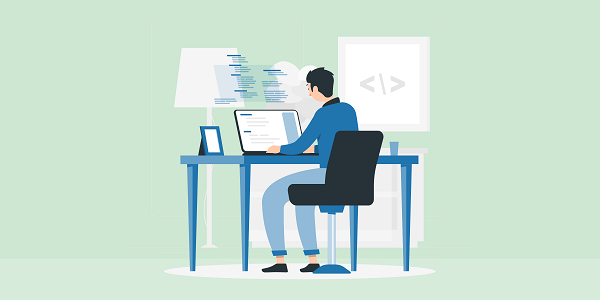
How to remove website access restrictions
This article analyzes the technical principles and mainstream solutions of website access restrictions, and explores the core role of proxy IP in bypassing regional blocking and anti-crawling mechanisms. abcproxy provides multiple types of proxy IP services to help you break through network restrictions efficiently.