Residential Proxies
Allowlisted 200M+ IPs from real ISP. Managed/obtained proxies via dashboard.

Proxies Services
Residential Proxies
Allowlisted 200M+ IPs from real ISP. Managed/obtained proxies via dashboard.
Residential (Socks5) Proxies
Over 200 million real IPs in 190+ locations,
Unlimited Residential Proxies
Unlimited use of IP and Traffic, AI Intelligent Rotating Residential Proxies
Static Residential proxies
Long-lasting dedicated proxy, non-rotating residential proxy
Dedicated Datacenter Proxies
Use stable, fast, and furious 700K+ datacenter IPs worldwide.
Mobile Proxies
Dive into a 10M+ ethically-sourced mobile lP pool with 160+ locations and 700+ ASNs.
Scrapers
Collection of public structured data from all websites
Proxies
Residential Proxies
Allowlisted 200M+ IPs from real ISP. Managed/obtained proxies via dashboard.
Starts from
$0.6/ GB
Residential (Socks5) Proxies
Over 200 million real IPs in 190+ locations,
Starts from
$0.03/ IP
Unlimited Residential Proxies
Unlimited use of IP and Traffic, AI Intelligent Rotating Residential Proxies
Starts from
$1816/ MONTH
Rotating ISP Proxies
ABCProxy's Rotating ISP Proxies guarantee long session time.
Starts from
$0.4/ GB
Static Residential proxies
Long-lasting dedicated proxy, non-rotating residential proxy
Starts from
$4.5/MONTH
Dedicated Datacenter Proxies
Use stable, fast, and furious 700K+ datacenter IPs worldwide.
Starts from
$4.5/MONTH
Mobile Proxies
Allowlisted 200M+ IPs from real ISP. Managed/obtained proxies via dashboard.
Starts from
$1.2/ GB
Scrapers
Web Unblocker
Simulate real user behavior to over-come anti-bot detection
Starts from
$1.2/GB
Serp API
Get real-time search engine data With SERP API
Starts from
$0.3/1K results
Scraping Browser
Scale scraping browsers with built-inunblocking and hosting
Starts from
$2.5/GB
Documentation
All features, parameters, and integration details, backed by code samples in every coding language.
TOOLS
Resources
Addons
ABCProxy Extension for Chrome
Free Chrome proxy manager extension that works with any proxy provider.
ABCProxy Extension for Firefox
Free Firefox proxy manager extension that works with any proxy provider.
Proxy Manager
Manage all proxies using APM interface
Proxy Checker
Free online proxy checker analyzing health, type, and country.
Proxies
AI Developmen
Acquire large-scale multimodal web data for machine learning
Sales & E-commerce
Collect pricing data on every product acrossthe web to get and maintain a competitive advantage
Threat Intelligence
Get real-time data and access multiple geo-locations around the world.
Copyright Infringement Monitoring
Find and gather all the evidence to stop copyright infringements.
Social Media for Marketing
Dominate your industry space on social media with smarter campaigns, anticipate the next big trends
Travel Fare Aggregation
Get real-time data and access multiple geo-locations around the world.
By Use Case
English
繁體中文
Русский
Indonesia
Português
Español
بالعربية


This article comprehensively analyzes the proxy settings and technical principles of Mozilla products (Firefox/Fennec), explores the application scenarios of different proxy modes, and explains how abcproxy improves browser privacy protection and data collection efficiency through professional proxy services.
1. Technical features of the Mozilla proxy architecture
The Mozilla network stack is modular in design, and its proxy processing system has three core technical features:
Protocol layering support: Independently handle the negotiation process of HTTP/HTTPS/SOCKS5 proxy, and implement tunnel encapsulation of encrypted traffic at the TCP layer
On-demand proxy configuration: supports setting independent proxy rules for specific domain names or IP segments, which takes priority over global proxy settings
DNS resolution strategy: Automatically enable remote DNS resolution in SOCKS5 proxy mode to prevent local DNS from leaking real IP addresses
The Socks5 proxy service provided by abcproxy can perfectly adapt to Mozilla's proxy protocol standard to ensure the anonymity of network requests.
2. The complete process of graphical interface configuration
2.1 Basic proxy setting path
Visit about:preferences#general, scroll to "Network Settings" and click the Settings button
Select manual proxy configuration mode and enter the IP and port of the HTTP/HTTPS/SOCKS proxy server respectively.
Check the "Use the same proxy for all protocols" option to simplify multi-protocol configuration
2.2 Advanced rule configuration method
Modify the network.proxy.* series parameters on the about:config page to achieve fine-grained control
Use network.proxy.no_proxies_on to set a list of directly connected domain names (wildcard format supported)
Dynamic proxy switching via extensions.proxy.* extension API
2.3 Configuration Verification and Testing
Visit the about:networking monitoring page to view the actual proxy connection status
Use WebRTC detection tools to verify that your IP address is completely anonymous
Execute the Traceroute command to confirm that the traffic routing path is consistent with the expected
3. Command line and automated configuration technology
3.1 Terminal startup parameter control
The -proxy-server parameter specifies a global proxy (e.g. firefox -proxy-server socks5://127.0.0.1:1080)
-proxy-pac-url loads the automatic proxy configuration script, supporting both local files and remote URLs
3.2 Persistent modification of configuration files
Edit the prefs.js file and add proxy configuration items:
user_pref("network.proxy.type", 1);
user_pref("network.proxy.socks", "proxy.abcproxy.com");
user_pref("network.proxy.socks_port", 9021);
Use the proxy.pac script to implement intelligent routing:
function FindProxyForURL(url, host) {
if (shExpMatch(host, "*.abcproxy.com")) return "DIRECT";
return "SOCKS5 proxy.abcproxy.com:9021";
}
3.3 Extended development interface call
Call browser.proxy.settingsAPI to implement dynamic proxy switching within the extension
Register proxy.onRequest listener to implement request-level proxy rule matching
4. Technical solutions for typical application scenarios
4.1 Multi-account management and anti-association
Configure an independent proxy IP for each browser instance to isolate cookies and browser fingerprints
Combine container tags (Multi-Account Containers) to achieve IP differentiated access within the same window
4.2 Automated testing and crawler development
Dynamically switch the egress IP of the test case through Remote Debugging Protocol
Integrate Proxy Auto-Config (PAC) file to switch the routing strategy of the target website
4.3 Enhanced privacy protection
Configure a temporary session proxy and automatically clear the proxy setting history after closing the browser
Enable First Party Isolation technology with proxy settings to block cross-site tracking
5. Common Problems and Tuning Strategies
5.1 Connection speed optimization
Give priority to proxy servers with geographical proximity to reduce network latency
Enable QUIC protocol support (network.http.http3.enable is set to true) to improve transmission efficiency
5.2 Stability Troubleshooting
Check about:networking#dns to confirm that the DNS resolution does not reveal the real IP
Monitor about:performance to identify proxy connection conflicts caused by extensions
5.3 Security Protection Enhancement
Configure encrypted storage of proxy authentication information (using nsILoginManager interface)
Rotate proxy passwords regularly to avoid security risks caused by long-term use of the same credentials
As a professional proxy IP service provider, abcproxy provides a variety of high-quality proxy IP products, including residential proxy, data center proxy, static ISP proxy, Socks5 proxy, unlimited residential proxy, suitable for a variety of application scenarios. If you are looking for a reliable proxy IP service, welcome to visit the abcproxy official website for more details.
Featured Posts
Popular Products
Residential Proxies
Allowlisted 200M+ IPs from real ISP. Managed/obtained proxies via dashboard.
Residential (Socks5) Proxies
Over 200 million real IPs in 190+ locations,
Unlimited Residential Proxies
Use stable, fast, and furious 700K+ datacenter IPs worldwide.
Rotating ISP Proxies
ABCProxy's Rotating ISP Proxies guarantee long session time.
Residential (Socks5) Proxies
Long-lasting dedicated proxy, non-rotating residential proxy
Dedicated Datacenter Proxies
Use stable, fast, and furious 700K+ datacenter IPs worldwide.
Web Unblocker
View content as a real user with the help of ABC proxy's dynamic fingerprinting technology.
Related articles

What Are Proxies for Bots? Why do robots need proxy IPs
This article analyzes the core role of proxy IP in robot operation, including improving efficiency, avoiding restrictions and ensuring stability, and explores how abcproxy meets robot proxy needs through diversified products.
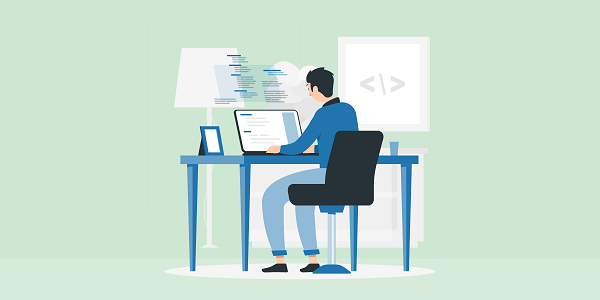
How to truly understand the meaning of Limit IP Address Tracking
In-depth analysis of the technical logic and practical value of limiting IP address tracking, and explore the key role of proxy services in anonymous access and data security.
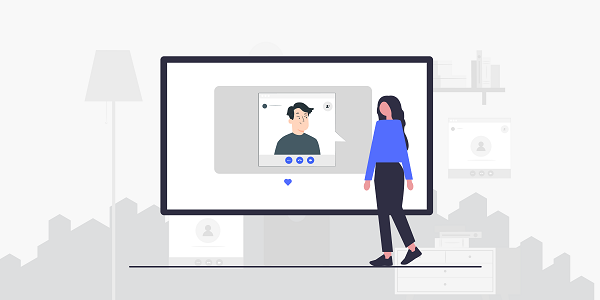
How to choose between Twitter Proxy and abcproxy
This article compares the core differences between Twitter Proxy and abcproxy, analyzes their performance in technical architecture, application scenarios and stability, and helps users choose the best proxy solution according to their needs.