Residential Proxies
Allowlisted 200M+ IPs from real ISP. Managed/obtained proxies via dashboard.

Proxies
Residential Proxies
Allowlisted 200M+ IPs from real ISP. Managed/obtained proxies via dashboard.
Residential (Socks5) Proxies
Over 200 million real IPs in 190+ locations,
Unlimited Residential Proxies
Use stable, fast, and furious 700K+ datacenter IPs worldwide.
Static Residential proxies
Long-lasting dedicated proxy, non-rotating residential proxy
Dedicated Datacenter Proxies
Use stable, fast, and furious 700K+ datacenter IPs worldwide.

Web Unblocker
View content as a real user with the help of ABC proxy's dynamic fingerprinting technology.
Proxies
API
Proxy list is generated through an API link and applied to compatible programs after whitelist IP authorization
User+Pass Auth
Create credential freely and use rotating proxies on any device or software without allowlisting IP
Proxy Manager
Manage all proxies using APM interface

Proxies
Residential Proxies
Allowlisted 200M+ IPs from real ISP. Managed/obtained proxies via dashboard.
Starts from
$0.77/ GB
Residential (Socks5) Proxies
Over 200 million real IPs in 190+ locations,
Starts from
$0.045/ IP
Unlimited Residential Proxies
Use stable, fast, and furious 700K+ datacenter IPs worldwide.
Starts from
$79/ Day
Rotating ISP Proxies
ABCProxy's Rotating ISP Proxies guarantee long session time.
Starts from
$0.77/ GB
Static Residential proxies
Long-lasting dedicated proxy, non-rotating residential proxy
Starts from
$5/MONTH
Dedicated Datacenter Proxies
Use stable, fast, and furious 700K+ datacenter IPs worldwide.
Starts from
$4.5/MONTH
Getting Started
Knowledge Base
English
繁體中文
Русский
Indonesia
Português
Español
بالعربية

Data Backup Best Practices to Protect Sensitive Information
In today's digital age, data security is a top priority for individuals and organizations alike. With the increasing incidents of data breaches and cyber attacks, it has become crucial to implement effective data backup strategies to protect sensitive information. In this blog post, we will explore 6 data backup best practices that can help safeguard your data and ensure business continuity in the face of unforeseen events.
1. **Regular Backups**: One of the fundamental data backup best practices is to perform regular backups of your data. This includes important files, databases, and systems that contain sensitive information. By scheduling automated backups at frequent intervals, you can ensure that your data is consistently protected against data loss due to hardware failures, malware attacks, or human errors.
2. **Offsite Storage**: Storing backups in the same location as your primary data poses a significant risk in the event of a disaster such as fire, flood, or theft. Utilizing offsite storage solutions, such as cloud backup services or remote servers, can provide an added layer of protection against physical threats to your data. This ensures that your backups are accessible even if the primary data center is compromised.
3. **Encryption**: Encrypting your backups is essential to prevent unauthorized access to sensitive information. Utilize strong encryption algorithms to secure your data both in transit and at rest. This ensures that even if your backups are intercepted, the data remains protected against potential security breaches.
4. **Testing and Validation**: Regularly testing and validating your backups is critical to ensure their integrity and reliability. Conducting periodic recovery tests helps identify any potential issues in the backup process and ensures that your data can be successfully restored in case of a data loss incident. This proactive approach minimizes the risk of data corruption and enhances the overall effectiveness of your backup strategy.
5. **Versioning and Retention Policies**: Implementing versioning and retention policies in your backup strategy allows you to maintain multiple versions of files and set specific timeframes for data retention. This enables you to revert to earlier versions of files in case of accidental deletions or data modifications. By defining clear retention policies, you can optimize storage space utilization and ensure compliance with data retention regulations.
6. **Monitoring and Alerts**: Implementing robust monitoring tools and automated alerts can help detect any anomalies or failures in the backup process. By setting up notifications for backup completion status, storage capacity thresholds, and backup job failures, you can proactively address any issues and ensure the continuity of your data protection measures.
In conclusion, implementing these 6 data backup best practices can significantly enhance the security of your sensitive information and mitigate the risks associated with data loss. By incorporating regular backups, offsite storage, encryption, testing, versioning, and monitoring into your backup strategy, you can establish a robust data protection framework that safeguards your valuable data assets. Prioritizing data backup best practices is essential in safeguarding sensitive information and maintaining business resilience in the face of evolving cybersecurity threats.
Featured Posts
Popular Products
Residential Proxies
Allowlisted 200M+ IPs from real ISP. Managed/obtained proxies via dashboard.
Residential (Socks5) Proxies
Over 200 million real IPs in 190+ locations,
Unlimited Residential Proxies
Use stable, fast, and furious 700K+ datacenter IPs worldwide.
Rotating ISP Proxies
ABCProxy's Rotating ISP Proxies guarantee long session time.
Residential (Socks5) Proxies
Long-lasting dedicated proxy, non-rotating residential proxy
Dedicated Datacenter Proxies
Use stable, fast, and furious 700K+ datacenter IPs worldwide.
Web Unblocker
View content as a real user with the help of ABC proxy's dynamic fingerprinting technology.
Related articles

How to Get a Proxy IP What are the most effective methods
Comprehensive analysis of the five most efficient ways to obtain proxy IP, covering technical principles and practical suggestions, and exploring how abcproxy simplifies the process of obtaining proxy IP through professional services.

How to accurately parse DOM Sibling nodes
In-depth analysis of the core concepts and application scenarios of DOM Sibling, explore the technical support of proxy IP in data capture, and help efficiently process dynamic page structures.
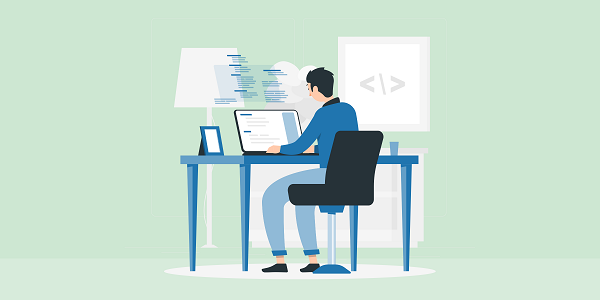
How to bypass Cloudflare verification through GitHub
This article discusses the bypass principle of Cloudflare's anti-crawl mechanism and the application of GitHub open source tools, and analyzes how abcproxy proxy IP can improve the success rate and efficiency of bypassing Cloudflare verification.