Residential Proxies
Allowlisted 200M+ IPs from real ISP. Managed/obtained proxies via dashboard.

Proxies
Residential Proxies
Allowlisted 200M+ IPs from real ISP. Managed/obtained proxies via dashboard.
Residential (Socks5) Proxies
Over 200 million real IPs in 190+ locations,
Unlimited Residential Proxies
Use stable, fast, and furious 700K+ datacenter IPs worldwide.
Static Residential proxies
Long-lasting dedicated proxy, non-rotating residential proxy
Dedicated Datacenter Proxies
Use stable, fast, and furious 700K+ datacenter IPs worldwide.

Web Unblocker
View content as a real user with the help of ABC proxy's dynamic fingerprinting technology.
Proxies
API
Proxy list is generated through an API link and applied to compatible programs after whitelist IP authorization
User+Pass Auth
Create credential freely and use rotating proxies on any device or software without allowlisting IP
Proxy Manager
Manage all proxies using APM interface

Proxies
Residential Proxies
Allowlisted 200M+ IPs from real ISP. Managed/obtained proxies via dashboard.
Starts from
$0.77/ GB
Residential (Socks5) Proxies
Over 200 million real IPs in 190+ locations,
Starts from
$0.045/ IP
Unlimited Residential Proxies
Use stable, fast, and furious 700K+ datacenter IPs worldwide.
Starts from
$79/ Day
Rotating ISP Proxies
ABCProxy's Rotating ISP Proxies guarantee long session time.
Starts from
$0.77/ GB
Static Residential proxies
Long-lasting dedicated proxy, non-rotating residential proxy
Starts from
$5/MONTH
Dedicated Datacenter Proxies
Use stable, fast, and furious 700K+ datacenter IPs worldwide.
Starts from
$4.5/MONTH
Knowledge Base
English
繁體中文
Русский
Indonesia
Português
Español
بالعربية
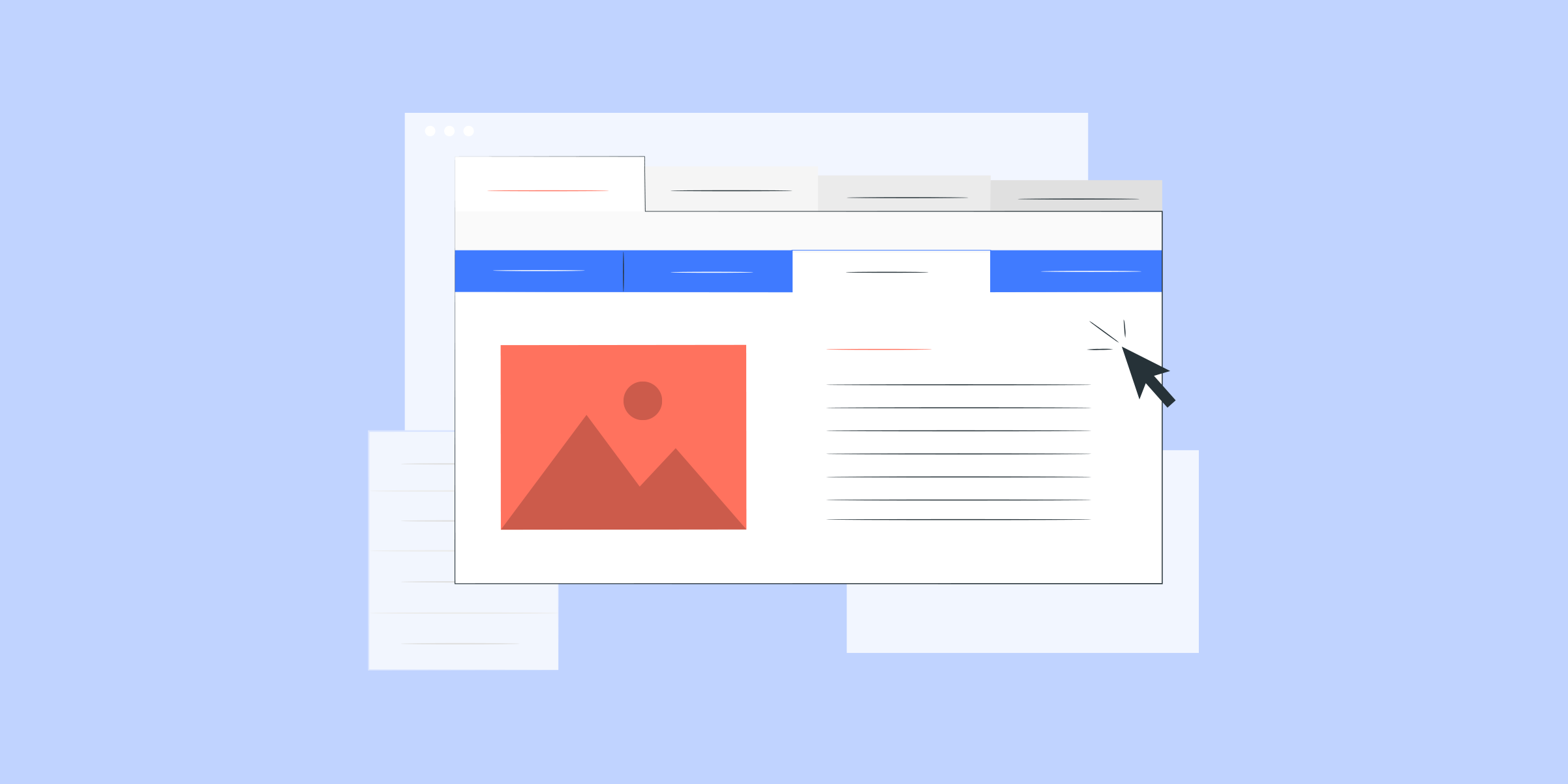
5 Reasons Why You Should Use a Proxy Server on Your MacBook
Introduction:
In today's digital age, online privacy and security have become increasingly important. Whether you are browsing the internet, accessing sensitive information, or simply trying to protect your online identity, using a proxy server on your MacBook can provide numerous benefits. In this blog post, we will discuss five reasons why you should consider using a proxy server on your MacBook.
1. Anonymity and Privacy:
One of the primary reasons why people use proxy servers is to protect their online privacy. By using a proxy server, you can mask your IP address and hide your online activities from prying eyes. This is especially crucial when accessing public Wi-Fi networks, where your data can be intercepted by hackers. By routing your internet traffic through a proxy server, you can ensure that your online activities remain anonymous and your personal information stays secure.
2. Access Blocked Content:
Another advantage of using a proxy server on your MacBook is the ability to access blocked or restricted content. Certain websites or online services may be restricted or blocked in your region due to geo-restrictions. However, by connecting to a proxy server in a different location, you can bypass these restrictions and access the content as if you were in that specific country. This is particularly useful for expats or travelers who want to access their favorite streaming services or websites from their home country.
3. Improved Performance:
In some cases, using a proxy server can actually improve your internet connection and browsing speed. Proxy servers have the ability to cache web pages and files, which means that when you request a particular web page, it may load faster as the server already has a copy of it. This can significantly reduce the time it takes to load websites and improve your overall browsing experience, especially if you have a slow internet connection.
4. Enhanced Security:
Proxy servers act as an additional layer of security between your MacBook and the websites you visit. They can filter out malicious content, block suspicious websites, and prevent malware or viruses from infecting your device. By encrypting your internet traffic, proxy servers add an extra level of protection, making it more difficult for hackers or cybercriminals to intercept your data. This is particularly important when transmitting sensitive information, such as passwords or credit card details.
5. Versatility and Flexibility:
Finally, using a proxy server on your MacBook provides you with greater versatility and flexibility in your online activities. With a proxy server, you can easily switch between different IP addresses and locations. This is especially useful for people who engage in online market research, SEO analysis, or social media management. By altering your IP address through a proxy server, you can gather data from different regions, monitor your competitors, and ensure that your SEO strategies are effective.
Conclusion:
In conclusion, using a proxy server on your MacBook offers numerous benefits, including enhanced privacy, access to blocked content, improved performance, enhanced security, and versatility in your online activities. Whether you are concerned about online privacy or need to access restricted content, a proxy server can be a valuable tool to have. By taking advantage of the features provided by a proxy server, you can ensure a safer and more enjoyable online experience on your MacBook.
Featured Posts
Popular Products
Residential Proxies
Allowlisted 200M+ IPs from real ISP. Managed/obtained proxies via dashboard.
Residential (Socks5) Proxies
Over 200 million real IPs in 190+ locations,
Unlimited Residential Proxies
Use stable, fast, and furious 700K+ datacenter IPs worldwide.
Rotating ISP Proxies
ABCProxy's Rotating ISP Proxies guarantee long session time.
Residential (Socks5) Proxies
Long-lasting dedicated proxy, non-rotating residential proxy
Dedicated Datacenter Proxies
Use stable, fast, and furious 700K+ datacenter IPs worldwide.
Web Unblocker
View content as a real user with the help of ABC proxy's dynamic fingerprinting technology.
Related articles

How does the ChatGPT RAG example improve information processing capabilities
Analyze the actual application scenarios of ChatGPT combined with Retrieval Augmented Generation (RAG) technology, explore its value in knowledge integration and data acquisition, and understand how abcproxy provides underlying support for the RAG system.

How does Best Socks5 Proxy ensure anonymous network needs
This article explores the core value of Socks5 proxy in anonymous networks and analyzes how abcproxy high anonymous proxy meets diverse security needs.
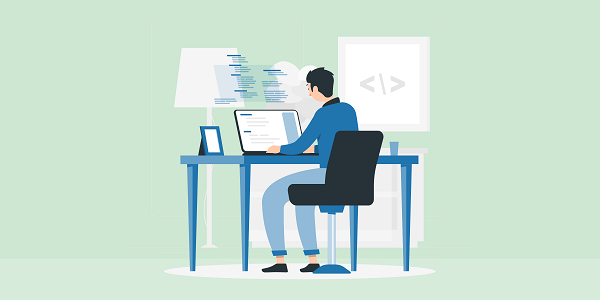
How to remove website access restrictions
This article analyzes the technical principles and mainstream solutions of website access restrictions, and explores the core role of proxy IP in bypassing regional blocking and anti-crawling mechanisms. abcproxy provides multiple types of proxy IP services to help you break through network restrictions efficiently.