Residential Proxies
Allowlisted 200M+ IPs from real ISP. Managed/obtained proxies via dashboard.

Proxies
Residential Proxies
Allowlisted 200M+ IPs from real ISP. Managed/obtained proxies via dashboard.
Residential (Socks5) Proxies
Over 200 million real IPs in 190+ locations,
Unlimited Residential Proxies
Use stable, fast, and furious 700K+ datacenter IPs worldwide.
Static Residential proxies
Long-lasting dedicated proxy, non-rotating residential proxy
Dedicated Datacenter Proxies
Use stable, fast, and furious 700K+ datacenter IPs worldwide.

Web Unblocker
View content as a real user with the help of ABC proxy's dynamic fingerprinting technology.
Proxies
API
Proxy list is generated through an API link and applied to compatible programs after whitelist IP authorization
User+Pass Auth
Create credential freely and use rotating proxies on any device or software without allowlisting IP
Proxy Manager
Manage all proxies using APM interface

Proxies
Residential Proxies
Allowlisted 200M+ IPs from real ISP. Managed/obtained proxies via dashboard.
Starts from
$0.77/ GB
Residential (Socks5) Proxies
Over 200 million real IPs in 190+ locations,
Starts from
$0.045/ IP
Unlimited Residential Proxies
Use stable, fast, and furious 700K+ datacenter IPs worldwide.
Starts from
$79/ Day
Rotating ISP Proxies
ABCProxy's Rotating ISP Proxies guarantee long session time.
Starts from
$0.77/ GB
Static Residential proxies
Long-lasting dedicated proxy, non-rotating residential proxy
Starts from
$5/MONTH
Dedicated Datacenter Proxies
Use stable, fast, and furious 700K+ datacenter IPs worldwide.
Starts from
$4.5/MONTH
Knowledge Base
English
繁體中文
Русский
Indonesia
Português
Español
بالعربية
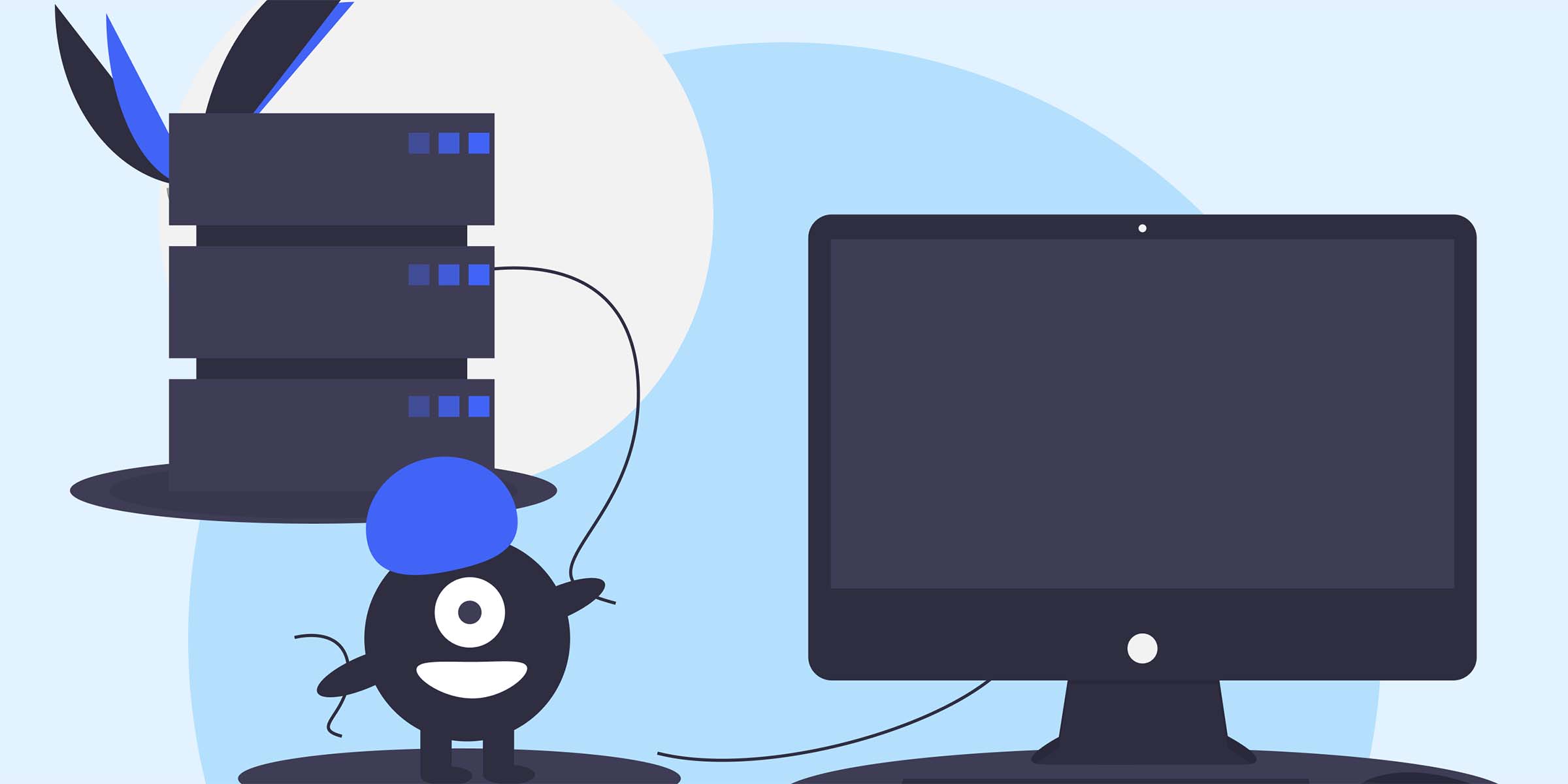
Ping Request Timeout: Causes and Solutions
In the world of networking, a PING request timeout can often be a source of frustration for users and administrators alike. When you send a PING request to a specific IP address or domain and do not receive a response within a certain time frame, it can indicate underlying issues with the network connectivity. In this blog post, we will explore the common causes of PING request timeouts and provide practical solutions to address them effectively.
When you encounter a PING request timeout, it is essential to diagnose the root cause before implementing any fixes. Several factors can contribute to this issue, including:
1. **Network Congestion**: High network traffic or congestion can lead to delays in packet delivery, resulting in PING request timeouts.
2. **Firewall Restrictions**: Firewalls configured to block ICMP (Internet Control Message Protocol) traffic may prevent PING requests from reaching their destination.
3. **Packet Loss**: Intermittent packet loss along the network path can cause PING requests to timeout before reaching the target host.
4. **Faulty Hardware**: Malfunctioning network hardware, such as routers, switches, or network interface cards, can impede the flow of PING requests.
Once you have identified the possible causes of PING request timeouts, you can take specific steps to resolve these issues and improve network connectivity. Here are some practical solutions to consider:
1. **Optimize Network Traffic**: Reduce network congestion by prioritizing critical traffic, implementing Quality of Service (QoS) policies, and optimizing bandwidth utilization.
2. **Configure Firewall Rules**: Adjust firewall settings to allow ICMP traffic for PING requests or selectively permit specific IP addresses to respond to PING requests.
3. **Monitor and Manage Packet Loss**: Utilize network monitoring tools to identify and address packet loss issues, such as adjusting MTU sizes, enabling error correction mechanisms, or upgrading network hardware.
4. **Perform Hardware Diagnostics**: Conduct thorough diagnostics on network hardware to identify and rectify any faulty components that may be causing PING request timeouts.
In conclusion, PING request timeouts can be a symptom of various underlying network issues, ranging from network congestion to firewall restrictions and hardware malfunctions. By understanding the causes of these timeouts and implementing targeted solutions, you can enhance network performance, minimize disruptions, and ensure seamless connectivity for users. Remember to approach troubleshooting systematically, test each solution, and monitor the results to determine the effectiveness of your interventions. With a proactive and informed approach, you can overcome PING request timeout challenges and optimize your network infrastructure for reliable communication.
Featured Posts
Popular Products
Residential Proxies
Allowlisted 200M+ IPs from real ISP. Managed/obtained proxies via dashboard.
Residential (Socks5) Proxies
Over 200 million real IPs in 190+ locations,
Unlimited Residential Proxies
Use stable, fast, and furious 700K+ datacenter IPs worldwide.
Rotating ISP Proxies
ABCProxy's Rotating ISP Proxies guarantee long session time.
Residential (Socks5) Proxies
Long-lasting dedicated proxy, non-rotating residential proxy
Dedicated Datacenter Proxies
Use stable, fast, and furious 700K+ datacenter IPs worldwide.
Web Unblocker
View content as a real user with the help of ABC proxy's dynamic fingerprinting technology.
Related articles

How do cloud proxies reconstruct network access patterns
Analyze how cloud proxy technology optimizes network access efficiency through distributed architecture and intelligent routing, and explore its deep integration value with abcproxy proxy IP service.