Residential Proxies
Allowlisted 200M+ IPs from real ISP. Managed/obtained proxies via dashboard.

Proxies
Residential Proxies
Allowlisted 200M+ IPs from real ISP. Managed/obtained proxies via dashboard.
Residential (Socks5) Proxies
Over 200 million real IPs in 190+ locations,
Unlimited Residential Proxies
Use stable, fast, and furious 700K+ datacenter IPs worldwide.
Static Residential proxies
Long-lasting dedicated proxy, non-rotating residential proxy
Dedicated Datacenter Proxies
Use stable, fast, and furious 700K+ datacenter IPs worldwide.

Web Unblocker
View content as a real user with the help of ABC proxy's dynamic fingerprinting technology.
Proxies
API
Proxy list is generated through an API link and applied to compatible programs after whitelist IP authorization
User+Pass Auth
Create credential freely and use rotating proxies on any device or software without allowlisting IP
Proxy Manager
Manage all proxies using APM interface

Proxies
Residential Proxies
Allowlisted 200M+ IPs from real ISP. Managed/obtained proxies via dashboard.
Starts from
$0.77/ GB
Residential (Socks5) Proxies
Over 200 million real IPs in 190+ locations,
Starts from
$0.045/ IP
Unlimited Residential Proxies
Use stable, fast, and furious 700K+ datacenter IPs worldwide.
Starts from
$79/ Day
Rotating ISP Proxies
ABCProxy's Rotating ISP Proxies guarantee long session time.
Starts from
$0.77/ GB
Static Residential proxies
Long-lasting dedicated proxy, non-rotating residential proxy
Starts from
$5/MONTH
Dedicated Datacenter Proxies
Use stable, fast, and furious 700K+ datacenter IPs worldwide.
Starts from
$4.5/MONTH
Knowledge Base
English
繁體中文
Русский
Indonesia
Português
Español
بالعربية
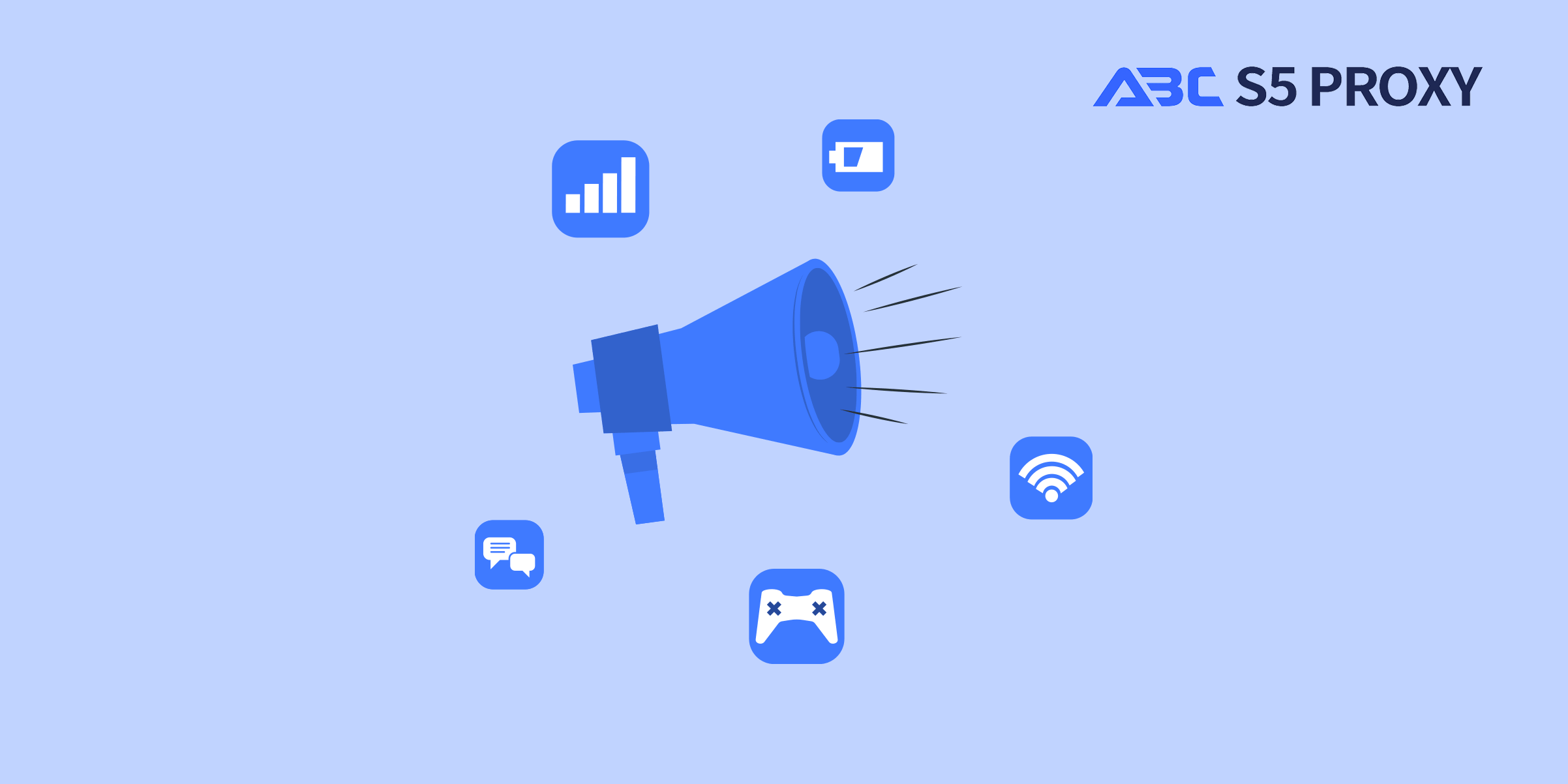
Live streaming on Twitch has become increasingly popular in recent years, with many content creators and gamers turning to this platform to connect with their audience in real-time. However, in order to live stream successfully on Twitch, you need the right software and hardware setup. In this blog post, we will discuss the best software and hardware options for live streaming on Twitch.
When it comes to software for live streaming on Twitch, there are several options available, each with its own set of features and capabilities. One of the most popular software choices among streamers is OBS Studio. OBS Studio is a free, open-source software that allows you to easily capture and stream your gameplay to platforms like Twitch. It offers a wide range of customization options, making it suitable for both beginners and experienced streamers.
Another popular software option is XSplit. XSplit is a paid software that offers a user-friendly interface and a variety of advanced features, such as scene transitions, video effects, and more. While XSplit does come at a cost, many streamers find it worth the investment for its ease of use and professional-looking streams.
In addition to the right software, having the proper hardware is crucial for a smooth and high-quality live streaming experience on Twitch. Here are some hardware essentials you will need:
1. **A Powerful Computer**: A powerful computer is essential for live streaming on Twitch, as it needs to be able to handle the demands of running the streaming software and the game simultaneously. Look for a computer with a fast processor, plenty of RAM, and a dedicated graphics card for optimal performance.
2. **A Quality Microphone**: Clear audio is just as important as good video quality when it comes to live streaming. Invest in a quality microphone to ensure that your audience can hear you clearly. A popular choice among streamers is the Blue Yeti microphone, known for its crisp sound quality.
3. **A Webcam**: While not mandatory, having a webcam can enhance the viewing experience for your audience by allowing them to see your reactions and facial expressions as you stream. Look for a webcam that offers at least 1080p resolution for clear video quality.
4. **A Stable Internet Connection**: A stable internet connection is crucial for a smooth live streaming experience. Make sure you have a reliable internet service provider with sufficient upload speed to support your stream.
Once you have the right software and hardware set up for live streaming on Twitch, there are a few additional tips to optimize your stream:
1. **Create Engaging Content**: Keep your audience entertained by interacting with them, providing insightful commentary, and maintaining a positive attitude throughout your stream.
2. **Customize Your Channel**: Personalize your Twitch channel with a catchy banner, profile picture, and unique channel panels to make it stand out and attract more viewers.
3. **Promote Your Stream**: Share your stream on social media platforms, gaming forums, and with friends to increase your viewership and grow your community.
In conclusion, choosing the right software and hardware for live streaming on Twitch is essential for a successful streaming experience. By investing in quality software, hardware, and following best practices for optimization, you can create engaging and professional-looking streams that attract and retain viewers.
Featured Posts
Popular Products
Residential Proxies
Allowlisted 200M+ IPs from real ISP. Managed/obtained proxies via dashboard.
Residential (Socks5) Proxies
Over 200 million real IPs in 190+ locations,
Unlimited Residential Proxies
Use stable, fast, and furious 700K+ datacenter IPs worldwide.
Rotating ISP Proxies
ABCProxy's Rotating ISP Proxies guarantee long session time.
Residential (Socks5) Proxies
Long-lasting dedicated proxy, non-rotating residential proxy
Dedicated Datacenter Proxies
Use stable, fast, and furious 700K+ datacenter IPs worldwide.
Web Unblocker
View content as a real user with the help of ABC proxy's dynamic fingerprinting technology.
Related articles

How does the ChatGPT RAG example improve information processing capabilities
Analyze the actual application scenarios of ChatGPT combined with Retrieval Augmented Generation (RAG) technology, explore its value in knowledge integration and data acquisition, and understand how abcproxy provides underlying support for the RAG system.

How does Best Socks5 Proxy ensure anonymous network needs
This article explores the core value of Socks5 proxy in anonymous networks and analyzes how abcproxy high anonymous proxy meets diverse security needs.
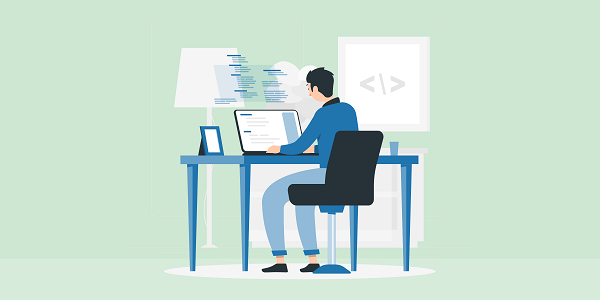
How to remove website access restrictions
This article analyzes the technical principles and mainstream solutions of website access restrictions, and explores the core role of proxy IP in bypassing regional blocking and anti-crawling mechanisms. abcproxy provides multiple types of proxy IP services to help you break through network restrictions efficiently.