Residential Proxies
Allowlisted 200M+ IPs from real ISP. Managed/obtained proxies via dashboard.

Proxies Services
Residential Proxies
Allowlisted 200M+ IPs from real ISP. Managed/obtained proxies via dashboard.
Residential (Socks5) Proxies
Over 200 million real IPs in 190+ locations,
Unlimited Residential Proxies
Unlimited use of IP and Traffic, AI Intelligent Rotating Residential Proxies
Static Residential proxies
Long-lasting dedicated proxy, non-rotating residential proxy
Dedicated Datacenter Proxies
Use stable, fast, and furious 700K+ datacenter IPs worldwide.
Mobile Proxies
Dive into a 10M+ ethically-sourced mobile lP pool with 160+ locations and 700+ ASNs.
Scrapers
Collection of public structured data from all websites
Proxies
Residential Proxies
Allowlisted 200M+ IPs from real ISP. Managed/obtained proxies via dashboard.
Starts from
$0.6/ GB
Residential (Socks5) Proxies
Over 200 million real IPs in 190+ locations,
Starts from
$0.03/ IP
Unlimited Residential Proxies
Unlimited use of IP and Traffic, AI Intelligent Rotating Residential Proxies
Starts from
$1816/ MONTH
Static Residential proxies
Long-lasting dedicated proxy, non-rotating residential proxy
Starts from
$4.5/MONTH
Dedicated Datacenter Proxies
Use stable, fast, and furious 700K+ datacenter IPs worldwide.
Starts from
$4.5/MONTH
Mobile Proxies
Allowlisted 200M+ IPs from real ISP. Managed/obtained proxies via dashboard.
Starts from
$1.2/ GB
Scrapers
Web Unblocker
Simulate real user behavior to over-come anti-bot detection
Starts from
$1.2/GB
Serp API
Get real-time search engine data With SERP API
Starts from
$0.3/1K results
Scraping Browser
Scale scraping browsers with built-inunblocking and hosting
Starts from
$2.5/GB
Documentation
All features, parameters, and integration details, backed by code samples in every coding language.
TOOLS
Resources
Addons
ABCProxy Extension for Chrome
Free Chrome proxy manager extension that works with any proxy provider.
ABCProxy Extension for Firefox
Free Firefox proxy manager extension that works with any proxy provider.
Proxy Manager
Manage all proxies using APM interface
Proxy Checker
Free online proxy checker analyzing health, type, and country.
Proxies
AI Developmen
Acquire large-scale multimodal web data for machine learning
Sales & E-commerce
Collect pricing data on every product acrossthe web to get and maintain a competitive advantage
Threat Intelligence
Get real-time data and access multiple geo-locations around the world.
Copyright Infringement Monitoring
Find and gather all the evidence to stop copyright infringements.
Social Media for Marketing
Dominate your industry space on social media with smarter campaigns, anticipate the next big trends
Travel Fare Aggregation
Get real-time data and access multiple geo-locations around the world.
By Use Case
English
繁體中文
Русский
Indonesia
Português
Español
بالعربية
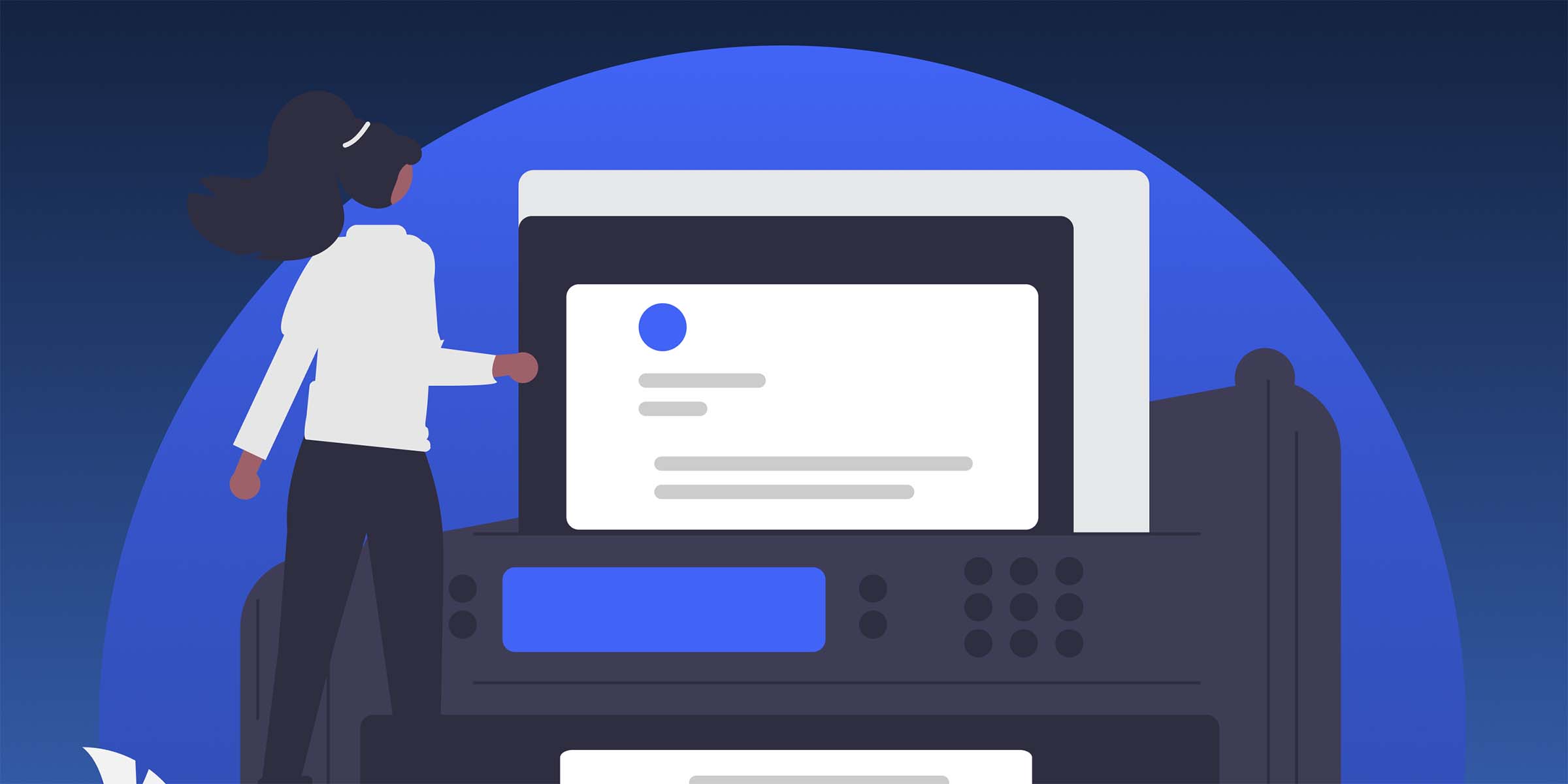
Scraping Google Maps is a powerful technique that can be utilized for various purposes, such as gathering business data for market research, analyzing competitor locations, or creating location-based applications. In this blog post, we will explore how to scrape Google Maps using Python, a popular programming language known for its versatility and vast libraries for web scraping.
Web scraping is the process of extracting information from websites by using automated bots or web crawlers. With the help of web scraping, we can collect data from multiple web pages quickly and efficiently. However, it's important to note that scraping Google Maps or any website should be done responsibly and ethically, respecting the website's terms of service and not causing any harm to the site's servers.
Google Maps is a popular web mapping service that provides various geographic information, such as locations, addresses, reviews, ratings, and more. By scraping Google Maps, we can extract valuable data that can be used for analysis, visualization, or integration into other applications. However, accessing and scraping Google Maps data directly can be challenging due to the complex structure of the website and the dynamic loading of content.
Before we start scraping Google Maps, we need to set up our Python environment with the necessary libraries. Two essential libraries for web scraping in Python are `requests` and `BeautifulSoup`. The `requests` library allows us to send HTTP requests to the website, while `BeautifulSoup` helps us parse and extract data from the HTML content of the webpage.
```python
import requests
from bs4 import BeautifulSoup
```
To start scraping Google Maps, we first need to identify the URL we want to scrape. For example, let's say we want to extract information about restaurants in a particular city. We can search for restaurants in that city on Google Maps and copy the URL of the search results page.
Next, we send an HTTP request to the Google Maps URL and parse the HTML content using `BeautifulSoup`. We can then extract the desired information, such as the name, address, rating, and reviews of each restaurant, by inspecting the HTML structure of the webpage.
```python
url = 'https://www.google.com/maps/search/restaurants+in+New+York'
response = requests.get(url)
soup = BeautifulSoup(response.content, 'html.parser')
```
One challenge when scraping Google Maps is handling dynamic content that is loaded asynchronously using JavaScript. In such cases, we may need to use tools like Selenium WebDriver or analyze the network requests made by the webpage to extract the desired data. Alternatively, we can explore Google Maps APIs, such as the Places API, that provide structured data in a more accessible format.
When scraping Google Maps or any website, it's crucial to adhere to ethical guidelines and legal requirements. Always check the website's terms of service and robots.txt file to ensure compliance with their policies. Avoid making too many requests in a short period to prevent overloading the website's servers and potentially getting blocked.
Scraping Google Maps using Python can provide valuable insights and data for various applications. By leveraging the power of web scraping libraries and techniques, we can extract, analyze, and utilize location-based information efficiently. Remember to scrape responsibly, respect the website's guidelines, and always strive to add value with the data you collect.
In conclusion, mastering the art of scraping Google Maps with Python opens up a world of possibilities for data-driven decision-making, business intelligence, and innovative applications. So, roll up your sleeves, dive into the world of web scraping, and unlock the potential of location-based data at your fingertips.
Featured Posts
Popular Products
Residential Proxies
Allowlisted 200M+ IPs from real ISP. Managed/obtained proxies via dashboard.
Residential (Socks5) Proxies
Over 200 million real IPs in 190+ locations,
Unlimited Residential Proxies
Use stable, fast, and furious 700K+ datacenter IPs worldwide.
Residential (Socks5) Proxies
Long-lasting dedicated proxy, non-rotating residential proxy
Dedicated Datacenter Proxies
Use stable, fast, and furious 700K+ datacenter IPs worldwide.
Web Unblocker
View content as a real user with the help of ABC proxy's dynamic fingerprinting technology.
Related articles

Aiohttp vs HTTPX: Exploring the Ultimate Python Async HTTP Clients
When comparing aiohttp vs httpx, both Python libraries offer powerful features for handling HTTP requests. Discover the differences and choose the best for your projects. Explore the advantages of aiohttp's asynchronous capabilities versus httpx's simplicity. Make an informed decision based on performance, flexibility, and ease of use.

Unlock Success: Discover the Power of Proxy Products for Enhanced Performance
Looking for a reliable proxy product? Our latest blog covers everything you need to know about choosing the best proxy product for your needs. Discover how proxies can enhance your online security and browsing experience. Choose wisely, stay protected!