Residential Proxies
Allowlisted 200M+ IPs from real ISP. Managed/obtained proxies via dashboard.

Proxies
Residential Proxies
Allowlisted 200M+ IPs from real ISP. Managed/obtained proxies via dashboard.
Residential (Socks5) Proxies
Over 200 million real IPs in 190+ locations,
Unlimited Residential Proxies
Use stable, fast, and furious 700K+ datacenter IPs worldwide.
Static Residential proxies
Long-lasting dedicated proxy, non-rotating residential proxy
Dedicated Datacenter Proxies
Use stable, fast, and furious 700K+ datacenter IPs worldwide.

Web Unblocker
View content as a real user with the help of ABC proxy's dynamic fingerprinting technology.
Proxies
API
Proxy list is generated through an API link and applied to compatible programs after whitelist IP authorization
User+Pass Auth
Create credential freely and use rotating proxies on any device or software without allowlisting IP
Proxy Manager
Manage all proxies using APM interface

Proxies
Residential Proxies
Allowlisted 200M+ IPs from real ISP. Managed/obtained proxies via dashboard.
Starts from
$0.77/ GB
Residential (Socks5) Proxies
Over 200 million real IPs in 190+ locations,
Starts from
$0.045/ IP
Unlimited Residential Proxies
Use stable, fast, and furious 700K+ datacenter IPs worldwide.
Starts from
$79/ Day
Rotating ISP Proxies
ABCProxy's Rotating ISP Proxies guarantee long session time.
Starts from
$0.77/ GB
Static Residential proxies
Long-lasting dedicated proxy, non-rotating residential proxy
Starts from
$5/MONTH
Dedicated Datacenter Proxies
Use stable, fast, and furious 700K+ datacenter IPs worldwide.
Starts from
$4.5/MONTH
Getting Started
Knowledge Base
English
繁體中文
Русский
Indonesia
Português
Español
بالعربية
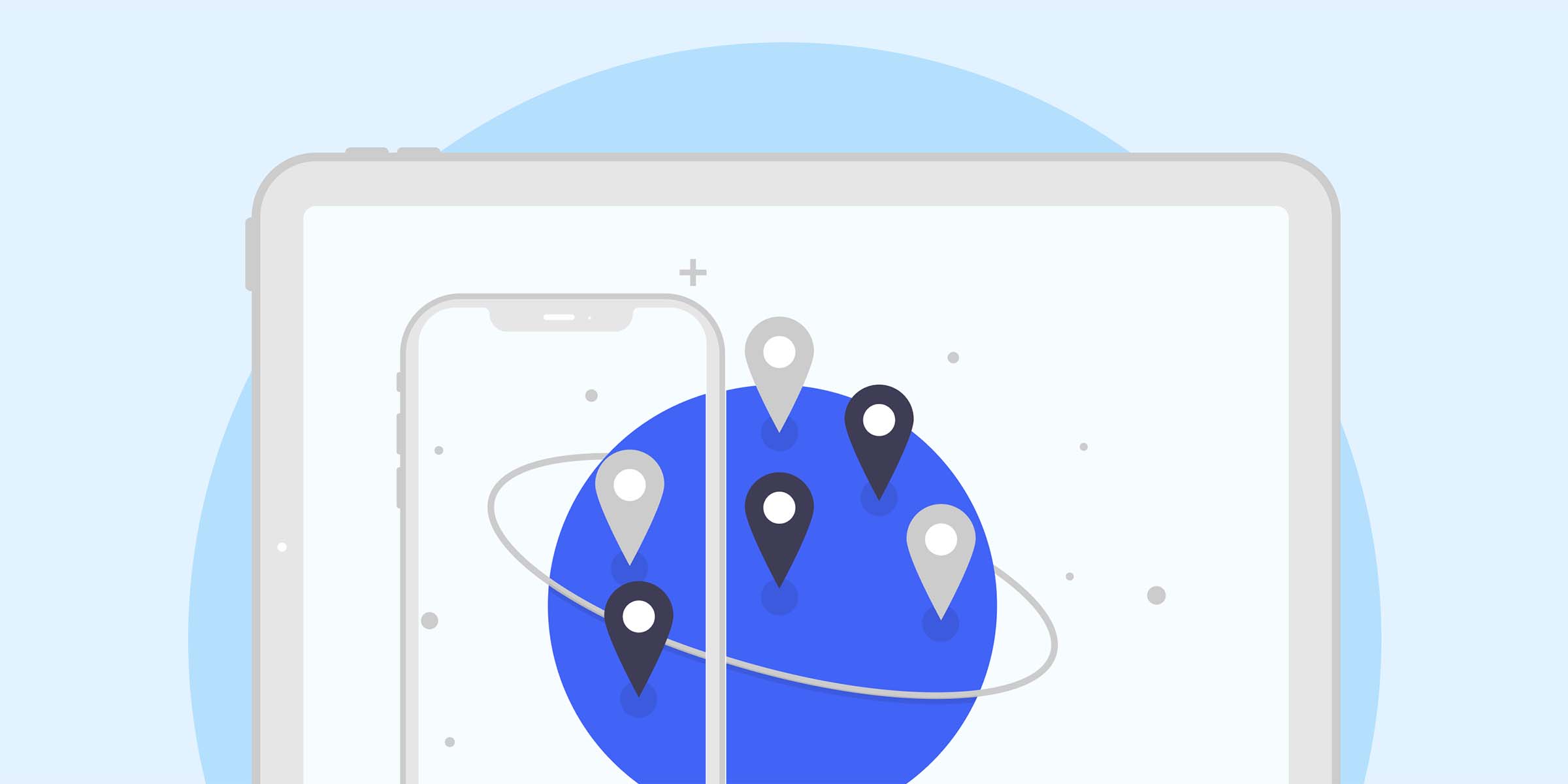
Setting Up Proxies for WhatsApp: A Comprehensive Guide
In today's interconnected world, instant messaging applications like WhatsApp have become essential tools for communication. However, in some regions, WhatsApp may be restricted or blocked by the government or internet service providers. In such cases, setting up proxies can be a solution to bypass these restrictions and ensure uninterrupted access to WhatsApp. In this blog post, we will explore the concept of proxies, the benefits of using them for WhatsApp, and a step-by-step guide on how to set them up effectively.
Proxies act as intermediaries between a user's device and the internet. They can reroute internet traffic through their own servers, masking the user's IP address and location. This can help users access geo-blocked content or bypass censorship, making proxies a valuable tool for maintaining online privacy and security.
When it comes to WhatsApp, using proxies can be particularly useful in regions where the app is restricted or monitored. By routing WhatsApp traffic through a proxy server located in a different location, users can disguise their actual location and access WhatsApp without restrictions.
1. **Anonymity**: Proxies can provide users with anonymity by hiding their IP addresses. This can be especially useful for users in regions where online activities are closely monitored.
2. **Bypass Restrictions**: Proxies enable users to bypass geographical restrictions or censorship imposed by governments or internet service providers, ensuring uninterrupted access to WhatsApp.
3. **Enhanced Security**: Proxies can add an extra layer of security by encrypting internet traffic, protecting sensitive data from potential threats and hackers.
1. **Choose a Reliable Proxy Service**: Start by selecting a reputable proxy service provider that offers servers in locations where WhatsApp is accessible. Ensure the service prioritizes privacy and security.
2. **Configure Proxy Settings on Your Device**: Depending on the device you are using, you can configure proxy settings in the network or Wi-Fi settings. Enter the proxy server address and port provided by the service provider.
3. **Test the Connection**: After configuring the proxy settings, test the connection to ensure that WhatsApp is now routed through the proxy server. You can use online tools to check your IP address and location to verify the setup.
4. **Monitor Performance**: Regularly monitor the performance of the proxy connection to ensure seamless access to WhatsApp. If you encounter any issues, reach out to the proxy service provider for assistance.
5. **Stay Updated**: Keep your proxy software and settings up to date to maintain optimal performance and security. Regularly check for updates from the service provider and install them promptly.
In conclusion, setting up proxies for WhatsApp can be a practical solution for users facing restrictions or censorship. By understanding the role of proxies, the benefits they offer, and following a step-by-step guide for configuration, users can ensure uninterrupted access to WhatsApp while safeguarding their privacy and security. Embrace the power of proxies and unlock the full potential of WhatsApp, no matter where you are located.
Featured Posts
Popular Products
Residential Proxies
Allowlisted 200M+ IPs from real ISP. Managed/obtained proxies via dashboard.
Residential (Socks5) Proxies
Over 200 million real IPs in 190+ locations,
Unlimited Residential Proxies
Use stable, fast, and furious 700K+ datacenter IPs worldwide.
Rotating ISP Proxies
ABCProxy's Rotating ISP Proxies guarantee long session time.
Residential (Socks5) Proxies
Long-lasting dedicated proxy, non-rotating residential proxy
Dedicated Datacenter Proxies
Use stable, fast, and furious 700K+ datacenter IPs worldwide.
Web Unblocker
View content as a real user with the help of ABC proxy's dynamic fingerprinting technology.
Related articles

How to avoid IP ban when crawling LinkedIn profiles
Discuss the core difficulties and solutions of LinkedIn data collection, and analyze how proxy IP technology can ensure efficient and stable operation. abcproxy provides multiple types of proxy IP services to help enterprises obtain business intelligence in compliance with regulations.