Residential Proxies
Allowlisted 200M+ IPs from real ISP. Managed/obtained proxies via dashboard.

Proxies
Residential Proxies
Allowlisted 200M+ IPs from real ISP. Managed/obtained proxies via dashboard.
Residential (Socks5) Proxies
Over 200 million real IPs in 190+ locations,
Unlimited Residential Proxies
Use stable, fast, and furious 700K+ datacenter IPs worldwide.
Static Residential proxies
Long-lasting dedicated proxy, non-rotating residential proxy
Dedicated Datacenter Proxies
Use stable, fast, and furious 700K+ datacenter IPs worldwide.

Web Unblocker
View content as a real user with the help of ABC proxy's dynamic fingerprinting technology.
Proxies
API
Proxy list is generated through an API link and applied to compatible programs after whitelist IP authorization
User+Pass Auth
Create credential freely and use rotating proxies on any device or software without allowlisting IP
Proxy Manager
Manage all proxies using APM interface

Proxies
Residential Proxies
Allowlisted 200M+ IPs from real ISP. Managed/obtained proxies via dashboard.
Starts from
$0.77/ GB
Residential (Socks5) Proxies
Over 200 million real IPs in 190+ locations,
Starts from
$0.045/ IP
Unlimited Residential Proxies
Use stable, fast, and furious 700K+ datacenter IPs worldwide.
Starts from
$79/ Day
Rotating ISP Proxies
ABCProxy's Rotating ISP Proxies guarantee long session time.
Starts from
$0.77/ GB
Static Residential proxies
Long-lasting dedicated proxy, non-rotating residential proxy
Starts from
$5/MONTH
Dedicated Datacenter Proxies
Use stable, fast, and furious 700K+ datacenter IPs worldwide.
Starts from
$4.5/MONTH
Knowledge Base
English
繁體中文
Русский
Indonesia
Português
Español
بالعربية
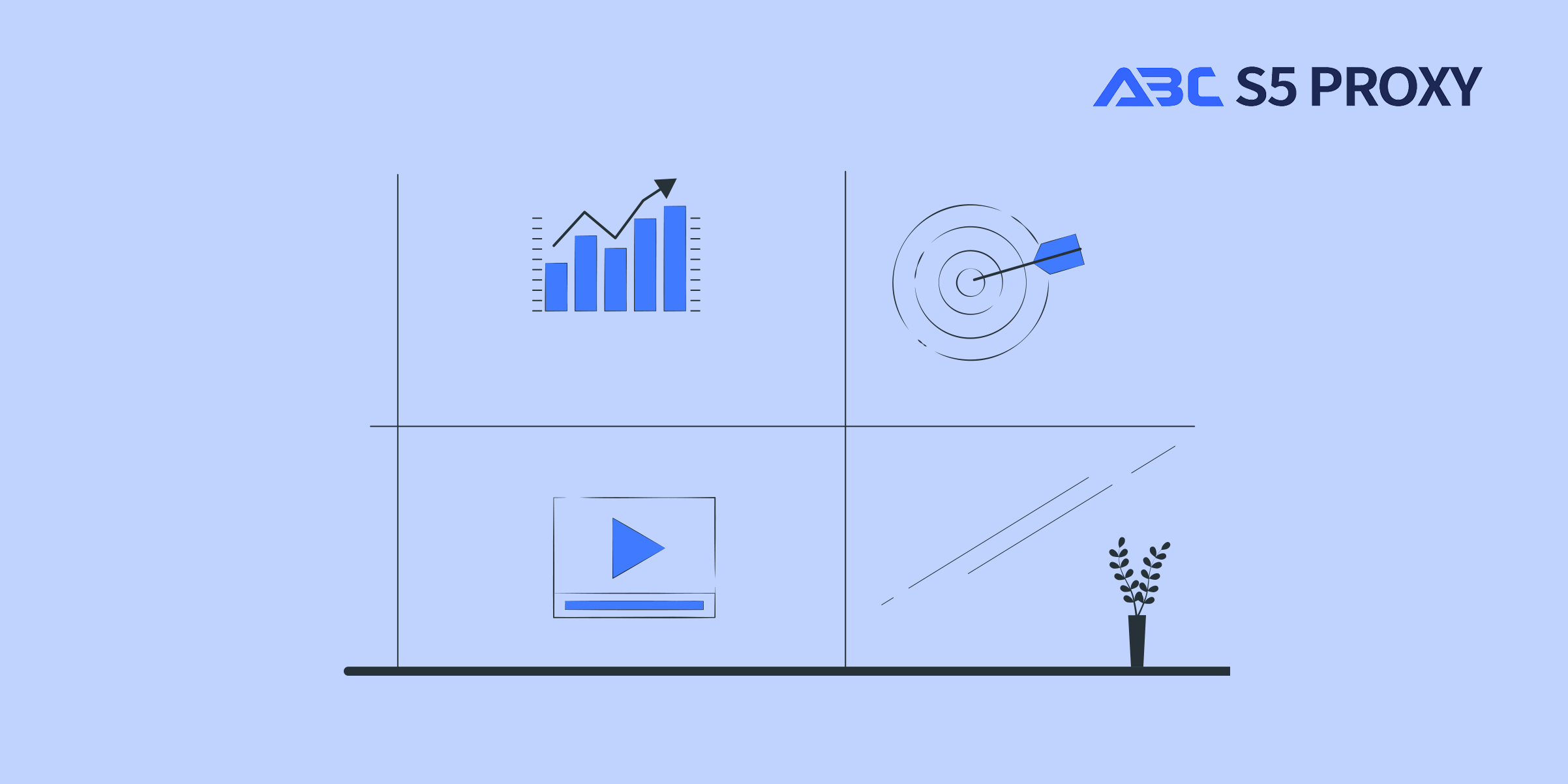
Title: Understanding and Preventing Automated Behavior on Instagram
In today's digital age, social media platforms like Instagram have become an integral part of our daily lives. With over one billion active users, Instagram serves as a hub for social interactions, networking, and content sharing. However, with the increasing popularity of the platform, there has been a rise in automated behavior that threatens the authenticity and integrity of user experiences. If you have ever received a message like "We suspect automated behavior on your account," it's essential to understand what it means and how to prevent it.
Automated behavior on Instagram refers to any activity that is carried out by bots or automated tools rather than a real human being. This can include actions such as liking, commenting, following, and unfollowing accounts at a rapid pace. While automation may seem like a convenient way to boost engagement and grow your following, it can have serious consequences, including account suspension or even permanent ban.
So, why does Instagram crackdown on automated behavior? The platform aims to maintain a safe and authentic environment for its users. Automated actions not only violate Instagram's terms of service but also disrupt the organic interactions that the platform strives to foster. Moreover, automated behavior can lead to spammy and inauthentic engagement, which ultimately degrades the user experience for everyone.
If you suspect that your account has been flagged for automated behavior, it's crucial to take immediate action to rectify the situation. Here are some steps you can take to prevent automated behavior on your Instagram account:
1. Review Third-Party Apps: If you have authorized any third-party apps to access your Instagram account, review them to ensure they are not engaging in automated actions on your behalf. Revoke access to any suspicious apps that may be violating Instagram's policies.
2. Limit Automation Tools: While automation tools can be tempting for streamlining your social media strategy, it's important to use them judiciously. Avoid tools that promise overnight success or rapid follower growth, as these are often associated with automated behavior.
3. Engage Authentically: Instead of relying on automation to boost engagement, focus on building genuine connections with your followers. Take the time to interact with their posts, respond to comments, and participate in meaningful conversations within your niche.
4. Stay Within Instagram's Limits: Instagram has set limits on the number of actions you can take within a certain period, such as likes, comments, and follows. Exceeding these limits can trigger automated behavior alerts. Be mindful of these limits and avoid exceeding them.
5. Report Suspicious Activity: If you notice any suspicious activity on your account, such as unusual spikes in engagement or follower count, report it to Instagram immediately. The platform has dedicated teams to investigate and address cases of automated behavior.
In conclusion, automated behavior on Instagram poses a threat to the authenticity and integrity of the platform. By understanding the implications of automated actions and taking proactive measures to prevent them, you can safeguard your account and contribute to a more genuine and engaging community on Instagram. Remember, genuine connections and authentic engagement are the keys to long-term success on social media.
Featured Posts
Popular Products
Residential Proxies
Allowlisted 200M+ IPs from real ISP. Managed/obtained proxies via dashboard.
Residential (Socks5) Proxies
Over 200 million real IPs in 190+ locations,
Unlimited Residential Proxies
Use stable, fast, and furious 700K+ datacenter IPs worldwide.
Rotating ISP Proxies
ABCProxy's Rotating ISP Proxies guarantee long session time.
Residential (Socks5) Proxies
Long-lasting dedicated proxy, non-rotating residential proxy
Dedicated Datacenter Proxies
Use stable, fast, and furious 700K+ datacenter IPs worldwide.
Web Unblocker
View content as a real user with the help of ABC proxy's dynamic fingerprinting technology.
Related articles

How does the ChatGPT RAG example improve information processing capabilities
Analyze the actual application scenarios of ChatGPT combined with Retrieval Augmented Generation (RAG) technology, explore its value in knowledge integration and data acquisition, and understand how abcproxy provides underlying support for the RAG system.

How does Best Socks5 Proxy ensure anonymous network needs
This article explores the core value of Socks5 proxy in anonymous networks and analyzes how abcproxy high anonymous proxy meets diverse security needs.
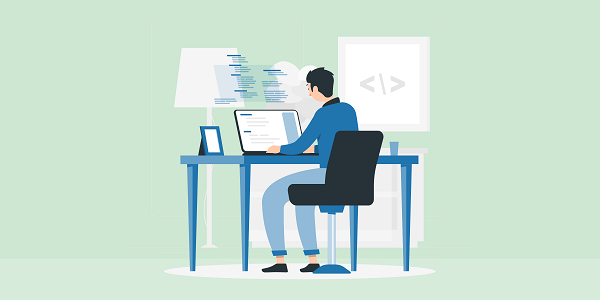
How to remove website access restrictions
This article analyzes the technical principles and mainstream solutions of website access restrictions, and explores the core role of proxy IP in bypassing regional blocking and anti-crawling mechanisms. abcproxy provides multiple types of proxy IP services to help you break through network restrictions efficiently.