Residential Proxies
Allowlisted 200M+ IPs from real ISP. Managed/obtained proxies via dashboard.

Proxies
Residential Proxies
Allowlisted 200M+ IPs from real ISP. Managed/obtained proxies via dashboard.
Residential (Socks5) Proxies
Over 200 million real IPs in 190+ locations,
Unlimited Residential Proxies
Use stable, fast, and furious 700K+ datacenter IPs worldwide.
Static Residential proxies
Long-lasting dedicated proxy, non-rotating residential proxy
Dedicated Datacenter Proxies
Use stable, fast, and furious 700K+ datacenter IPs worldwide.

Web Unblocker
View content as a real user with the help of ABC proxy's dynamic fingerprinting technology.
Proxies
API
Proxy list is generated through an API link and applied to compatible programs after whitelist IP authorization
User+Pass Auth
Create credential freely and use rotating proxies on any device or software without allowlisting IP
Proxy Manager
Manage all proxies using APM interface

Proxies
Residential Proxies
Allowlisted 200M+ IPs from real ISP. Managed/obtained proxies via dashboard.
Starts from
$0.77/ GB
Residential (Socks5) Proxies
Over 200 million real IPs in 190+ locations,
Starts from
$0.045/ IP
Unlimited Residential Proxies
Use stable, fast, and furious 700K+ datacenter IPs worldwide.
Starts from
$79/ Day
Rotating ISP Proxies
ABCProxy's Rotating ISP Proxies guarantee long session time.
Starts from
$0.77/ GB
Static Residential proxies
Long-lasting dedicated proxy, non-rotating residential proxy
Starts from
$5/MONTH
Dedicated Datacenter Proxies
Use stable, fast, and furious 700K+ datacenter IPs worldwide.
Starts from
$4.5/MONTH
Knowledge Base
English
繁體中文
Русский
Indonesia
Português
Español
بالعربية
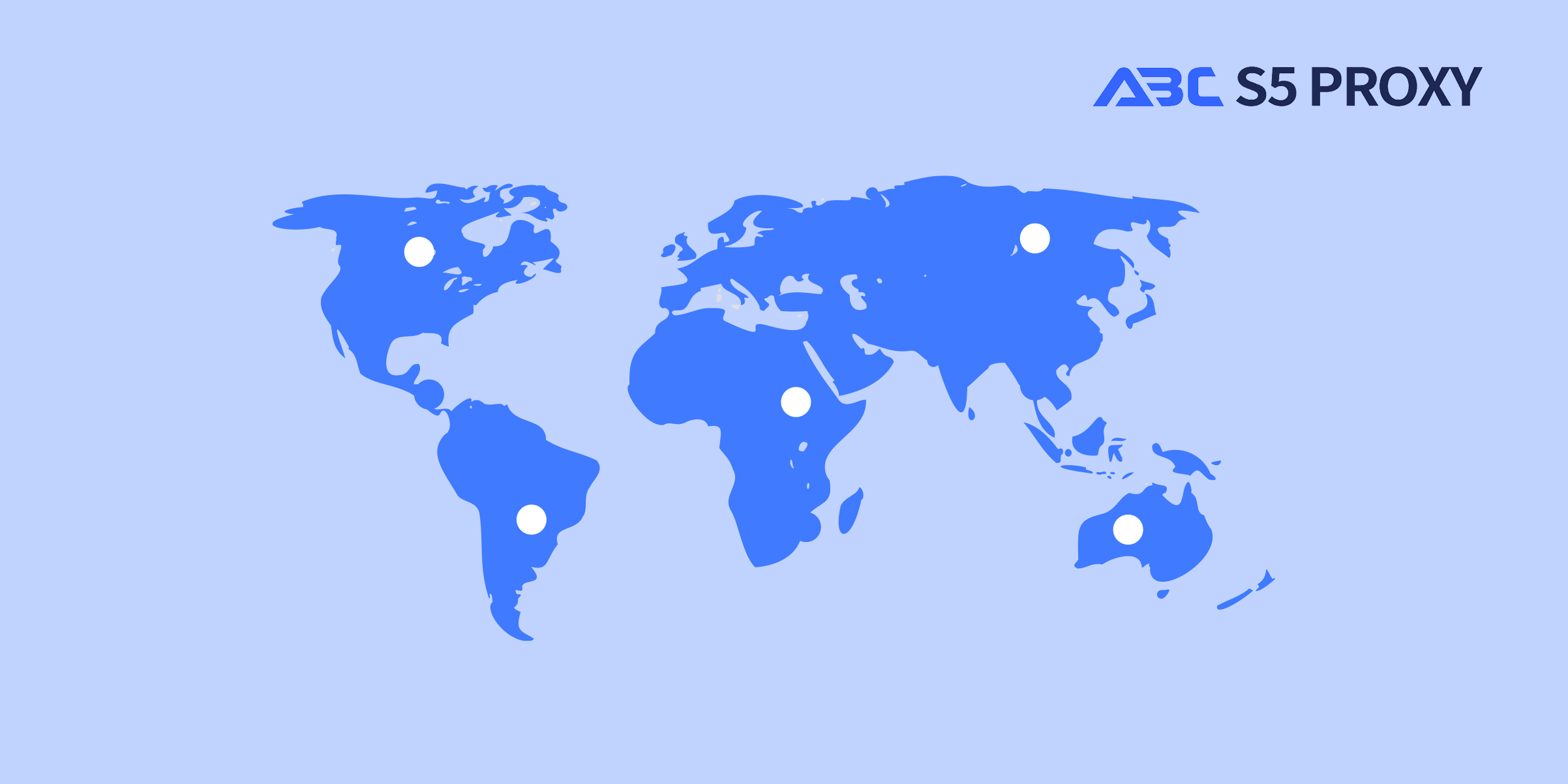
Changing currency and region in the Steam Store using a proxy
Have you ever wanted to purchase games or other content on the Steam Store at a different currency or from a different region? Perhaps you've come across enticing deals or exclusive content available only in certain regions. In this article, we'll explore the concept of using a proxy to change your currency and region in the Steam Store, opening up a world of possibilities for your gaming experience.
Before delving into the specifics of changing currency and region in the Steam Store using a proxy, it's essential to understand the basic concept of proxy servers. A proxy server acts as an intermediary between your device and the internet, allowing you to route your connection through a different server location. By doing so, you can mask your IP address and appear as though you are accessing the internet from a different location.
When it comes to changing currency and region in the Steam Store, proxies enable users to access content that may be restricted or priced differently based on their geographical location. By connecting to a proxy server in a specific region, you can trick the Steam Store into believing that you are browsing from that location, granting you access to region-specific content and pricing.
When selecting a proxy service for changing currency and region in the Steam Store, it's crucial to opt for a reliable and secure provider. Look for proxy services that offer a wide range of server locations, fast connection speeds, and robust encryption protocols to ensure your data remains secure.
Additionally, consider whether the proxy service offers dedicated IP addresses, as these can enhance your browsing experience on the Steam Store. Dedicated IPs provide a consistent connection to a specific region, reducing the likelihood of encountering issues when accessing region-locked content or changing currencies.
Now that you understand the role of proxies and have selected a suitable proxy service, let's walk through the steps to change your currency and region in the Steam Store effectively:
Step 1: Choose a Proxy Server Location
Start by selecting a proxy server location that corresponds to the currency and region you wish to access on the Steam Store. Ensure that the proxy server is located in the desired region to unlock local pricing and exclusive content.
Step 2: Configure Your Device's Proxy Settings
Next, configure your device's proxy settings to route your internet connection through the chosen proxy server. This process may vary depending on your operating system and device, so refer to the proxy service's instructions for detailed guidance.
Step 3: Access the Steam Store
Once your device is connected to the proxy server, access the Steam Store through your web browser or the Steam client. You should now see the store displaying prices in the currency of the proxy server's location, along with region-specific content.
Step 4: Make Purchases and Enjoy Region-Specific Content
With your currency and region successfully changed in the Steam Store using a proxy, you can now browse, purchase games, and access exclusive content tailored to the selected region. Take advantage of regional discounts and promotions to enhance your gaming library.
By utilizing a proxy to change your currency and region in the Steam Store, you can unlock a range of benefits and opportunities:
1. Access Exclusive Content: Explore region-specific games, expansions, and DLC that may not be available in your home region.
2. Benefit from Regional Pricing: Take advantage of lower pricing and special discounts that are unique to certain regions.
3. Expand Your Gaming Library: Grow your collection by accessing a wider selection of games and content from diverse regions.
4. Stay Up-to-Date with Global Releases: Gain early access to new game releases and updates by browsing the Steam Store in different regions.
Changing currency and region in the Steam Store using a proxy opens up a world of possibilities for gamers looking to access diverse content and take advantage of regional pricing. By understanding the role of proxies, selecting a reliable service, and following the steps outlined in this article, you can seamlessly navigate the Steam Store and enhance your gaming experience. Embrace the flexibility and opportunities that proxies offer, and elevate your gaming journey to new heights.
Featured Posts
Popular Products
Residential Proxies
Allowlisted 200M+ IPs from real ISP. Managed/obtained proxies via dashboard.
Residential (Socks5) Proxies
Over 200 million real IPs in 190+ locations,
Unlimited Residential Proxies
Use stable, fast, and furious 700K+ datacenter IPs worldwide.
Rotating ISP Proxies
ABCProxy's Rotating ISP Proxies guarantee long session time.
Residential (Socks5) Proxies
Long-lasting dedicated proxy, non-rotating residential proxy
Dedicated Datacenter Proxies
Use stable, fast, and furious 700K+ datacenter IPs worldwide.
Web Unblocker
View content as a real user with the help of ABC proxy's dynamic fingerprinting technology.
Related articles

How do cloud proxies reconstruct network access patterns
Analyze how cloud proxy technology optimizes network access efficiency through distributed architecture and intelligent routing, and explore its deep integration value with abcproxy proxy IP service.