Residential Proxies
Allowlisted 200M+ IPs from real ISP. Managed/obtained proxies via dashboard.

Proxies
Residential Proxies
Allowlisted 200M+ IPs from real ISP. Managed/obtained proxies via dashboard.
Residential (Socks5) Proxies
Over 200 million real IPs in 190+ locations,
Unlimited Residential Proxies
Use stable, fast, and furious 700K+ datacenter IPs worldwide.
Static Residential proxies
Long-lasting dedicated proxy, non-rotating residential proxy
Dedicated Datacenter Proxies
Use stable, fast, and furious 700K+ datacenter IPs worldwide.

Web Unblocker
View content as a real user with the help of ABC proxy's dynamic fingerprinting technology.
Proxies
API
Proxy list is generated through an API link and applied to compatible programs after whitelist IP authorization
User+Pass Auth
Create credential freely and use rotating proxies on any device or software without allowlisting IP
Proxy Manager
Manage all proxies using APM interface

Proxies
Residential Proxies
Allowlisted 200M+ IPs from real ISP. Managed/obtained proxies via dashboard.
Starts from
$0.77/ GB
Residential (Socks5) Proxies
Over 200 million real IPs in 190+ locations,
Starts from
$0.045/ IP
Unlimited Residential Proxies
Use stable, fast, and furious 700K+ datacenter IPs worldwide.
Starts from
$79/ Day
Rotating ISP Proxies
ABCProxy's Rotating ISP Proxies guarantee long session time.
Starts from
$0.77/ GB
Static Residential proxies
Long-lasting dedicated proxy, non-rotating residential proxy
Starts from
$5/MONTH
Dedicated Datacenter Proxies
Use stable, fast, and furious 700K+ datacenter IPs worldwide.
Starts from
$4.5/MONTH
Knowledge Base
English
繁體中文
Русский
Indonesia
Português
Español
بالعربية
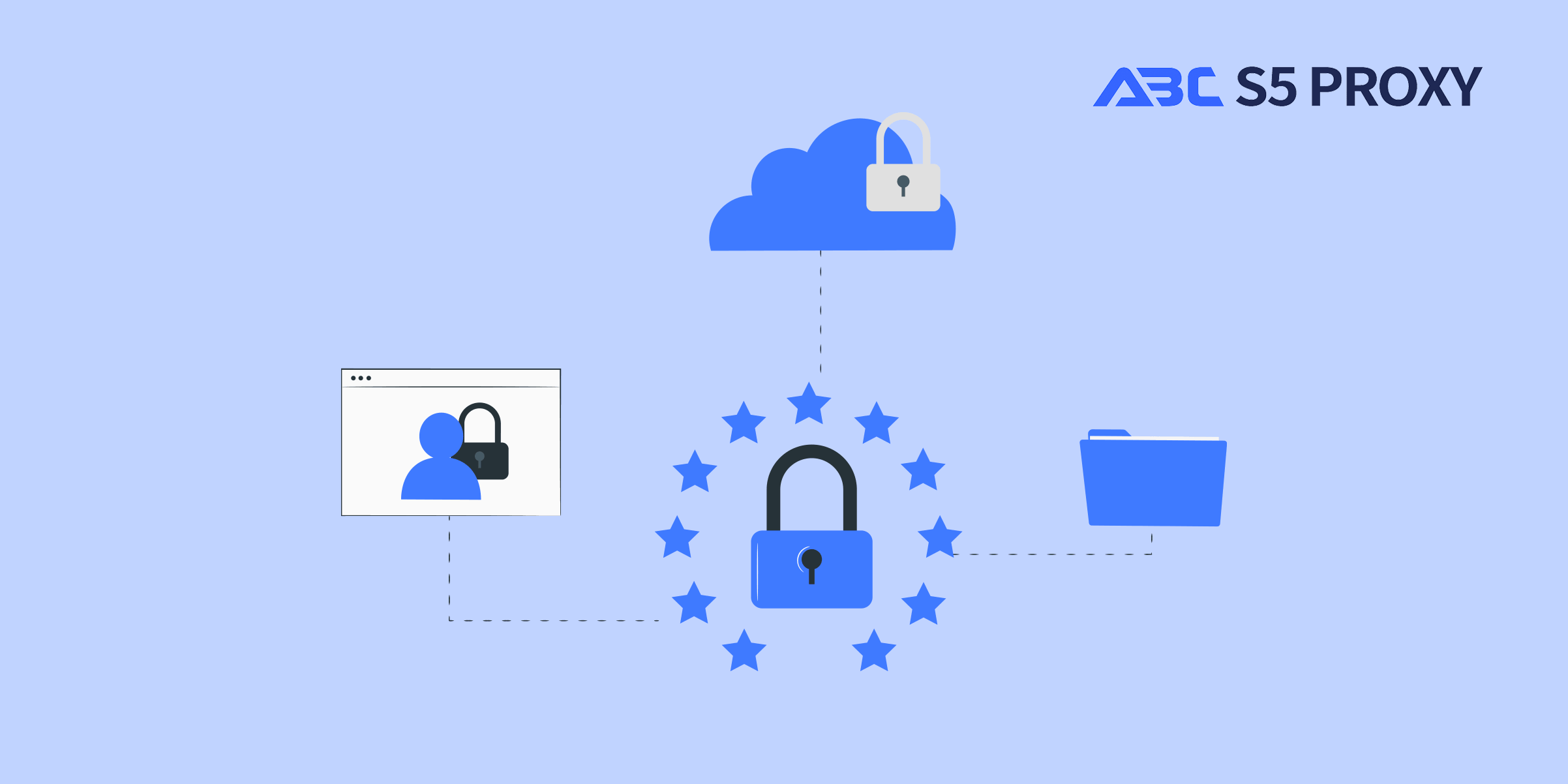
Passkeys are a crucial aspect of digital security, providing a way to authenticate users and protect sensitive information. In this blog post, we will delve into what passkeys are, how they work, and why they are essential in safeguarding online data.
Passkeys, also known as passwords or passphrases, are strings of characters used to verify the identity of a user trying to access a system or service. These credentials serve as a digital key to unlock secure accounts and protect confidential information. Passkeys can vary in complexity, including a combination of letters, numbers, and special characters to enhance security.
There are several types of passkeys commonly used in digital security:
1. **Traditional Passwords**: Traditional passwords consist of a sequence of characters that users must enter to gain access to their accounts. These passwords are typically required to meet specific criteria, such as a minimum length or the inclusion of different character types.
2. **Passphrases**: Passphrases are longer than traditional passwords and are often a series of words or a sentence. Passphrases provide a higher level of security compared to passwords due to their length and complexity.
When a user creates an account or logs into a system, they must enter their passkey to authenticate their identity. The system then compares the entered passkey with the stored passkey associated with that account. If the two passkeys match, the user is granted access. If there is a discrepancy, access is denied, protecting the account from unauthorized entry.
Creating strong and unique passkeys is essential for maintaining the security of online accounts. Weak or easily guessable passkeys can make accounts vulnerable to hacking and unauthorized access. To enhance security, users should follow these best practices when creating passkeys:
1. **Complexity**: Use a mix of uppercase and lowercase letters, numbers, and special characters to create a strong passkey that is difficult to crack.
2. **Length**: Opt for longer passkeys, such as passphrases, to increase security. Longer passkeys are more resilient to brute force attacks.
3. **Unique**: Avoid using the same passkey for multiple accounts. Each account should have a unique passkey to prevent a security breach from affecting multiple platforms.
In addition to creating strong passkeys, it is crucial to practice good passkey management to ensure the security of accounts:
1. **Change Regularly**: Regularly update passkeys to reduce the risk of unauthorized access. Changing passkeys every few months adds an extra layer of security.
2. **Use a Password Manager**: Consider using a password manager to securely store and manage passkeys for different accounts. Password managers can generate strong, unique passkeys for each account.
Passkeys play a vital role in digital security by authenticating users and protecting sensitive information from unauthorized access. By understanding the importance of strong passkeys, following best practices for passkey creation and management, individuals and organizations can bolster their online security and safeguard their data from potential threats.
Featured Posts
Popular Products
Residential Proxies
Allowlisted 200M+ IPs from real ISP. Managed/obtained proxies via dashboard.
Residential (Socks5) Proxies
Over 200 million real IPs in 190+ locations,
Unlimited Residential Proxies
Use stable, fast, and furious 700K+ datacenter IPs worldwide.
Rotating ISP Proxies
ABCProxy's Rotating ISP Proxies guarantee long session time.
Residential (Socks5) Proxies
Long-lasting dedicated proxy, non-rotating residential proxy
Dedicated Datacenter Proxies
Use stable, fast, and furious 700K+ datacenter IPs worldwide.
Web Unblocker
View content as a real user with the help of ABC proxy's dynamic fingerprinting technology.
Related articles

How do cloud proxies reconstruct network access patterns
Analyze how cloud proxy technology optimizes network access efficiency through distributed architecture and intelligent routing, and explore its deep integration value with abcproxy proxy IP service.