Residential Proxies
Allowlisted 200M+ IPs from real ISP. Managed/obtained proxies via dashboard.

Proxies
Residential Proxies
Allowlisted 200M+ IPs from real ISP. Managed/obtained proxies via dashboard.
Residential (Socks5) Proxies
Over 200 million real IPs in 190+ locations,
Unlimited Residential Proxies
Use stable, fast, and furious 700K+ datacenter IPs worldwide.
Static Residential proxies
Long-lasting dedicated proxy, non-rotating residential proxy
Dedicated Datacenter Proxies
Use stable, fast, and furious 700K+ datacenter IPs worldwide.

Web Unblocker
View content as a real user with the help of ABC proxy's dynamic fingerprinting technology.
Proxies
API
Proxy list is generated through an API link and applied to compatible programs after whitelist IP authorization
User+Pass Auth
Create credential freely and use rotating proxies on any device or software without allowlisting IP
Proxy Manager
Manage all proxies using APM interface

Proxies
Residential Proxies
Allowlisted 200M+ IPs from real ISP. Managed/obtained proxies via dashboard.
Starts from
$0.77/ GB
Residential (Socks5) Proxies
Over 200 million real IPs in 190+ locations,
Starts from
$0.045/ IP
Unlimited Residential Proxies
Use stable, fast, and furious 700K+ datacenter IPs worldwide.
Starts from
$79/ Day
Rotating ISP Proxies
ABCProxy's Rotating ISP Proxies guarantee long session time.
Starts from
$0.77/ GB
Static Residential proxies
Long-lasting dedicated proxy, non-rotating residential proxy
Starts from
$5/MONTH
Dedicated Datacenter Proxies
Use stable, fast, and furious 700K+ datacenter IPs worldwide.
Starts from
$4.5/MONTH
Knowledge Base
English
繁體中文
Русский
Indonesia
Português
Español
بالعربية
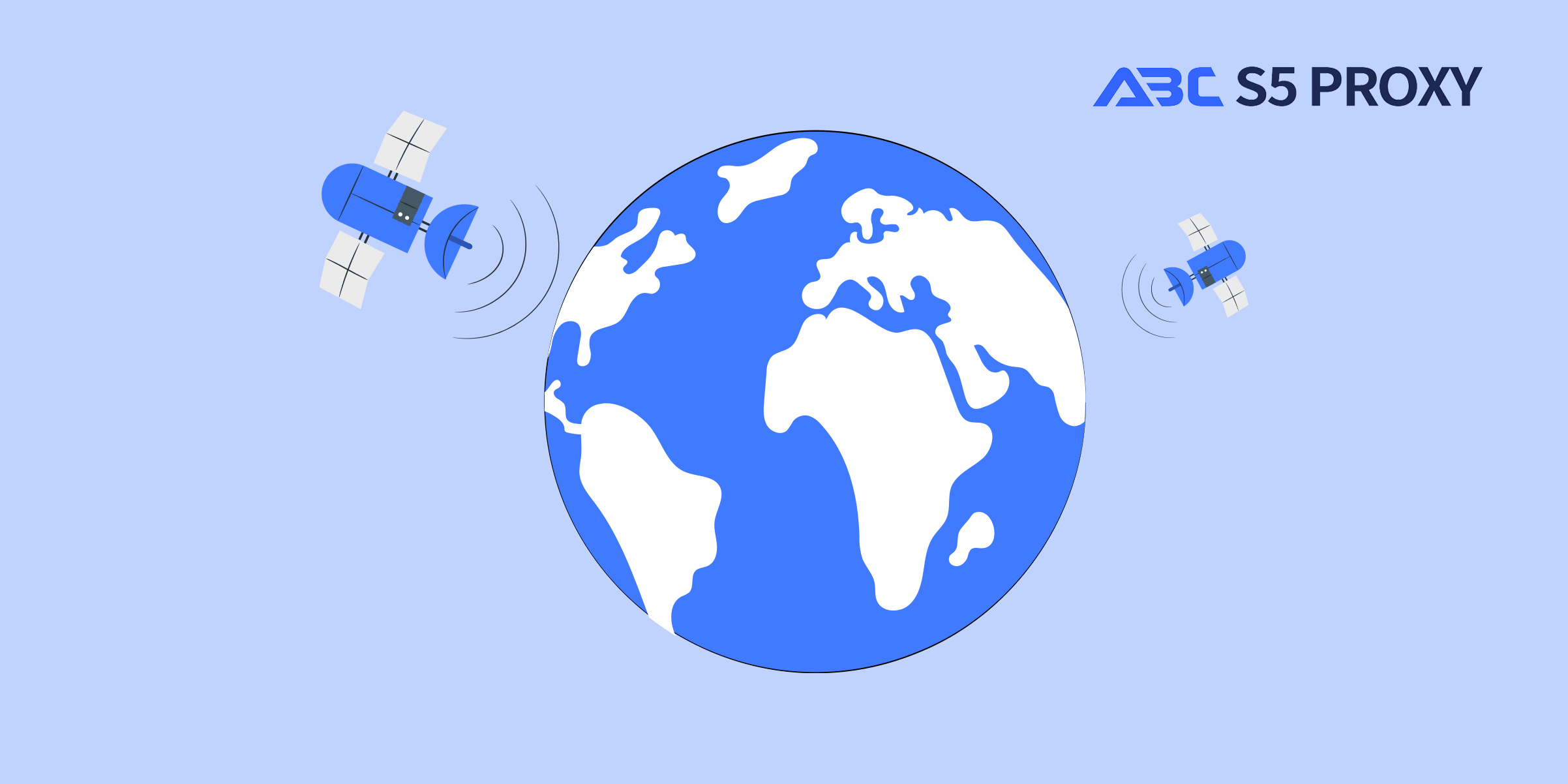
Decoding Wi-Fi Speeds
In the digital age, Wi-Fi has become an essential part of our daily lives. From streaming movies to video calls, a fast and reliable Wi-Fi connection is crucial. However, many users struggle to understand the factors affecting their Wi-Fi speeds. In this blog post, we will decode the mysteries of Wi-Fi speeds and provide practical tips to optimize your connection.
Wi-Fi speed is typically measured in megabits per second (Mbps) and refers to the rate at which data is transmitted over a wireless network. It is important to distinguish between the speed provided by your internet service provider (ISP) and the speed of your Wi-Fi connection. While your ISP may promise high speeds, factors such as signal interference, distance from the router, and device capabilities can impact the actual speed experienced by users.
1. Router Placement: The placement of your router plays a crucial role in determining Wi-Fi speeds. Placing the router in a central location, away from obstructions such as walls and electronic devices, can improve signal strength and coverage.
2. Wi-Fi Standards: Wi-Fi standards, such as 802.11ac and 802.11n, determine the maximum speed a router can support. Upgrading to a router that supports the latest Wi-Fi standards can significantly boost your connection speed.
3. Channel Congestion: Wi-Fi networks operate on different channels, and congestion on a particular channel can slow down your connection. Switching to a less crowded channel can help improve Wi-Fi speeds.
4. Interference: Electronic devices, household appliances, and even neighboring Wi-Fi networks can cause signal interference, leading to slower speeds. Keeping these devices away from your router and using devices that operate on different frequencies can minimize interference.
Now that we have identified the factors affecting Wi-Fi speeds, let's explore some practical tips to optimize your connection:
1. Update Your Router Firmware: Regularly updating your router's firmware can improve performance and fix security vulnerabilities. Check the manufacturer's website for firmware updates and install them as needed.
2. Use Quality Equipment: Investing in high-quality routers, network adapters, and cables can enhance your Wi-Fi speeds. Look for devices that support the latest Wi-Fi standards for optimal performance.
3. Enable Quality of Service (QoS): QoS settings allow you to prioritize certain types of traffic, such as video streaming or online gaming, for a smoother experience. Configure QoS settings in your router's admin interface to prioritize bandwidth for specific activities.
4. Limit Connected Devices: The more devices connected to your Wi-Fi network, the slower the speeds each device will experience. Limit the number of connected devices and prioritize essential devices for a faster connection.
By implementing these tips and understanding the factors influencing Wi-Fi speeds, you can enjoy a faster and more reliable wireless connection. Remember to regularly monitor your Wi-Fi speeds and make adjustments as needed to ensure optimal performance.
Featured Posts
Popular Products
Residential Proxies
Allowlisted 200M+ IPs from real ISP. Managed/obtained proxies via dashboard.
Residential (Socks5) Proxies
Over 200 million real IPs in 190+ locations,
Unlimited Residential Proxies
Use stable, fast, and furious 700K+ datacenter IPs worldwide.
Rotating ISP Proxies
ABCProxy's Rotating ISP Proxies guarantee long session time.
Residential (Socks5) Proxies
Long-lasting dedicated proxy, non-rotating residential proxy
Dedicated Datacenter Proxies
Use stable, fast, and furious 700K+ datacenter IPs worldwide.
Web Unblocker
View content as a real user with the help of ABC proxy's dynamic fingerprinting technology.
Related articles

How does the ChatGPT RAG example improve information processing capabilities
Analyze the actual application scenarios of ChatGPT combined with Retrieval Augmented Generation (RAG) technology, explore its value in knowledge integration and data acquisition, and understand how abcproxy provides underlying support for the RAG system.
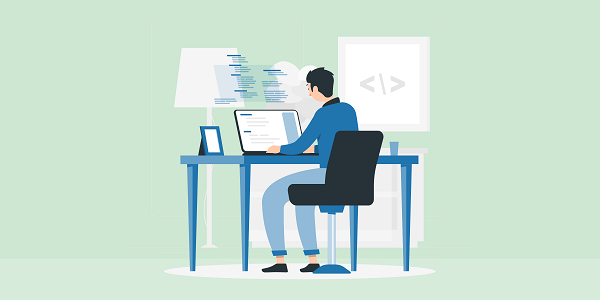
How to remove website access restrictions
This article analyzes the technical principles and mainstream solutions of website access restrictions, and explores the core role of proxy IP in bypassing regional blocking and anti-crawling mechanisms. abcproxy provides multiple types of proxy IP services to help you break through network restrictions efficiently.

How to create a web page tutorial with Python
This article explains the core steps and common challenges of Python web development, and explores the key role of proxy IP in data collection and testing. abcproxy provides a variety of proxy IP solutions to help efficient development.