Residential Proxies
Allowlisted 200M+ IPs from real ISP. Managed/obtained proxies via dashboard.

Proxies
Residential Proxies
Allowlisted 200M+ IPs from real ISP. Managed/obtained proxies via dashboard.
Residential (Socks5) Proxies
Over 200 million real IPs in 190+ locations,
Unlimited Residential Proxies
Use stable, fast, and furious 700K+ datacenter IPs worldwide.
Static Residential proxies
Long-lasting dedicated proxy, non-rotating residential proxy
Dedicated Datacenter Proxies
Use stable, fast, and furious 700K+ datacenter IPs worldwide.

Web Unblocker
View content as a real user with the help of ABC proxy's dynamic fingerprinting technology.
Proxies
API
Proxy list is generated through an API link and applied to compatible programs after whitelist IP authorization
User+Pass Auth
Create credential freely and use rotating proxies on any device or software without allowlisting IP
Proxy Manager
Manage all proxies using APM interface

Proxies
Residential Proxies
Allowlisted 200M+ IPs from real ISP. Managed/obtained proxies via dashboard.
Starts from
$0.77/ GB
Residential (Socks5) Proxies
Over 200 million real IPs in 190+ locations,
Starts from
$0.045/ IP
Unlimited Residential Proxies
Use stable, fast, and furious 700K+ datacenter IPs worldwide.
Starts from
$79/ Day
Rotating ISP Proxies
ABCProxy's Rotating ISP Proxies guarantee long session time.
Starts from
$0.77/ GB
Static Residential proxies
Long-lasting dedicated proxy, non-rotating residential proxy
Starts from
$5/MONTH
Dedicated Datacenter Proxies
Use stable, fast, and furious 700K+ datacenter IPs worldwide.
Starts from
$4.5/MONTH
Knowledge Base
English
繁體中文
Русский
Indonesia
Português
Español
بالعربية

In today's interconnected world, accessing content from around the globe has become commonplace. However, geographical restrictions and network firewalls can sometimes hinder our ability to freely browse the internet. Thankfully, tools like cURL combined with proxy servers offer a solution to bypass these barriers and access content securely and anonymously. In this blog post, we'll explore how to harness the power of cURL with proxy servers, enabling you to unlock a world of possibilities.
cURL is a versatile command-line tool for transferring data with URLs. It supports various protocols, including HTTP, HTTPS, FTP, and more, making it a go-to choice for developers, system administrators, and enthusiasts alike. With its simple syntax and powerful features, cURL allows you to fetch web pages, interact with APIs, and perform various network-related tasks with ease.
Proxy servers act as intermediaries between your device and the internet. By routing your web traffic through a proxy server, you can hide your IP address, bypass geo-restrictions, and access content that may be blocked in your region. Additionally, using a proxy server can enhance your privacy and security by encrypting your data and masking your online activities from prying eyes.
To use cURL with a proxy server, follow these simple steps:
curl -x proxy.example.com:8080 https://example.comcurl -x proxy.example.com:8080 -U username:password https://example.comcurl --socks5 proxy.example.com:1080 https://example.comUsing cURL with proxy servers opens up a world of possibilities for accessing content securely, bypassing restrictions, and enhancing privacy and security. Whether you're accessing geo-blocked websites, anonymizing your web traffic, or testing network configurations, cURL provides a powerful and versatile toolset for interacting with the internet. By following the steps outlined in this guide and adhering to best practices, you can harness the full potential of cURL with proxy servers and take control of your online experience.
Featured Posts
Popular Products
Residential Proxies
Allowlisted 200M+ IPs from real ISP. Managed/obtained proxies via dashboard.
Residential (Socks5) Proxies
Over 200 million real IPs in 190+ locations,
Unlimited Residential Proxies
Use stable, fast, and furious 700K+ datacenter IPs worldwide.
Rotating ISP Proxies
ABCProxy's Rotating ISP Proxies guarantee long session time.
Residential (Socks5) Proxies
Long-lasting dedicated proxy, non-rotating residential proxy
Dedicated Datacenter Proxies
Use stable, fast, and furious 700K+ datacenter IPs worldwide.
Web Unblocker
View content as a real user with the help of ABC proxy's dynamic fingerprinting technology.
Related articles

How does the ChatGPT RAG example improve information processing capabilities
Analyze the actual application scenarios of ChatGPT combined with Retrieval Augmented Generation (RAG) technology, explore its value in knowledge integration and data acquisition, and understand how abcproxy provides underlying support for the RAG system.

How does Best Socks5 Proxy ensure anonymous network needs
This article explores the core value of Socks5 proxy in anonymous networks and analyzes how abcproxy high anonymous proxy meets diverse security needs.
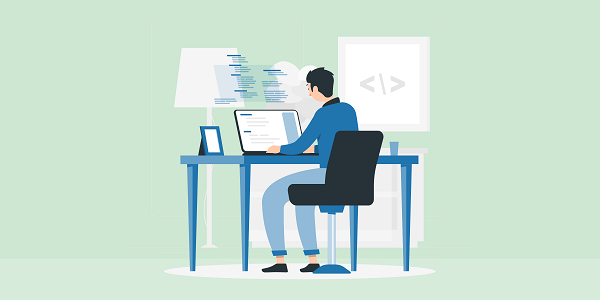
How to remove website access restrictions
This article analyzes the technical principles and mainstream solutions of website access restrictions, and explores the core role of proxy IP in bypassing regional blocking and anti-crawling mechanisms. abcproxy provides multiple types of proxy IP services to help you break through network restrictions efficiently.