Residential Proxies
Allowlisted 200M+ IPs from real ISP. Managed/obtained proxies via dashboard.

Proxies
Residential Proxies
Allowlisted 200M+ IPs from real ISP. Managed/obtained proxies via dashboard.
Residential (Socks5) Proxies
Over 200 million real IPs in 190+ locations,
Unlimited Residential Proxies
Use stable, fast, and furious 700K+ datacenter IPs worldwide.
Static Residential proxies
Long-lasting dedicated proxy, non-rotating residential proxy
Dedicated Datacenter Proxies
Use stable, fast, and furious 700K+ datacenter IPs worldwide.

Web Unblocker
View content as a real user with the help of ABC proxy's dynamic fingerprinting technology.
Proxies
API
Proxy list is generated through an API link and applied to compatible programs after whitelist IP authorization
User+Pass Auth
Create credential freely and use rotating proxies on any device or software without allowlisting IP
Proxy Manager
Manage all proxies using APM interface

Proxies
Residential Proxies
Allowlisted 200M+ IPs from real ISP. Managed/obtained proxies via dashboard.
Starts from
$0.77/ GB
Residential (Socks5) Proxies
Over 200 million real IPs in 190+ locations,
Starts from
$0.045/ IP
Unlimited Residential Proxies
Use stable, fast, and furious 700K+ datacenter IPs worldwide.
Starts from
$79/ Day
Rotating ISP Proxies
ABCProxy's Rotating ISP Proxies guarantee long session time.
Starts from
$0.77/ GB
Static Residential proxies
Long-lasting dedicated proxy, non-rotating residential proxy
Starts from
$5/MONTH
Dedicated Datacenter Proxies
Use stable, fast, and furious 700K+ datacenter IPs worldwide.
Starts from
$4.5/MONTH
Knowledge Base
English
繁體中文
Русский
Indonesia
Português
Español
بالعربية
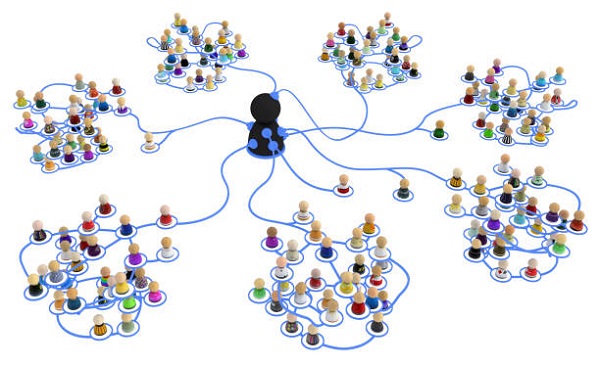
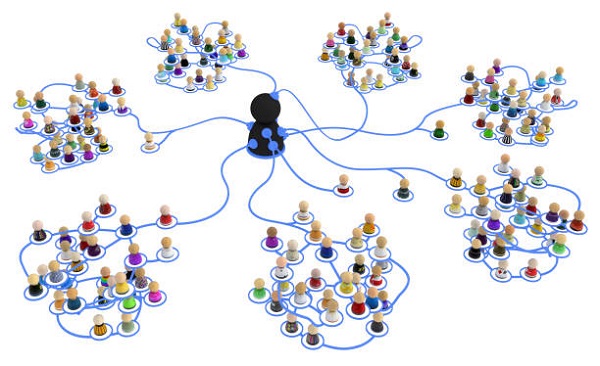
This article explains in detail the concept and function of "Proxy in Google Chrome", explores the types and application scenarios of proxy IP, and helps readers understand how to configure and use proxy IP in Google Chrome to improve network experience.
1. What is a proxy in Google Chrome?
The proxy in Google Chrome refers to the process of forwarding network requests through a proxy server, so that when a user visits a target website, the target website can only see the IP address of the proxy server instead of the user's real IP. This technology is often used to hide the real identity, break through geographical restrictions or improve access efficiency. As a professional proxy IP service provider, abcproxy provides users with a variety of high-quality proxy IP products to help users achieve safer and more efficient network access in Google Chrome.
2. The role of proxy IP in Google Chrome
Proxy IP is widely used in Google Chrome, mainly including the following aspects:
Privacy protection: Hide the real IP address through proxy IP to avoid personal information leakage.
Breakthrough of access restrictions: Bypass geographical restrictions or network blockades to access website content around the world.
Network performance optimization: Improve web page loading speed by selecting a faster proxy server.
Multi-account management: Manage multiple accounts in the same browser to avoid account blocking due to IP association.
3. Types of proxies in Google Chrome
According to the source and purpose, proxy IP can be divided into many types, each type has its unique application value in Google Chrome:
Residential proxy: Assigns IP addresses through real residential networks, simulating ordinary user behavior, suitable for scenarios that require high anonymity.
Data center proxy: IP from the data center, fast and low cost, suitable for large-scale data collection and testing.
Static ISP proxy: directly assigned by the Internet service provider, with a fixed IP address, suitable for scenarios that require long-term stable connection.
Socks5 proxy: supports multiple protocols, has fast transmission speed, and is suitable for applications with efficient data transmission.
Unlimited residential proxy: provides unlimited IP switching, suitable for scenarios where frequent IP changes are required.
4. How to configure proxy in Google Chrome
The steps to configure a proxy in Google Chrome are relatively simple and mainly include the following steps:
Get proxy IP: Get the proxy IP address, port number, and authentication information from the service provider.
Open browser settings: Go to the settings page of Google Chrome and find the "System" option.
Configure the proxy server: In "Open your computer's proxy settings", enter the proxy IP and port number.
Enable Proxy: Save the configuration and enable the proxy server to ensure that network requests are forwarded through the proxy.
Test the connection: Visit the target website to confirm that the proxy configuration is successful.
5. Common problems and solutions for proxies in Google Chrome
When using a proxy IP, you may encounter some problems. Here are some common problems and their solutions:
Proxy connection failed: Check whether the proxy IP and port number are entered correctly and ensure that the network connection is normal.
The speed is too slow: Try changing to another proxy server and choose a faster node.
IP blocked: Use residential proxies or unlimited residential proxies to reduce the risk of being blocked.
Complex configuration: Refer to the documentation or tutorials provided by the service provider to simplify the configuration process.
6. Future development trend of proxy IP in Google Chrome
With the continuous development of network technology, the application of proxy IP in Google Chrome is also expanding:
Intelligent management: Automatic configuration and optimization of proxy IPs through AI technology.
Global coverage: Provide IP resources from more countries and regions to meet global needs.
Security improvement: Strengthen the encryption and privacy protection functions of proxy IP to ensure user data security.
The proxy in Google Chrome is a technology that transfers network requests through a proxy server, which can help users hide their true identity, break through geographical restrictions or improve access efficiency. By choosing the right proxy type and configuring it correctly, users can achieve a safer and more efficient network experience in Google Chrome. As a professional proxy IP service provider, abcproxy provides a variety of high-quality proxy IP products, including residential proxies, data center proxies, static ISP proxies, Socks5 proxies, and unlimited residential proxies, which are suitable for a variety of application scenarios. If you are looking for a reliable proxy IP service, please visit the abcproxy official website for more details.
Featured Posts
Popular Products
Residential Proxies
Allowlisted 200M+ IPs from real ISP. Managed/obtained proxies via dashboard.
Residential (Socks5) Proxies
Over 200 million real IPs in 190+ locations,
Unlimited Residential Proxies
Use stable, fast, and furious 700K+ datacenter IPs worldwide.
Rotating ISP Proxies
ABCProxy's Rotating ISP Proxies guarantee long session time.
Residential (Socks5) Proxies
Long-lasting dedicated proxy, non-rotating residential proxy
Dedicated Datacenter Proxies
Use stable, fast, and furious 700K+ datacenter IPs worldwide.
Web Unblocker
View content as a real user with the help of ABC proxy's dynamic fingerprinting technology.
Related articles

How to set up automatic retries for Requests
This article explains in detail how to implement the automatic retry mechanism of the Python Requests library, and combines it with proxy IP services (such as abcproxy) to provide a stability enhancement solution to solve the problem of request failure in high-concurrency scenarios.
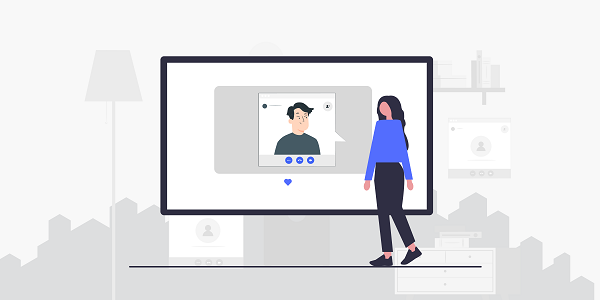
How does Polish proxy IP optimize network performance
This article analyzes the core value and application scenarios of Polish proxy IP, explores its mechanism for optimizing network performance, and introduces abcproxy's technical advantages and service capabilities in the field of Polish proxy IP.

How to configure Curl Proxy Config File to improve network request efficiency
This article analyzes in detail the configuration method and practical skills of Curl Proxy Config File, explores how to optimize the stability and security of network requests through proxy IP services, and provides efficient solutions for developers and enterprises.