Residential Proxies
Allowlisted 200M+ IPs from real ISP. Managed/obtained proxies via dashboard.

Proxies
Residential Proxies
Allowlisted 200M+ IPs from real ISP. Managed/obtained proxies via dashboard.
Residential (Socks5) Proxies
Over 200 million real IPs in 190+ locations,
Unlimited Residential Proxies
Use stable, fast, and furious 700K+ datacenter IPs worldwide.
Static Residential proxies
Long-lasting dedicated proxy, non-rotating residential proxy
Dedicated Datacenter Proxies
Use stable, fast, and furious 700K+ datacenter IPs worldwide.

Web Unblocker
View content as a real user with the help of ABC proxy's dynamic fingerprinting technology.
Proxies
API
Proxy list is generated through an API link and applied to compatible programs after whitelist IP authorization
User+Pass Auth
Create credential freely and use rotating proxies on any device or software without allowlisting IP
Proxy Manager
Manage all proxies using APM interface

Proxies
Residential Proxies
Allowlisted 200M+ IPs from real ISP. Managed/obtained proxies via dashboard.
Starts from
$0.77/ GB
Residential (Socks5) Proxies
Over 200 million real IPs in 190+ locations,
Starts from
$0.045/ IP
Unlimited Residential Proxies
Use stable, fast, and furious 700K+ datacenter IPs worldwide.
Starts from
$79/ Day
Rotating ISP Proxies
ABCProxy's Rotating ISP Proxies guarantee long session time.
Starts from
$0.77/ GB
Static Residential proxies
Long-lasting dedicated proxy, non-rotating residential proxy
Starts from
$5/MONTH
Dedicated Datacenter Proxies
Use stable, fast, and furious 700K+ datacenter IPs worldwide.
Starts from
$4.5/MONTH
Knowledge Base
English
繁體中文
Русский
Indonesia
Português
Español
بالعربية
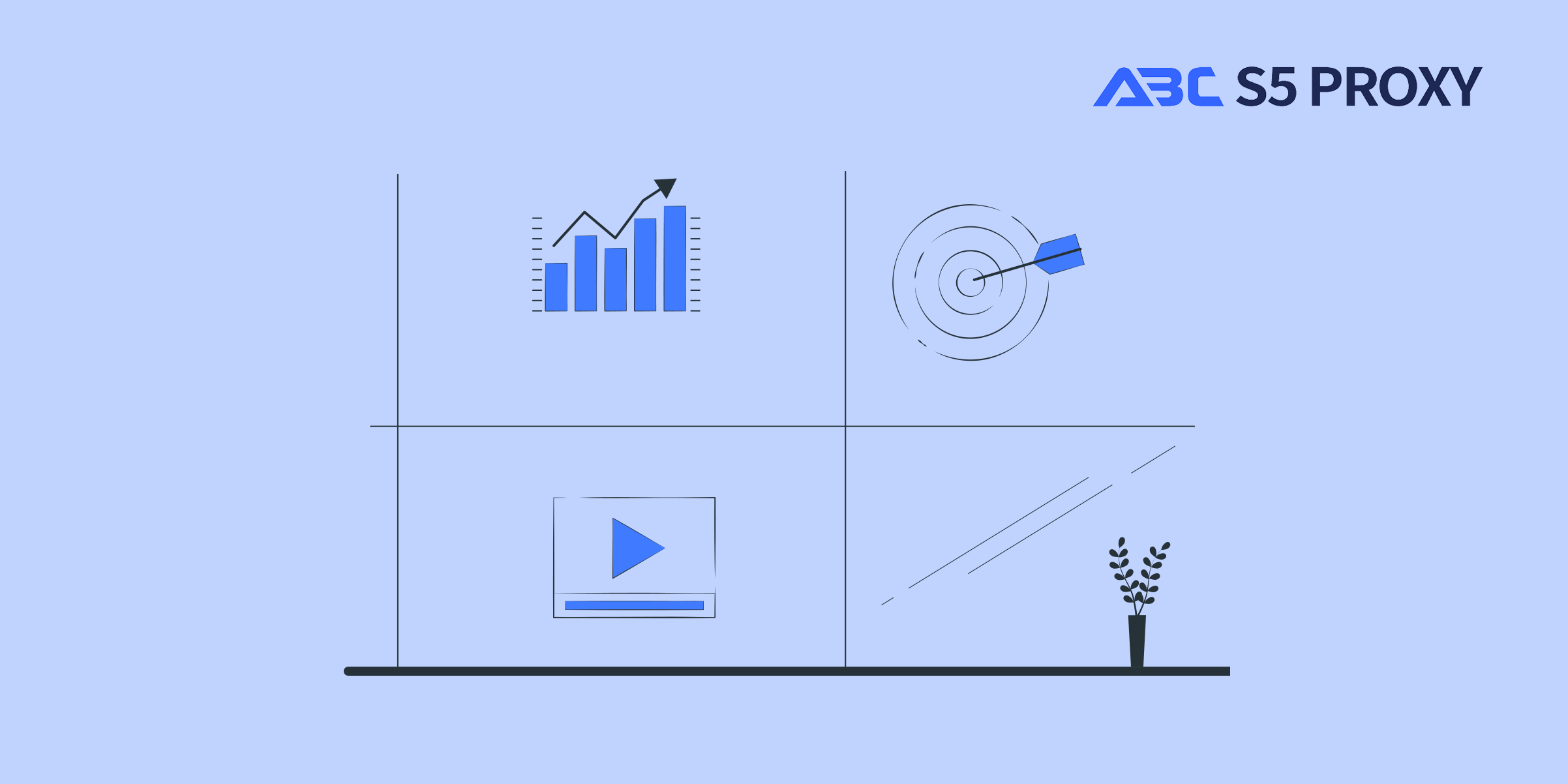
Title: Understanding Axios: A Powerful HTTP Client for Making API Calls in JavaScript
Axios is a popular JavaScript library used for making HTTP requests from web browsers and Node.js. It provides an easy-to-use interface for sending asynchronous requests to a server and handling responses in a consistent manner. In this blog post, we will delve into the intricacies of Axios, discussing its features, advantages, and how to use it effectively in your projects.
Axios was created by Matt Zabriskie and is now maintained by a team of open-source contributors. It is a promise-based HTTP client that runs in the browser and Node.js environments, making it a versatile tool for frontend and backend developers alike. Axios supports all modern browsers and Node.js versions, and it is widely used in web development for handling API requests and responses.
1. **Promise-based API**: Axios uses promises to handle asynchronous operations, making it easier to write clean and concise code for making API calls.
2. **Interceptors**: Interceptors allow you to execute code globally before a request is sent or after a response is received. This is useful for adding authentication headers, logging requests, or handling errors in a centralized manner.
3. **Automatic JSON data transformation**: Axios automatically parses JSON responses and stringify JSON data in requests, simplifying the process of working with JSON data.
4. **Canceling requests**: Axios supports canceling requests, which can be useful when a user navigates away from a page or a request becomes unnecessary.
5. **Error handling**: Axios provides built-in error handling capabilities, making it easy to catch and handle errors that occur during HTTP requests.
1. **Simplicity**: Axios has a simple and intuitive API that abstracts away the complexities of making HTTP requests, allowing developers to focus on building the application logic.
2. **Consistency**: Axios provides a consistent interface for making requests across different environments, ensuring that the code behaves predictably regardless of where it is running.
3. **Flexibility**: Axios supports custom configurations, such as headers, interceptors, and request cancellation, giving developers the flexibility to tailor the library to their specific needs.
4. **Widely adopted**: Axios is widely adopted in the JavaScript community and has a large user base, which means that there is extensive documentation and community support available for developers using the library.
To use Axios in your project, you can start by installing it via npm:
```bash
npm install axios
```
Once installed, you can import Axios into your project and start making HTTP requests:
```javascript
import axios from 'axios';
axios.get('https://api.example.com/data')
.then(response => {
console.log(response.data);
})
.catch(error => {
console.error(error);
});
```
In the above example, we are making a GET request to 'https://api.example.com/data' and logging the response data to the console. Axios provides methods for making GET, POST, PUT, DELETE, and other types of requests, each returning a promise that can be handled with `.then()` and `.catch()`.
In conclusion, Axios is a powerful and versatile HTTP client that simplifies the process of making API calls in JavaScript applications. Its promise-based API, interceptors, and error handling capabilities make it a preferred choice for developers looking for a reliable solution for handling HTTP requests. By leveraging the features of Axios and following best practices, you can effectively integrate API calls into your projects and build robust web applications.
Featured Posts
Popular Products
Residential Proxies
Allowlisted 200M+ IPs from real ISP. Managed/obtained proxies via dashboard.
Residential (Socks5) Proxies
Over 200 million real IPs in 190+ locations,
Unlimited Residential Proxies
Use stable, fast, and furious 700K+ datacenter IPs worldwide.
Rotating ISP Proxies
ABCProxy's Rotating ISP Proxies guarantee long session time.
Residential (Socks5) Proxies
Long-lasting dedicated proxy, non-rotating residential proxy
Dedicated Datacenter Proxies
Use stable, fast, and furious 700K+ datacenter IPs worldwide.
Web Unblocker
View content as a real user with the help of ABC proxy's dynamic fingerprinting technology.
Related articles
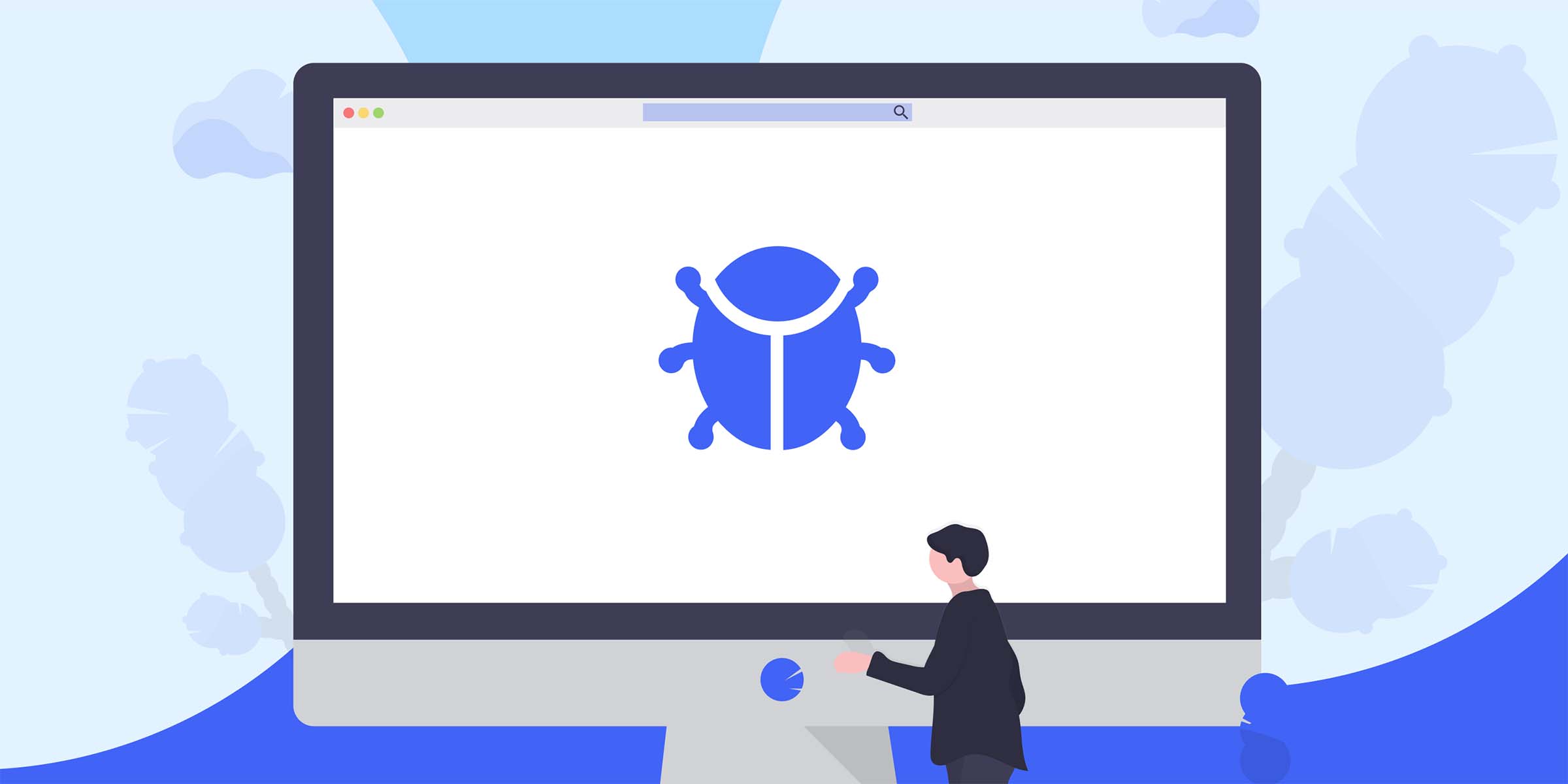
Exploring the Diverse Application Scenarios of Web Crawling: A Comprehensive Insight
Web crawling is a crucial technique widely used in a variety of fields. This blog explores the diverse application scenarios of web crawling, shedding light on its importance in data mining, SEO analysis, and content aggregation. Dive into the world of web crawling with us!

Unleashing the Power of ChatGPT for Efficient Website Data Scraping
Leverage ChatGPT for flawless website data scraping. Enhance your efficiency with this innovative tool. Uncover insights seamlessly.
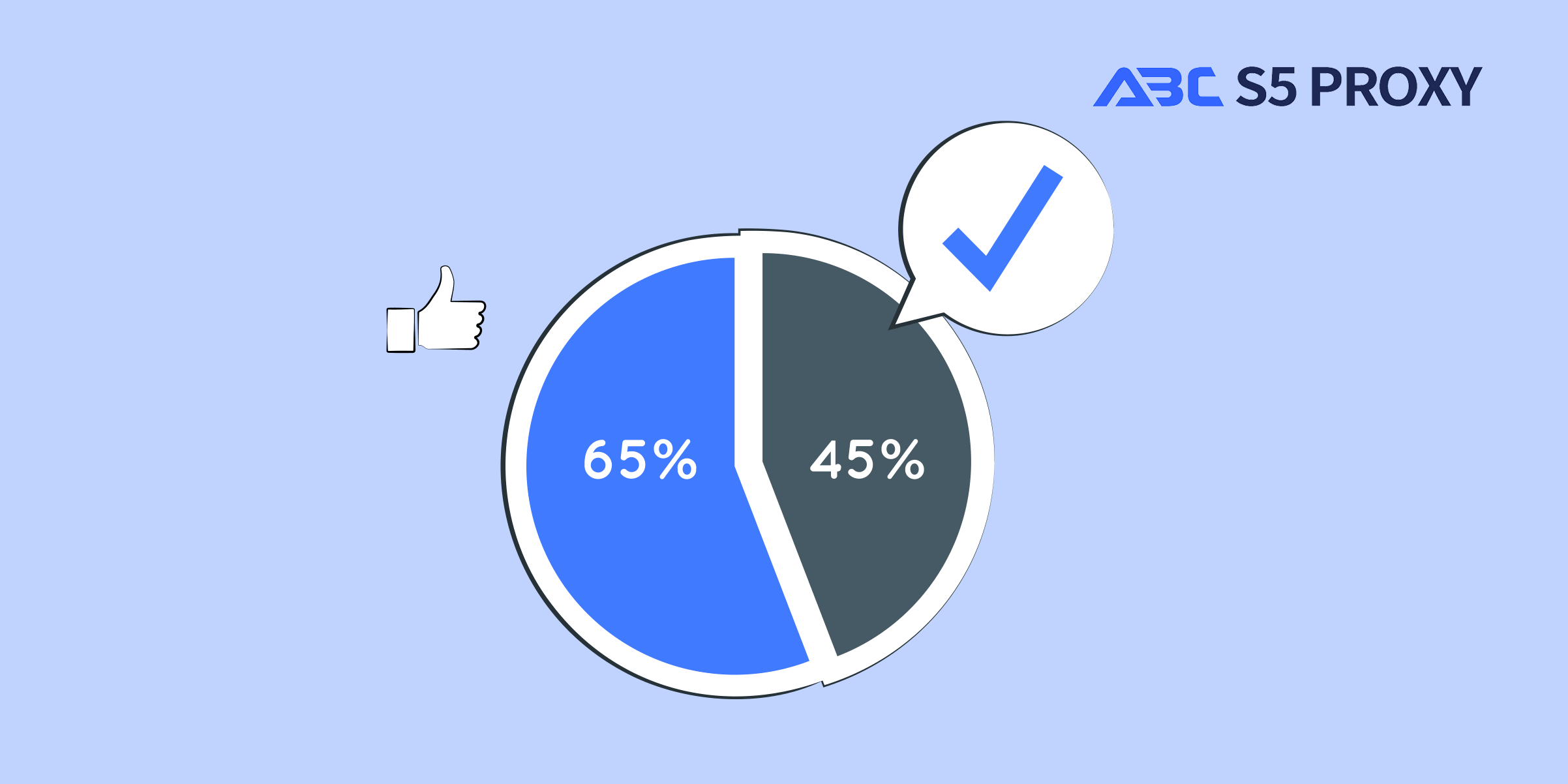
Unveiling the Distinction: Web Scraping Versus Web Crawling Demystified
Web Scraping vs Web Crawling: Learn the key differences between these two essential techniques in data extraction. Understand how each method can benefit your business and enhance your online presence. Explore the unique features of web scraping and web crawling to maximize the potential of your digital strategy.