Residential Proxies
Allowlisted 200M+ IPs from real ISP. Managed/obtained proxies via dashboard.

Proxies
Residential Proxies
Allowlisted 200M+ IPs from real ISP. Managed/obtained proxies via dashboard.
Residential (Socks5) Proxies
Over 200 million real IPs in 190+ locations,
Unlimited Residential Proxies
Use stable, fast, and furious 700K+ datacenter IPs worldwide.
Static Residential proxies
Long-lasting dedicated proxy, non-rotating residential proxy
Dedicated Datacenter Proxies
Use stable, fast, and furious 700K+ datacenter IPs worldwide.

Web Unblocker
View content as a real user with the help of ABC proxy's dynamic fingerprinting technology.
Proxies
API
Proxy list is generated through an API link and applied to compatible programs after whitelist IP authorization
User+Pass Auth
Create credential freely and use rotating proxies on any device or software without allowlisting IP
Proxy Manager
Manage all proxies using APM interface

Proxies
Residential Proxies
Allowlisted 200M+ IPs from real ISP. Managed/obtained proxies via dashboard.
Starts from
$0.77/ GB
Residential (Socks5) Proxies
Over 200 million real IPs in 190+ locations,
Starts from
$0.045/ IP
Unlimited Residential Proxies
Use stable, fast, and furious 700K+ datacenter IPs worldwide.
Starts from
$79/ Day
Rotating ISP Proxies
ABCProxy's Rotating ISP Proxies guarantee long session time.
Starts from
$0.77/ GB
Static Residential proxies
Long-lasting dedicated proxy, non-rotating residential proxy
Starts from
$5/MONTH
Dedicated Datacenter Proxies
Use stable, fast, and furious 700K+ datacenter IPs worldwide.
Starts from
$4.5/MONTH
Knowledge Base
English
繁體中文
Русский
Indonesia
Português
Español
بالعربية
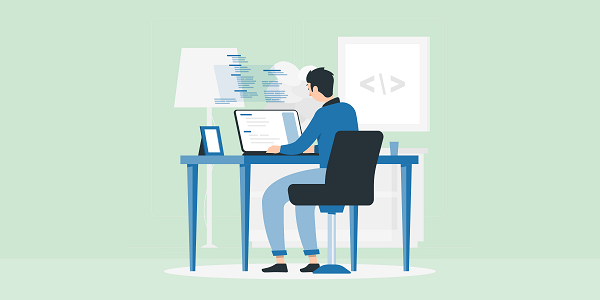
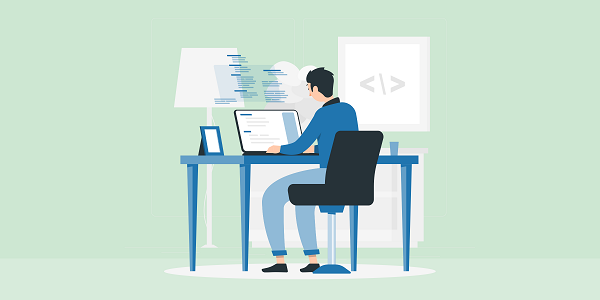
This article deeply analyzes Firefox proxy configuration tips, explores the application of proxy IP in privacy protection and data collection, and recommends efficient solutions.
What is Proxy on Firefox?
Proxy is a technology that forwards network requests through an intermediate server, which can hide the user's real IP address and break through geographical restrictions. As the world's mainstream open source browser, Firefox's proxy function is often used to enhance privacy, access specific content or support data collection tasks. As an overseas proxy service provider, abcproxy's multi-type proxy IP products can provide flexible technical support for Firefox users.
Why do Firefox users need a proxy service?
Anonymity and privacy protection: Proxy IP can effectively hide the user's real geographical location and prevent advertisers or third parties from tracking user behavior through IP. This function is particularly important for users who need to handle sensitive information, such as market researchers or social media operators.
Cross-regional data access: Many websites limit the scope of content display based on user IP. For example, e-commerce practitioners need to access product pages in different countries through proxies to analyze price trends, and Firefox with proxy IP can quickly switch virtual locations.
Improve work efficiency: In large-scale data collection or advertising verification scenarios, proxy IP can avoid triggering anti-crawling mechanisms due to frequent requests. Through proxy rotation, users can maintain a stable network connection and reduce the risk of IP being blocked.
How to quickly configure a proxy in Firefox?
The proxy settings of Firefox are located in the "Network Settings" module of the browser settings. It supports manual entry of the proxy server address or the use of automatic configuration scripts. Taking residential proxy as an example, users only need to fill in the IP and port provided by abcproxy in the corresponding fields to complete anonymous browsing.
Key parameter analysis:
Proxy type: Select HTTP, HTTPS or Socks5 protocol according to your needs. Socks5 proxy supports UDP transmission and higher anonymity, so it is often used in scenarios that require stable connections, such as streaming media data capture.
Port and Authentication: Some proxy services require you to enter a username and password, which must be filled in simultaneously in Firefox's proxy settings to ensure a successful connection.
How to adapt abcproxy's proxy product to Firefox?
abcproxy provides residential proxies, data center proxies, static ISP proxies, etc., all compatible with Firefox browsers:
Residential proxy: simulates real user IP, suitable for social media management or public opinion monitoring tasks that require high anonymity.
Static ISP proxy: a long-term fixed IP address, suitable for advertising or website testing scenarios that require stable identity authentication.
Unlimited residential proxy: No traffic restrictions, can support high-frequency operations such as large-scale data collection or tourism information aggregation.
These products ensure that Firefox users can remain productive in complex network environments through flexible protocol support and high-speed connections.
Common application scenarios of proxy IP in Firefox
Market research and competitive product analysis: By switching proxy IPs, users can anonymously visit competitor websites and obtain price, inventory or promotion data without exposing the company's identity.
Social media multi-account management: Proxy IP helps users log in to multiple regional accounts on the same device to avoid account blocking due to IP association. For example, a cross-border e-commerce team can manage stores on multiple platforms through different IPs.
Advertisement effect verification: Advertisers need to confirm the display effect of advertisements in different regions. Proxy IP can simulate the perspective of end users and accurately evaluate the delivery strategy.
Conclusion
By properly configuring Proxy on Firefox, users can not only improve their privacy protection level, but also unlock cross-regional data access capabilities, providing solid technical support for various online businesses.
As a professional proxy IP service provider, abcproxy provides a variety of high-quality proxy IP products, including residential proxy, data center proxy, static ISP proxy, Socks5 proxy, unlimited residential proxy, suitable for a variety of application scenarios. If you are looking for a reliable proxy IP service, welcome to visit the abcproxy official website for more details.
Featured Posts
Popular Products
Residential Proxies
Allowlisted 200M+ IPs from real ISP. Managed/obtained proxies via dashboard.
Residential (Socks5) Proxies
Over 200 million real IPs in 190+ locations,
Unlimited Residential Proxies
Use stable, fast, and furious 700K+ datacenter IPs worldwide.
Rotating ISP Proxies
ABCProxy's Rotating ISP Proxies guarantee long session time.
Residential (Socks5) Proxies
Long-lasting dedicated proxy, non-rotating residential proxy
Dedicated Datacenter Proxies
Use stable, fast, and furious 700K+ datacenter IPs worldwide.
Web Unblocker
View content as a real user with the help of ABC proxy's dynamic fingerprinting technology.
Related articles

How to get free Instagram comments
Want to increase Instagram interactions without paying? This article reveals the underlying logic of safely obtaining free comments and analyzes the key role of proxy IP in it.

Best Proxy Addon for Chrome: What's the Top Choice
Discover the best proxy addon for Chrome to enhance privacy, access geo-blocked content, and optimize workflows. Learn how abcproxy's solutions align with top tools.
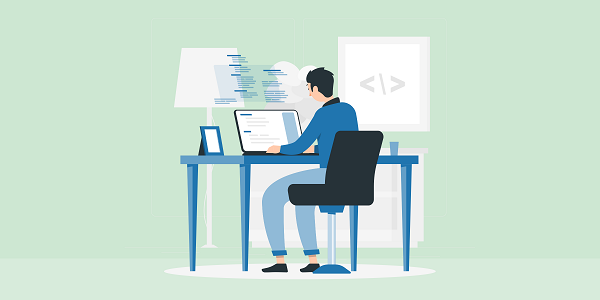
How to improve automation efficiency through 2Captcha free trial
Analyze the core functions and practical skills of 2Captcha during the trial period, explore how proxy IPs can work together to improve the efficiency of verification code cracking, and provide stable support for automation projects.