Residential Proxies
Allowlisted 200M+ IPs from real ISP. Managed/obtained proxies via dashboard.

Proxies
Residential Proxies
Allowlisted 200M+ IPs from real ISP. Managed/obtained proxies via dashboard.
Residential (Socks5) Proxies
Over 200 million real IPs in 190+ locations,
Unlimited Residential Proxies
Use stable, fast, and furious 700K+ datacenter IPs worldwide.
Static Residential proxies
Long-lasting dedicated proxy, non-rotating residential proxy
Dedicated Datacenter Proxies
Use stable, fast, and furious 700K+ datacenter IPs worldwide.

Web Unblocker
View content as a real user with the help of ABC proxy's dynamic fingerprinting technology.
Proxies
API
Proxy list is generated through an API link and applied to compatible programs after whitelist IP authorization
User+Pass Auth
Create credential freely and use rotating proxies on any device or software without allowlisting IP
Proxy Manager
Manage all proxies using APM interface

Proxies
Residential Proxies
Allowlisted 200M+ IPs from real ISP. Managed/obtained proxies via dashboard.
Starts from
$0.77/ GB
Residential (Socks5) Proxies
Over 200 million real IPs in 190+ locations,
Starts from
$0.045/ IP
Unlimited Residential Proxies
Use stable, fast, and furious 700K+ datacenter IPs worldwide.
Starts from
$79/ Day
Rotating ISP Proxies
ABCProxy's Rotating ISP Proxies guarantee long session time.
Starts from
$0.77/ GB
Static Residential proxies
Long-lasting dedicated proxy, non-rotating residential proxy
Starts from
$5/MONTH
Dedicated Datacenter Proxies
Use stable, fast, and furious 700K+ datacenter IPs worldwide.
Starts from
$4.5/MONTH
Knowledge Base
English
繁體中文
Русский
Indonesia
Português
Español
بالعربية
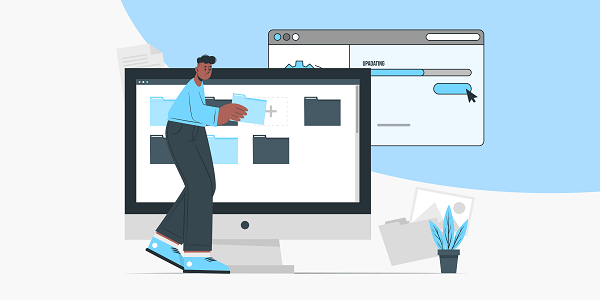

This article analyzes the role of proxy IP in Windows Server environment, discusses how to optimize server performance and security through proxy services, and introduces the adaptation solution of abcproxy.
Definition of Windows Server and Proxy IP
Windows Server is a server operating system developed by Microsoft and is widely used in enterprise-level data management, network service deployment and other fields. Proxy IP is a technology that forwards requests through an intermediate server, which can hide the real IP address and optimize the network access path. For corporate users who rely on Windows Server, Proxy IP can significantly improve the stability and flexibility of server operation. As a brand focusing on proxy services, abcproxy's multi-type proxy IP products can be deeply adapted to Windows Server to meet the needs of different scenarios.
How does proxy IP improve Windows Server performance?
In a distributed business architecture, Windows Server often faces problems such as high concurrent requests and cross-region access delays. Proxy IP optimizes performance through the following mechanisms:
Load balancing: traffic is distributed through multi-node proxy servers to avoid overloading of a single server and ensure business continuity.
Cache acceleration: The proxy server can cache frequently accessed content to reduce the repeated computing pressure of Windows Server.
Path optimization: Select a proxy node that is geographically closer to you to reduce data transmission delays and improve response speed.
For example, abcproxy's static ISP proxy provides a fixed IP address, which is suitable for server tasks that require long-term stable connections, such as database synchronization or API interface calls.
What are the core challenges of Windows Server proxy configuration?
Although proxy IP has significant advantages, the following problems may be encountered in actual deployment:
Compatibility conflict: Some proxy protocols (such as Socks5) require adjustment of Windows Server firewall rules or third-party software configuration.
Security trade-off: Transparent proxies are easy to deploy but may expose server metadata; highly anonymous proxies are secure but cost more.
Maintenance complexity: Dynamic proxy IP requires frequent configuration changes, increasing the O&M burden.
abcproxy's unlimited residential proxy uses automated IP rotation technology and can be seamlessly adapted to Windows Server scripting tools to reduce manual intervention costs.
How does abcproxy adapt to Windows Server scenarios?
Abcproxy provides three types of adaptation solutions for enterprise-level server requirements:
Data center proxy: suitable for large-scale data collection or crawler tasks, supporting high-rate requests and multi-threaded concurrency.
Residential proxy: simulates real user IP, circumvents anti-crawling mechanisms, and is suitable for public opinion monitoring or competitive product analysis.
Static ISP proxy: long-term stable IP resources, suitable for scenarios such as remote server management and cloud service docking.
Its Socks5 proxy protocol can be directly integrated into Windows Server's PowerShell script to simplify automated process deployment.
How to choose the right proxy service for Windows Server?
Enterprises need to select agency services based on business type and target area:
Business attributes: Data-intensive tasks (such as ad verification) require high bandwidth support, so data center proxies can be selected; residential proxies are recommended if real user behavior needs to be simulated (such as social media marketing).
Geographic coverage: If the server needs to access resources in a specific country/region (such as tourism information aggregation), a proxy node in the corresponding area should be selected.
Protocol support: HTTP/HTTPS proxy is suitable for web page requests, while Socks5 proxy is more suitable for non-web page data transmission.
abcproxy supports on-demand customization of proxy pool size and regional distribution, and provides 24/7 technical support to ensure compatibility with Windows Server.
Conclusion
By properly configuring proxy IP, Windows Server users can significantly improve business efficiency and security, and choosing an appropriate proxy service provider (such as abcproxy) will be a key factor in achieving this goal.
As a professional proxy IP service provider, abcproxy provides a variety of high-quality proxy IP products, including residential proxy, data center proxy, static ISP proxy, Socks5 proxy, unlimited residential proxy, suitable for a variety of application scenarios. If you are looking for a reliable proxy IP service, welcome to visit the abcproxy official website for more details.
Featured Posts
Popular Products
Residential Proxies
Allowlisted 200M+ IPs from real ISP. Managed/obtained proxies via dashboard.
Residential (Socks5) Proxies
Over 200 million real IPs in 190+ locations,
Unlimited Residential Proxies
Use stable, fast, and furious 700K+ datacenter IPs worldwide.
Rotating ISP Proxies
ABCProxy's Rotating ISP Proxies guarantee long session time.
Residential (Socks5) Proxies
Long-lasting dedicated proxy, non-rotating residential proxy
Dedicated Datacenter Proxies
Use stable, fast, and furious 700K+ datacenter IPs worldwide.
Web Unblocker
View content as a real user with the help of ABC proxy's dynamic fingerprinting technology.
Related articles

How to get free Instagram comments
Want to increase Instagram interactions without paying? This article reveals the underlying logic of safely obtaining free comments and analyzes the key role of proxy IP in it.

Best Proxy Addon for Chrome: What's the Top Choice
Discover the best proxy addon for Chrome to enhance privacy, access geo-blocked content, and optimize workflows. Learn how abcproxy's solutions align with top tools.
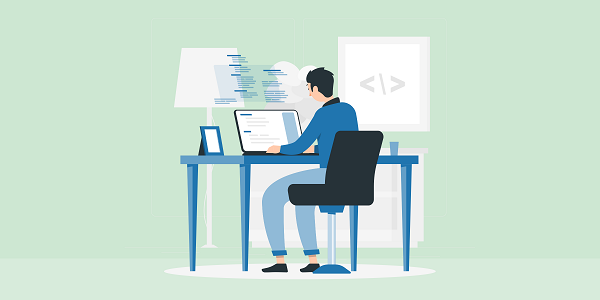
How to improve automation efficiency through 2Captcha free trial
Analyze the core functions and practical skills of 2Captcha during the trial period, explore how proxy IPs can work together to improve the efficiency of verification code cracking, and provide stable support for automation projects.