Proxies residenciales
Más de 200 millones de direcciones IP permitidas de proveedores de servicios de Internet reales. Proxies administrados/obtenidos a través del panel de control.

Proxies
Proxies residenciales
Más de 200 millones de direcciones IP permitidas de proveedores de servicios de Internet reales. Proxies administrados/obtenidos a través del panel de control.
Proxies residenciales (Socks5)
Más de 200 millones de direcciones IP reales en más de 190 ubicaciones.
Plan de proxy ilimitado (tráfico)
Utilice más de 700 000 proveedores de servicios de Internet de centros de datos estables, rápidos y furiosos en todo el mundo.
Proxies residenciales estáticos
Proxies dedicados de larga duración, proxy residencial no rotativo
Proxies de Datecenter
Utilice más de 700 000 proveedores de servicios de Internet de centros de datos estables, rápidos y furiosos en todo el mundo.

Desbloqueador web
Vea el contenido como un usuario real con la ayuda de la tecnología de huellas digitales dinámicas del proxy ABC.
Proxies
API
La lista de proxy se genera a través de un enlace API y se aplica a programas compatibles después de la autorización de IP de la lista blanca
Autenticación de usuario y contraseña
Cree credenciales libremente y use proxies rotativos en cualquier dispositivo o software sin incluir IP en la lista blanca
Administrador de proxy
Administre todos los proxies mediante la interfaz APM

Proxies
Proxies residenciales
Más de 200 millones de direcciones IP permitidas de proveedores de servicios de Internet reales. Proxies administrados/obtenidos a través del panel de control.
Desde
$0.77/ GB
Proxies residenciales (Socks5)
Más de 200 millones de direcciones IP reales en más de 190 ubicaciones.
Desde
$0.045/ IP
Plan de proxy ilimitado (tráfico)
Utilice más de 700 000 proveedores de servicios de Internet de centros de datos estables, rápidos y furiosos en todo el mundo.
Desde
$79/ Day
Proxys de ISP
Los proxies rotativos de ISP de ABCProxy garantizan un tiempo de sesión prolongado.
Desde
$0.77/ GB
Proxies residenciales estáticos
Proxies dedicados de larga duración, proxy residencial no rotativo
Desde
$5/MONTH
Proxies de Datecenter
Utilice más de 700 000 proveedores de servicios de Internet de centros de datos estables, rápidos y furiosos en todo el mundo.
Desde
$4.5/MONTH
Base de conocimientos
English
繁體中文
Русский
Indonesia
Português
Español
بالعربية


This article analyzes the definition and function of public IP, disassembles in detail the three query methods of online tools, command lines, and router settings, and explores the application scenarios of proxy IP in IP management.
What is a public IP address?
A public IP address is a unique identifier assigned to a user's device by an Internet Service Provider (ISP) and is used for communication between the device and the external network. Unlike private IP addresses within a local area network, public IP addresses are globally accessible and are a core element in scenarios such as remote server construction, network device configuration, and data interaction.
As a proxy IP service provider, abcproxy's products can help achieve anonymous access, cross-border data collection and other needs by replacing or hiding the user's public IP.
How to query public IP through online tools?
The most direct way is to visit a dedicated IP query website (such as WhatIsMyIP, IPinfo). This type of platform reads the source of the user's device's network request and displays the current public IP address and geographic location information in real time. Its principle is based on the client IP record in the HTTP request header, and the user does not need to install additional software.
Please note that if the user has enabled the proxy service, the query results will show the IP address of the proxy server. For example, when using abcproxy's residential proxy, the IP reported by the platform will correspond to the proxy node rather than the user's real address.
What search methods are available for command line tools?
Through the system's built-in command line tools, users can quickly obtain the public IP:
Windows system: Enter nslookup myip.opendns.com resolver1.opendns.com in the command prompt (CMD). The address in the resolution result is the public IP address.
Linux/macOS system: Use curl ifconfig.me or dig +short myip.opendns.com @resolver1.opendns.com command to directly return IP information.
This method relies on a third-party DNS resolution service and is suitable for technical debugging scenarios by developers or operation and maintenance personnel.
How to view the public IP in router settings?
Log in to the router management interface (usually access 192.168.1.1 or similar addresses through a browser), and in the "Network Status" and "WAN Port Settings" columns, you can view the public IP dynamically assigned or statically configured by the ISP. This method is suitable for home or corporate network administrators to troubleshoot network connection problems or configure port forwarding rules.
How does proxy IP assist in managing public IP?
One of the core functions of a proxy IP is to replace the user's real public IP. For example:
Data collection: By rotating IP through abcproxy's residential proxy, you can bypass the anti-crawler restrictions of the target website;
Anonymous access: Use Socks5 proxy to encrypt transmission and hide the original IP to protect privacy;
Regional testing: Call abcproxy's static ISP proxy to obtain a specific country IP for verifying advertising or website localization content.
Users can use the above query method to verify whether the proxy IP is effective in real time. For example, after enabling the abcproxy service, the IP address displayed by the online tool should be consistent with the proxy node.
As a professional proxy IP service provider, abcproxy provides a variety of high-quality proxy IP products, including residential proxy, data center proxy, static ISP proxy, Socks5 proxy, unlimited residential proxy, suitable for a variety of application scenarios. If you are looking for a reliable proxy IP service, welcome to visit the abcproxy official website for more details.
Publicaciones destacadas
Productos populares
Proxies residenciales
Más de 200 millones de direcciones IP permitidas de proveedores de servicios de Internet reales. Proxies administrados/obtenidos a través del panel de control.
Proxies residenciales (Socks5)
Más de 200 millones de direcciones IP reales en más de 190 ubicaciones.
Plan de proxy ilimitado (tráfico)
Utilice más de 700 000 proveedores de servicios de Internet de centros de datos estables, rápidos y furiosos en todo el mundo.
Proxys de ISP
Los proxies rotativos de ISP de ABCProxy garantizan un tiempo de sesión prolongado.
Proxies residenciales (Socks5)
Proxies dedicados de larga duración, proxy residencial no rotativo
Proxies de Datecenter
Utilice más de 700 000 proveedores de servicios de Internet de centros de datos estables, rápidos y furiosos en todo el mundo.
Desbloqueador web
Vea el contenido como un usuario real con la ayuda de la tecnología de huellas digitales dinámicas del proxy ABC.
Artículos relacionados

How to Get a Proxy IP What are the most effective methods
Comprehensive analysis of the five most efficient ways to obtain proxy IP, covering technical principles and practical suggestions, and exploring how abcproxy simplifies the process of obtaining proxy IP through professional services.

How to accurately parse DOM Sibling nodes
In-depth analysis of the core concepts and application scenarios of DOM Sibling, explore the technical support of proxy IP in data capture, and help efficiently process dynamic page structures.
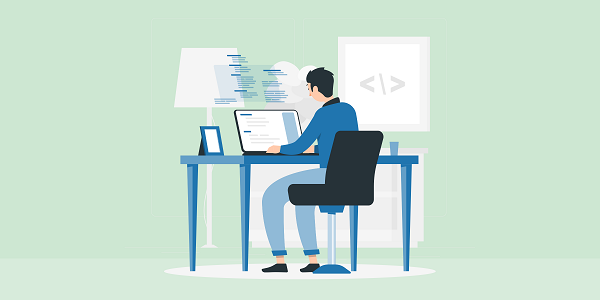
How to bypass Cloudflare verification through GitHub
This article discusses the bypass principle of Cloudflare's anti-crawl mechanism and the application of GitHub open source tools, and analyzes how abcproxy proxy IP can improve the success rate and efficiency of bypassing Cloudflare verification.