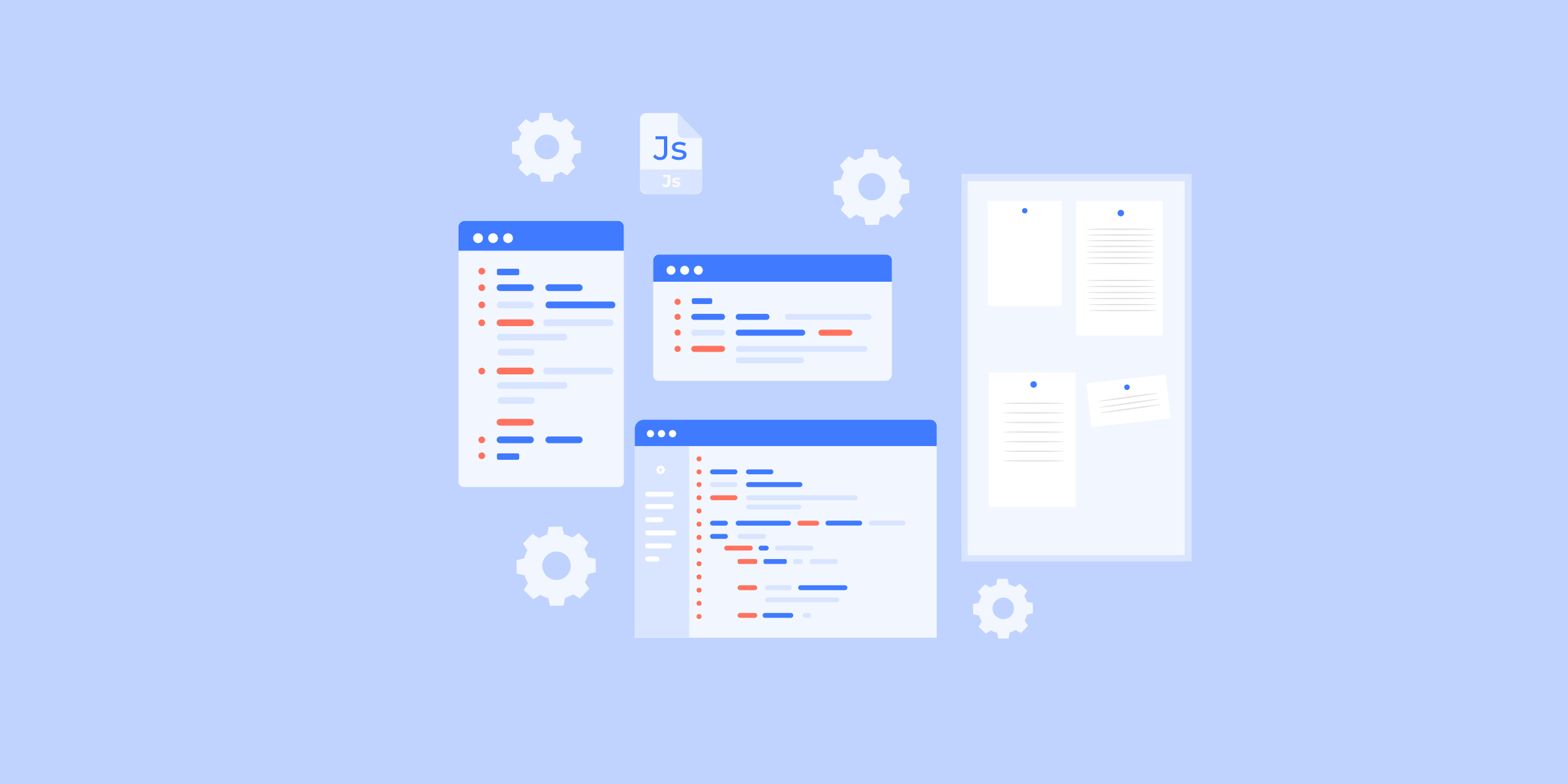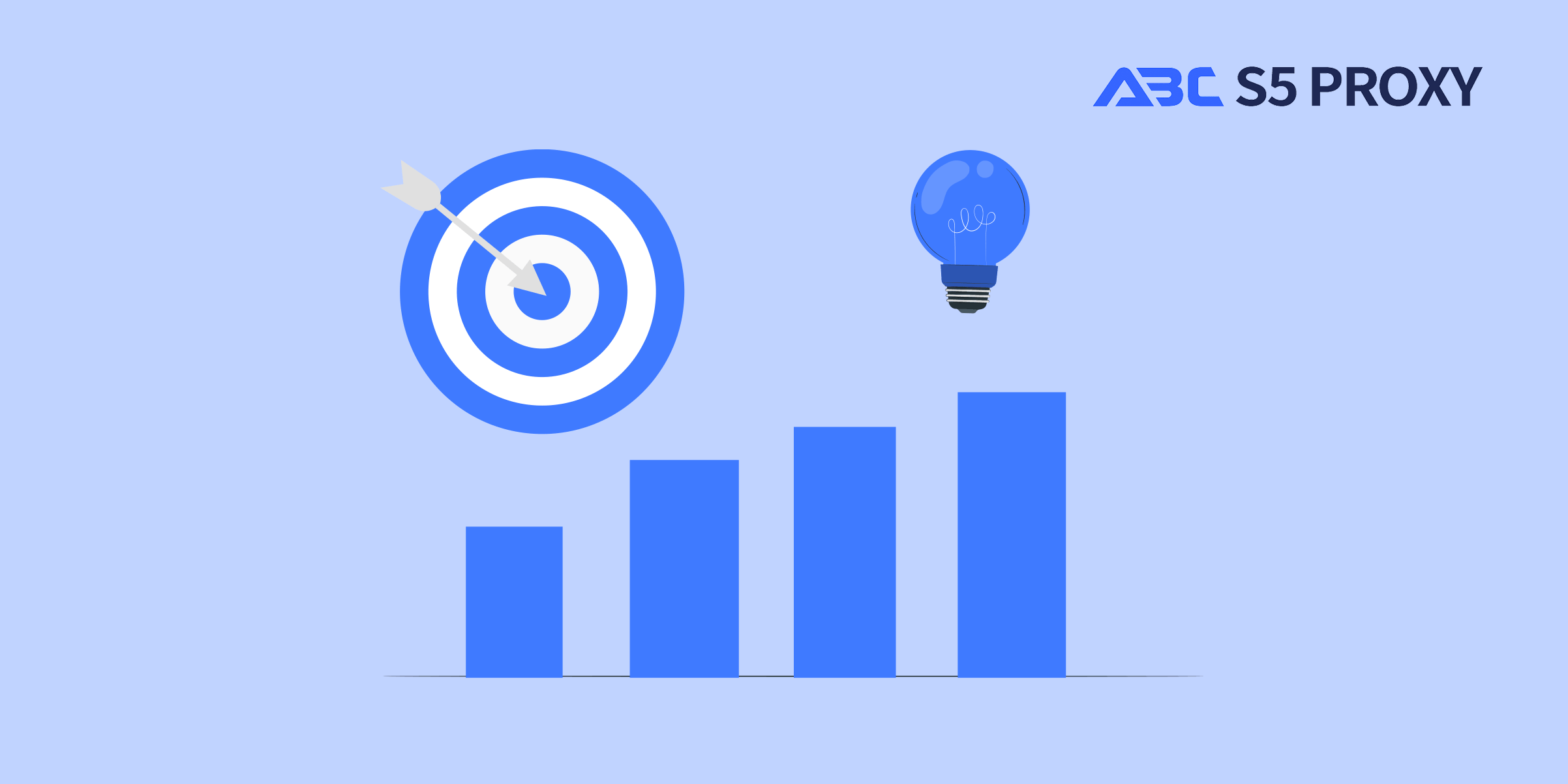Прокси

Резидентные прокси
Разрешено более 200 млн IP-адресов от реальных интернет-провайдеров. Управляемые/полученные прокси через панель управления.

Socks5 Прокси
Более 200 миллионов реальных IP-адресов в более чем 190 местах

Неограниченный резидентный прокси
Используйте стабильные, быстрые и яростные 700 тыс.+ IP-адресов центров обработки данных по всему миру.

Статические резидентные прокси
Долговечный выделенный прокси, неротируемый резидентный прокси

Серверные прокси
Используйте стабильные, быстрые и яростные 700 тыс.+ IP-адресов центров обработки данных по всему миру.
Прокси

API
Список прокси создается через ссылку API и применяется к совместимым программам после авторизации IP-адресов в белом списке.

Пользователь+пароль
Свободно создавайте учетные данные и используйте ротационные прокси на любом устройстве или программном обеспечении без внесения IP-адресов в белый список.

Прокси-менеджер
Управляйте всеми прокси с помощью интерфейса APM собственной разработки ABCProxy.

Прокси

Резидентные прокси
Разрешено более 200 млн IP-адресов от реальных интернет-провайдеров. Управляемые/полученные прокси через панель управления.
Начинается с
$0.77/ GB

Socks5 Прокси
Более 200 миллионов реальных IP-адресов в более чем 190 местах
Начинается с
$0.045/ IP

Неограниченный резидентный прокси
Используйте стабильные, быстрые и яростные 700 тыс.+ IP-адресов центров обработки данных по всему миру.
Начинается с
$79.17/ Day

Rotating ISP Proxies
Ротационные прокси-серверы интернет-провайдеров ABCProxy гарантируют длительное время сеанса.
Начинается с
$0.77/ GB

Статические резидентные прокси
Долговечный выделенный прокси, неротируемый резидентный прокси
Начинается с
$5/MONTH

Серверные прокси
Используйте стабильные, быстрые и яростные 700 тыс.+ IP-адресов центров обработки данных по всему миру.
Начинается с
$4.5/MONTH
Расширенные решения прокси-серверов

Разблокировщик веб-сайтов
Имитируйте поведение реального пользователя, чтобы обойти обнаружение антиботов
Начинается с
$6/GB
База знаний

English

繁體中文

Русский

Indonesia

Português

Español

بالعربية
Прокси
Получить прокси
Цены
Случаи использования
-
Исследование рынка
-
Агрегация стоимости проезда
-
Продажи и электронная коммерция
-
поисковая выдача и SEO
-
Рекламные технологии
-
Социальные сети для маркетинга
-
Кроссовки и билеты
-
Парсинг данных
-
Мониторинг цен
-
Защита электронной почты
-
Мониторинг обзора
-
Посмотреть все
-
Amazon прокси
-
eBay прокси
-
Shopify прокси
-
Etsy прокси
-
Airbnb прокси
-
Walmart прокси
-
Twitch прокси
-
парсинг веб-страниц
-
Facebook прокси
-
Discord прокси
-
Instagram прокси
-
Pinterest прокси
-
Reddit прокси
-
Tiktok прокси
-
Twitter прокси
-
Youtube прокси
-
ChatGPT прокси
-
Diablo прокси
-
Silkroad прокси
-
Warcraf прокси
-
TikTok Магазин
-
Агрегатор купонов
Учиться
-
Документация
-
FAQ
-
Партнерская программа
-
Партнерская программа
-
Блог
-
видеоурок
-
решение
-
IP Pool - Affordable and Secure IP Address Solutions
-
High Speed - Unleashing the Power of Fast Connections
-
"Best Static Residential Proxy Providers for Secure and Reliable Browsing"
-
Посмотреть все
Русский
- English
- 繁體中文
- Русский
- Indonesia
- Português
- Español
- بالعربية