住宅代理
來自真實 ISP 的白名單 200M+ IP。 透過儀表板管理/取得代理程式。

Proxies
Residential Proxies
Allowlisted 200M+ IPs from real ISP. Managed/obtained proxies via dashboard.
Residential (Socks5) Proxies
Over 200 million real IPs in 190+ locations,
Unlimited Residential Proxies
Use stable, fast, and furious 700K+ datacenter IPs worldwide.
Static Residential proxies
Long-lasting dedicated proxy, non-rotating residential proxy
Dedicated Datacenter Proxies
Use stable, fast, and furious 700K+ datacenter IPs worldwide.

Web Unblocker
View content as a real user with the help of ABC proxy's dynamic fingerprinting technology.
Proxies
API
Proxy list is generated through an API link and applied to compatible programs after whitelist IP authorization
User+Pass Auth
Create credential freely and use rotating proxies on any device or software without allowlisting IP
Proxy Manager
Manage all proxies using APM interface

Proxies
Residential Proxies
Allowlisted 200M+ IPs from real ISP. Managed/obtained proxies via dashboard.
Starts from
$0.77/ GB
Residential (Socks5) Proxies
Over 200 million real IPs in 190+ locations,
Starts from
$0.045/ IP
Unlimited Residential Proxies
Use stable, fast, and furious 700K+ datacenter IPs worldwide.
Starts from
$79/ Day
Rotating ISP Proxies
ABCProxy's Rotating ISP Proxies guarantee long session time.
Starts from
$0.77/ GB
Static Residential proxies
Long-lasting dedicated proxy, non-rotating residential proxy
Starts from
$5/MONTH
Dedicated Datacenter Proxies
Use stable, fast, and furious 700K+ datacenter IPs worldwide.
Starts from
$4.5/MONTH
Knowledge Base
English
繁體中文
Русский
Indonesia
Português
Español
بالعربية

在今日數位時代,穩定並安全的網路連線對於個人和專業用途至關重要。然而,有時某些網路限制或限制可能阻礙我們自由瀏覽網頁的能力。這就是Proxifier發揮作用的地方,提供一個繞過這些限制並增強網路連通性的解決方案。
Proxifier是一個流行的代理客戶端,允許使用者將他們的網路流量重定向通過代理伺服器,從而遮蔽他們的實際IP地址和位置。這不僅有助於在線維護匿名性,還使使用者能夠訪問地理限制的內容,並繞過網路或政府實施的防火牆或審查。
Proxifier可將網路連接進行自定義設置以配合各種第三方應用程序,同時允許靈活的代理設置。這個代理客戶端還提供了方便的方式來實時監控流量和記錄錯誤。
雖然Proxifier本身不提供代理,你可以從ABCproxy選擇高質量的住宅和資料中心代理。通過超過2億個全球IP的全球池匿名訪問本地內容,使用先進的住宅代理旋轉來降低封鎖,並使用ABCProxy的用戶友好的高性能控制面板來創建和管理子帳戶,輕鬆管理你的IP,使其成為快速穩定自動化任務的首選。
首先,從他們的網站下載Proxifier代理客戶端。這個客戶端適用於Windows、MacOS和Android操作系統。如果你是第一次使用者,你可以獲得免費31天的試用。下載後,你需要設置一個配置文件。
步驟1
下載並安裝Proxifier以獲得更強大的工具支持來進行代理設置。
步驟2
在代理工具中添加代理設置信息:
1. 在配置文件中點擊代理伺服器。
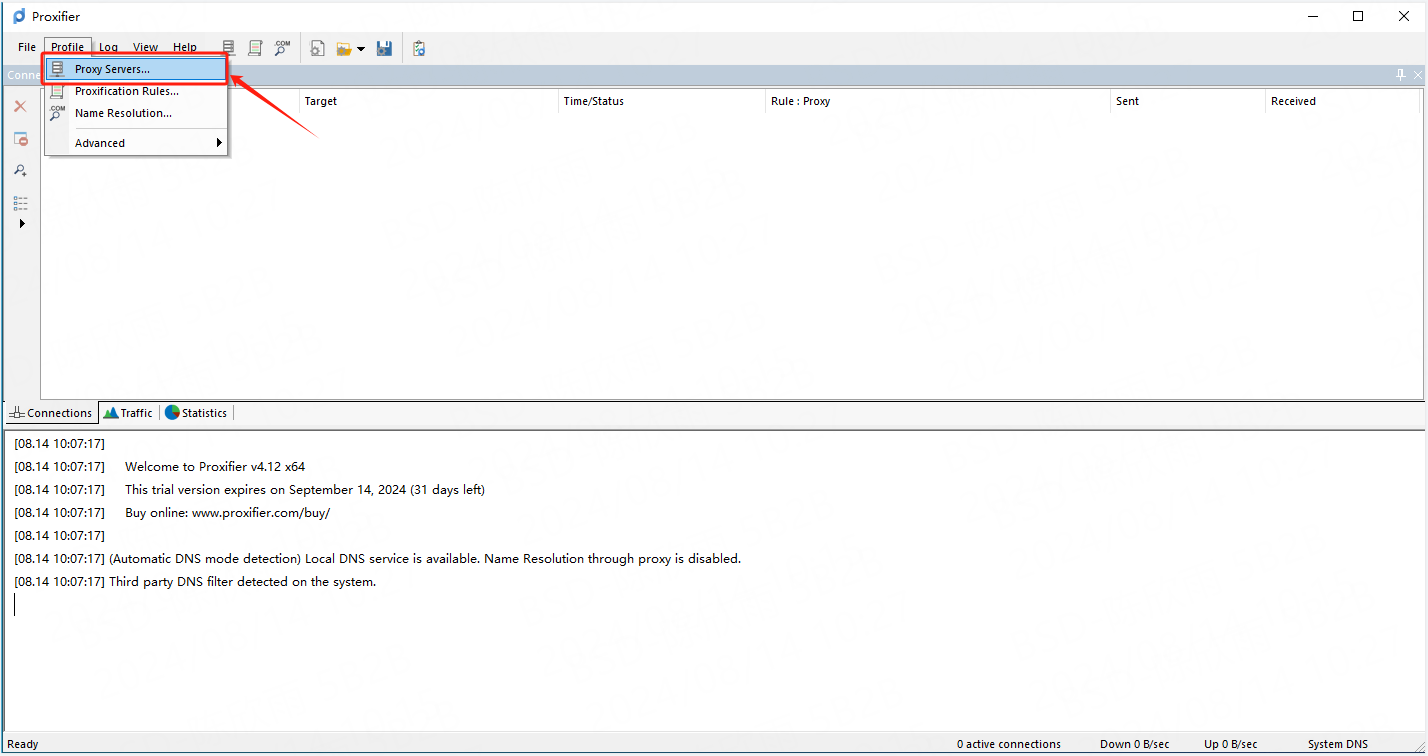
2. 點擊添加。
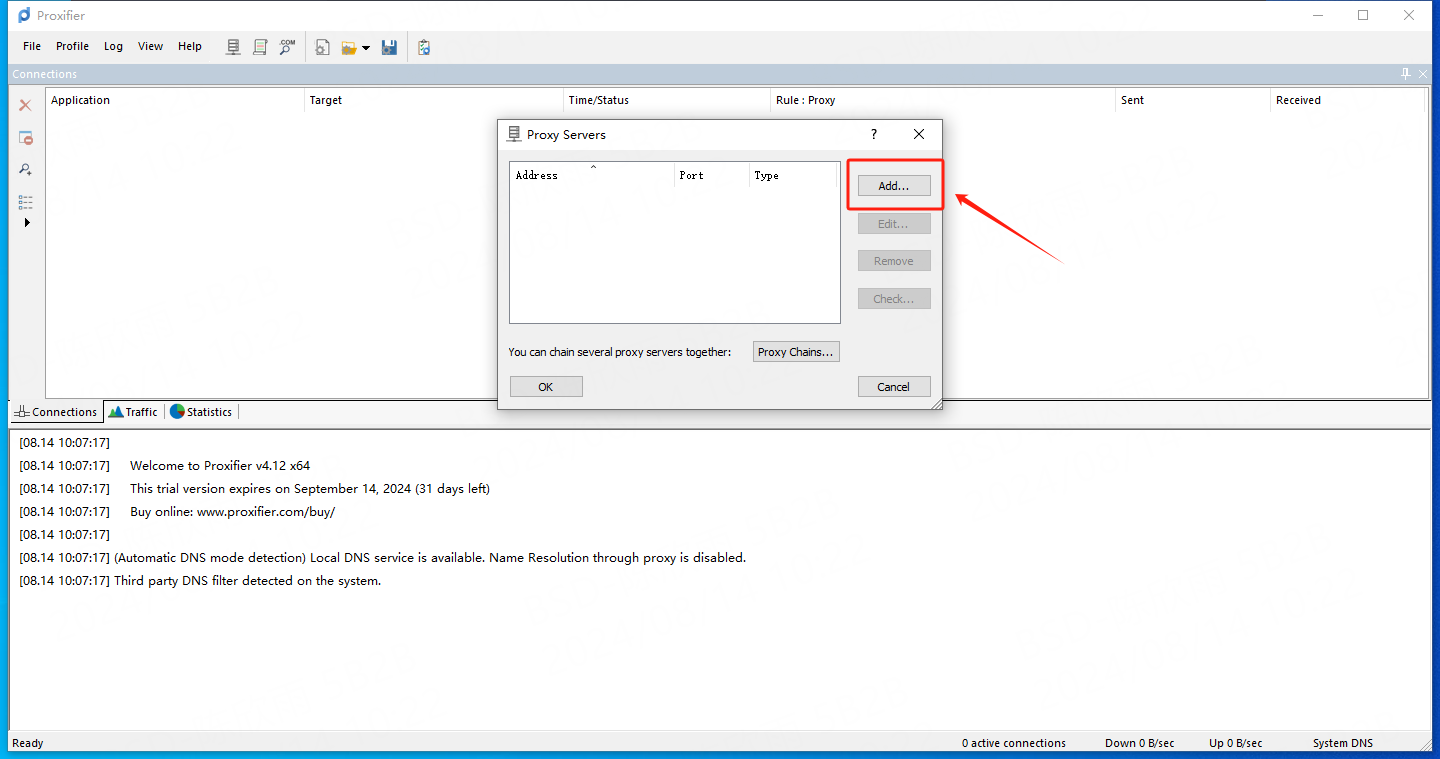
3. 粘貼代理伺服器的IP地址和端口。
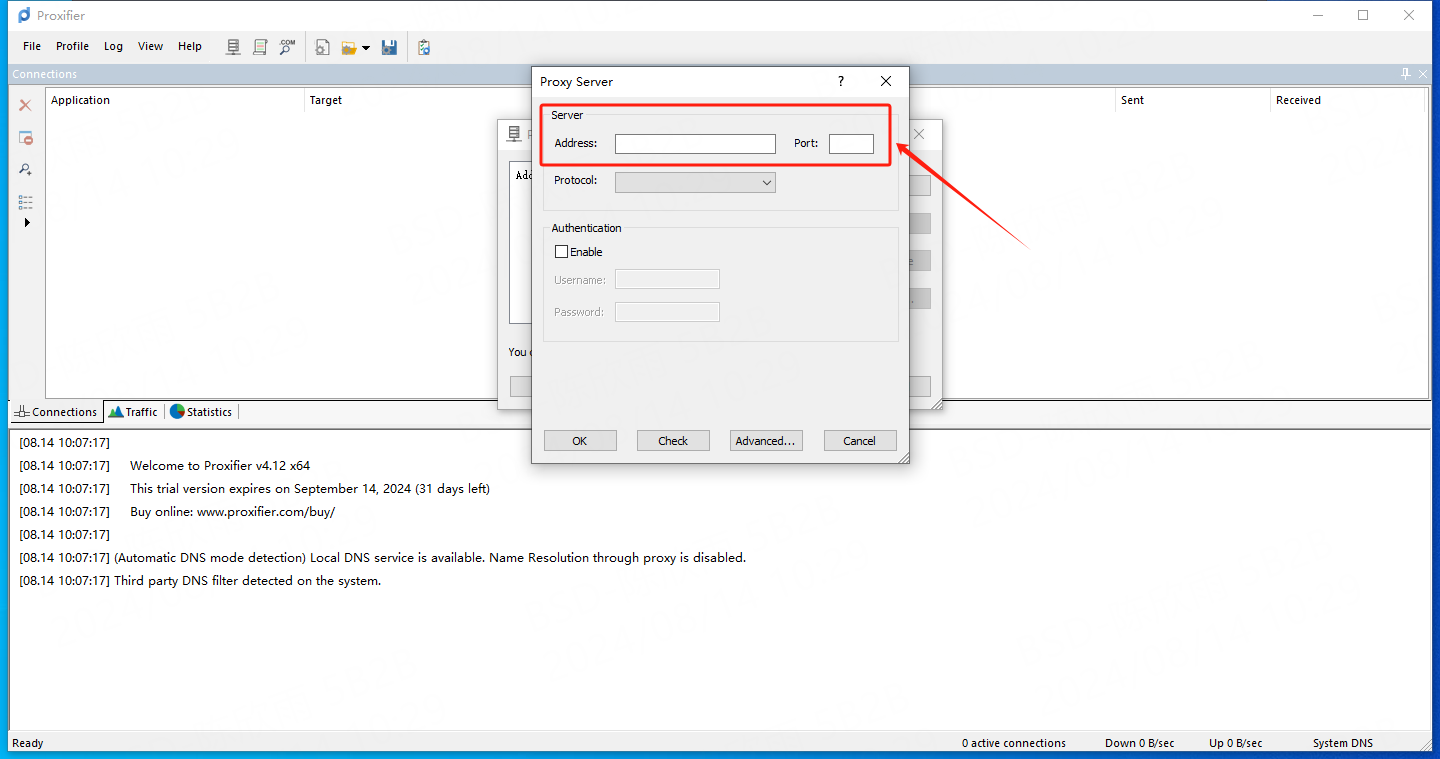
4. 在協議中選擇SOCKS版本5。
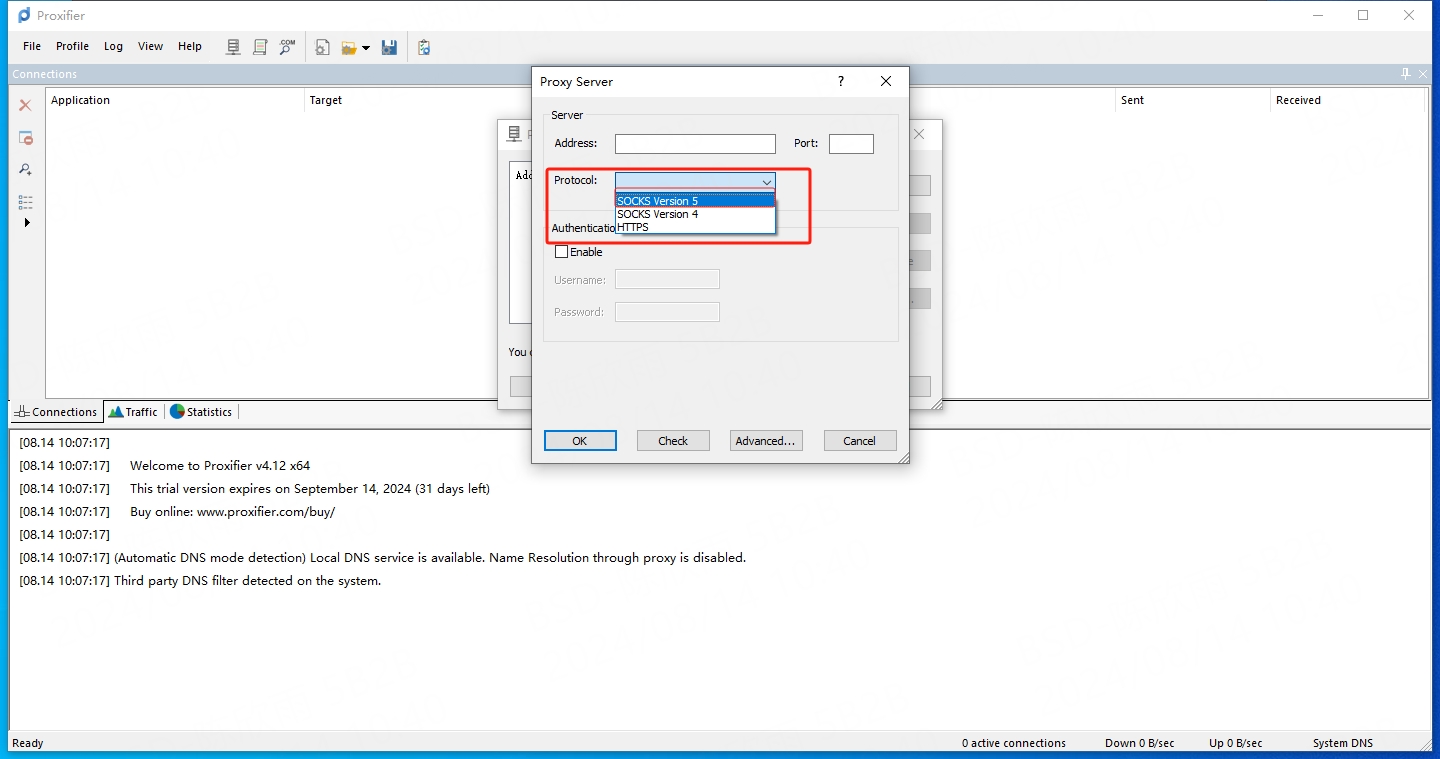
5. 點擊檢查。
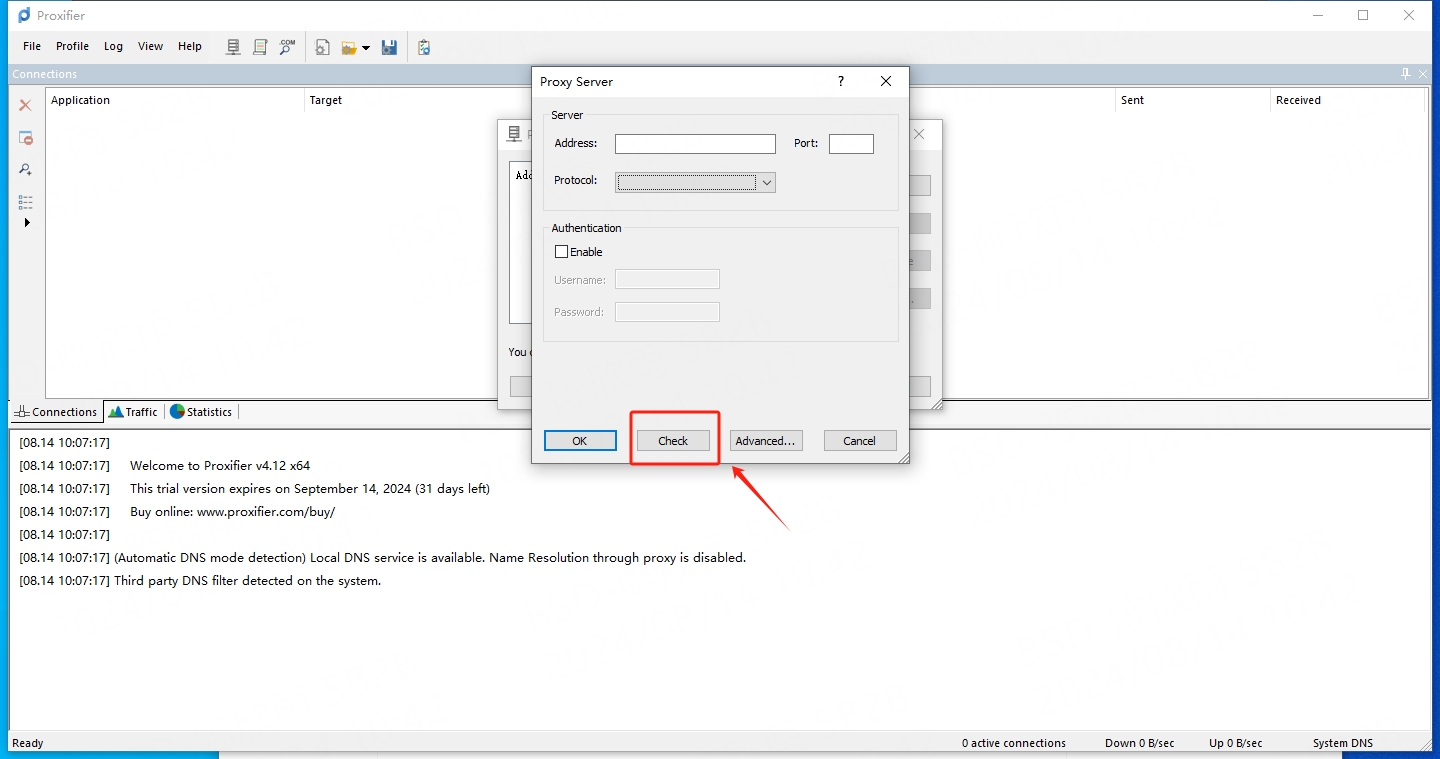
6. 顯示代理已準備好與Proxifier一起工作。
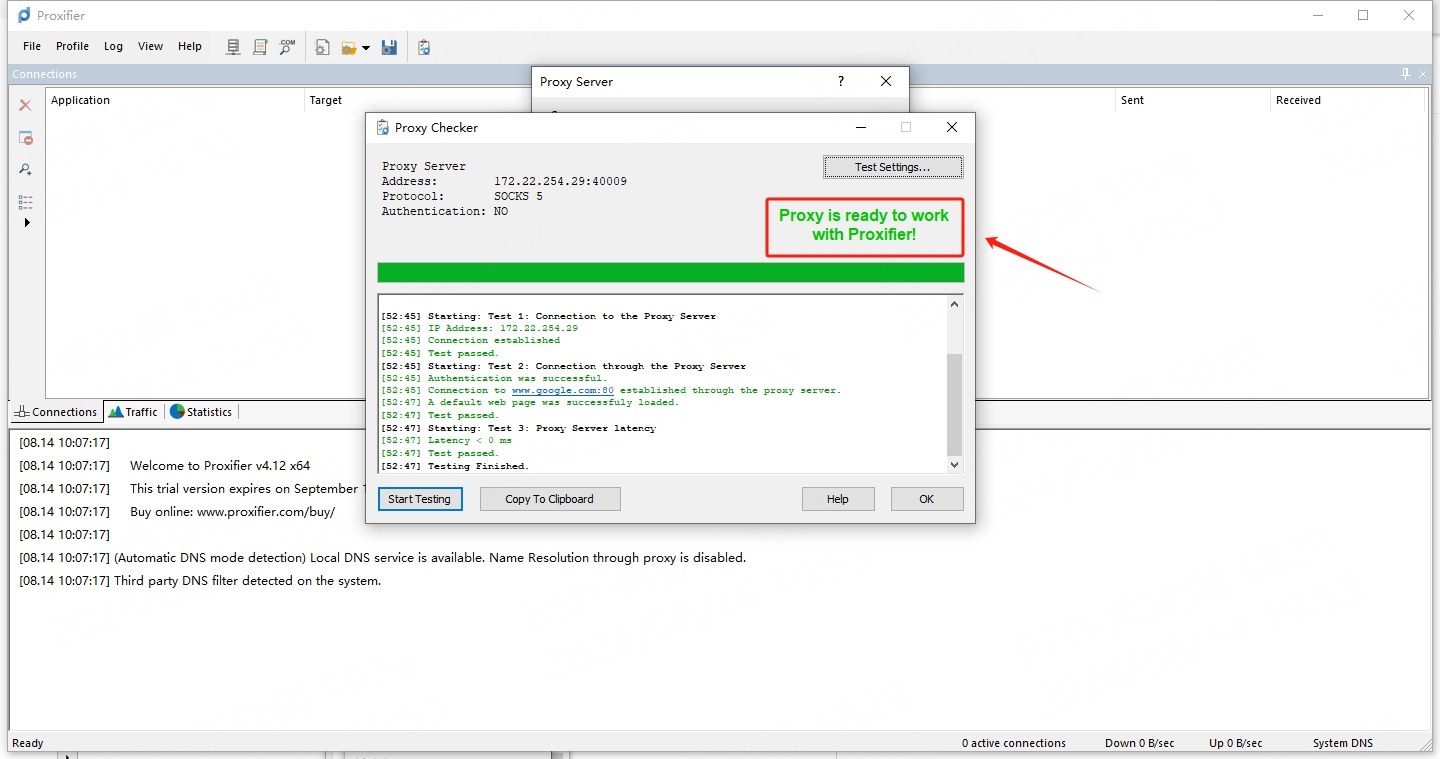
7. 然後點擊確認。
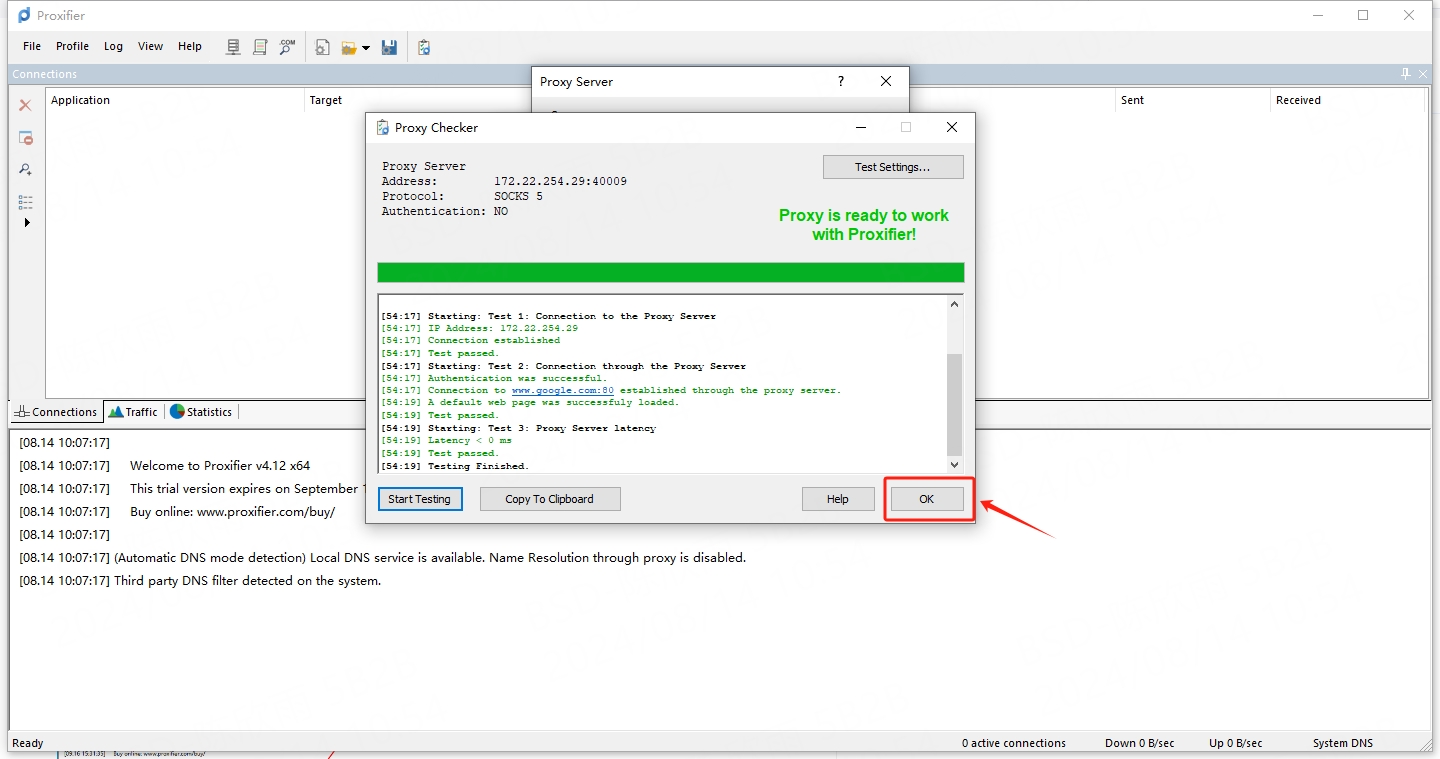
8. 在你的配置文件中點擊Proxification規則。
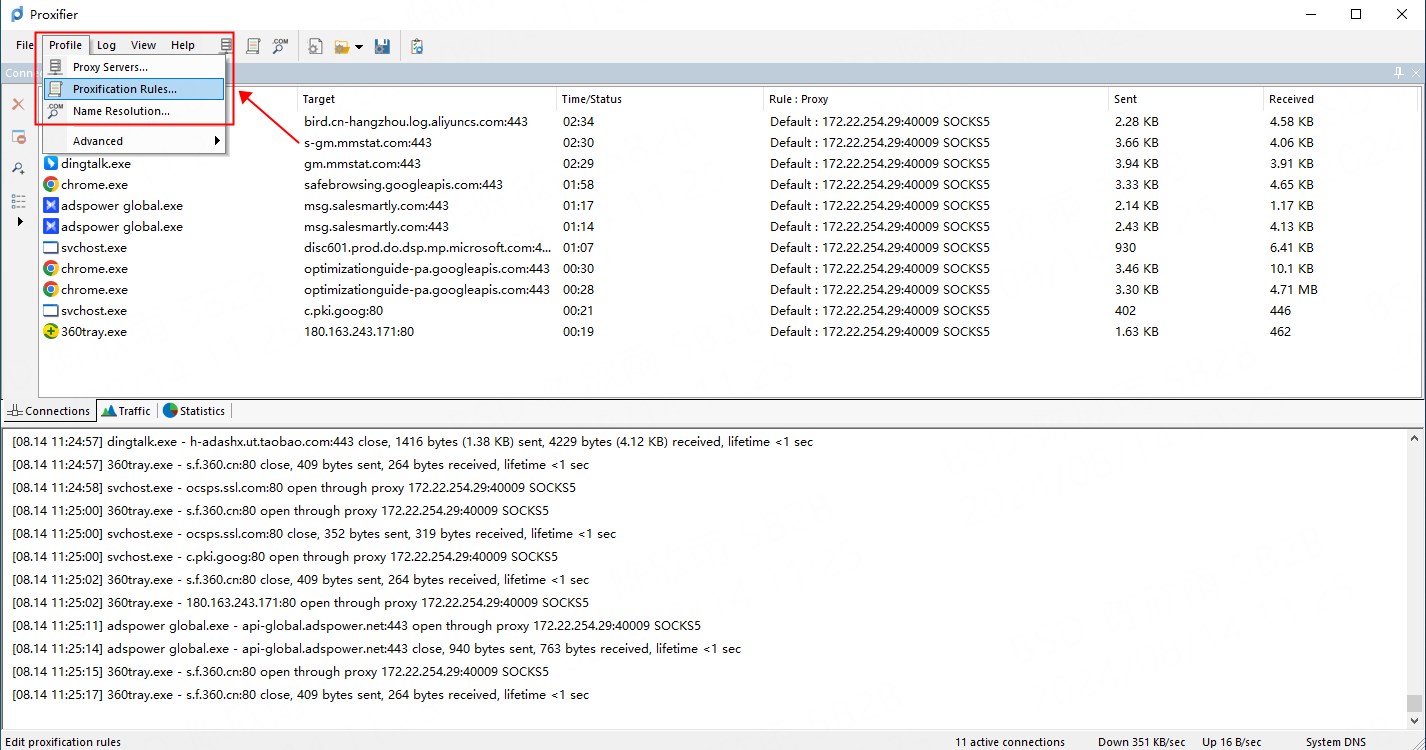
9. 在操作中選擇代理SOCKS5。
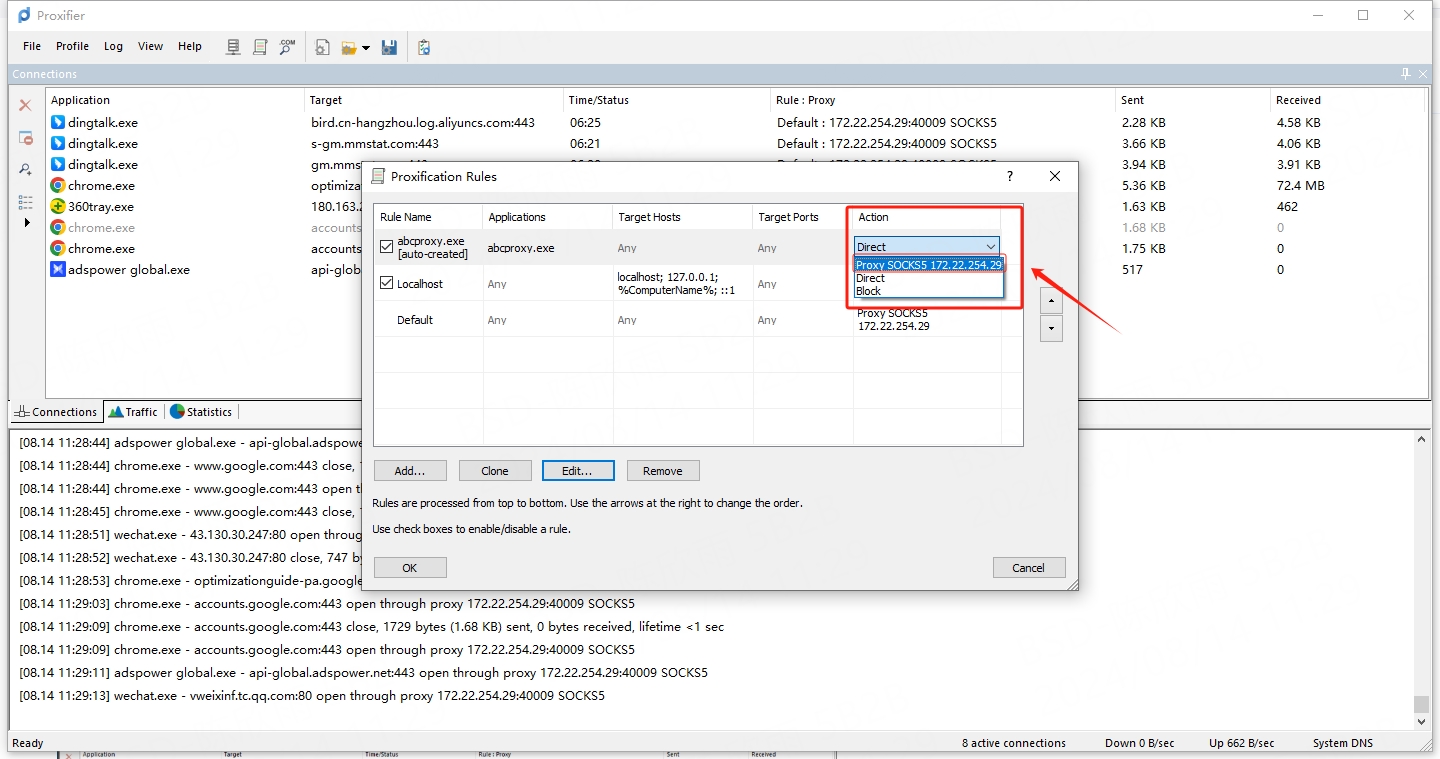
10. 雙擊abcproxy.exe。
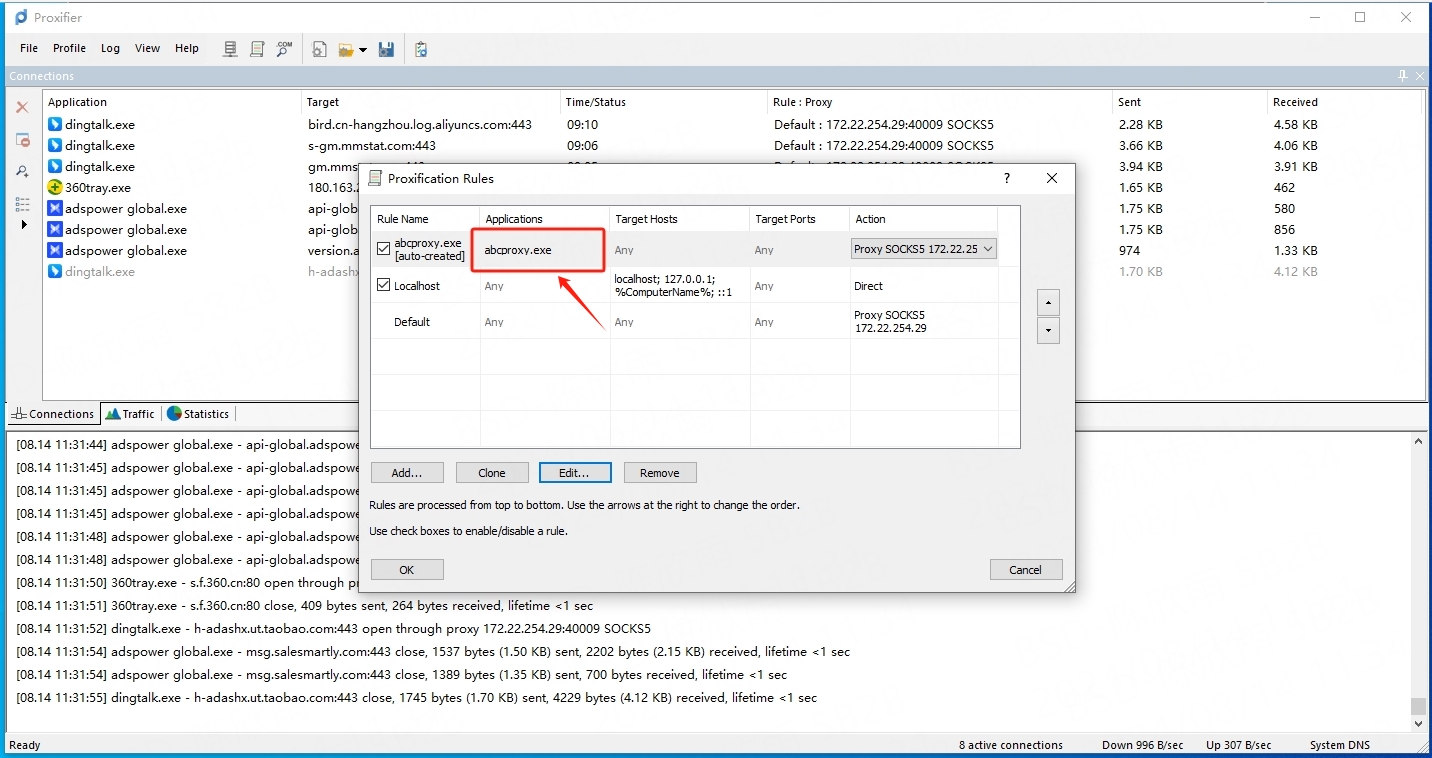
11. 點擊瀏覽。
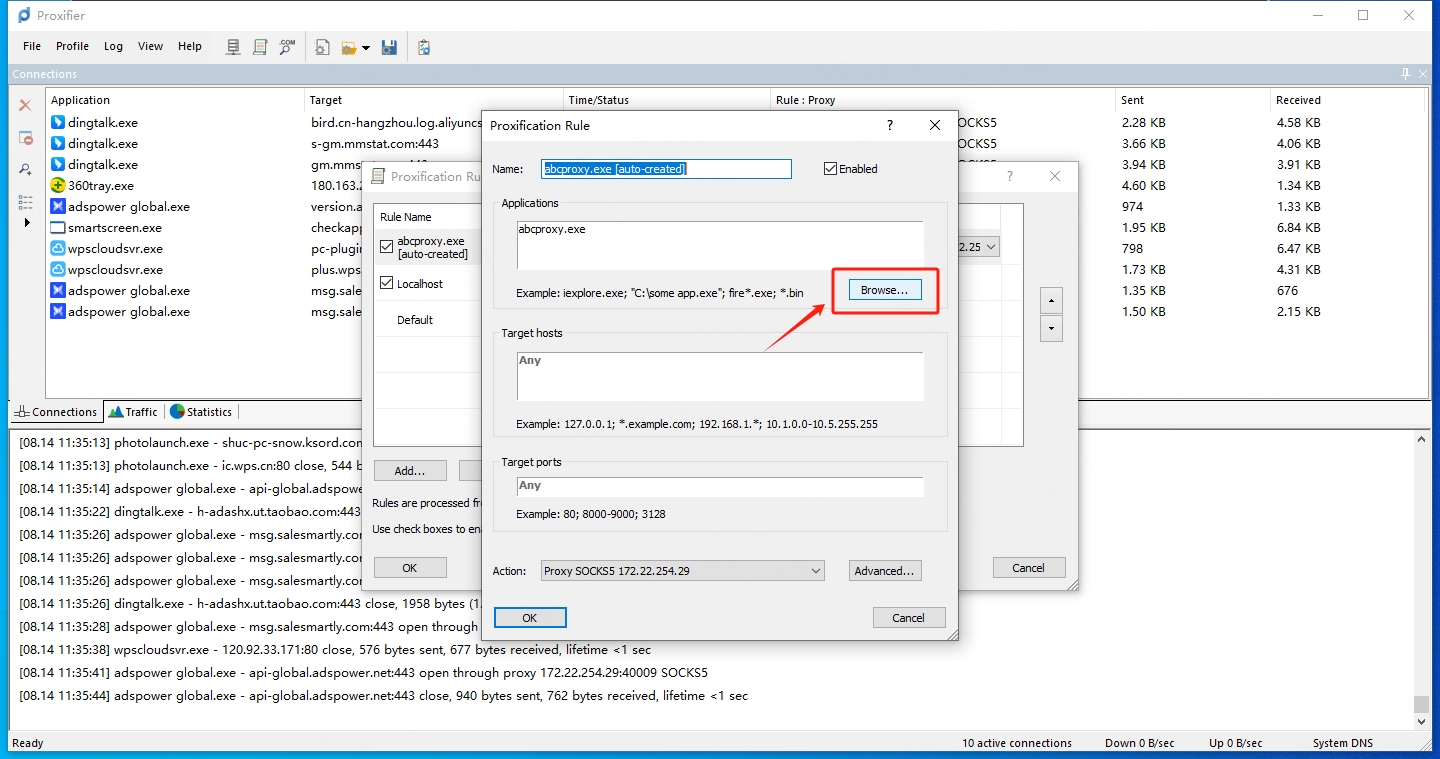
12. 選擇Google並點擊打開。
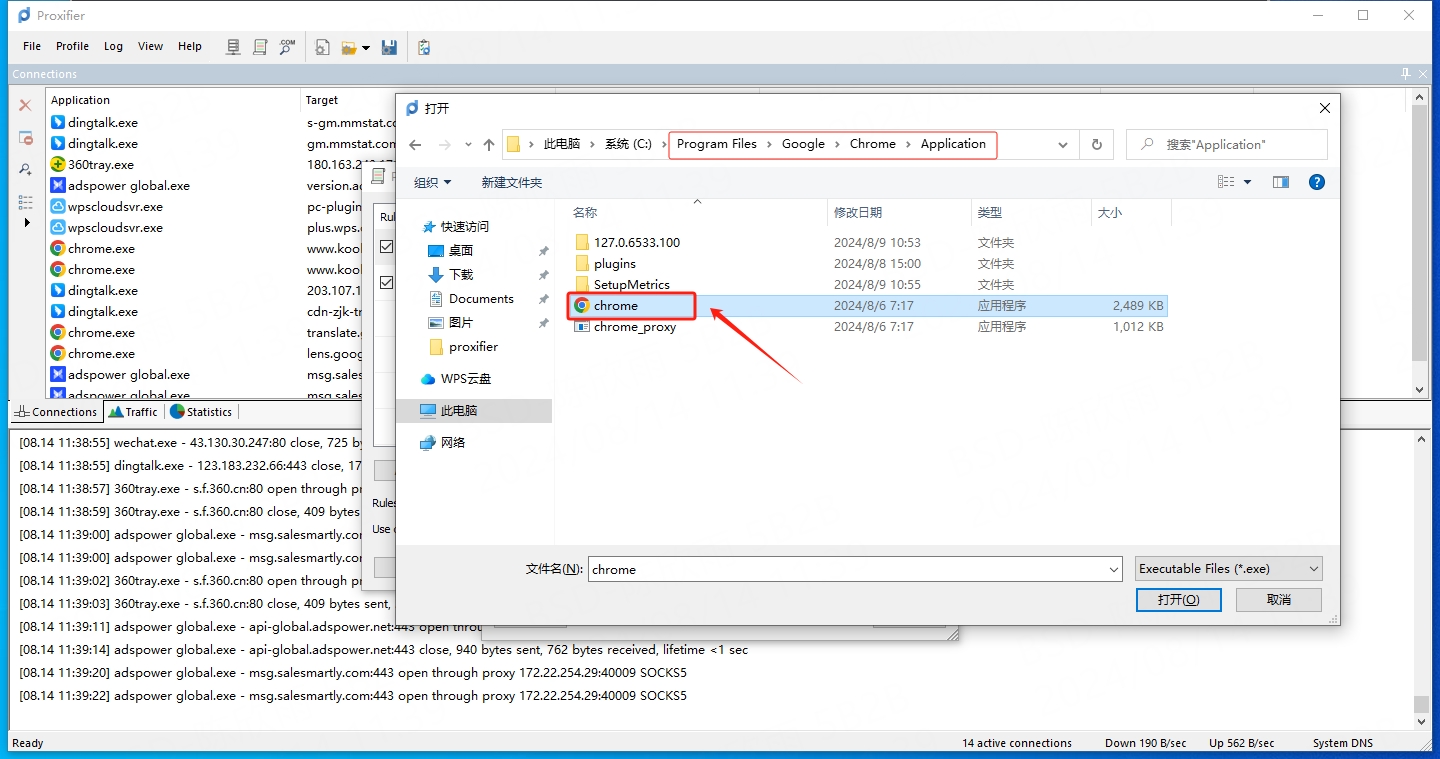
13. 然後刪除abcproxy.exe。
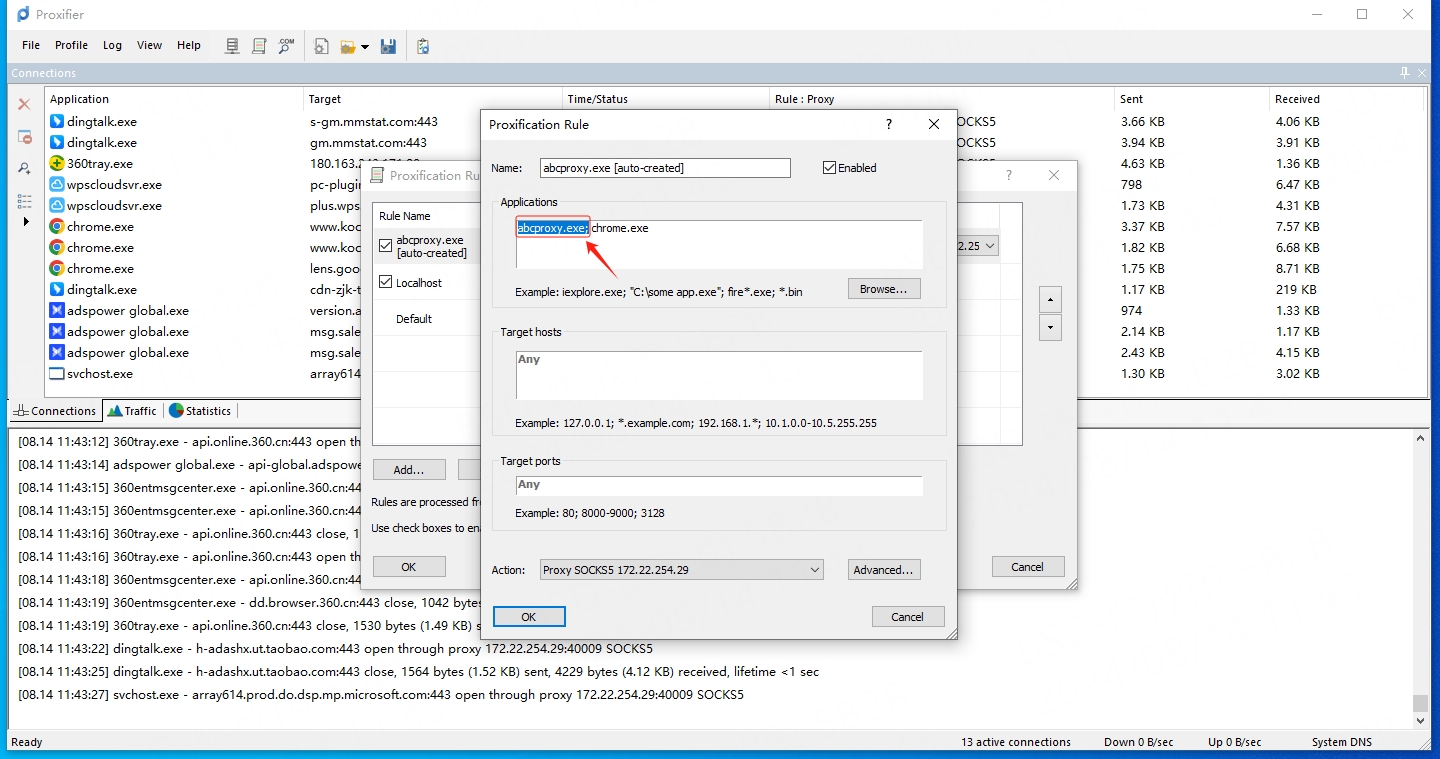
14. 點擊確認完成。
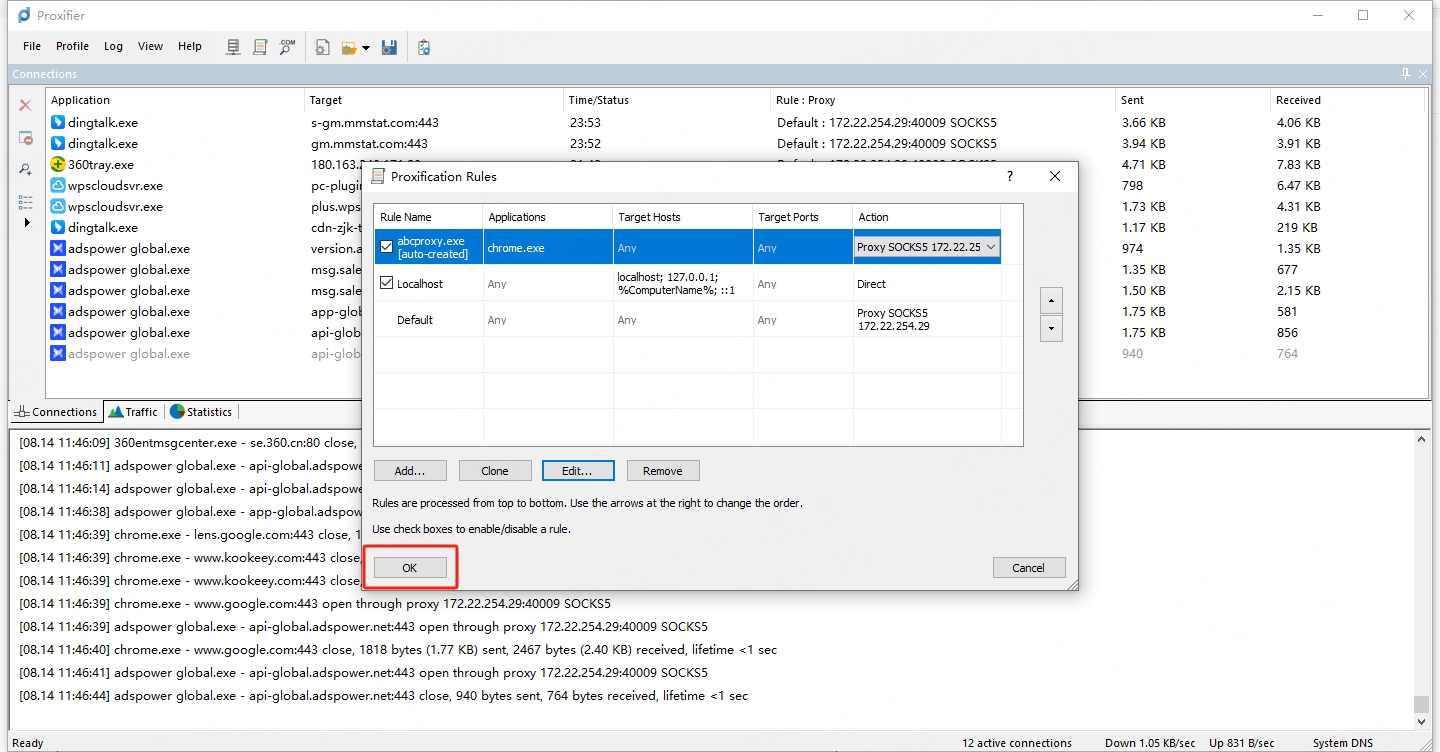
最後,打開Google並搜索ipip.net以檢測你的IP。
通過上述步驟,你成功配置了Proxifier代理工具,提供更安全和靈活的網路連接選項。確保在每一步按照說明過程進行,以確保代理設置正確應用。使用Proxifier來更好地管理和優化代理規則,改進網路連接的質量和安全性。最後,通過搜索ipip.net檢查你的IP,確保代理已成功應用並網路連接正常運作。