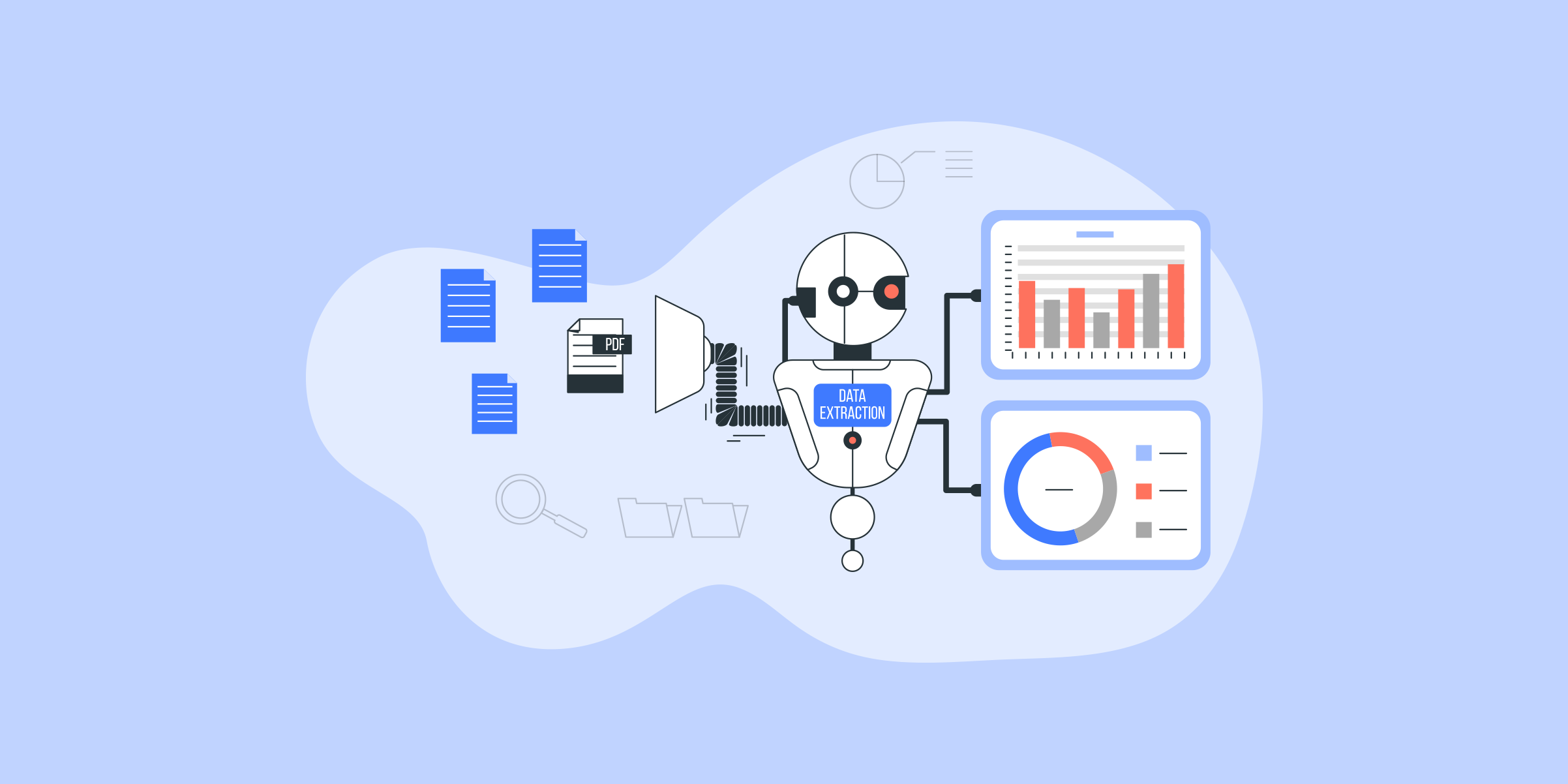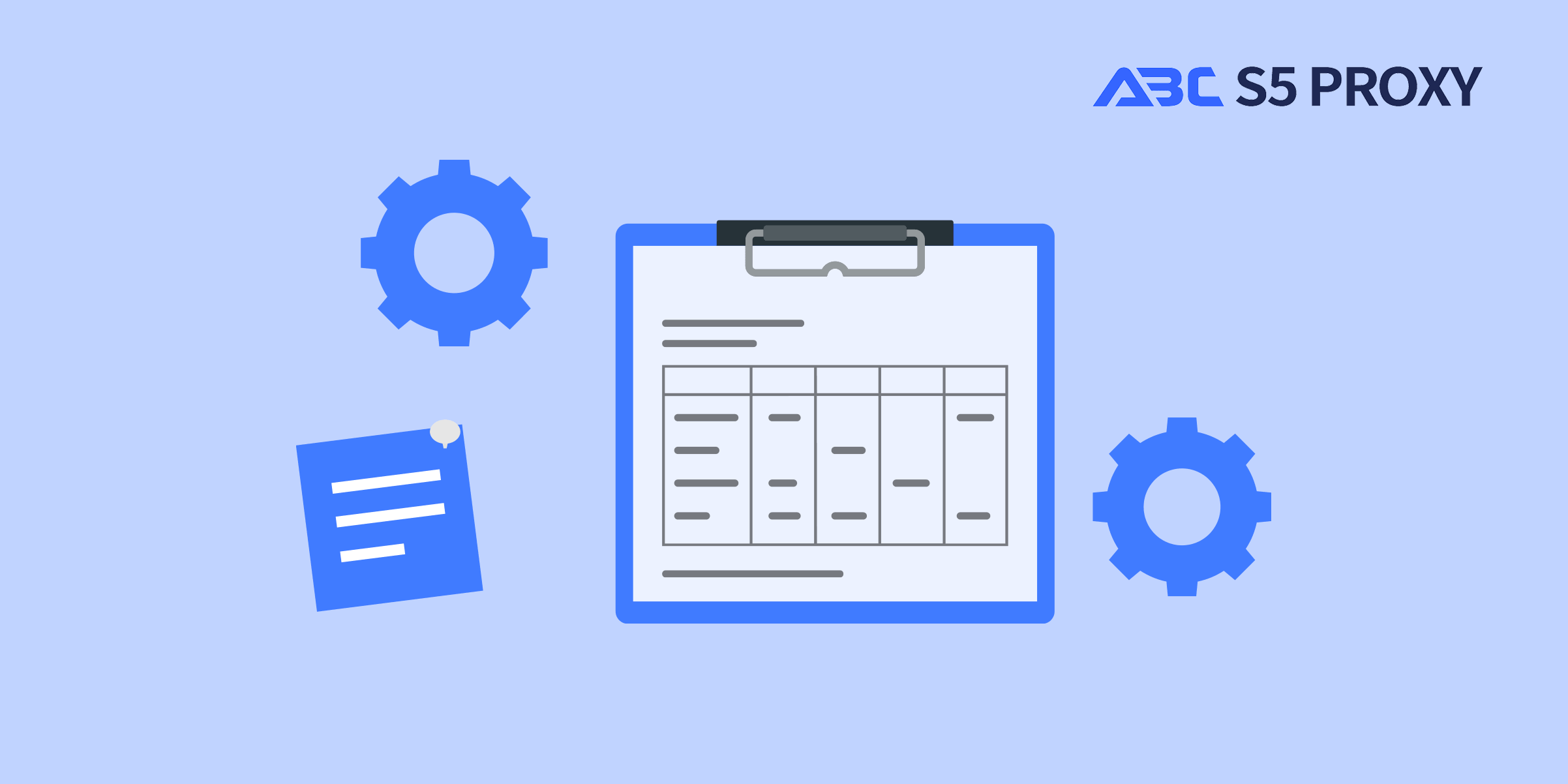代理
代理

API
透過API連結產生代理列表,白名單IP授權後應用於相容程序

用戶名+密碼驗證
自由建立憑證並在任何裝置或軟體上使用輪調代理,無需將 IP 列入許可名單

代理管理器
使用ABCProxy自主開發的APM介面管理所有代理
Proxies

住宅代理
來自真實 ISP 的白名單 200M+ IP。透過儀表板管理/取得代理程式。
開始於
$0.77/ GB

Socks5代理
超過 2 億個真實 IP,分佈於 190 多個地點
開始於
$0.045/ IP

無限住宅代理
使用全球穩定、快速、強勁的 700K+ 數據中心 IP。
開始於
$79/ Day

輪換 ISP 代理
ABCProxy 的輪替 ISP 代理程式可保證較長的會話時間。
開始於
$0.77/ GB

靜態住宅代理
持久專用代理、非輪換住宅代理
開始於
$5/MONTH

數據中心代理
使用全球穩定、快速、強勁的 700K+ 數據中心 IP。
開始於
$4.5/MONTH
高階代理解決方案

網頁解鎖器
模擬真實使用者行為以克服反機器人偵測
開始於
$6/GB
按用例 看全部

English

繁體中文

Русский

Indonesia

Português

Español

بالعربية
獲取代理
用例
-
市場研究
-
旅行費用匯總
-
銷售及電子商務
-
SERP & SEO
-
廣告技術
-
社群媒體行銷
-
運動鞋及門票
-
數據抓取
-
價格監控
-
電子郵件保護
-
審查監控
-
看全部
-
Amazon 代理
-
eBay 代理
-
Shopify 代理
-
Etsy 代理
-
Airbnb 代理
-
Walmart 代理
-
Twitch 代理
-
網頁抓取
-
Facebook 代理
-
Discord 代理
-
Instagram 代理
-
Pinterest 代理
-
Reddit 代理
-
Tiktok 代理
-
Twitter 代理
-
Youtube 代理
-
ChatGPT 代理
-
Diablo 代理
-
Silkroad 代理
-
Warcraft 代理
-
TikTok 店鋪
-
優惠卷匯總
教程中心
繁體中文
- English
- 繁體中文
- Русский
- Indonesia
- Português
- Español
- بالعربية