وكلاء سكنيون
أكثر من 200 مليون عنوان IP مدرج في القائمة المسموح بها من مزود خدمة الإنترنت الحقيقي. وكلاء مُدارون/مُحصل عليهم عبر لوحة التحكم.

وكلاء
وكلاء سكنيون
أكثر من 200 مليون عنوان IP مدرج في القائمة المسموح بها من مزود خدمة الإنترنت الحقيقي. وكلاء مُدارون/مُحصل عليهم عبر لوحة التحكم.
وكلاء سكنيون (Socks5)
أكثر من 200 مليون عنوان IP حقيقي في أكثر من 190 موقعًا،
وكلاء سكنيون غير محدودين
استخدم أكثر من 700 ألف مركز بيانات مستقر وسريع وقوي من lPsworldwide.
وكلاء سكنيون ثابتون
وكيل سكني مخصص طويل الأمد وغير قابل للدوران
وكلاء مخصصون لمركز البيانات
استخدم أكثر من 700 ألف مركز بيانات مستقر وسريع وقوي من lPsworldwide.

Web Unblocker
اعرض المحتوى كمستخدم حقيقي بمساعدة تقنية بصمة الإصبع الديناميكية لوكيل ABC.
وكلاء
API
يتم إنشاء قائمة الوكلاء من خلال رابط API وتطبيقها على البرامج المتوافقة بعد تفويض IP للقائمة البيضاء
مصادقة المستخدم+الكلمة السرية
قم بإنشاء بيانات اعتماد بحرية واستخدم وكلاء دوارين على أي جهاز أو برنامج دون السماح بإدراج IP في القائمة البيضاء
مدير الوكلاء
قم بإدارة جميع الوكلاء باستخدام واجهة APM

وكلاء
وكلاء سكنيون
أكثر من 200 مليون عنوان IP مدرج في القائمة المسموح بها من مزود خدمة الإنترنت الحقيقي. وكلاء مُدارون/مُحصل عليهم عبر لوحة التحكم.
يبدأ من
$0.77/ GB
وكلاء سكنيون (Socks5)
أكثر من 200 مليون عنوان IP حقيقي في أكثر من 190 موقعًا،
يبدأ من
$0.045/ IP
وكلاء سكنيون غير محدودين
استخدم أكثر من 700 ألف مركز بيانات مستقر وسريع وقوي من lPsworldwide.
يبدأ من
$79/ Day
وكلاء مزودي خدمة الإنترنت الدوارين
تضمن وكلاء مزودي خدمة الإنترنت الدوارين من ABCProxy وقت جلسة طويل.
يبدأ من
$0.77/ GB
وكلاء سكنيون ثابتون
وكيل سكني مخصص طويل الأمد وغير قابل للدوران
يبدأ من
$5/MONTH
وكلاء مخصصون لمركز البيانات
استخدم أكثر من 700 ألف مركز بيانات مستقر وسريع وقوي من lPsworldwide.
يبدأ من
$4.5/MONTH
حسب حالة الاستخدامعرض الكل
قاعدة المعرفة
English
繁體中文
Русский
Indonesia
Português
Español
بالعربية

In the vast world of e-commerce, Amazon stands out as one of the largest and most influential online marketplaces, offering a plethora of products to millions of customers worldwide. As a seller or a data enthusiast, you may be interested in exploring Amazon's best sellers to gain insights into market trends and popular products. In this tutorial, we will delve into the realm of web scraping to extract data from Amazon's best sellers using Python. By the end of this guide, you will have the knowledge and tools to scrape Amazon's best sellers effectively and efficiently.
Before we dive into the technical details, let's first understand what web scraping is and why it is valuable when it comes to extracting data from websites. Web scraping is the process of automatically gathering information from the internet by using bots or web crawlers. In our case, we will be scraping Amazon's best sellers page to collect data on the top-selling products across various categories.
Amazon's best sellers page is a goldmine of information for sellers, marketers, and data analysts. By analyzing the best sellers list, you can identify popular products, monitor competitor performance, and make informed business decisions. However, manually extracting this data can be time-consuming and inefficient, which is where web scraping comes in handy.
To scrape Amazon's best sellers, we will be using Python along with the BeautifulSoup and requests libraries. If you haven't already installed these libraries, you can do so using pip, the Python package manager. Simply run the following commands in your terminal:
```python
pip install beautifulsoup4
pip install requests
```
Once you have the necessary libraries installed, you are ready to start coding.
The first step in scraping Amazon's best sellers is to identify the URL of the best sellers page. You can simply navigate to Amazon's best sellers page in your web browser and copy the URL. For this tutorial, let's assume the URL is 'https://www.amazon.com/best-sellers'.
Next, we will write a Python script to send a request to this URL and extract the relevant information. Here's a basic outline of the scraping process:
1. Send a GET request to the Amazon best sellers page.
2. Parse the HTML content of the page using BeautifulSoup.
3. Extract the desired data, such as product names, prices, and categories.
4. Organize the data into a structured format, such as a CSV file or a database.
Now, let's put the scraping process into action by writing a Python script to extract data from Amazon's best sellers page. Below is a sample script that demonstrates how to scrape the product names and prices from the best sellers list:
```python
import requests
from bs4 import BeautifulSoup
url = 'https://www.amazon.com/best-sellers'
response = requests.get(url)
soup = BeautifulSoup(response.content, 'html.parser')
products = soup.find_all('div', class_='best-seller-product')
for product in products:
name = product.find('h2').text
price = product.find('span', class_='price').text
print(f'Product: {name} - Price: {price}')
```
In this script, we first send a GET request to the Amazon best sellers page and parse the HTML content using BeautifulSoup. We then extract the product names and prices by locating the relevant HTML elements on the page.
While the above script provides a basic example of scraping Amazon's best sellers, you can enhance the scraping process by incorporating error handling, pagination handling, and data storage mechanisms. Additionally, you can explore advanced techniques such as using proxies to avoid IP bans and optimizing the scraping speed.
By mastering the art of web scraping, you can unlock a world of data-driven insights and opportunities in the e-commerce landscape. Whether you are a seller looking to stay ahead of the competition or a data enthusiast seeking valuable information, web scraping can be a powerful tool in your arsenal.
In this tutorial, we have explored the world of web scraping and demonstrated how to extract data from Amazon's best sellers using Python. By leveraging the BeautifulSoup and requests libraries, you can retrieve valuable information from Amazon's best sellers page and gain valuable insights into market trends and popular products. Remember to always scrape responsibly and respect the terms of service of the websites you are scraping. Happy scraping!
المشاركات المميزة
المنتجات الشعبية
وكلاء سكنيون
أكثر من 200 مليون عنوان IP مدرج في القائمة المسموح بها من مزود خدمة الإنترنت الحقيقي. وكلاء مُدارون/مُحصل عليهم عبر لوحة التحكم.
وكلاء سكنيون (Socks5)
أكثر من 200 مليون عنوان IP حقيقي في أكثر من 190 موقعًا،
وكلاء سكنيون غير محدودين
استخدم أكثر من 700 ألف مركز بيانات مستقر وسريع وقوي من lPsworldwide.
وكلاء مزودي خدمة الإنترنت الدوارين
تضمن وكلاء مزودي خدمة الإنترنت الدوارين من ABCProxy وقت جلسة طويل.
وكلاء سكنيون (Socks5)
وكيل سكني مخصص طويل الأمد وغير قابل للدوران
وكلاء مخصصون لمركز البيانات
استخدم أكثر من 700 ألف مركز بيانات مستقر وسريع وقوي من lPsworldwide.
Web Unblocker
اعرض المحتوى كمستخدم حقيقي بمساعدة تقنية بصمة الإصبع الديناميكية لوكيل ABC.
المقالات ذات الصلة

Unlocking Amazon's Best Sellers: A Python Tutorial for Success
Learn how to scrape Amazon best sellers with this Python tutorial. Discover the secrets of extracting valuable data and gaining insights effortlessly. Start your data journey now!
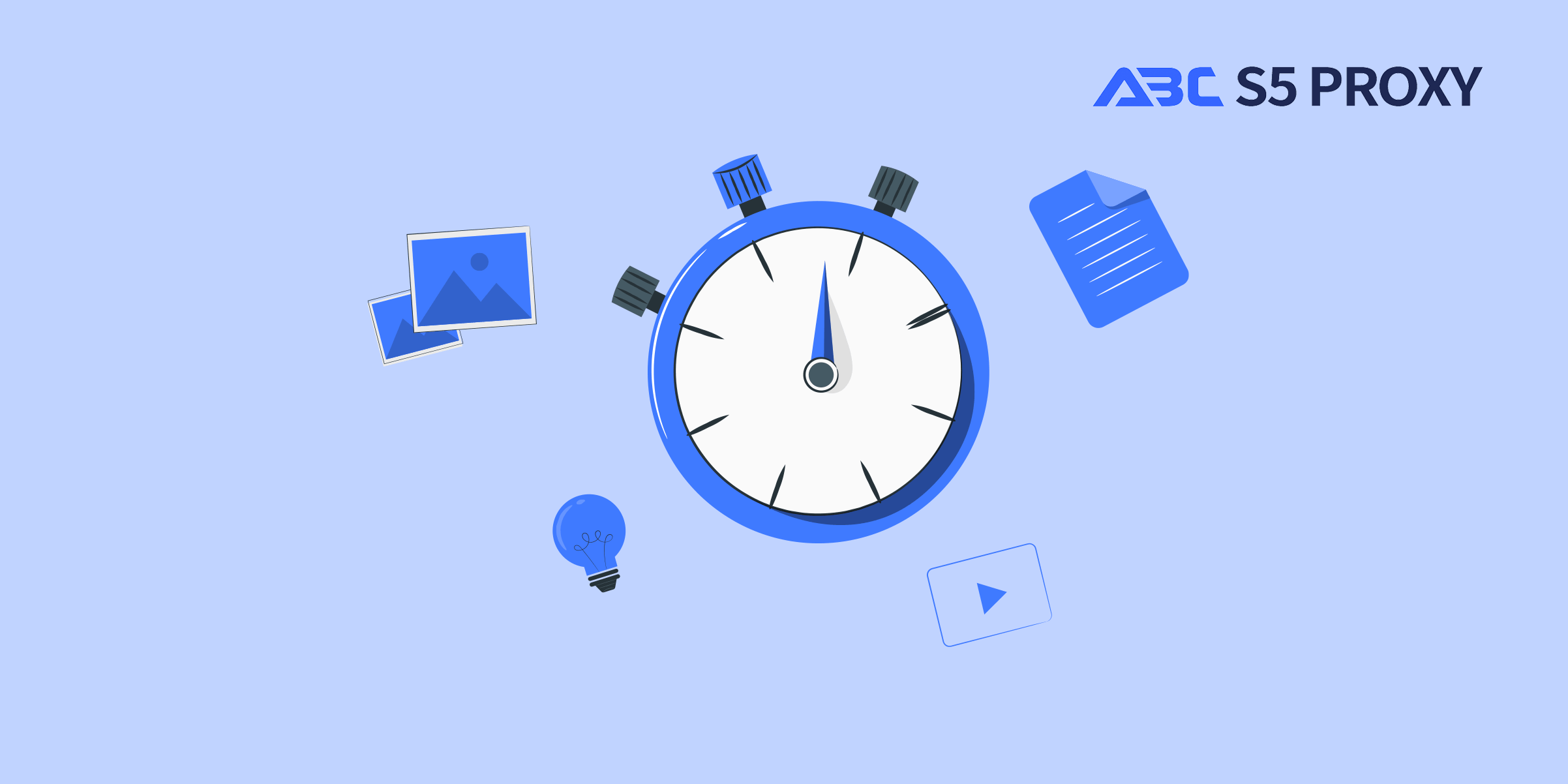
Leveraging Proxies in Real Estate: Maximizing Opportunities
Harnessing proxies in real estate can revolutionize your market research. Discover how using proxies can provide valuable insights and a competitive edge in the real estate industry. Unlock new opportunities today.

Mastering Instagram: Strategies to Overcome Action Blocked Errors
Title: Tips to Overcome Instagram Action Blocked Error in 2024Are you facing the frustrating Instagram Action Blocked Error in 2024? Don't worry, you are not alone. This error can occur due to various reasons such as liking, commenting, or following too many accounts in a short period of time, using inappropriate hashtags, or engaging in suspicious activities. Here are some tips to help you overcome this issue and continue using Instagram smoothly:1. Take a Break: If you have been actively engaging on Instagram and suddenly encounter the Action Blocked Error, it's best to take a break for a few hours or even a day. This will give Instagram's algorithms time to reset and may resolve the issue.2. Review Your Activity: Reflect on your recent activity on Instagram. Have you been liking, commenting, or following accounts more than usual? Scale back on these actions to avoid triggering the action blocked error.3. Use Relevant Hashtags: Make sure you are using relevant and appropriate hashtag