Residential Proxies
Allowlisted 200M+ IPs from real ISP. Managed/obtained proxies via dashboard.

Proxies Services
Residential Proxies
Allowlisted 200M+ IPs from real ISP. Managed/obtained proxies via dashboard.
Residential (Socks5) Proxies
Over 200 million real IPs in 190+ locations,
Unlimited Residential Proxies
Unlimited use of IP and Traffic, AI Intelligent Rotating Residential Proxies
Static Residential proxies
Long-lasting dedicated proxy, non-rotating residential proxy
Dedicated Datacenter Proxies
Use stable, fast, and furious 700K+ datacenter IPs worldwide.
Mobile Proxies
Dive into a 10M+ ethically-sourced mobile lP pool with 160+ locations and 700+ ASNs.
Scrapers
Collection of public structured data from all websites
Proxies
Residential Proxies
Allowlisted 200M+ IPs from real ISP. Managed/obtained proxies via dashboard.
Starts from
$0.6/ GB
Residential (Socks5) Proxies
Over 200 million real IPs in 190+ locations,
Starts from
$0.03/ IP
Unlimited Residential Proxies
Unlimited use of IP and Traffic, AI Intelligent Rotating Residential Proxies
Starts from
$1816/ MONTH
Rotating ISP Proxies
ABCProxy's Rotating ISP Proxies guarantee long session time.
Starts from
$0.4/ GB
Static Residential proxies
Long-lasting dedicated proxy, non-rotating residential proxy
Starts from
$4.5/MONTH
Dedicated Datacenter Proxies
Use stable, fast, and furious 700K+ datacenter IPs worldwide.
Starts from
$4.5/MONTH
Mobile Proxies
Allowlisted 200M+ IPs from real ISP. Managed/obtained proxies via dashboard.
Starts from
$1.2/ GB
Scrapers
Web Unblocker
Simulate real user behavior to over-come anti-bot detection
Starts from
$1.2/GB
Serp API
Get real-time search engine data With SERP API
Starts from
$0.3/1K results
Scraping Browser
Scale scraping browsers with built-inunblocking and hosting
Starts from
$2.5/GB
Documentation
All features, parameters, and integration details, backed by code samples in every coding language.
TOOLS
Resources
Addons
ABCProxy Extension for Chrome
Free Chrome proxy manager extension that works with any proxy provider.
ABCProxy Extension for Firefox
Free Firefox proxy manager extension that works with any proxy provider.
Proxy Manager
Manage all proxies using APM interface
Proxy Checker
Free online proxy checker analyzing health, type, and country.
Proxies
AI Developmen
Acquire large-scale multimodal web data for machine learning
Sales & E-commerce
Collect pricing data on every product acrossthe web to get and maintain a competitive advantage
Threat Intelligence
Get real-time data and access multiple geo-locations around the world.
Copyright Infringement Monitoring
Find and gather all the evidence to stop copyright infringements.
Social Media for Marketing
Dominate your industry space on social media with smarter campaigns, anticipate the next big trends
Travel Fare Aggregation
Get real-time data and access multiple geo-locations around the world.
By Use Case
English
繁體中文
Русский
Indonesia
Português
Español
بالعربية
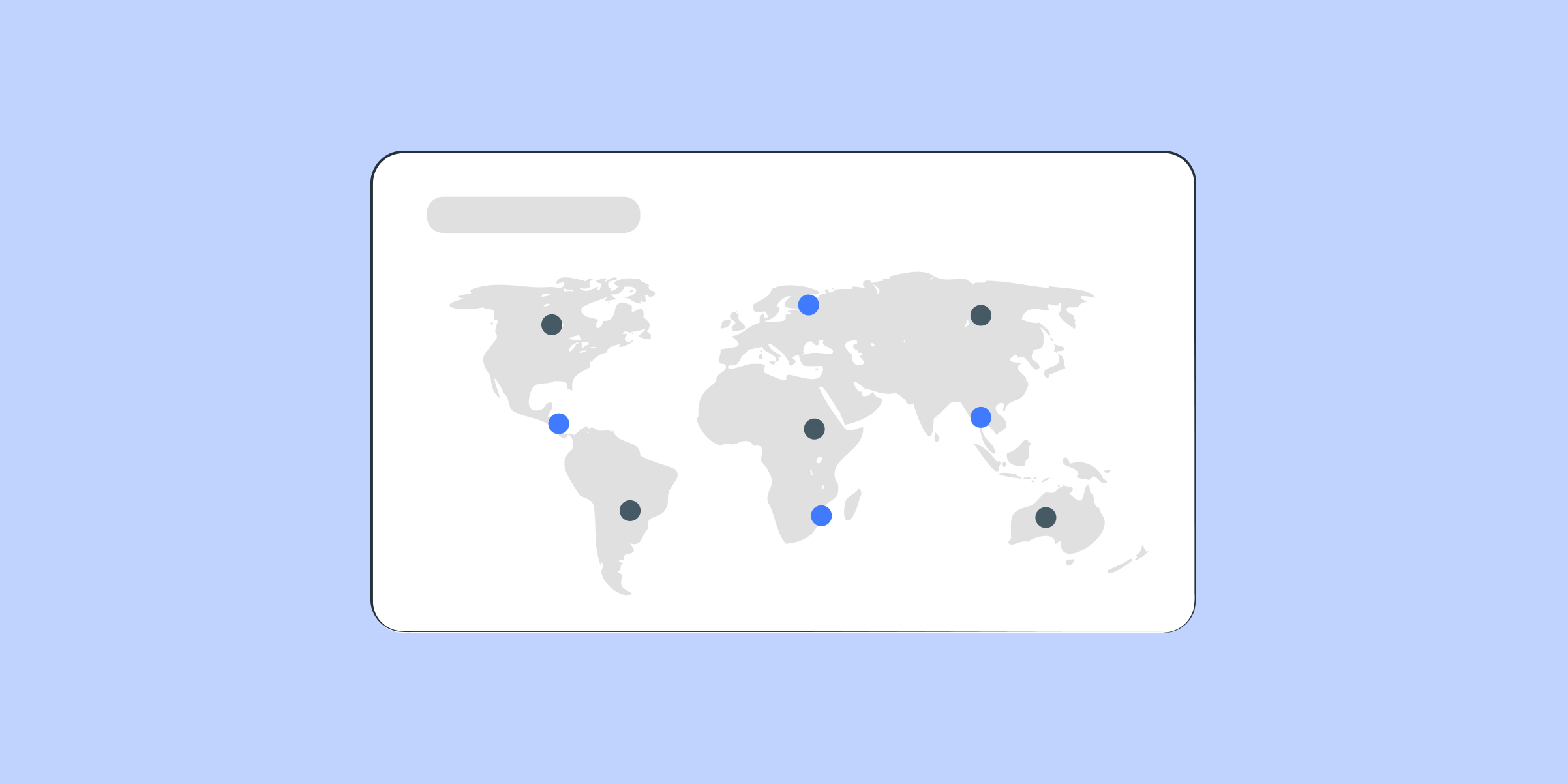
How to Change IP Address to Another City
In today's digital age, where privacy and security are of utmost importance, having the ability to change your IP address to another city can be highly beneficial. Whether you want to access geo-restricted content, protect your online identity, or enhance your online gaming experience, changing your IP address to another city can help you achieve your goals. In this blog post, we will explore different methods to change your IP address and the benefits it can bring.
1. Utilize Proxy Servers
Another method to change your IP address to another city is by using proxy servers. A proxy server acts as an intermediary between your device and the internet. When you connect to a proxy server, it masks your actual IP address with its own, allowing you to appear as if you are browsing from a different location.
There are both free and paid proxy servers available, each with its own advantages and disadvantages. Free proxy servers may have limited server locations and slower connection speeds, while paid proxy servers offer a wider range of options and better performance.
2. Use Tor Browser
Tor (The Onion Router) is a popular open-source web browser that allows users to browse the internet anonymously. By utilizing a network of volunteer-operated servers, Tor encrypts your internet traffic and routes it through multiple relays, making it difficult to trace your online activities.
Tor automatically changes your IP address each time you start a new browsing session, and it provides the option to connect to exit nodes in different cities. However, it's important to note that Tor may slow down your internet speed due to the multiple layers of encryption.
Benefits of Changing Your IP Address to Another City
Now that we have discussed how to change your IP address, let's explore the benefits it can bring:
1. Access Geo-Restricted Content: Changing your IP address to another city allows you to bypass geographical restrictions imposed by content providers. For example, you can access streaming services, such as Netflix or Hulu, that are only available in certain countries.
2. Protect Your Online Identity: Changing your IP address enhances your online privacy and security. By masking your real IP address, you make it difficult for hackers and cybercriminals to track your online activities and target you with malicious intent.
3. Better Online Gaming Experience: Changing your IP address can improve your online gaming experience by reducing latency and connecting to game servers in different locations. This can help you find games with lower ping and minimize lag during gameplay.
In conclusion, changing your IP address to another city can have significant benefits in terms of online privacy, security, and access to geo-restricted content. Whether you use proxy server, or Tor browser, these methods provide you with the flexibility to browse the internet as if you were in a different city. Take control of your online presence and enjoy the advantages that come with changing your IP address.
Featured Posts
Popular Products
Residential Proxies
Allowlisted 200M+ IPs from real ISP. Managed/obtained proxies via dashboard.
Residential (Socks5) Proxies
Over 200 million real IPs in 190+ locations,
Unlimited Residential Proxies
Use stable, fast, and furious 700K+ datacenter IPs worldwide.
Rotating ISP Proxies
ABCProxy's Rotating ISP Proxies guarantee long session time.
Residential (Socks5) Proxies
Long-lasting dedicated proxy, non-rotating residential proxy
Dedicated Datacenter Proxies
Use stable, fast, and furious 700K+ datacenter IPs worldwide.
Web Unblocker
View content as a real user with the help of ABC proxy's dynamic fingerprinting technology.
Related articles

Unlocking the Power of Premium SOCKS5 Proxies: A Comprehensive Guide
Title: Exploring the Benefits of Premium SOCKS5 ProxiesWhen it comes to internet security and privacy, premium SOCKS5 proxies stand out as a top choice for users looking to enhance their online experience. These proxies offer a higher level of anonymity and security compared to regular proxies, making them a valuable tool for various online activities.One of the key advantages of premium SOCKS5 proxies is their enhanced speed and reliability. With dedicated servers and high-quality infrastructure, these proxies can provide a seamless browsing experience with minimal lag or connection issues. This is crucial for users who require fast and stable internet connections for activities such as streaming, gaming, or downloading large files.In addition to speed, premium SOCKS5 proxies also offer robust encryption and security features. By routing internet traffic through a secure server, these proxies help protect sensitive information from hackers and cyber threats. This is particularly impor