Residential Proxies
Allowlisted 200M+ IPs from real ISP. Managed/obtained proxies via dashboard.

Proxies Services
Residential Proxies
Allowlisted 200M+ IPs from real ISP. Managed/obtained proxies via dashboard.
Residential (Socks5) Proxies
Over 200 million real IPs in 190+ locations,
Unlimited Residential Proxies
Unlimited use of IP and Traffic, AI Intelligent Rotating Residential Proxies
Static Residential proxies
Long-lasting dedicated proxy, non-rotating residential proxy
Dedicated Datacenter Proxies
Use stable, fast, and furious 700K+ datacenter IPs worldwide.
Mobile Proxies
Dive into a 10M+ ethically-sourced mobile lP pool with 160+ locations and 700+ ASNs.
Scrapers
Collection of public structured data from all websites
Proxies
Residential Proxies
Allowlisted 200M+ IPs from real ISP. Managed/obtained proxies via dashboard.
Starts from
$0.6/ GB
Residential (Socks5) Proxies
Over 200 million real IPs in 190+ locations,
Starts from
$0.03/ IP
Unlimited Residential Proxies
Unlimited use of IP and Traffic, AI Intelligent Rotating Residential Proxies
Starts from
$1816/ MONTH
Rotating ISP Proxies
ABCProxy's Rotating ISP Proxies guarantee long session time.
Starts from
$0.4/ GB
Static Residential proxies
Long-lasting dedicated proxy, non-rotating residential proxy
Starts from
$4.5/MONTH
Dedicated Datacenter Proxies
Use stable, fast, and furious 700K+ datacenter IPs worldwide.
Starts from
$4.5/MONTH
Mobile Proxies
Allowlisted 200M+ IPs from real ISP. Managed/obtained proxies via dashboard.
Starts from
$1.2/ GB
Scrapers
Web Unblocker
Simulate real user behavior to over-come anti-bot detection
Starts from
$1.2/GB
Serp API
Get real-time search engine data With SERP API
Starts from
$0.3/1K results
Scraping Browser
Scale scraping browsers with built-inunblocking and hosting
Starts from
$2.5/GB
Documentation
All features, parameters, and integration details, backed by code samples in every coding language.
TOOLS
Resources
Addons
ABCProxy Extension for Chrome
Free Chrome proxy manager extension that works with any proxy provider.
ABCProxy Extension for Firefox
Free Firefox proxy manager extension that works with any proxy provider.
Proxy Manager
Manage all proxies using APM interface
Proxy Checker
Free online proxy checker analyzing health, type, and country.
Proxies
AI Developmen
Acquire large-scale multimodal web data for machine learning
Sales & E-commerce
Collect pricing data on every product acrossthe web to get and maintain a competitive advantage
Threat Intelligence
Get real-time data and access multiple geo-locations around the world.
Copyright Infringement Monitoring
Find and gather all the evidence to stop copyright infringements.
Social Media for Marketing
Dominate your industry space on social media with smarter campaigns, anticipate the next big trends
Travel Fare Aggregation
Get real-time data and access multiple geo-locations around the world.
By Use Case
English
繁體中文
Русский
Indonesia
Português
Español
بالعربية

How to change your IP address for better SEO results
Want to improve your SEO efforts? One important strategy to consider is changing your IP address. In this blog post, we will discuss why changing your IP address can benefit your SEO efforts and how to go about doing it.
But first, let's understand what an IP address is and how it relates to SEO. An IP address, or Internet Protocol address, is a unique numerical label assigned to each device connected to a computer network. It acts as an identifier that allows devices to communicate with each other over the internet.
Let's look at why changing your IP address can have a positive impact on your SEO efforts.
1. Avoid search engine penalties:
Search engines constantly monitor websites for suspicious or manipulative activity. If multiple sites with the same IP address are engaging in such activity, it raises red flags for search engines. By changing your IP address, you can distance yourself from any negative associations and reduce the risk of being penalised.
2. Overcome geographic restrictions:
Certain SEO strategies may require you to target specific geographic locations. However, if your website's IP address is associated with a different location, it may affect your search rankings in the locations you are targeting. Changing your IP address to match your target location can give you a competitive advantage in local search results.
3. Resolve blacklisting issues:
Sometimes websites get blacklisted for various reasons, such as spamming or malware distribution. If your site shares an IP address with a blacklisted site, search engines may also blacklist your site by association. Changing your IP address can help you avoid the negative effects of blacklisting and regain your online visibility.
Now that you understand the benefits of changing your IP address, let's discuss how to do it.
1. Contact your Internet Service Provider (ISP):
Your ISP is responsible for assigning your IP address. Contact them to inquire about the possibility of changing your IP address. Depending on their policies, they may be able to provide you with a new IP address or offer alternatives to achieve the desired results.
2. Consider dedicated IP hosting:
If you have a website, another option is to consider dedicated IP hosting. Unlike shared hosting, where multiple websites share the same IP address, dedicated IP hosting provides you with a unique IP address exclusively for your website. This not only allows you to change your IP address, but also provides better security and performance for your website.
Finally, changing your IP address can have a positive impact on your search engine optimisation efforts. By avoiding search engine penalties, overcoming geo-restrictions and addressing blacklisting issues, you can increase your online visibility and improve your search rankings. Whether it's by contacting your ISP or opting for dedicated IP hosting, consider incorporating an IP address change into your search engine optimisation strategy for better results.
Featured Posts
Popular Products
Residential Proxies
Allowlisted 200M+ IPs from real ISP. Managed/obtained proxies via dashboard.
Residential (Socks5) Proxies
Over 200 million real IPs in 190+ locations,
Unlimited Residential Proxies
Use stable, fast, and furious 700K+ datacenter IPs worldwide.
Rotating ISP Proxies
ABCProxy's Rotating ISP Proxies guarantee long session time.
Residential (Socks5) Proxies
Long-lasting dedicated proxy, non-rotating residential proxy
Dedicated Datacenter Proxies
Use stable, fast, and furious 700K+ datacenter IPs worldwide.
Web Unblocker
View content as a real user with the help of ABC proxy's dynamic fingerprinting technology.
Related articles
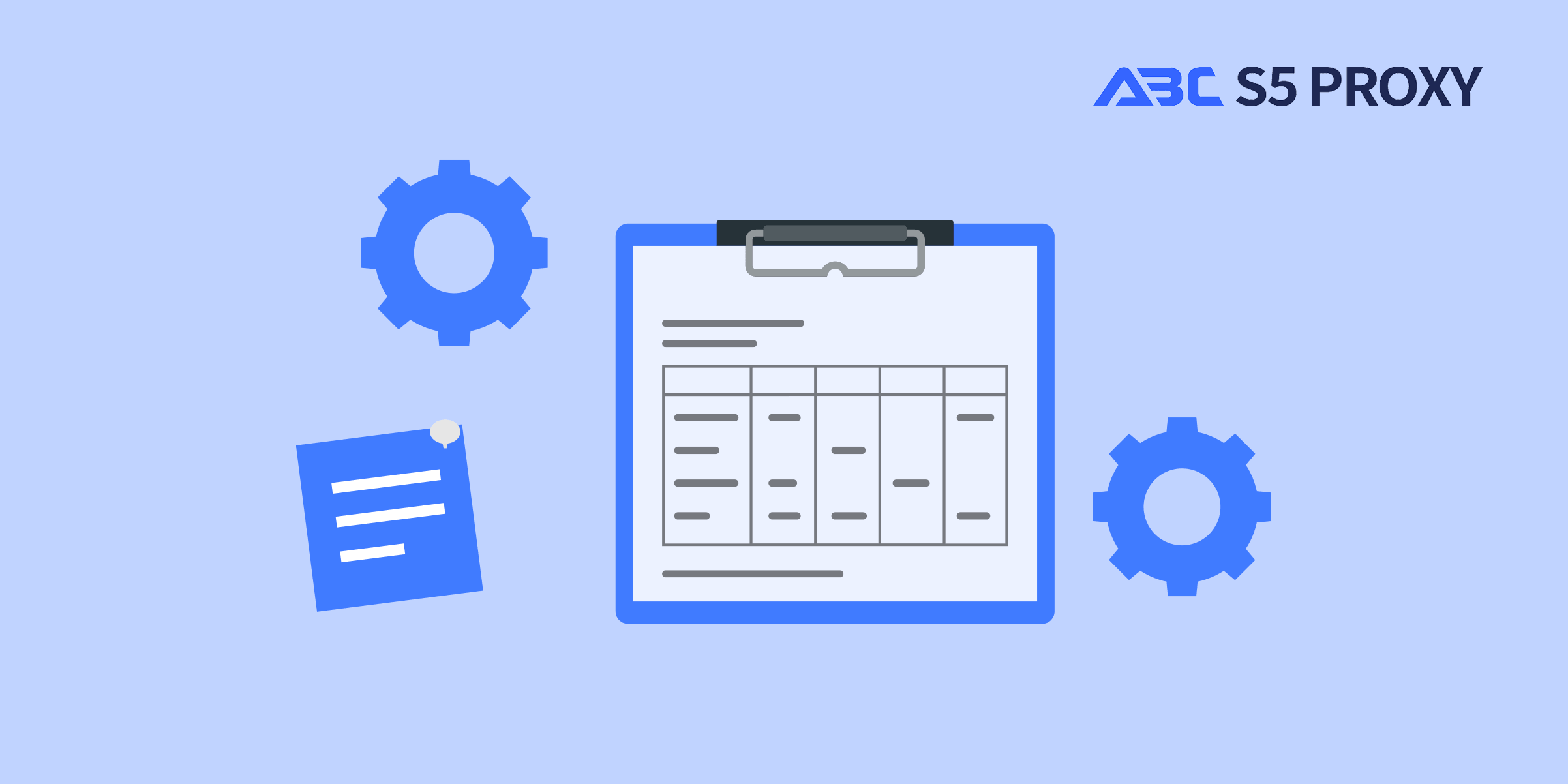
Distinguishing Between Data Mining and Machine Learning: Unraveling the ABCs of Proxy
Title: Exploring the Differences between Data Mining and Machine Learning in the Context of abcproxyIn the world of technology and data analysis, two terms that often come up are data mining and machine learning. While both concepts are related to extracting valuable insights from data, they have distinct differences that are important to understand, especially in the context of abcproxy.Data mining refers to the process of discovering patterns and relationships in large datasets, typically using statistical and computational techniques. It involves extracting useful information from existing data to uncover hidden trends and patterns. In the case of abcproxy, data mining could be used to analyze user behavior and preferences to optimize the proxy service and improve user experience.On the other hand, machine learning is a subset of artificial intelligence that focuses on developing algorithms and models that can learn from data and make predictions or decisions without being explicitl

How to Change Your IP Address: A Step-by-Step Guide
How to Change IP Address: A Step-by-Step GuideIn today's technology-driven world, having control over your IP address can be essential for various reasons. Whether you want to bypass certain restrictions, ensure online anonymity, or troubleshoot network issues, knowing how to change your IP address is an invaluable skill. In this blog post, we will guide you through the process of changing your IP address, step-by-step.1. Understand the Basics:- IP Address: An IP address is a unique numerical label assigned to each device connected to a computer network. It serves as an identifier that allows devices to communicate with each other.- DHCP vs. Static IP: Most users have a Dynamic Host Configuration Protocol (DHCP) IP address, which automatically assigns a new IP each time they connect to a network. However, some users have a static IP address, which remains the same every time they connect.2. Changing Your IP Address:- Reset Router: The simplest way to change your IP address is to reset

Unlocking Access: A Guide to Finding the Perfect Korean Proxy Address
If you are looking for a reliable and secure way to access Korean websites or content, using a Korean proxy address is the perfect solution. A proxy address acts as an intermediary between your device and the internet, allowing you to browse the web with a different IP address. By using a Korean proxy address, you can access geo-restricted content and websites that are only available to users located in Korea. This is particularly useful for Korean expatriates or anyone interested in Korean culture, entertainment, or business. With a Korean proxy address, you can enjoy seamless and unrestricted access to all the online resources Korea has to offer, no matter where you are in the world. Whether you want to stream K-dramas, shop from Korean online stores, or stay up to date with the latest Korean news, using a Korean proxy address ensures a smooth and hassle-free online experience. So, if you want to unlock the full potential of the Korean internet, don't miss out on the benefits of a Ko