Residential Proxies
Allowlisted 200M+ IPs from real ISP. Managed/obtained proxies via dashboard.

Proxies Services
Residential Proxies
Allowlisted 200M+ IPs from real ISP. Managed/obtained proxies via dashboard.
Residential (Socks5) Proxies
Over 200 million real IPs in 190+ locations,
Unlimited Residential Proxies
Unlimited use of IP and Traffic, AI Intelligent Rotating Residential Proxies
Static Residential proxies
Long-lasting dedicated proxy, non-rotating residential proxy
Dedicated Datacenter Proxies
Use stable, fast, and furious 700K+ datacenter IPs worldwide.
Mobile Proxies
Dive into a 10M+ ethically-sourced mobile lP pool with 160+ locations and 700+ ASNs.
Scrapers
Collection of public structured data from all websites
Top Scraping Targers
Proxies
Residential Proxies
Allowlisted 200M+ IPs from real ISP. Managed/obtained proxies via dashboard.
Starts from
$0.77/ GB
Residential (Socks5) Proxies
Over 200 million real IPs in 190+ locations,
Starts from
$0.045/ IP
Unlimited Residential Proxies
Unlimited use of IP and Traffic, AI Intelligent Rotating Residential Proxies
Starts from
$66/ Day
Rotating ISP Proxies
ABCProxy's Rotating ISP Proxies guarantee long session time.
Starts from
$0.77/ GB
Static Residential proxies
Long-lasting dedicated proxy, non-rotating residential proxy
Starts from
$5/MONTH
Dedicated Datacenter Proxies
Use stable, fast, and furious 700K+ datacenter IPs worldwide.
Starts from
$4.5/MONTH
Mobile Proxies
Allowlisted 200M+ IPs from real ISP. Managed/obtained proxies via dashboard.
Starts from
$1.2/ GB
Scrapers
Web Unblocker
Simulate real user behavior to over-come anti-bot detection
Starts from
$1.2/GB
Serp API
Get real-time search engine data With SERP API
Starts from
$0.3/1K results
Video Downloader
Fully automated download of video and audio data.
Starts from
$0.07/GB
Scraping Browser
Scale scraping browsers with built-inunblocking and hosting
Starts from
$2.5/GB
Documentation
All features, parameters, and integration details, backed by code samples in every coding language.
TOOLS
Resources
Addons
ABCProxy Extension for Chrome
Free Chrome proxy manager extension that works with any proxy provider.
ABCProxy Extension for Firefox
Free Firefox proxy manager extension that works with any proxy provider.
Proxy Manager
Manage all proxies using APM interface
Proxy Checker
Free online proxy checker analyzing health, type, and country.
Proxies
AI Developmen
Acquire large-scale multimodal web data for machine learning
Sales & E-commerce
Collect pricing data on every product acrossthe web to get and maintain a competitive advantage
Threat Intelligence
Get real-time data and access multiple geo-locations around the world.
Copyright Infringement Monitoring
Find and gather all the evidence to stop copyright infringements.
Social Media for Marketing
Dominate your industry space on social media with smarter campaigns, anticipate the next big trends
Travel Fare Aggregation
Get real-time data and access multiple geo-locations around the world.
By Use Case
English
繁體中文
Русский
Indonesia
Português
Español
بالعربية

In the realm of web development and API interactions, the ability to retrieve data from a server is fundamental. Whether you're fetching information from a RESTful API, accessing data from a remote server, or simply testing endpoints, having a reliable tool at your disposal can streamline your workflow. One such tool that stands out is cURL. In this guide, we'll explore the ins and outs of using cURL for GET requests, diving into its features, syntax, and practical applications.
cURL, short for "Client for URLs," is a command-line tool and library for transferring data with URLs. It supports various protocols, including HTTP, HTTPS, FTP, and many others, making it a versatile tool for interacting with web servers and APIs. cURL is available on most operating systems, including Linux, macOS, and Windows, making it accessible to a wide range of developers.
Making a GET request with cURL is straightforward. Here's a basic example:
bashCopy codecurl https://api.example.com/resource
In this command:
curl is the cURL command-line tool.https://api.example.com/resource is the URL of the resource you want to retrieve.cURL automatically performs a GET request if you provide a URL without specifying an HTTP method.
You can add query parameters to your GET request by appending them to the URL. For example:
bashCopy codecurl "https://api.example.com/resource?param1=value1¶m2=value2"
You can include custom headers in your GET request using the -H flag. For example:
bashCopy codecurl -H "Authorization: Bearer TOKEN" https://api.example.com/resource
You can save the response from a GET request to a file using the -o or --output flag. For example:
bashCopy codecurl -o response.json https://api.example.com/resource
cURL automatically follows redirects by default. You can disable this behavior using the -L or --location flag. For example:
bashCopy codecurl -L https://example.com
cURL is a powerful tool for performing GET requests and retrieving data from web servers and APIs. Whether you're testing endpoints, fetching data for analysis, or integrating with third-party services, cURL provides a simple yet powerful interface for interacting with HTTP-based resources. By mastering the basics of cURL and exploring its advanced features, you can streamline your development workflow and unlock new possibilities for building robust and efficient web applications.
Featured Posts
Popular Products
Residential Proxies
Allowlisted 200M+ IPs from real ISP. Managed/obtained proxies via dashboard.
Residential (Socks5) Proxies
Over 200 million real IPs in 190+ locations,
Unlimited Residential Proxies
Use stable, fast, and furious 700K+ datacenter IPs worldwide.
Rotating ISP Proxies
ABCProxy's Rotating ISP Proxies guarantee long session time.
Residential (Socks5) Proxies
Long-lasting dedicated proxy, non-rotating residential proxy
Dedicated Datacenter Proxies
Use stable, fast, and furious 700K+ datacenter IPs worldwide.
Web Unblocker
View content as a real user with the help of ABC proxy's dynamic fingerprinting technology.
Related articles

How to Make a CURL GET Request: A Beginner's Guide
Title: Mastering the Art of Making GET Requests with cURLAre you looking to enhance your skills in making GET requests using cURL? Look no further! In this blog post, we will delve into the intricacies of crafting effective GET requests using the versatile command-line tool cURL.cURL, short for Client URL, is a powerful tool used to transfer data with URLs. It supports a wide range of protocols, making it a popular choice among developers for making HTTP requests. GET requests are the most commonly used HTTP method for retrieving data from a server, making it essential for any developer to master.To make a GET request with cURL, you simply need to specify the URL you want to access. Additionally, you can include various options and parameters to customize your request, such as headers, query parameters, and authentication tokens.In this blog post, we will cover the basics of making GET requests with cURL, including examples of how to include headers, handle query parameters, and authen

The Advantages of Using a Proxy Server in Korea
If you are looking for a reliable proxy in Korea, look no further! Our proxy service provides fast and secure connections, allowing you to access websites and online content with ease. Whether you need to bypass geo-restrictions, protect your online privacy, or simply improve your browsing speed, our Korean proxy is the perfect solution. With servers located in Korea, you can enjoy a seamless and uninterrupted online experience. Don't let restrictions hold you back, choose our proxy service and unlock a world of possibilities in Korea.
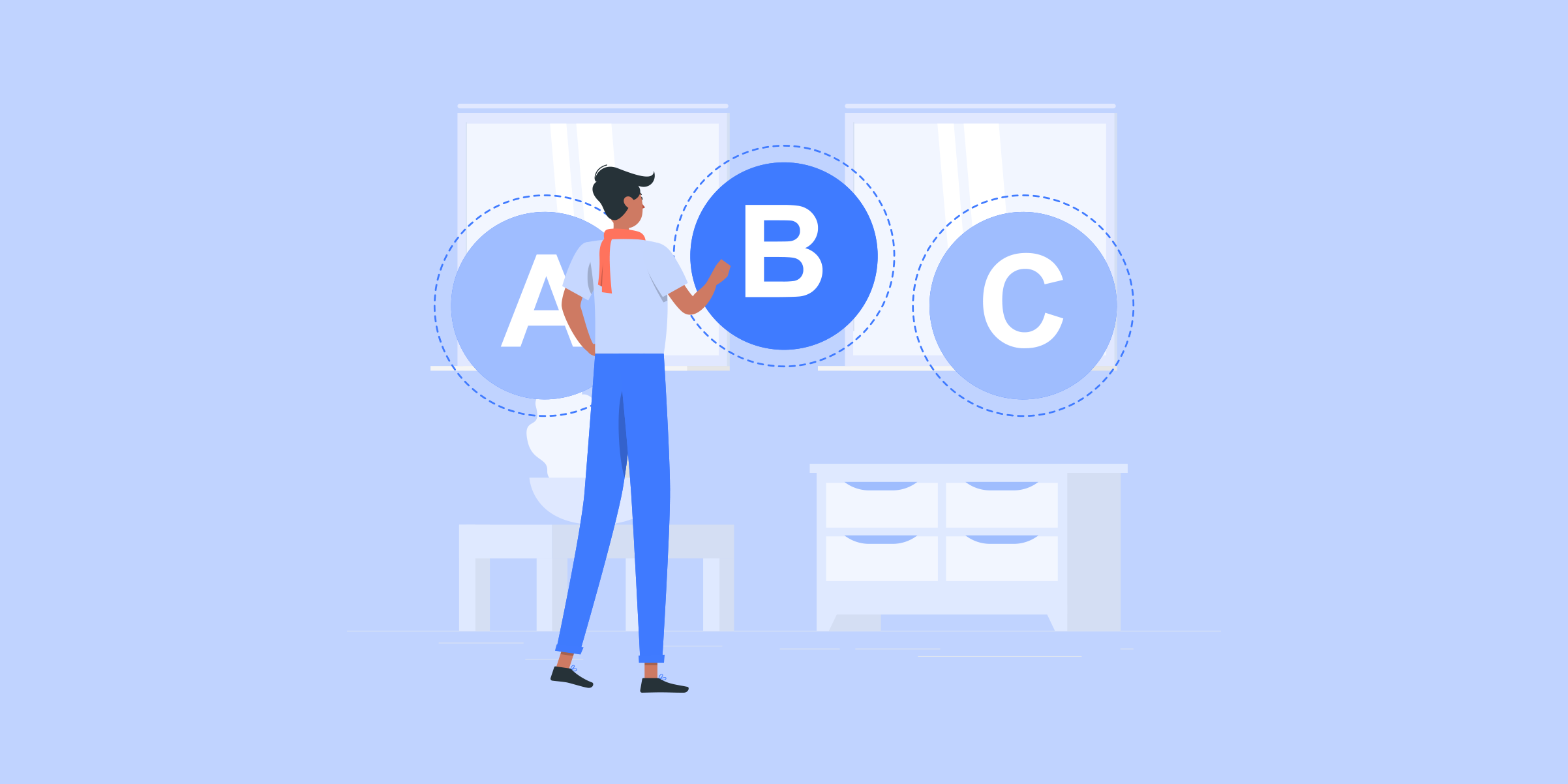
The Benefits of Using a Proxy in Germany: Unlocking a World of Online Possibilities
Are you looking for a reliable proxy server in Germany? Look no further! Our blog introduces the best proxy options in Germany, providing you with the ultimate protection and security for your online activities. With a German proxy, you can bypass geographical restrictions, access region-specific content, and ensure your privacy while browsing the web. Whether you need a proxy for personal or business use, our comprehensive guide will help you make an informed decision. Don't compromise your online security - choose a proxy in Germany and experience the internet like never before!