Residential Proxies
Allowlisted 200M+ IPs from real ISP. Managed/obtained proxies via dashboard.

Proxies Services
Residential Proxies
Allowlisted 200M+ IPs from real ISP. Managed/obtained proxies via dashboard.
Residential (Socks5) Proxies
Over 200 million real IPs in 190+ locations,
Unlimited Residential Proxies
Unlimited use of IP and Traffic, AI Intelligent Rotating Residential Proxies
Static Residential proxies
Long-lasting dedicated proxy, non-rotating residential proxy
Dedicated Datacenter Proxies
Use stable, fast, and furious 700K+ datacenter IPs worldwide.
Mobile Proxies
Dive into a 10M+ ethically-sourced mobile lP pool with 160+ locations and 700+ ASNs.
Scrapers
Collection of public structured data from all websites
Proxies
Residential Proxies
Allowlisted 200M+ IPs from real ISP. Managed/obtained proxies via dashboard.
Starts from
$0.6/ GB
Residential (Socks5) Proxies
Over 200 million real IPs in 190+ locations,
Starts from
$0.03/ IP
Unlimited Residential Proxies
Unlimited use of IP and Traffic, AI Intelligent Rotating Residential Proxies
Starts from
$1816/ MONTH
Static Residential proxies
Long-lasting dedicated proxy, non-rotating residential proxy
Starts from
$4.5/MONTH
Dedicated Datacenter Proxies
Use stable, fast, and furious 700K+ datacenter IPs worldwide.
Starts from
$4.5/MONTH
Mobile Proxies
Allowlisted 200M+ IPs from real ISP. Managed/obtained proxies via dashboard.
Starts from
$1.2/ GB
Scrapers
Web Unblocker
Simulate real user behavior to over-come anti-bot detection
Starts from
$1.2/GB
Serp API
Get real-time search engine data With SERP API
Starts from
$0.3/1K results
Scraping Browser
Scale scraping browsers with built-inunblocking and hosting
Starts from
$2.5/GB
Documentation
All features, parameters, and integration details, backed by code samples in every coding language.
TOOLS
Resources
Addons
ABCProxy Extension for Chrome
Free Chrome proxy manager extension that works with any proxy provider.
ABCProxy Extension for Firefox
Free Firefox proxy manager extension that works with any proxy provider.
Proxy Manager
Manage all proxies using APM interface
Proxy Checker
Free online proxy checker analyzing health, type, and country.
Proxies
AI Developmen
Acquire large-scale multimodal web data for machine learning
Sales & E-commerce
Collect pricing data on every product acrossthe web to get and maintain a competitive advantage
Threat Intelligence
Get real-time data and access multiple geo-locations around the world.
Copyright Infringement Monitoring
Find and gather all the evidence to stop copyright infringements.
Social Media for Marketing
Dominate your industry space on social media with smarter campaigns, anticipate the next big trends
Travel Fare Aggregation
Get real-time data and access multiple geo-locations around the world.
By Use Case
English
繁體中文
Русский
Indonesia
Português
Español
بالعربية

Title: Mastering HTTP POST Requests with Curl: A Comprehensive Guide
In the realm of web development and API interactions, the ability to send HTTP POST requests is fundamental. Whether you're testing APIs, automating tasks, or integrating systems, having a reliable tool at your disposal can make all the difference. One such tool that stands out is curl.
Curl is a powerful command-line tool used to transfer data to or from a server, supporting various protocols including HTTP, HTTPS, FTP, and more. Its versatility and ease of use have made it a favorite among developers for performing tasks ranging from simple data retrieval to complex API testing.
While there are several tools available for sending HTTP requests, Curl offers distinct advantages:
Sending a POST request with Curl is simple. Here's a basic example:
bashCopy codecurl -X POST https://api.example.com/resource -d "key1=value1&key2=value2"
In this command:
-X POST specifies the HTTP method as POST.-d "key1=value1&key2=value2" sends data in the request body.Curl offers numerous options for fine-tuning POST requests:
-H flag.-d or --data.--data-json option.--form option.Mastering HTTP POST requests with Curl opens up a world of possibilities for developers. Whether you're debugging APIs, automating tasks, or building robust integrations, Curl's versatility and simplicity make it an invaluable tool in your arsenal. With a solid understanding of its capabilities and usage, you can streamline your development workflows and unlock new efficiencies in your projects.
So next time you need to send a POST request, remember: with Curl, you're equipped to handle it with ease and confidence.
Featured Posts
Popular Products
Residential Proxies
Allowlisted 200M+ IPs from real ISP. Managed/obtained proxies via dashboard.
Residential (Socks5) Proxies
Over 200 million real IPs in 190+ locations,
Unlimited Residential Proxies
Use stable, fast, and furious 700K+ datacenter IPs worldwide.
Residential (Socks5) Proxies
Long-lasting dedicated proxy, non-rotating residential proxy
Dedicated Datacenter Proxies
Use stable, fast, and furious 700K+ datacenter IPs worldwide.
Web Unblocker
View content as a real user with the help of ABC proxy's dynamic fingerprinting technology.
Related articles

How to Use cURL to Send a POST Request: A Comprehensive Guide
Title: Mastering POST Requests with cURLIn the world of web development, making HTTP POST requests is a crucial skill to have. One powerful tool that can help with this is cURL - a command-line tool that allows you to transfer data to or from a server using various protocols.In this blog post, we will dive into the world of POST requests and explore how we can utilize cURL to make these requests with ease. We will cover the basics of sending POST data, including form data, JSON data, and file uploads. Additionally, we will explore how to set custom headers and handle authentication when making POST requests with cURL.By the end of this post, you will have a solid understanding of how to leverage cURL to master POST requests and enhance your web development skills. Whether you are a beginner or an experienced developer, learning how to effectively use cURL for POST requests will undoubtedly be beneficial in your development journey.
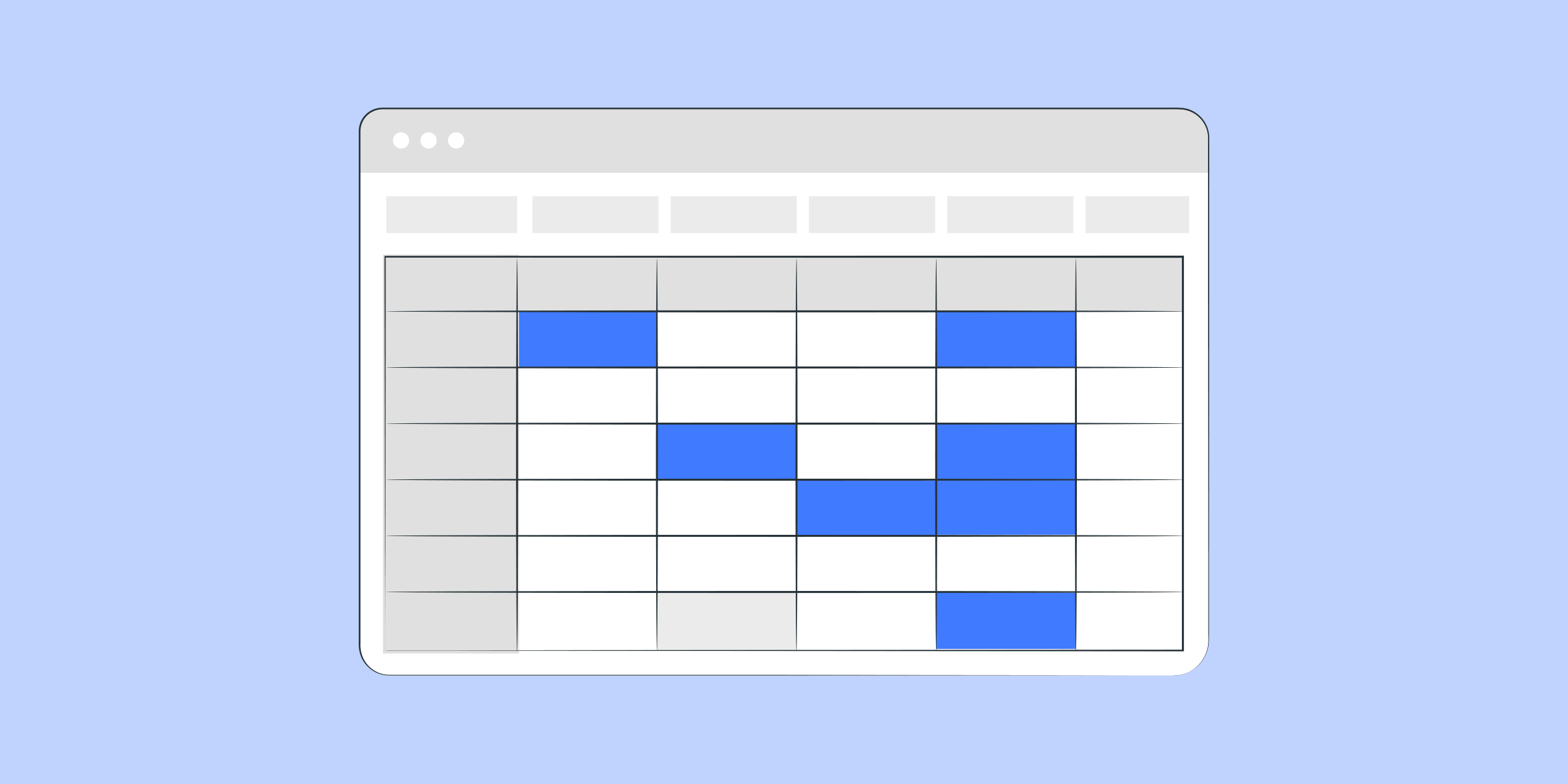
Stay Secure: The Ultimate List of SOCKS5 Proxy Servers
A socks5 proxy list is a curated collection of socks5 proxy servers that can be used to enhance online privacy and security. By routing internet traffic through a socks5 proxy server, users can effectively hide their IP addresses, making it difficult for third parties to track their online activities. These proxy servers also provide an added layer of encryption, ensuring that sensitive information remains safe and secure. In this blog post, we will explore the benefits of using a socks5 proxy list and how it can help users maintain their privacy and security online.
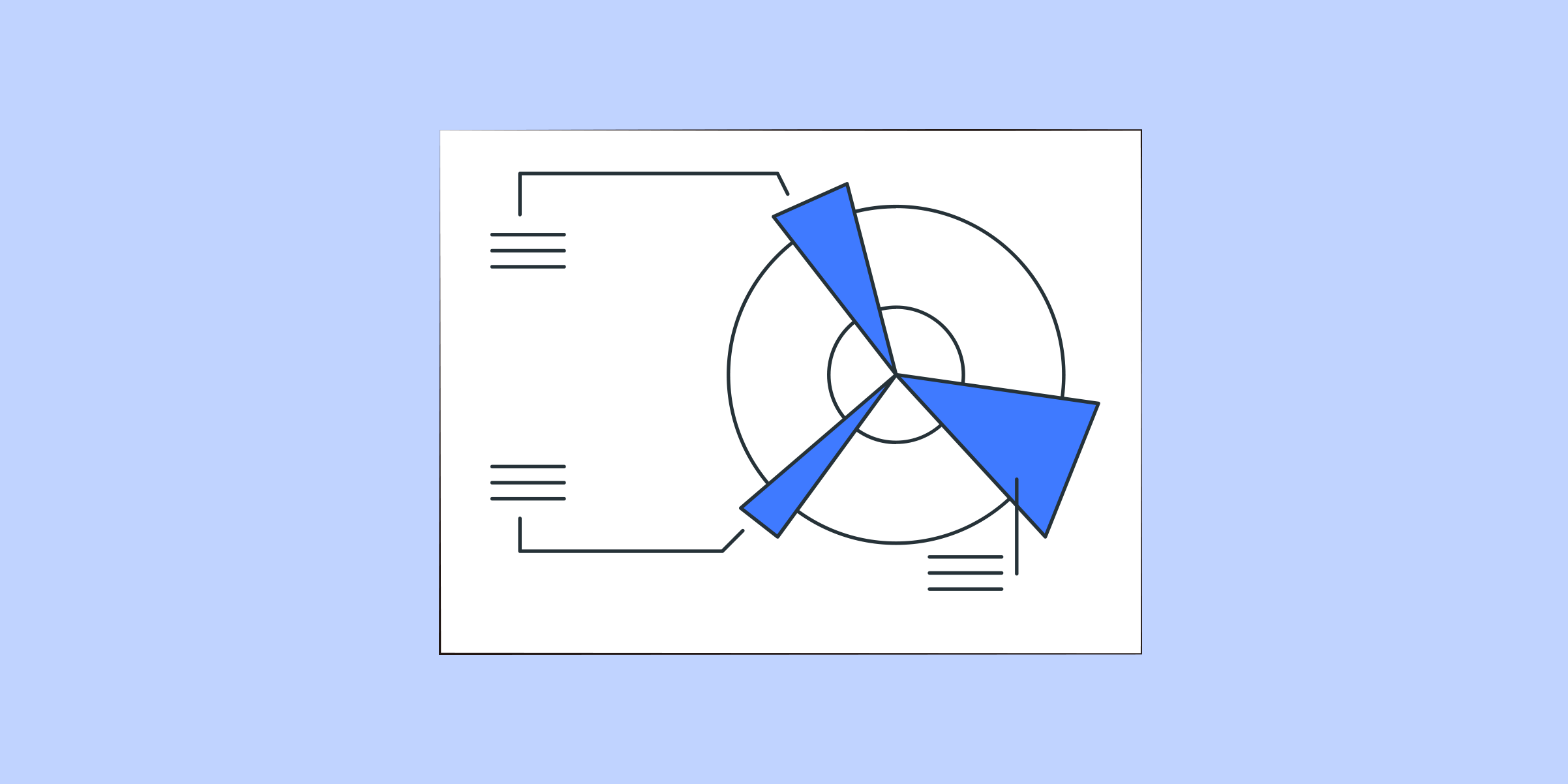
Where to Buy Proxies with Specific Subnets: A Comprehensive Guide
How to Buy Proxies with Specific Subnets: A Comprehensive GuideIn today's digital age, proxies have become an essential tool for individuals and businesses alike. Whether you're concerned about online privacy, want to access region-restricted content, or need to gather data anonymously, using proxies can provide the necessary solution. However, if you require proxies with specific subnets, it's crucial to know where and how to buy them.When it comes to buying proxies with specific subnets, there are several factors to consider. Firstly, you need to find a reliable proxy provider that offers the option to choose specific subnets. This is important because subnets allow you to select a particular IP address range that aligns with your needs. For instance, if you want proxies with IP addresses originating from a specific country or region, selecting the appropriate subnet is vital.To begin your search for a proxy provider, start by conducting thorough research. Look for reputable companie