Residential Proxies
Allowlisted 200M+ IPs from real ISP. Managed/obtained proxies via dashboard.

Proxies Services
Residential Proxies
Allowlisted 200M+ IPs from real ISP. Managed/obtained proxies via dashboard.
Residential (Socks5) Proxies
Over 200 million real IPs in 190+ locations,
Unlimited Residential Proxies
Unlimited use of IP and Traffic, AI Intelligent Rotating Residential Proxies
Static Residential proxies
Long-lasting dedicated proxy, non-rotating residential proxy
Dedicated Datacenter Proxies
Use stable, fast, and furious 700K+ datacenter IPs worldwide.
Mobile Proxies
Dive into a 10M+ ethically-sourced mobile lP pool with 160+ locations and 700+ ASNs.
Scrapers
Collection of public structured data from all websites
Proxies
Residential Proxies
Allowlisted 200M+ IPs from real ISP. Managed/obtained proxies via dashboard.
Starts from
$0.6/ GB
Residential (Socks5) Proxies
Over 200 million real IPs in 190+ locations,
Starts from
$0.03/ IP
Unlimited Residential Proxies
Unlimited use of IP and Traffic, AI Intelligent Rotating Residential Proxies
Starts from
$1816/ MONTH
Rotating ISP Proxies
ABCProxy's Rotating ISP Proxies guarantee long session time.
Starts from
$0.4/ GB
Static Residential proxies
Long-lasting dedicated proxy, non-rotating residential proxy
Starts from
$4.5/MONTH
Dedicated Datacenter Proxies
Use stable, fast, and furious 700K+ datacenter IPs worldwide.
Starts from
$4.5/MONTH
Mobile Proxies
Allowlisted 200M+ IPs from real ISP. Managed/obtained proxies via dashboard.
Starts from
$1.2/ GB
Scrapers
Web Unblocker
Simulate real user behavior to over-come anti-bot detection
Starts from
$1.2/GB
Serp API
Get real-time search engine data With SERP API
Starts from
$0.3/1K results
Scraping Browser
Scale scraping browsers with built-inunblocking and hosting
Starts from
$2.5/GB
Documentation
All features, parameters, and integration details, backed by code samples in every coding language.
TOOLS
Resources
Addons
ABCProxy Extension for Chrome
Free Chrome proxy manager extension that works with any proxy provider.
ABCProxy Extension for Firefox
Free Firefox proxy manager extension that works with any proxy provider.
Proxy Manager
Manage all proxies using APM interface
Proxy Checker
Free online proxy checker analyzing health, type, and country.
Proxies
AI Developmen
Acquire large-scale multimodal web data for machine learning
Sales & E-commerce
Collect pricing data on every product acrossthe web to get and maintain a competitive advantage
Threat Intelligence
Get real-time data and access multiple geo-locations around the world.
Copyright Infringement Monitoring
Find and gather all the evidence to stop copyright infringements.
Social Media for Marketing
Dominate your industry space on social media with smarter campaigns, anticipate the next big trends
Travel Fare Aggregation
Get real-time data and access multiple geo-locations around the world.
By Use Case
English
繁體中文
Русский
Indonesia
Português
Español
بالعربية
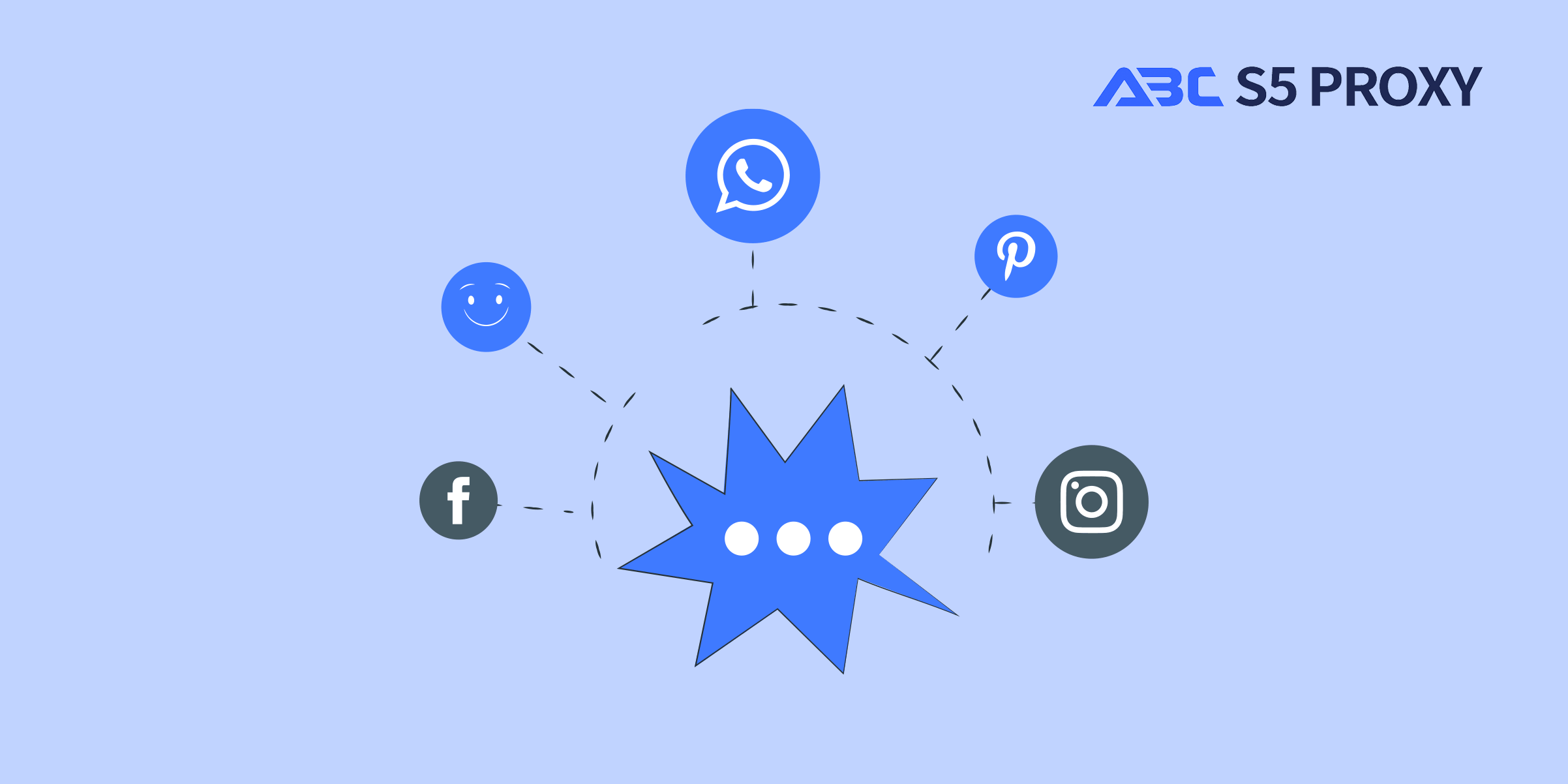
Title: Understanding the Basics of a POST Request in Web Development
In the world of web development, understanding the different types of HTTP requests is essential for building robust and efficient web applications. One of the most common types of requests is the POST request. In this blog post, we will delve into what a POST request is, how it differs from other types of requests, and how it is used in web development.
A POST request is one of the HTTP methods used to send data to a server to create or update a resource. Unlike the GET request, which is used to retrieve data from a server, the POST request is used to submit data to be processed by the server. This data is typically sent in the body of the request, rather than in the URL.
When a client sends a POST request to a server, the server processes the data and typically responds with a status code to indicate the success or failure of the operation. The data sent in a POST request can be in various forms, such as form data, JSON, or XML, depending on the requirements of the server-side application.
While the POST request is used to submit data to a server, other HTTP methods like GET, PUT, and DELETE have different purposes.
GET Request: Used to retrieve data from a server, typically specified in the URL.
PUT Request: Used to update an existing resource on the server.
DELETE Request: Used to delete a resource on the server.
The main difference between a POST request and other types of requests is the way data is sent and the intended operation on the server. POST requests are ideal for creating new resources, submitting form data, or updating existing resources on the server.
In web development, POST requests are commonly used in various scenarios, such as submitting user login credentials, creating new records in a database, submitting form data, and uploading files.
1. User Registration: When a user signs up for a new account on a website, the registration form data is typically sent to the server using a POST request. The server then processes the data, creates a new user account, and sends a response back to the client.
2. Form Submissions: When a user submits a form on a website, such as a contact form or a feedback form, the form data is sent to the server using a POST request. The server then processes the data and performs the necessary actions, such as storing the form data in a database or sending an email.
3. File Uploads: In cases where users need to upload files, such as images or documents, to a server, POST requests are used to send the file data. The server receives the file, processes it, and stores it in a designated location.
When working with POST requests in web development, it is important to follow best practices to ensure security, efficiency, and reliability.
1. Use HTTPS: Always use HTTPS for transmitting POST requests to ensure data encryption and security.
2. Validate Input: Validate and sanitize data received from POST requests to prevent security vulnerabilities such as SQL injection or cross-site scripting (XSS) attacks.
3. Handle Errors Gracefully: Provide meaningful error messages and status codes in the response to indicate any issues with the POST request processing.
4. Use CSRF Protection: Implement Cross-Site Request Forgery (CSRF) protection mechanisms to prevent unauthorized POST requests from malicious sources.
In conclusion, understanding the basics of a POST request is crucial for web developers to build interactive and data-driven web applications. By utilizing POST requests effectively, developers can create dynamic web experiences that allow users to interact with server-side applications securely and efficiently.
Featured Posts
Popular Products
Residential Proxies
Allowlisted 200M+ IPs from real ISP. Managed/obtained proxies via dashboard.
Residential (Socks5) Proxies
Over 200 million real IPs in 190+ locations,
Unlimited Residential Proxies
Use stable, fast, and furious 700K+ datacenter IPs worldwide.
Rotating ISP Proxies
ABCProxy's Rotating ISP Proxies guarantee long session time.
Residential (Socks5) Proxies
Long-lasting dedicated proxy, non-rotating residential proxy
Dedicated Datacenter Proxies
Use stable, fast, and furious 700K+ datacenter IPs worldwide.
Web Unblocker
View content as a real user with the help of ABC proxy's dynamic fingerprinting technology.
Related articles

Mastering Java for Effective Web Scraping: Unleash Data Extraction Power
Explore the power of web scraping with Java! Learn how Java can streamline the process of extracting data from websites efficiently. Uncover the endless possibilities of web scraping in Java and stay ahead in the digital world.
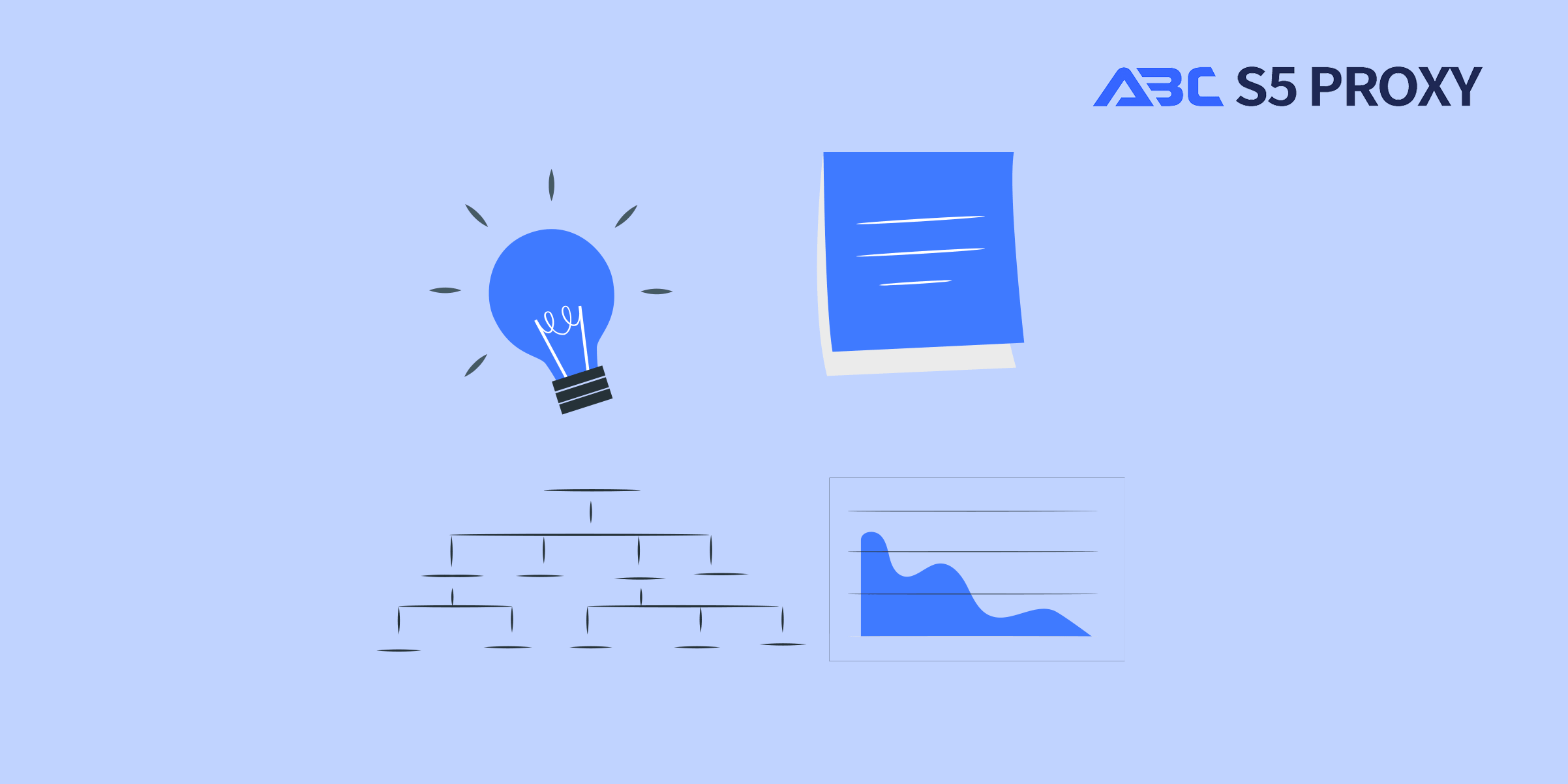
Ultimate Web Data Extraction Tool: Empower Your Website with Cutting-Edge Technology
ExploreWeb is a powerful tool for extracting data from websites. With this web scraping tool, you can easily gather information from various web pages. Start using ExploreWeb to streamline your data collection process today!
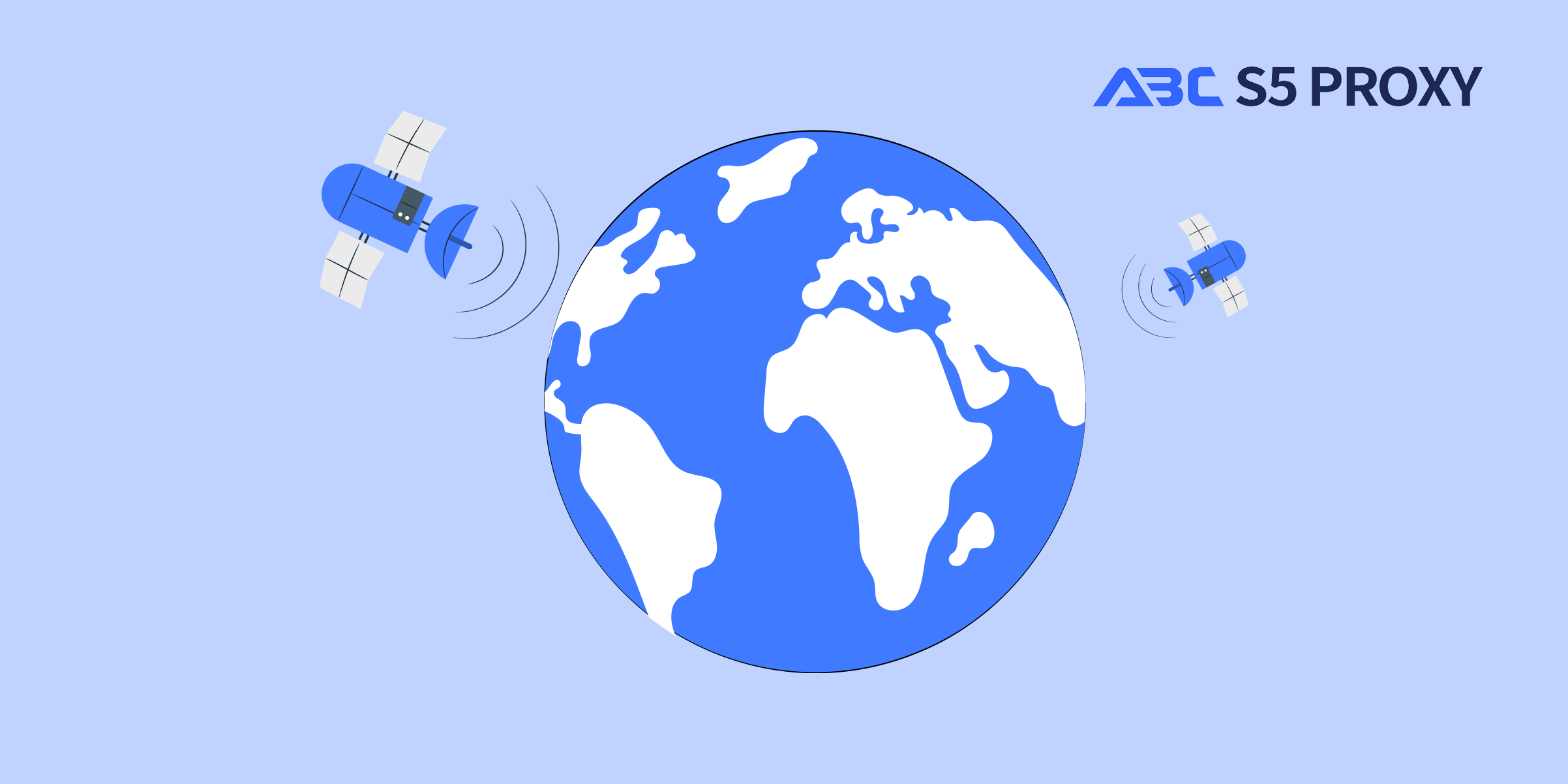
Using Proxies for Efficient Web Scraping in Golang
Title: Exploring Web Scraping with Golang and Proxy ServersIn the world of web scraping, Golang has emerged as a powerful and efficient programming language for extracting data from websites. Combining Golang with proxy servers can further enhance the scraping process by ensuring anonymity and preventing IP blocking.In this blog post, we will delve into the intricacies of web scraping with Golang, exploring the various tools and techniques available for extracting data from websites. We will also discuss the importance of using proxy servers in web scraping, highlighting their role in bypassing restrictions and staying undetected by websites.By leveraging the capabilities of Golang and proxy servers, developers can create robust web scraping solutions that are both effective and reliable. Join us on this journey as we uncover the potential of Golang in web scraping and discover the benefits of using proxy servers to enhance the scraping experience.